Jquery Table 的基本操作
- 巴扎黑原創
- 2017-06-26 14:35:021271瀏覽
Jquery 操作 Html Table 是很方便的,這裡對表格的基本操作進行簡單的總結。
首先建立一個通用的表格css 和一個表格Table:
#
table
{
border-collapse: collapse;
border-spacing: 0;
margin-right: auto;
margin-left: auto;
width: 800px;
}
th, td
{
border: 1px solid #b5d6e6;
font-size: 12px;
font-weight: normal;
text-align: center;
vertical-align: middle;
height: 20px;
}
th
{
background-color: Gray;
}
#
| 表头一 | 表头二 | 表头三 | 表头四 | 表头五 |
|---|---|---|---|---|
| 第一行第一列 | 第一行第二列 | 第一行第三列 | 第一行第四列 | 第一行第五列 |
| 第二行第一列 | 第二行第二列 | 第二行第三列 | 第二行第四列 | 第二行第五列 |
| 第三行第一列 | 第三行第二列 | 第三行第三列 | 第三行第四列 | 第三行第五列 |
| 第四行第一列 | 第四行第二列 | 第四行第三列 | 第四行第四列 | 第四行第五列 |
增加一個css樣式:
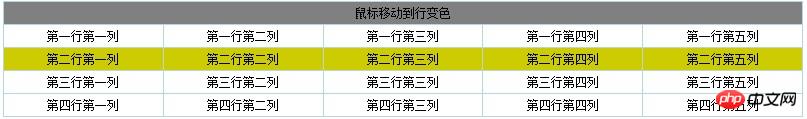 ##
##
$(document).ready(function () {
//鼠标移动到行变色,单独建立css类hover
//tr:gt(0):表示获取大于 tr index 为0 的所有tr,即不包括表头
$("#table1 tr:gt(0)").hover(
function () { $(this).addClass("hover") },
function () { $(this).removeClass("hover") })
});
結果執行結果:

$(document).ready(function () {
//奇偶行不同颜色
$("#table2 tbody tr:odd").addClass("odd"),
$("#table2 tbody tr:even").addClass("even")
//或者
//$("#table2 tbody tr:odd").css("background-color", "#bbf"),
//$("#table2 tbody tr:even").css("background-color", "#ffc")
});
//删除指定行(第二行)
$("#table3 tr:gt(0):eq(1)").remove();
# (2)刪除資料列,例如刪除表格中的第二列:
//eq:获取子元素索引从 0 开始,先删除表头
$("#table3 tr th:eq(1)").remove();
//nth-child:获取子元素从 1 开始
$("#table3 tr td:nth-child(2)").remove();
(3)刪除其它行,例如第二行之外的所有行:
$("#table3 tr:gt(0):not(:eq(1))").remove();
(4)刪除其它列,例如第二列以外的所有欄位:
//先删除表头
$("#table3 tr th:not(:eq(1))").remove();
$("#table3 tr td:not(:nth-child(2))").remove();
(5)隱藏行,例如隱藏第二行:
$("#table3 tr:gt(0):eq(1)").hide();
//或者
//$("#table3 tr:gt(0):eq(1)").css("display", "none")
//显示
//$("#table3 tr:gt(0):eq(1)").css("display", "");
(6)隱藏列,例如隱藏第二列:
$("#table3 tr th:eq(1)").hide();
$("#table3 tr td:nth-child(2)").hide();
//或者
//$("#table3 tr th:eq(1)").css("display", "none");
//$("#table3 tr td:nth-child(2)").css("display", "none");
//显示
//$("#table3 tr th:eq(1)").css("display", "");
//$("#table3 tr td:nth-child(2)").css("display", "");
(7)插入新行,在表格最後的位置:
var newRow = "<tr>
<td>新行第一列</td>
<td>新行第二列</td>
<td>新行第三列</td>
<td>新行第四列</td>
<td>新行第五列</td>
</tr>";
$("#table3 tr:last").after(newRow);
(9)取得儲存格的值,例如第二行第三列:
var v = "";
$("#table3 tr td:nth-child(2)").each(function () {
v += $(this).text()+" ";
});
//结果:第一行第二列 第二行第二列 第三行第二列
(11)取得一行的所有值,例如第二行: var v = "";
$("#table3 tr:gt(0):eq(1) td").each(function () {
v += $(this).text() + " ";
});
//结果:第二行第一列 第二行第二列 第二行第三列 第二行第四列 第二行第五列######(12)合併行單元格例如合併第二行第二和第三個單元格:######$("#table3 tr:gt(0):eq(1) td:eq(1)").attr("colspan", 2);
$("#table3 tr:gt(0):eq(1) td:eq(2)").remove();######(13)拆分行單元格將上面合併的單元格還原:######//注意不能使用
//$("#table3 tr:gt(0):eq(1) td:eq(1)").removeAttr("colspan");
$("#table3 tr:gt(0):eq(1) td:eq(1)").attr("colspan", 1);
$("#table3 tr:gt(0):eq(1) td:eq(1)").after("<td>第二行第三列</td>")##### #(14)合併列單元格,例如合併第二列第二個單元格和第三個單元格######$("#table3 tr:gt(0):eq(1) td:eq(1)").attr("rowspan", 2);
$("#table3 tr:gt(0):eq(2) td:eq(1)").remove();######(15)拆分列單元格,例如將上面剛合併的單元格還原:###### $("#table3 tr:gt(0):eq(1) td:eq(1)").attr("rowspan", 1);
//在下面行第一个单元格后插入单元格
$("#table3 tr:gt(0):eq(2) td:eq(0)").after("<td>第三行第二列</td>");######(16)為每個單元格增加點擊事件,並彈出該單元格行索引和列索引:####### ##############$(document).ready(function () {
//点击#table3 的单元格返回 单元格索引
$("#table3 td").click(function () {
var tdSeq = $(this).parent().find("td").index($(this));
var trSeq = $(this).parent().parent().find("tr").index($(this).parent());
alert("第" + (trSeq) + "行,第" + (tdSeq+1) + "列");
})
});######################--= 原始碼下載=--######作者:Rising Sun
來源:
本文版權歸作者和博客園共有,歡迎轉載,但未經作者同意必須保留此段聲明,且在文章頁明顯位置給予原文連接,否則保留追究法律責任的權利.
以上是Jquery Table 的基本操作的詳細內容。更多資訊請關注PHP中文網其他相關文章!
陳述:
本文內容由網友自願投稿,版權歸原作者所有。本站不承擔相應的法律責任。如發現涉嫌抄襲或侵權的內容,請聯絡admin@php.cn






 一、滑鼠移動到行更換背景色:
一、滑鼠移動到行更換背景色:

 Js腳本:
Js腳本:


