asp.net MVC 網站圖片怎麼實現防盜鏈?
- 零下一度原創
- 2017-06-23 16:07:412662瀏覽
#元件 這是比較簡單,方便的方法。首先要去 Url Rewite 官網 下載 URL Rewrite Module 2.0 並安裝。安裝完成後可以看到IIS設定裡多了 URL重寫的模組如下圖:# 含
2. 透過nginx 圖片防盜鏈
##3 .自訂HttpHandler 處理
#4. 透過MVC 自訂路由規則防盜鏈
#5. 透過MVC 自訂RouteHandler 防盜鏈
6. 透過HttpModModule 防盜鏈
#7. 涉及知識點,相關資源#
自己網站上的圖片被別的網站盜用是一件令人厭惡的事情,以下是處理圖片盜鏈的幾種方法。 在這裡先交代一下環境,我用的是 MVC4 ,IIS7 應用程式集區為整合模式,以下設定都是基於此環境進行。
1. 透過URL Rewrite Module
#在這裡,可以對URL存取規則進行設置, 雙擊URL 重寫,新增入境規則
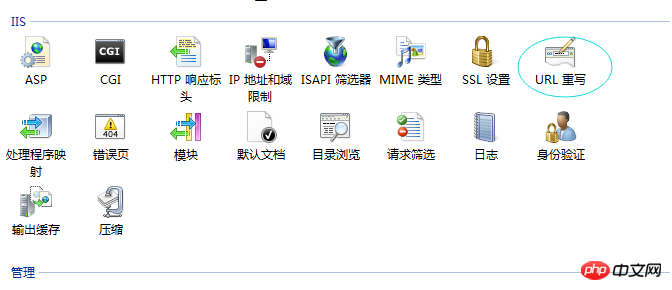
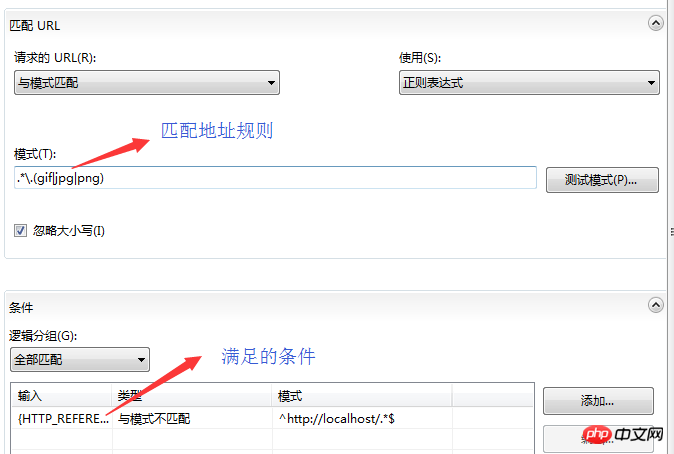
<system.webServer><validation validateIntegratedModeConfiguration="false" /> <handlers> <remove name="ExtensionlessUrlHandler-Integrated-4.0" /> <remove name="OPTIONSVerbHandler" /> <remove name="TRACEVerbHandler" />
<add name="ExtensionlessUrlHandler-Integrated-4.0" path="*." verb="*" type="System.Web.Handlers.TransferRequestHandler" preCondition="integratedMode,runtimeVersionv4.0" /></handlers><rewrite><rules><rule name="防盗链" stopProcessing="true"><match url=".*\.(gif|jpg|png)" /><conditions> <add input="{HTTP_REFERER}" pattern="^http://localhost/.*$" negate="true" /></conditions><action type="Redirect" url="http://www.baidu.com" /></rule></rules></rewrite>
</system.webServer>
配置好了,有沒有效果呢,我們做一個測試頁面試試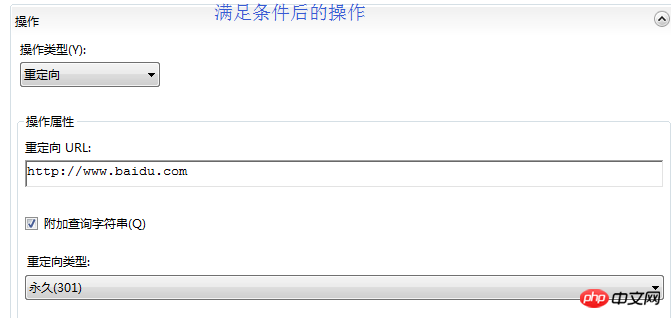
<!DOCTYPE html><html xmlns="http://www.w3.org/1999/xhtml"><head><meta http-equiv="Content-Type" content="text/html; charset=utf-8"/><title></title></head><body><img src="Content/webpage/img/111.jpg" /><img src="111.jpg"/></body></html>裡面有2張圖片,由於在IIS “入站規則條件” 內配置的
HTTP_REFERER
正規表示式為^http://localhost/.*$
如果規則有效,我們存取http://localhost/HtmlPage1 .html 圖片應正常顯示,而如果透過 http://127.0.0.1/HtmlPage1.html 存取是不應該顯示圖片的,以下是我透過這兩個位址存取效果。#說明設定是成功的。當然了,URL Rewrite Module 並非只做圖片防盜鏈喲!
2. 透過nginx
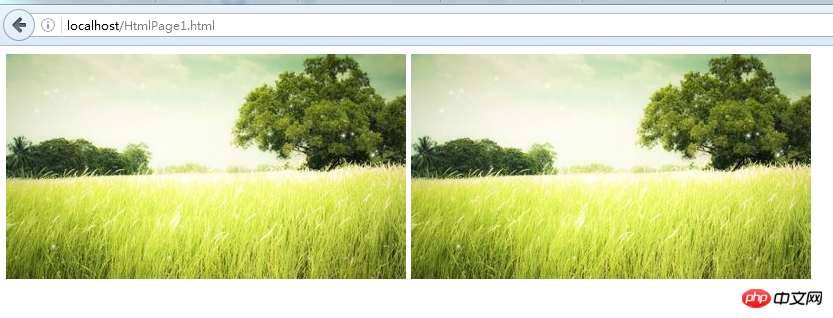
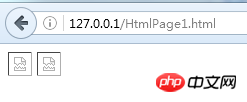
防盜鏈的原理都是一樣的,主要是透過referer 判斷來源站點,如果來源站點不在「白名單」裡,則拒絕或傳回一張預設圖片 location ~.*\.(jpg|gif|png)$ {
valid_referers none blocked *.abc.com abc.com; if ($invalid_referer) {
#rewrite ^/ http://abc.com/error.html; return 403;
}
}
location ~.*\.(jpg|gif|png)$ 表示所有 以 jpg|gif|png 为后缀名的文件都进行防盗链处理
valid_referers none blocked *.abc.com abc.com; 验证 referer 其中 none 表示直接访问的,不存在referer blocked为根据防火墙伪装的 referer
如果图片是放盗链,重定向到 地址 ,一般是图片地址,但是要注意,这个图片地址不只能在此防盗链规则里,否则也访问不到。
对 nginx 配置不熟悉的同学请参考 windows 下配置 Nginx 常见问题
方法步骤: 1 创建自定义 handlers 代码如下,根据 Referre 判断请求来源,如果符合标准,输出文件流,否则停止响应。也可以输出一个特定的图片。
namespace WeiXinDemo.Globals
{/// <summary>/// 测试 Handler 实现图片防盗链/// </summary>public class MyImgHandler : IHttpHandler
{public bool IsReusable
{get { return false; }
} public void ProcessRequest(HttpContext context)
{var response = context.Response;var request = context.Request; if (request.UrlReferrer == null || !WebApplication.ImgHost.Equals(request.UrlReferrer.Host))
{
response.End();return;
}var fileName = context.Server.MapPath(request.FilePath);
response.WriteFile(fileName);if (request.UrlReferrer == null || WebApplication.ImgHost.Equals(request.UrlReferrer.Host))
{
response.WriteFile(fileName);
}else{
response.End();
}
}
}
}
2 在web.config 文件 handlers 节点下添加自定义 Handler,满足要求的请求进入 进行处理
<span style="color: #0000ff"><</span><span style="color: #800000">system.webServer</span><span style="color: #0000ff">></span> <span style="color: #0000ff"><</span><span style="color: #800000">handlers</span><span style="color: #0000ff">></span> <span style="color: #0000ff"><</span><span style="color: #800000">remove </span><span style="color: #ff0000">name</span><span style="color: #0000ff">="ExtensionlessUrlHandler-Integrated-4.0"</span> <span style="color: #0000ff">/></span> <span style="color: #0000ff"><</span><span style="color: #800000">remove </span><span style="color: #ff0000">name</span><span style="color: #0000ff">="OPTIONSVerbHandler"</span> <span style="color: #0000ff">/></span> <span style="color: #0000ff"><</span><span style="color: #800000">remove </span><span style="color: #ff0000">name</span><span style="color: #0000ff">="TRACEVerbHandler"</span> <span style="color: #0000ff">/></span>
<span style="color: #0000ff"><</span><span style="color: #800000">add </span><span style="color: #ff0000">name</span><span style="color: #0000ff">="ExtensionlessUrlHandler-Integrated-4.0"</span><span style="color: #ff0000"> path</span><span style="color: #0000ff">="*."</span><span style="color: #ff0000"> verb</span><span style="color: #0000ff">="*"</span><span style="color: #ff0000"> type</span><span style="color: #0000ff">="System.Web.Handlers.TransferRequestHandler"</span><span style="color: #ff0000"> preCondition</span><span style="color: #0000ff">="integratedMode,runtimeVersionv4.0"</span> <span style="color: #0000ff">/><br> <!-- 这是添加的自定义Handler --></span> <span style="color: #0000ff"><</span><span style="color: #800000">add </span><span style="color: #ff0000">name</span><span style="color: #0000ff">="<span style="color: #0000ff">jpg</span>Handler"</span><span style="color: #ff0000"> path</span><span style="color: #0000ff">="*.jpg"</span><span style="color: #ff0000"> verb</span><span style="color: #0000ff">="*"</span><span style="color: #ff0000"> type</span><span style="color: #0000ff">="WeiXinDemo.Globals.MyImgHandler,WeixinDemo"</span> <span style="color: #0000ff">/><br> <span style="color: #0000ff"><<span style="color: #800000">add <span style="color: #ff0000">name<span style="color: #0000ff">="<span style="color: #0000ff">png</span>Handler"<span style="color: #ff0000"> path<span style="color: #0000ff">="*.png<span style="color: #0000ff">"<span style="color: #ff0000"> verb<span style="color: #0000ff">="*"<span style="color: #ff0000"> type<span style="color: #0000ff">="WeiXinDemo.Globals.MyImgHandler,WeixinDemo" <span style="color: #0000ff">/><br></span></span><<span style="color: #800000">add <span style="color: #ff0000">name<span style="color: #0000ff">="<span style="color: #0000ff"><span style="color: #800000"><span style="color: #ff0000"><span style="color: #0000ff"><span style="color: #ff0000"><span style="color: #0000ff">bmp</span></span></span></span></span></span>Handler"<span style="color: #ff0000"> path<span style="color: #0000ff">="**.bmp<span style="color: #0000ff">"<span style="color: #ff0000"> verb<span style="color: #0000ff">="*"<span style="color: #ff0000"> type<span style="color: #0000ff">="WeiXinDemo.Globals.MyImgHandler,WeixinDemo" <span style="color: #0000ff">/><br><<span style="color: #800000">add <span style="color: #ff0000">name<span style="color: #0000ff">="<span style="color: #0000ff"><span style="color: #800000"><span style="color: #ff0000"><span style="color: #0000ff"><span style="color: #ff0000"><span style="color: #0000ff"><span style="color: #0000ff">gif</span></span></span></span></span></span></span>Handler"<span style="color: #ff0000"> path<span style="color: #0000ff">="<span style="color: #0000ff">*.gif"<span style="color: #ff0000"> verb<span style="color: #0000ff">="*"<span style="color: #ff0000"> type<span style="color: #0000ff">="WeiXinDemo.Globals.MyImgHandler,WeixinDemo" <span style="color: #0000ff">/><span style="color: #0000ff"></</span><span style="color: #800000">handlers</span><span style="color: #0000ff">></span>
<span style="color: #0000ff"></</span><span style="color: #800000">system.webServer</span><span style="color: #0000ff">></span>
<br><strong><span style="font-size: 18px; color: #0000ff"> 4. 通过 </span></strong><strong><span style="font-size: 18px; color: #0000ff">MVC 自定义路由规则防盗链<br></span></strong> <span style="font-size: 14px"><br> 首先我们要在 web.config 文件里 <span style="color: #800000">system.webServer</span> 节点下 设置<span style="color: #0000ff"><<span style="color: #993300">modules <span style="color: #ff0000">runAllManagedModulesForAllRequests<span style="color: #0000ff">="true" <span style="color: #0000ff">/> <span style="color: #000000">同时还要在 <span style="color: #ff6600">RouteConfig.cs</span> 文件里添加 routes.RouteExistingFiles = true;确保所有路由都通过 RouteCollection 匹配 。<br></span></span></span><span style="font-size: 14px">在这里我们需要了解 UrlRoutingModule,它是System.Web.Routing的一部分。UrlRoutingModule用于检验请求的url和本地硬盘 中的文件能不能相匹配。</span>如果匹配,则交给IIS处理。如果不匹配它会检验 RouteCollection 来决定能不能继续传递请求。而设置了 <span style="font-size: 14px"><span style="color: #0000ff"><span style="color: #993300"><span style="color: #ff0000">runAllManagedModulesForAllRequests<span style="color: #0000ff">="true"</span></span></span></span></span> 后,会改变默认行为,所有请求都须要 运用 Routing来处理。<br>
<system.webServer><validation validateIntegratedModeConfiguration="false" /><modules runAllManagedModulesForAllRequests="true" /> <handlers> <remove name="ExtensionlessUrlHandler-Integrated-4.0" /> <remove name="OPTIONSVerbHandler" /> <remove name="TRACEVerbHandler" /> <add name="ExtensionlessUrlHandler-Integrated-4.0" path="*." verb="*" type="System.Web.Handlers.TransferRequestHandler" preCondition="integratedMode,runtimeVersionv4.0" /></handlers> </system.webServer>設定檔設定好以後新增自訂路由規則,以下是自訂路由規則的實作程式碼,其實裡面就做了一件事,使用正規表示式判斷目前請求是否符合規則,如果符合規則,則進入指定的處理頁面,否則去符合其他的路由規則。
<br>
namespace WeiXinDemo.Globals
{/// <summary>/// 图片路由规则(自定义)/// </summary>public class ImgRouteRule : IRouteConstraint
{ public bool Match(HttpContextBase httpContext, Route route, string parameterName, RouteValueDictionary values, RouteDirection routeDirection)
{var regex = new Regex(@"/[^/]+(.jpg|.bmp|.gif|.png)");var result = regex.IsMatch(httpContext.Request.RawUrl); return result;
}
}
}
<br>
这样就造成了一个问题,所有的请求(比如 .css .js .htm 等等)都去路由规则里面去匹配,如果在路由规则里面匹配不到那么就会返回 404,如何避免呢?通过 RouteConfig.cs 文件配置忽略。
public class RouteConfig
{public static void RegisterRoutes(RouteCollection routes)
{//确保所有路由都通过 RouteCollection 匹配(图片防盗链)routes.RouteExistingFiles = true;//忽略 json,html,js,css文件routes.IgnoreRoute("{*pathInfo}", new { pathInfo = @".+(.json|.html|.js|.css)" });
routes.IgnoreRoute("{resource}.axd/{*pathInfo}"); //符合路由规则的转到控制器 ImgRule/Index 处理 (自定义路由规则实现 图片防盗链) routes.MapRoute(
name: "ImagesRoute",
url: "{*catchall}",
defaults: new { controller = "ImgRule", action = "Index" },// ImgRouteRule 为自定义路由规则,符合此规则,进入路由 访问 ImgRule/Index constraints: new { customConstraint = new ImgRouteRule() },//控制器类命名空间namespaces: new[] { "WeiXinDemo.Controllers" });
routes.MapRoute(
name: "Default",
url: "{controller}/{action}/{id}",
defaults: new { controller = "Home", action = "Index", id = UrlParameter.Optional }
);
}
}在上面的代码里配置了 "ImagesRoute" 的路由,使用的自定义路由规则,当满足规则时,跳转到 ImgRule/Index 去处理,处理代码跟使用 HttpHandler 类似
public class ImgRuleController : Controller
{// GET: ImgRulepublic FileStreamResult Index()
{var fPath = Server.MapPath("~" + Request.FilePath);if (Request.UrlReferrer == null) return null; if (!System.IO.File.Exists(fPath) || !WebApplication.ImgHost.Equals(Request.UrlReferrer.Host) || !WebApplication.ImgHost.Equals(Request.UrlReferrer.Host)) return null; return GetFile(fPath);
}private FileStreamResult GetFile(string fPath)
{ return File(new FileStream(fPath, FileMode.Open, FileAccess.Read), GetContentType(Request.FilePath));
}private static string GetContentType(string url)
{switch (Path.GetExtension(url))
{case ".gif":return "Image/gif";case ".jpg":return "Image/jpeg";case ".png":return "Image/png";default:break;
}return null;
}
}<br>5. 通过 MVC 自定义 RouteHandler 防盗链
1 文件配置同,也要开启 2 创建自定义路由,自定义路实现代码如下 ,同时还有自定义路由调用的 ,
using System.IO;using System.Text.RegularExpressions;using System.Web;using System.Web.Routing;namespace WeiXinDemo.Globals
{/// <summary>/// 测试自定义 RouteHandler 图片防盗链/// </summary>public class ImageRouteHandler : IRouteHandler
{public IHttpHandler GetHttpHandler(RequestContext requestContext)
{ return new ImageHandler();
}
} /// <summary>/// 自定义路由调用的 HttpHandler/// </summary>public class ImageHandler : IHttpHandler
{public ImageHandler()
{
} public bool IsReusable
{get{return true;
}
} public void ProcessRequest(HttpContext context)
{var response = context.Response;var request = context.Request; if (request.UrlReferrer == null || !WebApplication.ImgHost.Equals(request.UrlReferrer.Host))
{
response.End();return;
}var fileName = context.Server.MapPath(request.FilePath);
response.WriteFile(fileName);
}
}
}RouteConfig.cs 文件配置 如下,这里指定了 对根目录下的 jpg 文件的访问进入指定路由处理程序 ImageRouteHandler。 其实这里可以把图片都放在某一个特定文件夹下,然后对这个文件夹下文件的访问做放盗链。
namespace WeiXinDemo
{public class RouteConfig
{public static void RegisterRoutes(RouteCollection routes)
{//确保所有路由都通过 RouteCollection 匹配(图片防盗链)routes.RouteExistingFiles = true;//忽略 json,html,js,css文件routes.IgnoreRoute("{*pathInfo}", new { pathInfo = @".+(.json|.html|.js|.css)" });
routes.IgnoreRoute("{resource}.axd/{*pathInfo}");//图片防盗链routes.Add("ImagesRoute",new Route("{name}.jpg", new ImageRouteHandler())); routes.MapRoute(
name: "Default",
url: "{controller}/{action}/{id}",
defaults: new { controller = "Home", action = "Index", id = UrlParameter.Optional }
);
}
}
}<br>6. 通过 HttpModule 防盗链
1. 修改 web.config 配置文件
<system.webServer><modules runAllManagedModulesForAllRequests="true" > <add name="ImgModule" type="WeiXinDemo.Globals.ImageModel,WeiXinDemo"/></modules> <handlers> <remove name="ExtensionlessUrlHandler-Integrated-4.0" /> <remove name="OPTIONSVerbHandler" /> <remove name="TRACEVerbHandler" /> </handlers> </system.webServer>
2. 创建实现 IHttpModule 接口的 ImageModel 类
+= BeginRequest(= regex = Regex( request = (!regex.IsMatch(request.RawUrl)) (request.UrlReferrer == || ! fileName =
3. RouteConfig.cs 文件忽略不需要防盗链的静态资源
using System.Web.Mvc;using System.Web.Routing;namespace WeiXinDemo
{public class RouteConfig
{public static void RegisterRoutes(RouteCollection routes)
{//确保所有路由都通过 RouteCollection 匹配(图片防盗链)routes.RouteExistingFiles = true;//忽略 json,html,js,css文件routes.IgnoreRoute("{*pathInfo}", new { pathInfo = @".+(.json|.html|.js|.css)" });
routes.IgnoreRoute("{resource}.axd/{*pathInfo}");routes.MapRoute(
name: "Default",
url: "{controller}/{action}/{id}",
defaults: new { controller = "Home", action = "Index", id = UrlParameter.Optional }
);
}
}
}
7. 涉及知识<br>
本文只做了一件事情,图片防盗链,其实从不同的实现方式来看它涉及到不同的知识。
1. URL Rewrite Module 组件的使用
如何使用mod_rewrite模块完成URL重写
Creating Rewrite Rules for the URL Rewrite Module
2. Nginx
借助Nginx搭建反向代理服务器
使用nginx实施负载均衡
3. IIS 工作原理,asp.net 管线
IIS是如何处理ASP.NET请求的
ASP.NET那点不为人知的事
IIS 内部运行机制
ASP.NET MVC5请求管道和生命周期
ASP.NET MVC请求处理管道生命周期的19个关键环节(1-6)
4. Mvc UrlRouting 处理机制
MVC之前的那点事儿系列(8):UrlRouting的理解
本文只是在这里探讨了一下实现防盗链的方法,没有考虑性能的问题,如果考虑性能跟简便性,我个人喜欢用 第 1 和第 2种实现方式,第 3种 次之。 条条大路通罗马,就看那种方法最适合。
以上是asp.net MVC 網站圖片怎麼實現防盜鏈?的詳細內容。更多資訊請關注PHP中文網其他相關文章!

