ASP.NET MVC 遇到JSON循環呼叫的問題該怎麼解決?
- 零下一度原創
- 2017-06-23 15:17:172214瀏覽
1..Net開源Json序列化工具Newtonsoft.Json中提供了解決序列化的循環引用問題:
方式1:指定Json序列化配置為 ReferenceLoopHandling.Ignore
#方式2:指定JsonIgnore忽略引用物件
##實例1,解決MVC的Json序列化參考方法:
step1:在專案上新增引用Newtonsoft.Json程式包,指令:Insert-Package Newtonsoft.Json#step2:在專案中加入一個類,繼承JsonResult,程式碼如下:


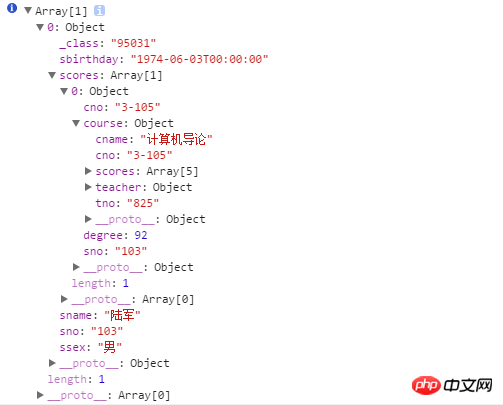
所取得的結果,說明,這種方式指定忽略循環引用,是在指定循環級數後忽略,返回的json資料中還是有部分循環的資料
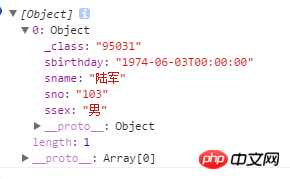
解決EF Json序列化循環參考方法2,在指定的關聯物件上,新增JsonIgnore 方法註解
[JsonIgnore]public virtual ICollection<score> scores { get; set; }</score>#########傳回結果中,沒有關聯表資料###########################文章轉載自:# ########以上是ASP.NET MVC 遇到JSON循環呼叫的問題該怎麼解決?的詳細內容。更多資訊請關注PHP中文網其他相關文章!
陳述:
本文內容由網友自願投稿,版權歸原作者所有。本站不承擔相應的法律責任。如發現涉嫌抄襲或侵權的內容,請聯絡admin@php.cn







