談談Request和Response這兩個物件的使用
- 零下一度原創
- 2018-05-26 10:32:494529瀏覽
ASP.NET物件有以下幾個:
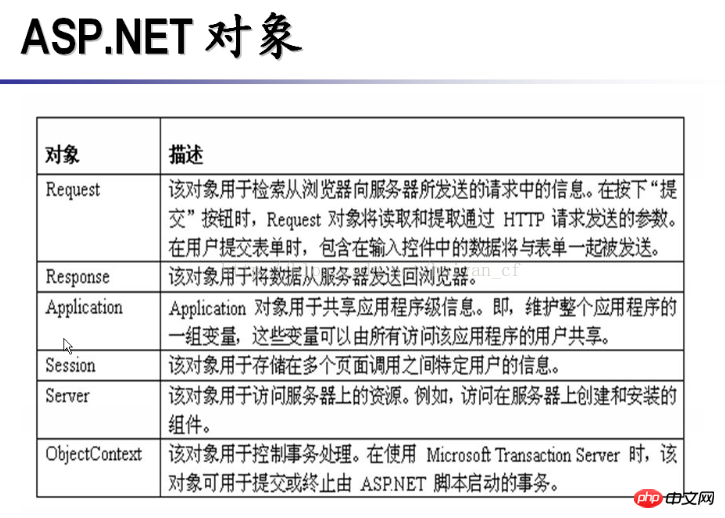
本文從「asp.net中透過from表單submit提交到後台的實例」來談談Request和Response這兩個物件的使用。
(一)引入實例
前台1d6e7d87652dd104f173dbf7284e2799中的表單程式碼:
<body>
<form method="get" action="WebForm1.aspx">
<table style="width:50%;">
<tr>
<td> </td>
<td>
<input id="text1" name="txtUserName" type="text" /></td>
<td class="auto-style1"> </td>
</tr>
<tr>
<td> </td>
<td>
<input id="text2" name="txtUserPwd" type="text" /></td>
<td class="auto-style1"> </td>
</tr>
<tr>
<td> </td>
<td>
<input id="ccc" type="submit" value="提交" /></td>
<td class="auto-style1"> </td>
</tr>
</table>
</form>
</body> 表單中的method方法,即表單的提交方法。
表單中的action方法,指定表單的提交目標。
action=「WebFrom1」,指的是表單的提交後指向WebForm1窗體。在該路徑的頁面中,用Request.From可以接受到Post方法的資料。用Requet.QuestString可以接受Get的資料。具體用Post還是用Get,可以在表單中的Method屬性中設定。
# 後台的C#程式碼:
public partial class WebForm1 : System.Web.UI.Page
{
protected void Page_Load(object sender, EventArgs e)
{
//Request三种获取表单值得方法。
#region 对于post方法递交表单的获取值方法
//string userName = Request.Form.Get("txtUserName").ToString();
//string userPwd = Request.Form.Get("txtUserPwd").ToString();
#endregion
#region 对于get方法递交表单的获取值方法
//string userName = Request.QueryString["txtUserName"].ToString();
//string userPwd = Request.QueryString["txtUserPwd"].ToString();
#endregion
#region 对两者方法都适用的方法,运用Reuqest的索引值去获取所要求的表单值
string userName = Request["txtUserName"].ToString();
string userPwd = Request["txtUserPwd"].ToString();
#endregion
Response.Write("登陆的用户名为:" + userName + ";密码为:" + userPwd);
if (userName=="a"&&userPwd=="b")
{
Response.Redirect("WebForm2.aspx");
}
else
{
Response.Redirect("login.html");
}
}
}(二)Request物件與Response物件用法摘要
一、Request物件:
Request三種取得表單值得方法的具體實現,我已都寫入到後代程式碼的實例中了,在這裡就不贅述。
這裡要注意的是:get和post方法的差異如下:
# get方法提交,直接定義一個url就可以傳值。缺點是,傳的值是明碼顯示的。因為瀏覽器顯示的字元是有長度的,所以他的資料顯示的時候是受限制的。
post提交,是將資料作為整個集合提交,且對於post方法傳值的方法傳的參數不會在url中以明碼顯示。
二、Response物件
response對象,最主要的用到的方法是respone.write(string )和responst.redirect(url).
response.write(string)的作用是從伺服器端傳送至客戶端(寫入資料)。
response.rediec("url")的功能是伺服器端重新導向另一個網頁。
【相關推薦】
1. 總結Asp.net內建物件之Request物件使用實例
3. 分享asp中request物件五個取得客戶端資料的方法
以上是談談Request和Response這兩個物件的使用的詳細內容。更多資訊請關注PHP中文網其他相關文章!

