js實作滑鼠拖曳功能
- 巴扎黑原創
- 2017-05-14 14:26:341620瀏覽
本文主要介紹了js實作滑鼠拖曳功能的實例程式碼。具有很好的參考價值。下面跟著小編一起來看下吧
效果圖:
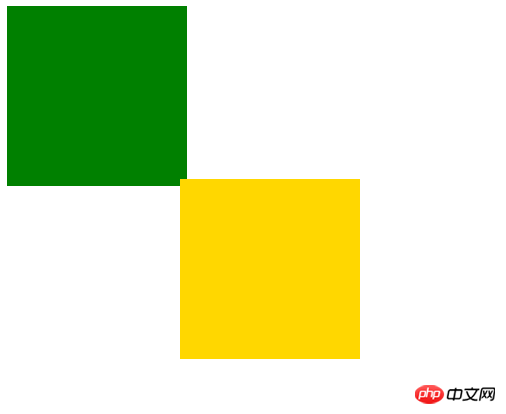
<!DOCTYPE html>
<html>
<head>
<meta charset="UTF-8">
<title></title>
<style type="text/css">
#p{
width: 200px;
height: 200px;
background: green;
position: absolute;
}
#p2{
width: 200px;
height: 200px;
background: gold;
position: absolute;
top: 200px;
left: 200px;
}
</style>
</head>
<body>
<p id="p">
</p>
<p id="p2"></p>
<script>
window.onload=function(){
var p=document.getElementById("p");
p.onmousedown=function(ev){
var e=window.event || ev;
//var Myp=document.getElementById("p");
//获取到鼠标点击的位置距离p左侧和顶部边框的距离;
var oX=e.clientX-p.offsetLeft;
var oY=e.clientY-p.offsetTop;
//当鼠标移动,把鼠标的偏移量付给p
document.onmousemove=function(ev){
//计算出鼠标在XY方向上移动的偏移量,把这个偏移量加给p的左边距和上边距,p就会跟着移动
var e=window.event|| ev;
p.style.left=e.clientX-oX+"px";
p.style.top=e.clientY-oY+"px";
}
//当鼠标按键抬起,清除移动事件
document.onmouseup=function(){
document.onmousemove=null;
document.onmouseup=null;
}
}
var p2=document.getElementById("p2");
p2.onmousedown=function(ev){
var e=window.event || ev;
//var Myp=document.getElementById("p");
//获取到鼠标点击的位置距离p左侧和顶部边框的距离;
var oX=e.clientX-p2.offsetLeft;
var oY=e.clientY-p2.offsetTop;
//当鼠标移动,把鼠标的偏移量付给p
document.onmousemove=function(ev){
//计算出鼠标在XY方向上移动的偏移量,把这个偏移量加给p的左边距和上边距,p就会跟着移动
var e=window.event|| ev;
p2.style.left=e.clientX-oX+"px";
p2.style.top=e.clientY-oY+"px";
}
//当鼠标按键抬起,清除移动事件
document.onmouseup=function(){
document.onmousemove=null;
document.onmouseup=null;
}
}
}
</script>
</body>
</html>以上是js實作滑鼠拖曳功能的詳細內容。更多資訊請關注PHP中文網其他相關文章!
陳述:
本文內容由網友自願投稿,版權歸原作者所有。本站不承擔相應的法律責任。如發現涉嫌抄襲或侵權的內容,請聯絡admin@php.cn

