struts1實作登入功能的程式碼實例
- Y2J原創
- 2017-04-28 09:51:241537瀏覽
本篇文章主要介紹了struts1實作簡單的登入功能實例(附源碼),小編覺得挺不錯的,現在分享給大家,也給大家做個參考。一起跟著小編過來看看吧
環境:MyEclipse 14
1 struts1 框架建構
在MyEclipseweb project 取名為struts1_login,此時是一個空文檔就不截圖了然後在project上右鍵->選擇myeclipse->add struts capabilities
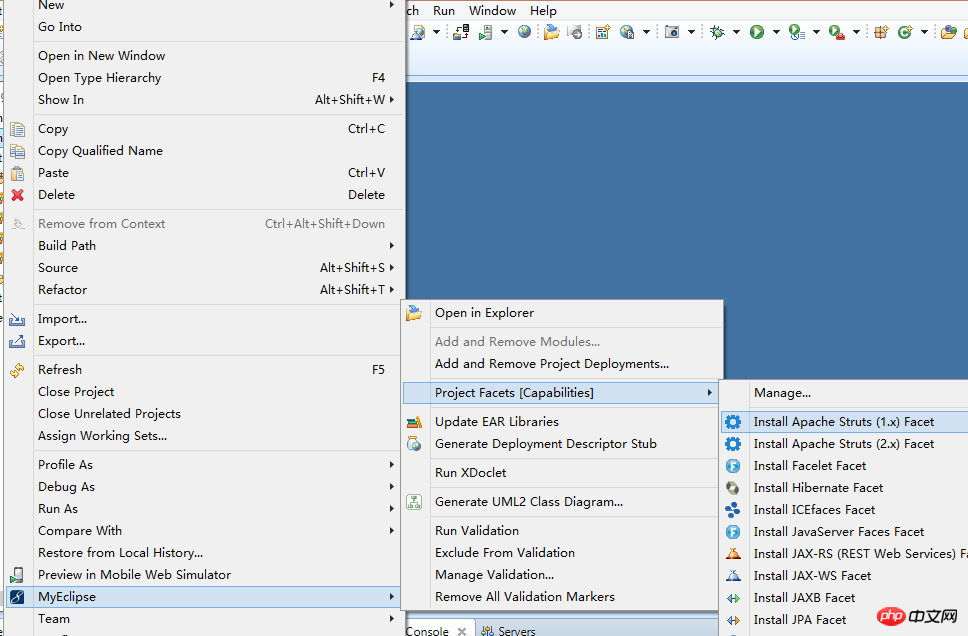
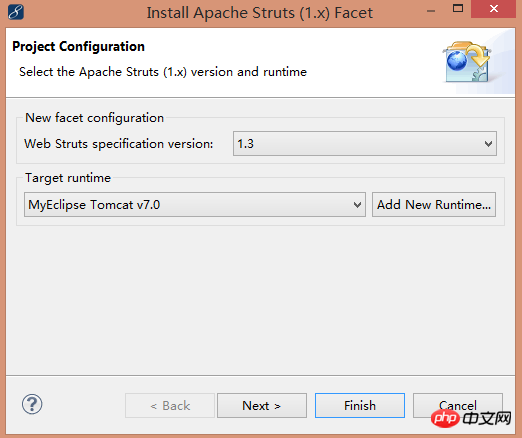
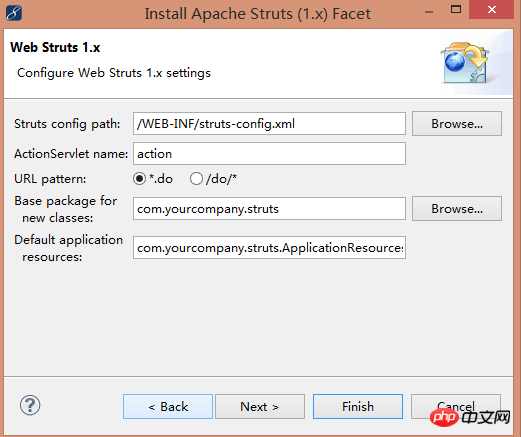
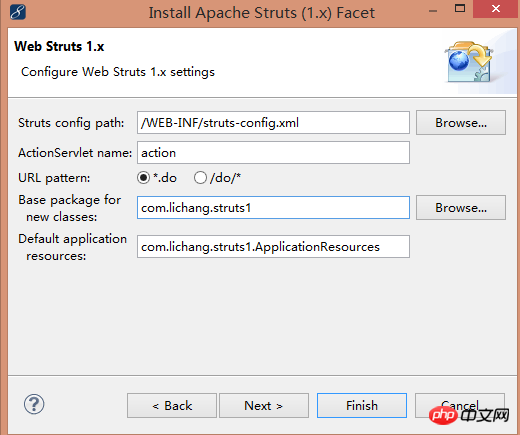
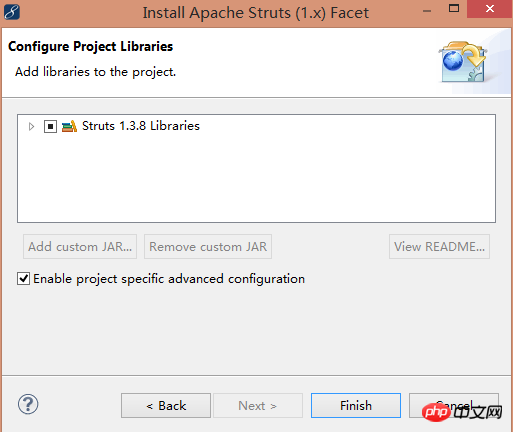

2 接著我們就開始程式設計來實現了。
web.xml 如下:<?xml version="1.0" encoding="UTF-8"?> <web-app xmlns:xsi="http://www.w3.org/2001/XMLSchema-instance" xmlns="http://java.sun.com/xml/ns/javaee" xsi:schemaLocation="http://java.sun.com/xml/ns/javaee http://java.sun.com/xml/ns/javaee/web-app_3_0.xsd" id="WebApp_ID" version="3.0"> <display-name>struts1_login</display-name> <welcome-file-list> <welcome-file>index.html</welcome-file> <welcome-file>index.htm</welcome-file> <welcome-file>index.jsp</welcome-file> <welcome-file>default.html</welcome-file> <welcome-file>default.htm</welcome-file> <welcome-file>default.jsp</welcome-file> </welcome-file-list> <servlet> <servlet-name>action</servlet-name> <servlet-class>org.apache.struts.action.ActionServlet</servlet-class> <init-param> <param-name>config</param-name> <param-value>/WEB-INF/struts-config.xml</param-value> </init-param> <init-param> <param-name>debug</param-name> <param-value>3</param-value> </init-param> <init-param> <param-name>detail</param-name> <param-value>3</param-value> </init-param> <load-on-startup>0</load-on-startup> </servlet> <servlet-mapping> <servlet-name>action</servlet-name> <url-pattern>*.do</url-pattern> </servlet-mapping> </web-app>然後在struts.xml設定LoginAction 程式碼如下:
<?xml version="1.0" encoding="UTF-8"?>
<!DOCTYPE struts-config PUBLIC "-//Apache Software Foundation//DTD Struts Configuration 1.3//EN" "http://struts.apache.org/dtds/struts-config_1_3.dtd">
<struts-config>
<form-beans>
<form-bean name="loginForm" type="com.lichang.struts1.LoginActionForm"/>
</form-beans>
<action-mappings>
<!-- path:指定访问时的路径 type:指定Action所在的类(一般是:包名.类名) name:指定和哪个表单(和jsp中Javabean
差不多的东西)对应,该例中name就和com.lichang.struts1.LoginActionForm类对应-->
<action path="/login"
type="com.lichang.struts1.LoginAction"
name="loginForm"
scope="request"
>
<forward name="success" path="/login_success.jsp" />
<forward name="error" path="/login_error.jsp"/>
</action>
</action-mappings>
<message-resources parameter="com.lichang.struts1.ApplicationResources" />
</struts-config>index.jsp程式碼如下:<%@ page language="java" import="java.util.*" pageEncoding="UTF-8"%> <!DOCTYPE HTML PUBLIC "-//W3C//DTD HTML 4.01 Transitional//EN"> <html style="text-align:center"> <head style="text-align:center"> <title>index page</title> <meta http-equiv="pragma" content="no-cache"> <meta http-equiv="cache-control" content="no-cache"> <meta http-equiv="expires" content="0"> <!-- <link rel="stylesheet" type="text/css" href="styles.css" rel="external nofollow" rel="external nofollow" rel="external nofollow" > --> </head> <body style="text-align:center"> <form action="login.do" method="post"> 用户:<input type="text" name="username"><br> 密码:<input type="password" name="password"></br> <input type="submit" value="登录"> </form> </body> </html>login_error.jsp程式碼如下:
<%@ page language="java" import="java.util.*" pageEncoding="UTF-8"%>
<!DOCTYPE HTML PUBLIC "-//W3C//DTD HTML 4.01 Transitional//EN">
<html>
<head>
<title>error page</title>
<meta http-equiv="pragma" content="no-cache">
<meta http-equiv="cache-control" content="no-cache">
<meta http-equiv="expires" content="0">
<!--
<link rel="stylesheet" type="text/css" href="styles.css" rel="external nofollow" rel="external nofollow" rel="external nofollow" >
-->
</head>
<body>
<%--
<%=request.getAttribute("msg") %>
--%>
${msg }
</body>
</html>login_success.jsp程式碼如下:<%@ page language="java" import="java.util.*" pageEncoding="UTF-8"%>
<!DOCTYPE HTML PUBLIC "-//W3C//DTD HTML 4.01 Transitional//EN">
<html>
<head>
<title>success page</title>
<meta http-equiv="pragma" content="no-cache">
<meta http-equiv="cache-control" content="no-cache">
<meta http-equiv="expires" content="0">
<!--
<link rel="stylesheet" type="text/css" href="styles.css" rel="external nofollow" rel="external nofollow" rel="external nofollow" >
-->
</head>
<body>
${username },登录成功
</body>
</html>LoginAction.java程式碼如下:package com.lichang.struts1;
import javax.servlet.http.HttpServletRequest;
import javax.servlet.http.HttpServletResponse;
import org.apache.struts.action.Action;
import org.apache.struts.action.ActionForm;
import org.apache.struts.action.ActionForward;
import org.apache.struts.action.ActionMapping;
//这个类充当控制器
public class LoginAction extends Action {
public ActionForward execute(ActionMapping mapping, ActionForm form,
HttpServletRequest request, HttpServletResponse response)
throws Exception {
//从actionForm中获取username和password
LoginActionForm laf = (LoginActionForm)form;
String username = laf.getUsername();
String password = laf.getPassword();
//调用业务逻辑类
UserManager userManager = new UserManager();
try {
userManager.login(username, password);
return mapping.findForward("success");
}catch(UserNotFoundException e) {
e.printStackTrace();
request.setAttribute("msg", "用户不能找到,用户名称=" + username );
}catch(PasswordErrorException e) {
e.printStackTrace();
request.setAttribute("msg", "密码错误");
}
return mapping.findForward("error");
}
}LoginActionForm.java程式碼如下:package com.lichang.struts1;
import org.apache.struts.action.ActionForm;
/**
*
* ActionForm(表单用于获取用户输入的数据,相当于jsp中的Javabean)
* 不过sturts1在底层上实现了一些特别的方法以至于当Java程序员定义了Javabean并继承ActionForm并实现setXXX()方法时
* 用户表单中元素的值就被一一赋给我们自己定义的变量。如public void setUsername(String username)方法就可把form中username
* 赋给username变量
*
*/
public class LoginActionForm extends ActionForm {
private String username;
private String password;
public String getUsername() {
return username;
}
public void setUsername(String username) {
this.username = username;
}
public String getPassword() {
return password;
}
public void setPassword(String password) {
this.password = password;
}
} UserManager.java程式碼如下:package com.lichang.struts1;
//这个类就是用来处理用户登录的业务逻辑
public class UserManager {
public void login(String username, String password) {
if (!"admin".equals(username)) {
throw new UserNotFoundException();
}
if (!"admin".equals(password)) {
throw new PasswordErrorException();
}
}
}UserNotFoundException.java程式碼如下:package com.lichang.struts1;
public class UserNotFoundException extends RuntimeException {
public UserNotFoundException() {
// TODO Auto-generated constructor stub
}
public UserNotFoundException(String message) {
super(message);
// TODO Auto-generated constructor stub
}
public UserNotFoundException(Throwable cause) {
super(cause);
// TODO Auto-generated constructor stub
}
public UserNotFoundException(String message, Throwable cause) {
super(message, cause);
// TODO Auto-generated constructor stub
}
}PasswordErrorException.java程式碼如下:package com.lichang.struts1;
public class PasswordErrorException extends RuntimeException {
public PasswordErrorException() {
// TODO Auto-generated constructor stub
}
public PasswordErrorException(String message) {
super(message);
// TODO Auto-generated constructor stub
}
public PasswordErrorException(Throwable cause) {
super(cause);
// TODO Auto-generated constructor stub
}
public PasswordErrorException(String message, Throwable cause) {
super(message, cause);
// TODO Auto-generated constructor stub
}
}執行部分截圖登入介面
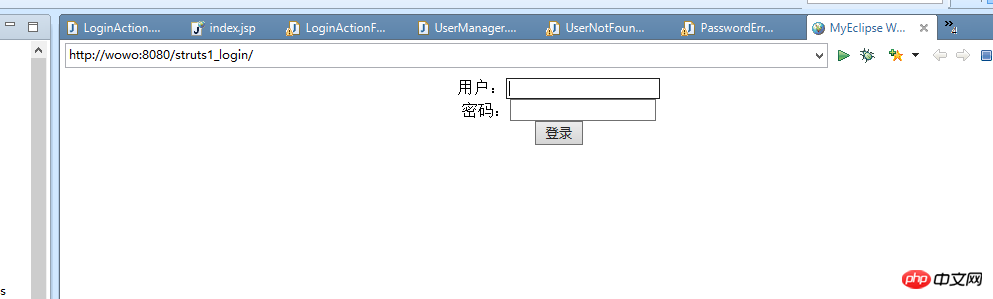
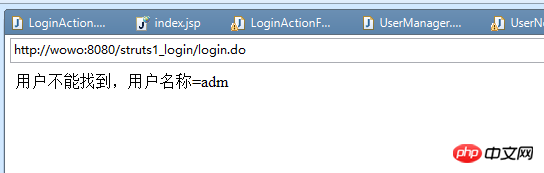
#
以上是struts1實作登入功能的程式碼實例的詳細內容。更多資訊請關注PHP中文網其他相關文章!
陳述:
本文內容由網友自願投稿,版權歸原作者所有。本站不承擔相應的法律責任。如發現涉嫌抄襲或侵權的內容,請聯絡admin@php.cn

