CSS页面布局是web前端开发的最基本的技能,本文将介绍一些常见的布局方法,涉及到盒子布局,column布局,flex布局等内容。本文中,你可以看到一些水平垂直居中的方法,左侧固定宽度,右侧自适应的一些方法。如果你有更多关于布局方面的技巧,欢迎留言交流。一、神奇的居中 经常看到有一些面试题问如何实现水平垂直居中,还要求用多种方法。唉唉唉!下面介绍一下我所知道的实现居中的方法。(1)父元素relative;子元素absolute,top:50%;left:50%;margin-left:-自己宽度的一半;margin-right:-自己高度的一半。
nbsp;html>
<meta>
<title>水平垂直居中2</title>
<style>
.container{
width: 100%;
height: 500px;
background: red;
position: relative;
}
.child{
width: 300px;
height: 300px;
background: blue;
position: absolute;
left: 50%;
margin-left: -150px;
top: 50%;
margin-top: -150px;
}
</style>
<div>
<div></div>
</div>
這種方法需要知道子元素的寬高。
(2)父元素:relative;子元素:absolute;top:50%;left:50%;transform:translate(-50%,-50%);
nbsp;html>
<meta>
<title>水平垂直居中3</title>
<style>
.container{
background: red;
width: 100%;
height: 500px;
position: relative;
}
.child{
background: blue;
width: 300px;
height: 300px;
position: absolute;
top: 50%;
left: 50%;
transform: translate(-50%,-50%);
}
</style>
<div>
<div></div>
</div>
<span style="font-size: 14px; font-family: Microsoft YaHei">此法跟上面的相似,但是用到了transform,好处是不需要知道子元素的宽高,兼容性方面我查了一下,看着办吧。<br><img src="/static/imghwm/default1.png" data-src="https://img.php.cn/upload/article/000/000/013/e6f851faee59ab9abba51c883c21e708-0.png?x-oss-process=image/resize,p_40" class="lazy" alt="CSS佈局居中對齊,左側定寬右側自適應詳細介紹" style="max-width:90%" style="max-width:90%" title="CSS佈局居中對齊,左側定寬右側自適應詳細介紹"><br><strong>(3)父元素:<a href="http://www.php.cn/wiki/927.html" target="_blank">display</a>: flex;justify-content: center;align-items: center;</strong></span>
nbsp;html>
<meta>
<title>水平垂直居中1</title>
<style>
.container{
width: 100%;
height: 400px;
background: red;
display: flex;
justify-content: center;
align-items: center;
}
.child{
width: 300px;
height: 300px;
background: blue;
}
</style>
<div>
<div></div>
</div>
這種方法看起來有些高大上,根本不用理會子元素。
(4)水平居中的方法,父元素:text-align:center
nbsp;html>
<meta>
<title>水平垂直居中4</title>
<style>
.container{
background: red;
width: 100%;
height: 500px;
text-align: center;
}
.child{
background: blue;
width: 300px;
height: 300px;
margin: auto;
}
</style>
<div>
<div></div>
</div>
<span style="font-size: 14px; font-family: Microsoft YaHei">如果子元素里的文字不要水平居中的话,那么用此法将遇到不少麻烦。<strong>(5)水平居中方法,子元素:margin:0 auto;这个好说,不上代码了</strong>好了,关于居中问题就说这么多,如果你还有更好的方法,请告诉我。<br><strong>二、左侧固定宽度,右侧自适应</strong>这是一个比较常见的需求,下面介绍几种实现方法。 (1)左边定宽,左<a href="http://www.php.cn/code/11748.html" target="_blank">浮动</a>,右边不指定宽。</span>
nbsp;html>
<meta>
<title>做固定,右边自适应</title>
<style>
body{
margin: 0;
}
.aside{
background: red;
width:200px;
height: 500px;
float: left;
}
.main {
background: blue;
height: 500px;
}
</style>
<div>
我是左边的
</div>
<div>
我是主体
我是主体
我是主体
我是主体
我是主体
</div>
做實驗時無意發現了這種方法,意外之喜。
(2)用padding佔位子的方法
nbsp;html>
<meta>
<title>左侧固定右侧自适应</title>
<style>
.container {
padding-left: 200px;
width: 100%;
position: relative;
}
.left{
position: absolute;
left: 0;
right: 0;
background: red;
height: 500px;
width: 200px;
}
.right{
background: blue;
width: 100%;
height: 500px;
}
</style>
<div>
<div>zuobian</div>
<div>
新华社俄罗斯喀山3月23日电(记者 魏良磊)中俄执政党对话机制第六次会议和第五届中俄政党论坛23日在俄罗斯喀山举行。和俄罗斯联邦总统普京分别致贺信。
</div>
</div>
注意了,absolute是脫離文檔流的。 .right的100%是相對於父容器的內容寬度的,不是整個寬度。
(3)父:display:flex;左定寬;右flex:1。 ok
nbsp;html>
<meta>
<title>左边固定,右边自适应</title>
<style>
.container{
display: flex;
}
.left{
width: 200px;
height: 500px;
background: red;
}
.right{
background: blue;
height: 500px;
flex: 1;
}
</style>
<div>
<div>zuobian</div>
<div>
新华社俄罗斯喀山3月23日电(记者 魏良磊)中俄执政党对话机制第六次会议和第五届中俄政党论坛23日在俄罗斯喀山举行。和俄罗斯联邦总统普京分别致贺信。
</div>
</div>
弹性盒子很强,有木有。但是有的是要加前缀的,哪些要加自己查去,有一次做实验,电脑样式正确,手机就是不对,搞了好半天。
(4)父:display:table;左右:display:table-cell;左:定宽。
nbsp;html>
<meta>
<title>左边固定,右边自适应</title>
<style>
.container{
display: table;
}
.left{
width: 200px;
height: 500px;
background: red;
display: table-cell;
}
.right{
background: blue;
height: 500px;
display: table-cell;
}
</style>
<div>
<div>zuobian</div>
<div>
新华社俄罗斯喀山3月23日电(记者 魏良磊)中俄执政党对话机制第六次会议和第五届中俄政党论坛23日在俄罗斯喀山举行。罗斯联邦总统普京分别致贺信。
</div>
</div>
据说这是一种古老的方法,我咋不知道呢?可能我比较年轻吧!
以上是CSS佈局居中對齊,左側定寬右側自適應詳細介紹的詳細內容。更多資訊請關注PHP中文網其他相關文章!
 CSS旋轉木馬內的捲軸驅動動畫May 16, 2025 am 09:50 AM
CSS旋轉木馬內的捲軸驅動動畫May 16, 2025 am 09:50 AM嘿,不是與滾動區域一起使用的相當新的CSS功能嗎?哦,是的,那是捲軸驅動的動畫。是否應該在滾動瀏覽CSS旋轉木馬中的項目時觸發動畫嗎?
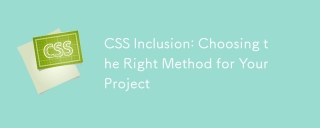 CSS包含:為您的項目選擇正確的方法May 16, 2025 am 12:02 AM
CSS包含:為您的項目選擇正確的方法May 16, 2025 am 12:02 AMThebestmethodforincludingCSSdependsonprojectsizeandcomplexity:1)Forlargerprojects,useexternalCSSforbettermaintainabilityandperformance.2)Forsmallerprojects,internalCSSissuitabletoavoidextraHTTPrequests.Alwaysconsidermaintainabilityandperformancewhenc
 @KeyFrames vs CSS過渡:有什麼區別?May 14, 2025 am 12:01 AM
@KeyFrames vs CSS過渡:有什麼區別?May 14, 2025 am 12:01 AM@keyframesandCSSTransitionsdifferincomplexity:@keyframesallowsfordetailedanimationsequences,whileCSSTransitionshandlesimplestatechanges.UseCSSTransitionsforhovereffectslikebuttoncolorchanges,and@keyframesforintricateanimationslikerotatingspinners.
 使用頁面CMS進行靜態站點內容管理May 13, 2025 am 09:24 AM
使用頁面CMS進行靜態站點內容管理May 13, 2025 am 09:24 AM我知道,我知道:有大量的內容管理系統選項可用,而我進行了幾個測試,但實際上沒有一個是一個,y&#039;知道嗎?怪異的定價模型,艱難的自定義,有些甚至最終成為整個&
 鏈接HTML中CSS文件的最終指南May 13, 2025 am 12:02 AM
鏈接HTML中CSS文件的最終指南May 13, 2025 am 12:02 AM鏈接CSS文件到HTML可以通過在HTML的部分使用元素實現。 1)使用標籤鏈接本地CSS文件。 2)多個CSS文件可通過添加多個標籤實現。 3)外部CSS文件使用絕對URL鏈接,如。 4)確保正確使用文件路徑和CSS文件加載順序,優化性能可使用CSS預處理器合併文件。
 CSS Flexbox與網格:全面評論May 12, 2025 am 12:01 AM
CSS Flexbox與網格:全面評論May 12, 2025 am 12:01 AM選擇Flexbox還是Grid取決於佈局需求:1)Flexbox適用於一維佈局,如導航欄;2)Grid適合二維佈局,如雜誌式佈局。兩者在項目中可結合使用,提升佈局效果。
 如何包括CSS文件:方法和最佳實踐May 11, 2025 am 12:02 AM
如何包括CSS文件:方法和最佳實踐May 11, 2025 am 12:02 AM包含CSS文件的最佳方法是使用標籤在HTML的部分引入外部CSS文件。 1.使用標籤引入外部CSS文件,如。 2.對於小型調整,可以使用內聯CSS,但應謹慎使用。 3.大型項目可使用CSS預處理器如Sass或Less,通過@import導入其他CSS文件。 4.為了性能,應合併CSS文件並使用CDN,同時使用工具如CSSNano進行壓縮。


熱AI工具

Undresser.AI Undress
人工智慧驅動的應用程序,用於創建逼真的裸體照片

AI Clothes Remover
用於從照片中去除衣服的線上人工智慧工具。

Undress AI Tool
免費脫衣圖片

Clothoff.io
AI脫衣器

Video Face Swap
使用我們完全免費的人工智慧換臉工具,輕鬆在任何影片中換臉!

熱門文章

熱工具

WebStorm Mac版
好用的JavaScript開發工具

SublimeText3 Linux新版
SublimeText3 Linux最新版

MinGW - Minimalist GNU for Windows
這個專案正在遷移到osdn.net/projects/mingw的過程中,你可以繼續在那裡關注我們。 MinGW:GNU編譯器集合(GCC)的本機Windows移植版本,可自由分發的導入函式庫和用於建置本機Windows應用程式的頭檔;包括對MSVC執行時間的擴展,以支援C99功能。 MinGW的所有軟體都可以在64位元Windows平台上運作。

SublimeText3漢化版
中文版,非常好用

SublimeText3 Mac版
神級程式碼編輯軟體(SublimeText3)







