HTML5 元素通用DOM接口
interface HTMLElement : Element {
// DOM tree
accessors
NodeList
getElementsByClassName(in DOMString classNames);
// dynamic markup insertion
attribute DOMString innerHTML;
attribute DOMString outerHTML;
void insertAdjacentHTML(in DOMString position, in DOMString text);
// metadata attributes
attribute DOMString id;
attribute DOMString title;
attribute DOMString lang;
attribute DOMString dir;
attribute DOMString className;
readonly attribute DOMTokenList classList;
readonly attribute DOMStringMap dataset;
// user interaction
attribute boolean hidden;
void click();
void scrollIntoView();
void scrollIntoView(in boolean top);
attribute long tabIndex;
void focus();
void blur();
attribute DOMString accessKey;
readonly attribute DOMString accessKeyLabel;
attribute boolean draggable;
attribute DOMString contentEditable;
readonly attribute boolean isContentEditable;
attribute HTMLMenuElement contextMenu;
attribute boolean spellcheck;
// command API
readonly attribute DOMString commandType;
readonly attribute DOMString label;
readonly attribute DOMString icon;
readonly attribute boolean disabled;
readonly attribute boolean checked;
// styling
readonly attribute CSSStyleDeclaration style;
// event handler IDL
attributes
attribute Function onabort;
attribute Function onblur;
attribute Function oncanplay;
attribute Function oncanplaythrough;
attribute Function onchange;
attribute Function onclick;
attribute Function oncontextmenu;
attribute Function ondblclick;
attribute Function ondrag;
attribute Function ondragend;
attribute Function ondragenter;
attribute Function ondragleave;
attribute Function ondragover;
attribute Function ondragstart;
attribute Function ondrop;
attribute Function ondurationchange;
attribute Function onemptied;
attribute Function onended;
attribute Function onerror;
attribute Function onfocus;
attribute Function onformchange;
attribute Function onforminput;
attribute Function oninput;
attribute Function oninvalid;
attribute Function onkeydown;
attribute Function onkeypress;
attribute Function onkeyup;
attribute Function onload;
attribute Function onloadeddata;
attribute Function onloadedmetadata;
attribute Function onloadstart;
attribute Function onmousedown;
attribute Function onmousemove;
attribute Function onmouseout;
attribute Function onmouseover;
attribute Function onmouseup;
attribute Function onmousewheel;
attribute Function onpause;
attribute Function onplay;
attribute Function onplaying;
attribute Function onprogress;
attribute Function onratechange;
attribute Function onreadystatechange;
attribute Function onreset;
attribute Function onscroll;
attribute Function onseeked;
attribute Function onseeking;
attribute Function onselect;
attribute Function onshow;
attribute Function onstalled;
attribute Function onsubmit;
attribute Function onsuspend;
attribute Function ontimeupdate;
attribute Function onvolumechange;
attribute Function onwaiting;
};
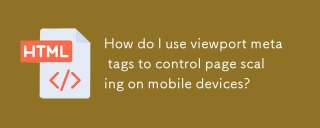 如何使用視口元標記來控制移動設備上的頁面縮放?Mar 13, 2025 pm 08:00 PM
如何使用視口元標記來控制移動設備上的頁面縮放?Mar 13, 2025 pm 08:00 PM本文討論了使用視口元標記來控制移動設備上的頁面縮放,重點是寬度和初始尺度之類的設置,以獲得最佳響應和性能。
 如何將音頻添加到我的HTML5網站上?Mar 10, 2025 pm 03:01 PM
如何將音頻添加到我的HTML5網站上?Mar 10, 2025 pm 03:01 PM本文解釋瞭如何使用< audio>元素,包括用於格式選擇的最佳實踐(MP3,OGG Vorbis),文件優化和JavaScript控件用於播放。 它強調使用多個音頻f
 如何使用HTML5和JavaScript創建互動遊戲?Mar 10, 2025 pm 06:34 PM
如何使用HTML5和JavaScript創建互動遊戲?Mar 10, 2025 pm 06:34 PM本文使用JavaScript詳細介紹了創建Interactive HTML5遊戲。 它涵蓋了遊戲設計,HTML結構,CSS樣式,JavaScript邏輯(包括事件處理和動畫)以及音頻集成。 必需的JavaScript庫(Phaser,Pi
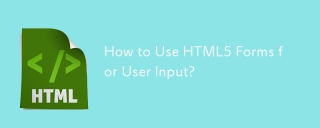 如何將HTML5表單用於用戶輸入?Mar 10, 2025 pm 02:59 PM
如何將HTML5表單用於用戶輸入?Mar 10, 2025 pm 02:59 PM本文解釋瞭如何創建和驗證HTML5表格。 它詳細介紹了>元素,輸入類型(文本,電子郵件,編號等)和屬性(必需,模式,最小,最大)。 HTML5的優勢比舊方法形成
 如何使用HTML5頁面可見性API檢測頁面何時可見?Mar 13, 2025 pm 07:51 PM
如何使用HTML5頁面可見性API檢測頁面何時可見?Mar 13, 2025 pm 07:51 PM本文討論了使用HTML5頁面可見性API來檢測頁面可見性,提高用戶體驗並優化資源使用情況。關鍵方麵包括暫停媒體,減少CPU負載以及基於可見性變化管理分析。
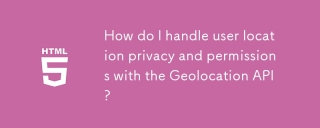 如何使用地理位置API處理用戶位置隱私和權限?Mar 18, 2025 pm 02:16 PM
如何使用地理位置API處理用戶位置隱私和權限?Mar 18, 2025 pm 02:16 PM本文討論了使用GeOlocation API管理用戶位置隱私和權限,並強調要求權限,確保數據安全性並遵守隱私法律的最佳實踐。
 如何將HTML5拖放API用於交互式用戶界面?Mar 18, 2025 pm 02:17 PM
如何將HTML5拖放API用於交互式用戶界面?Mar 18, 2025 pm 02:17 PM本文介紹瞭如何使用HTML5拖放API來創建交互式用戶界面,詳細介紹了使元素可拖動的步驟,處理關鍵事件並通過自定義反饋來增強用戶體驗。它還討論了一個常見的陷阱
 如何使用HTML5 Websockets API進行客戶端和服務器之間的雙向通信?Mar 12, 2025 pm 03:20 PM
如何使用HTML5 Websockets API進行客戶端和服務器之間的雙向通信?Mar 12, 2025 pm 03:20 PM本文解釋了HTML5 Websockets API,用於實時雙向客戶服務器通信。 它詳細詳細介紹了客戶端(JavaScript)和服務器端(Python/Flask)的實現,以應對可伸縮性,狀態管理,一個挑戰


熱AI工具

Undresser.AI Undress
人工智慧驅動的應用程序,用於創建逼真的裸體照片

AI Clothes Remover
用於從照片中去除衣服的線上人工智慧工具。

Undress AI Tool
免費脫衣圖片

Clothoff.io
AI脫衣器

AI Hentai Generator
免費產生 AI 無盡。

熱門文章

熱工具

Atom編輯器mac版下載
最受歡迎的的開源編輯器

記事本++7.3.1
好用且免費的程式碼編輯器

SAP NetWeaver Server Adapter for Eclipse
將Eclipse與SAP NetWeaver應用伺服器整合。

VSCode Windows 64位元 下載
微軟推出的免費、功能強大的一款IDE編輯器

Safe Exam Browser
Safe Exam Browser是一個安全的瀏覽器環境,安全地進行線上考試。該軟體將任何電腦變成一個安全的工作站。它控制對任何實用工具的訪問,並防止學生使用未經授權的資源。





