深入理解AngularJS中的ng-bind-html指令的圖文代碼詳解
- 黄舟原創
- 2017-03-28 14:58:071647瀏覽
ng-bind-html和ng-bind的差別就是,ng-bind把值當作字串,和元素的內容進行綁定,但是ng-bind-html把值作為html,和元素的html進行綁定.相當於jq裡面的.text()和.html()。文章主要給大家深入的介紹了AngularJS中ng-bind-html指令的相關資料,需要的朋友可以參考下。
##在為html標籤綁定資料的時,如果綁定的內容是純文本,你可以使用{{}}或ng-bind。綁定帶有html標籤的內容的時候,angularjs為了安全考慮,不會將其渲染成html,而是將其當作文字直接在頁面上展示。
先來看一個範例<!DOCTYPE html>
<html xmlns="http://www.w3.org/1999/xhtml">
<head>
<meta http-equiv="Content-Type" content="text/html; charset=utf-8" />
<title></title>
<script src="js/angular.min.js"></script>
<script>
angular.module("myapp", []).controller("MyController", function ($scope) {
$scope.content = "<h1>Hello world.</h1>";
$scope.txt = "Hello txt world";
});
</script>
</head>
<body ng-app="myapp">
<p ng-controller="MyController">
{{content}}
<p ng-bind="content"></p>
</p>
</body>
</html>輸出
#ng-bind-html指令
<p ng-bind-html="content"></p>
這時就會出現安全的錯誤,如圖:
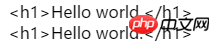
但可以透過引入下面的模組,自動偵測html的內容是否安全 <script src="http://apps.bdimg.com/libs/angular.js/1.5.0-beta.0/angular-sanitize.min.js"></script>
<script>
angular.module("myapp", ["ngSanitize"]).controller("MyController", function ($scope) {
$scope.content = "<h1>Hello world.</h1>";
$scope.txt = "Hello txt world";
});
</script>這時刷新預覽
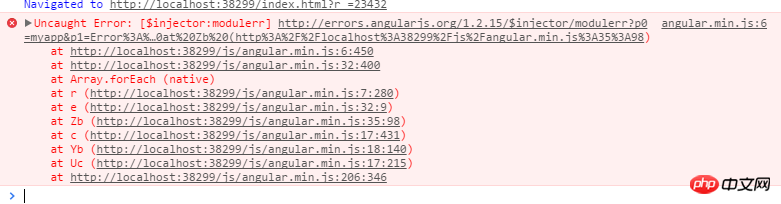
ng-bind-html 指令是通一個安全的方式將內容綁定到HTML 元素上。 ,使用ngSanitize
函數來偵測程式碼的安全性。方式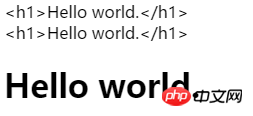
透過自訂過濾器
,將帶有html標籤的內容都當成安全的進行處理。 #總結以上是深入理解AngularJS中的ng-bind-html指令的圖文代碼詳解的詳細內容。更多資訊請關注PHP中文網其他相關文章!

