詳解python3 urllib中urlopen報錯的解決方法
- 高洛峰原創
- 2017-03-28 09:44:593035瀏覽
這篇文章主要介紹了關於解決python3 urllib中urlopen報錯問題的相關資料,文中介紹的非常詳細,相信對大家具有一定的參考價值,需要的朋友們下面來一起看看吧。
#最近更新了Python版本,準備寫個爬蟲,意外的發現urllib庫中屬性不存在urlopen,於是各種google,然後總結一下給出解決方案問題的出現
AttributeError: 'module
'object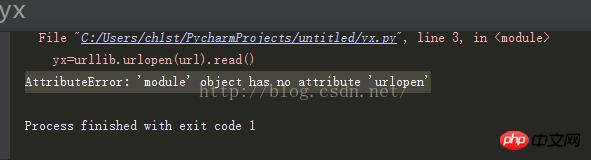 has no attribute 'urlopen '
has no attribute 'urlopen '
#我們先來看下官方文件的解釋: #a new urllib package was created. It consists of code from
urllib, urllib2, urlparse, and robotparser. The old
modules have all been removed. The new package has five submodules:
urllib.parse, urllib.request, urllib.response,
urllib.error, and urllib.robotparser. The
urllib.request.urlopen() function uses the url opener from
urllib2. (Note that the unittests have not been renamed for the
beta, but they will be renamed in the future.)
也就是說官方3.0版本已經把urllib2,urlparse等五個模組都併入了urllib中,也就是整合了。
import urllib.request url="http://www.baidu.com" get=urllib.request.urlopen(url).read() print(get)
結果示意圖:
#其實也是可以換個utf-8的編碼讓讀取出來的原始碼更正確的,但這已經是番外的不再提了。
以上是詳解python3 urllib中urlopen報錯的解決方法的詳細內容。更多資訊請關注PHP中文網其他相關文章!

