關於aiohttp之添加靜態資源路徑方法
- 高洛峰原創
- 2017-03-15 13:32:122545瀏覽
所謂靜態資源,是指圖片、js、css等檔案。官方的說明在這裡。
以一個小項目來說明,下面是項目的目錄結構:
. ├── static │ ├── css │ │ ├── base.css │ │ ├── bootstrap.min.css │ │ └── font-awesome.min.css │ ├── font │ │ ├── FontAwesome.otf │ │ ├── fontawesome-webfont.eot │ │ ├── fontawesome-webfont.svg │ │ ├── fontawesome-webfont.ttf │ │ └── fontawesome-webfont.woff │ └── index.html └── proxy_server.py
#在proxy_server.py給2個靜態檔案目錄static /css和static/font新增路由:
app.router.add_static('/css/',
path='static/css',
name='css')
app.router.add_static('/font/',
path='static/font',
name='font')先來看看add_static方法的定義:
def add_static(self, prefix, path, *, name=None, expect_handler=None,
chunk_size=256*1024, response_factory=StreamResponse,
show_index=False, follow_symlinks=False):
"""Add static files view.
prefix - url prefix
path - folder with files
"""
# TODO: implement via PrefixedResource, not ResourceAdapter
assert prefix.startswith('/')
if prefix.endswith('/'):
prefix = prefix[:-1]
resource = StaticResource(prefix, path,
name=name,
expect_handler=expect_handler,
chunk_size=chunk_size,
response_factory=response_factory,
show_index=show_index,
follow_symlinks=follow_symlinks)
self.register_resource(resource)
return resource 必要的2個參數:prefix:是靜態檔案的url的前綴,以/開始,在瀏覽器網址列上顯示在網站host之後,也用於index.html靜態頁面進行引用#path:靜態檔案目錄的路徑,可以是相對路徑,上面程式碼使用的static/css就是相對路徑-相對於proxy_server.py所在路徑。
下面是頁面的效果: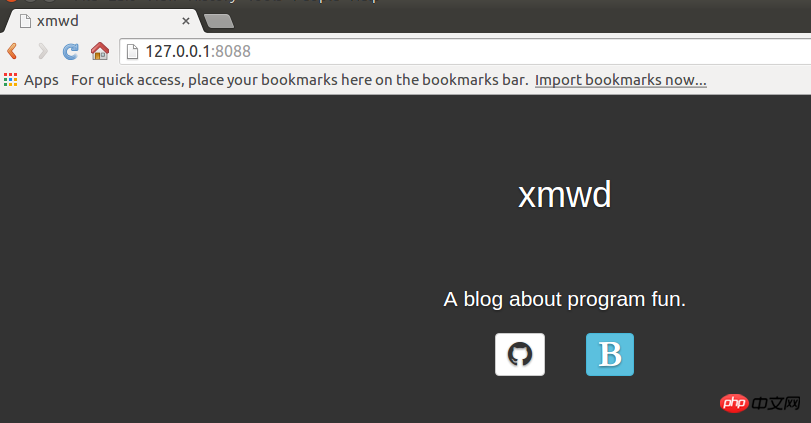
載入的是index.html,以下是它引用靜態資源的程式碼:
<!-- Bootstrap CSS --> <link href="css/bootstrap.min.css" rel="stylesheet"> <!-- Base CSS --> <link href="css/base.css" rel="stylesheet"> <!-- FA CSS --> <link href="css/font-awesome.min.css" rel="stylesheet">
新增font的路徑是因為/font-awesome.min.css需要使用:
在瀏覽器中開啟css檔案:
可以看到是url的前綴是/css/。
如果修改前綴:
app.router.add_static('/css2017/',
path='static/css',
name='css')頁面變成了:
css檔案也無法存取了: ##修改
##修改
index. html中的css的參考路徑:
<!-- Bootstrap CSS --> <link href="css2017/bootstrap.min.css" rel="stylesheet"> <!-- Base CSS --> <link href="css2017/base.css" rel="stylesheet"> <!-- FA CSS --> <link href="css2017/font-awesome.min.css" rel="stylesheet">雖然目錄本身還是
css,但透過add_static已經將它視為了css2017,頁面回覆正常了: css檔案也可以打開了:
css檔案也可以打開了: url前綴變成了
url前綴變成了
/css2017/了。 此時直接開啟
index.html檔案就會顯示為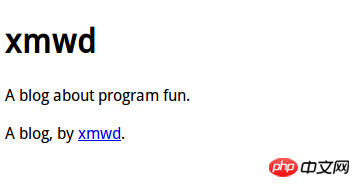 因為
因為
static目錄下並沒有css2017這個資料夾。
add_static的基本上使用方法了,可以透過重新定義prefix參數還可以隱藏伺服器上真實的存放靜態資源的目錄,也可以將分散在各處的資源檔案統一到同一個路徑前綴下。
show_index=True,就可以顯示靜態資源的目錄索引了-預設是禁止存取的:
app.router.add_static('/css2017/',
path='static/css',
name='css',
show_index=True)

以上是關於aiohttp之添加靜態資源路徑方法的詳細內容。更多資訊請關注PHP中文網其他相關文章!
陳述:
本文內容由網友自願投稿,版權歸原作者所有。本站不承擔相應的法律責任。如發現涉嫌抄襲或侵權的內容,請聯絡admin@php.cn

