PHP微信支付開發之掃描支付(模式二)後回呼的方法
- 高洛峰原創
- 2017-03-09 15:40:373697瀏覽
其實在寫這篇文章的時候感覺自己已經落伍了,不過筆者在百度上搜索"微信支付開發之掃描支付(模式二)後如何回調"尋找答案時,發現依舊有很多朋友沒有解決這個問題,所以就把自己的解決思路分享給大家。
一、下載微信支付SDK(筆者以php發開為例,sdk包為WxpayAPI_php_v3.zip)
下載SDK包後解壓縮,在解壓縮目錄下,我們會看到如下目錄
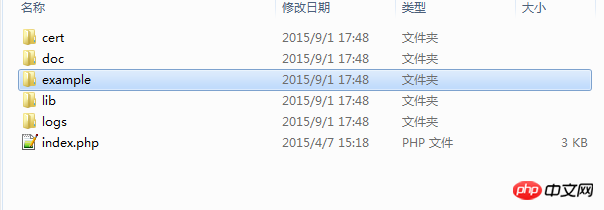
二、查閱微信支付開發者文件後得知,微信掃碼支付的demo即為example目錄下的native.php檔案
#為了方便,我們要做的是將整個解壓縮後的文件放入到本地環境的根目錄下的wxpay(可隨個人喜好命名)資料夾中
三、以筆者為例,在瀏覽器中輸入http://localhost/wxpay/example/native.php
打開上面網址後,發現有兩個二維碼,如題,我們今天研究的是模式二掃碼(官方也推薦模式二掃碼支付)
四、我們用手機登陸微信,掃描上面頁面中的模式二的二維碼,並且支付
在這裡我們發現一個有趣的問題,當在你支付成功後,PC頁面中並沒有發生任何變化,所以我們考慮的主要問題是,付款後如何進行回調。
這裡不說多的廢話了,筆者參考了網路上的諸多方法,總結如下:
1、刪掉native.php檔案中掃碼模式一的一些html,只剩下掃碼模式二的一些相關html代碼。
2、由於官方文件中也說明了,掃碼模式二的支付結果是異步響應,不會主動返回支付結果,所以我們採用了javascript去時時監聽支付結果,然後根據請求的結果,在做下一步的頁面回調。作者最終程式碼如下,有興趣的朋友可以參考下:
native.php檔案
<?php
ini_set('date.timezone','Asia/Shanghai');
//error_reporting(E_ERROR);
require_once "../lib/WxPay.Api.php";
require_once "WxPay.NativePay.php";
require_once 'log.php';
//模式一
/**
* 流程:
* 1、组装包含支付信息的url,生成二维码
* 2、用户扫描二维码,进行支付
* 3、确定支付之后,微信服务器会回调预先配置的回调地址,在【微信开放平台-微信支付-支付配置】中进行配置
* 4、在接到回调通知之后,用户进行统一下单支付,并返回支付信息以完成支付(见:native_notify.php)
* 5、支付完成之后,微信服务器会通知支付成功
* 6、在支付成功通知中需要查单确认是否真正支付成功(见:notify.php)
*/
$notify = new NativePay();
$url1 = $notify->GetPrePayUrl("123456789");
//模式二
/**
* 流程:
* 1、调用统一下单,取得code_url,生成二维码
* 2、用户扫描二维码,进行支付
* 3、支付完成之后,微信服务器会通知支付成功
* 4、在支付成功通知中需要查单确认是否真正支付成功(见:notify.php)
*/
$input = new WxPayUnifiedOrder();
$input->SetBody("1分钱购买何宁");
$input->SetAttach("1分钱购买何宁");
$num=WxPayConfig::MCHID.date("YmdHis");
$input->SetOut_trade_no($num);
$input->SetTotal_fee("1");
$input->SetTime_start(date("YmdHis"));
$input->SetTime_expire(date("YmdHis", time() + 600));
$input->SetGoods_tag("test");
$input->SetNotify_url("http://paysdk.weixin.qq.com/example/notify.php");
$input->SetTrade_type("NATIVE");
$input->SetProduct_id("123456789");
$result = $notify->GetPayUrl($input);
$url2 = $result["code_url"];
?>
<html>
<head>
<meta http-equiv="content-type" content="text/html;charset=utf-8"/>
<meta name="viewport" content="width=device-width, initial-scale=1" />
<title>微信支付样例</title>
</head>
<body>
<div style="margin-left: 10px;color:#556B2F;font-size:30px;font-weight: bolder;">扫描支付模式二</div><br/>
<img src="/static/imghwm/default1.png" data-src="qrcode.php?data=<?php echo urlencode($url2);? alt="PHP微信支付開發之掃描支付(模式二)後回呼的方法" >" class="lazy" alt="模式二扫码支付" style="max-width:90%"/>
<div id="myDiv"></div><div id="timer">0</div>
<script>
//设置每隔1000毫秒执行一次load() 方法
var myIntval=setInterval(function(){load()},1000);
function load(){
document.getElementById("timer").innerHTML=parseInt(document.getElementById("timer").innerHTML)+1;
var xmlhttp;
if (window.XMLHttpRequest){
// code for IE7+, Firefox, Chrome, Opera, Safari
xmlhttp=new XMLHttpRequest();
}else{
// code for IE6, IE5
xmlhttp=new ActiveXObject("Microsoft.XMLHTTP");
}
xmlhttp.onreadystatechange=function(){
if (xmlhttp.readyState==4 && xmlhttp.status==200){
trade_state=xmlhttp.responseText;
if(trade_state=='SUCCESS'){
document.getElementById("myDiv").innerHTML='支付成功';
//alert(transaction_id);
//延迟3000毫秒执行tz() 方法
clearInterval(myIntval);
setTimeout("location.href='success.php'",3000);
}else if(trade_state=='REFUND'){
document.getElementById("myDiv").innerHTML='转入退款';
clearInterval(myIntval);
}else if(trade_state=='NOTPAY'){
document.getElementById("myDiv").innerHTML='请扫码支付';
}else if(trade_state=='CLOSED'){
document.getElementById("myDiv").innerHTML='已关闭';
clearInterval(myIntval);
}else if(trade_state=='REVOKED'){
document.getElementById("myDiv").innerHTML='已撤销';
clearInterval(myIntval);
}else if(trade_state=='USERPAYING'){
document.getElementById("myDiv").innerHTML='用户支付中';
}else if(trade_state=='PAYERROR'){
document.getElementById("myDiv").innerHTML='支付失败';
clearInterval(myIntval);
}
}
}
//orderquery.php 文件返回订单状态,通过订单状态确定支付状态
xmlhttp.open("POST","orderquery.php",false);
//下面这句话必须有
//把标签/值对添加到要发送的头文件。
xmlhttp.setRequestHeader("Content-type","application/x-www-form-urlencoded");
xmlhttp.send("out_trade_no=<?php echo $num;?>");
}
</script>
</body>
</html>## orderquery.php程式碼也做了對應調整:
<?php
ini_set('date.timezone','Asia/Shanghai');
error_reporting(E_ERROR);
require_once "../lib/WxPay.Api.php";
require_once 'log.php';
//初始化日志
$logHandler= new CLogFileHandler("./logs/".date('Y-m-d').'.log');
$log = Log::Init($logHandler, 15);
function printf_info($data)
{
foreach($data as $key=>$value){
echo "<font color='#f00;'>$key</font> : $value <br/>";
}
}
if(isset($_REQUEST["transaction_id"]) && $_REQUEST["transaction_id"] != ""){
$transaction_id = $_REQUEST["transaction_id"];
$input = new WxPayOrderQuery();
$input->SetTransaction_id($transaction_id);
//printf_info(WxPayApi::orderQuery($input));
$result=WxPayApi::orderQuery($input);
echo $result['trade_state'];
exit();
}
if(isset($_REQUEST["out_trade_no"]) && $_REQUEST["out_trade_no"] != ""){
$out_trade_no = $_REQUEST["out_trade_no"];
$input = new WxPayOrderQuery();
$input->SetOut_trade_no($out_trade_no);
//printf_info(WxPayApi::orderQuery($input));
$result=WxPayApi::orderQuery($input);
echo $result['trade_state'];
exit();
}
?>
#新success.php檔:
#
<!DOCTYPE html PUBLIC "-//W3C//DTD XHTML 1.0 Transitional//EN" "http://www.w3.org/TR/xhtml1/DTD/xhtml1-transitional.dtd"> <html xmlns="http://www.w3.org/1999/xhtml"> <head> <meta http-equiv="Content-Type" content="text/html; charset=utf-8" /> <title>微信支付成功</title> </head> <body> <br /><br /><br /><br /><br /><br /><br /> <h1>微信支付成功</h1> </body> </html>以上即為筆者總結的程式碼,經過調試,發現是沒有問題的。有興趣的朋友可以參考一下。
以上是PHP微信支付開發之掃描支付(模式二)後回呼的方法的詳細內容。更多資訊請關注PHP中文網其他相關文章!

