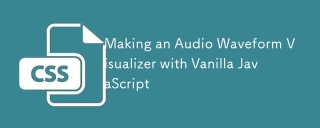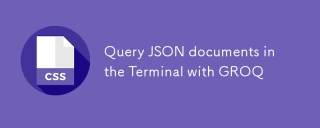基礎子元素選擇器只能一級一級向下尋找,不能跨越
HTML程式碼:
<p>
this is my <strong><i>w</i>eb</strong> page.
</p>
CSS程式碼:
p>strong { color: purple; } p>strong>i { font-size: 50px; }
1、與後代選擇器相比,子元素選擇器只能選擇作為某元素子元素的元素。
2、子元素選擇器使用大於號">"做為連接符號。
範例1:
<html>
<head>
<style type="text/css">
h1 > strong {
color: red;
}
</style>
</head>
<body>
<h1 id="This-nbsp-is-nbsp-strong-very-strong-nbsp-strong-very-strong-nbsp-important">This is <strong>very</strong> <strong>very</strong> important.</h1>
<h1 id="This-nbsp-is-nbsp-em-really-nbsp-strong-very-strong-em-nbsp-important">This is <em>really <strong>very</strong></em> important.</h1>
</body>
</html>

範例2

<html>
<head>
<style type="text/css">
table.company td > p {
color: red;
}
</style>
</head>
<body>
<table class='company'>
<tr>
<td>
<p>hello</p>
</td>
</tr>
</table>
<table>
<tr>
<td>
<p>world</p>
</td>
</tr>
</table>
</body>
</html>##################更多CSS的子元素選擇器用法詳細介紹相關文章請關注PHP中文網! ###陳述
本文內容由網友自願投稿,版權歸原作者所有。本站不承擔相應的法律責任。如發現涉嫌抄襲或侵權的內容,請聯絡admin@php.cn
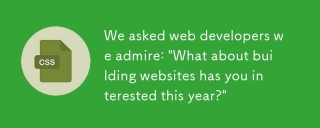 我們問網絡開發人員我們欽佩:'建立網站今年感興趣的是什麼?”Apr 14, 2025 am 09:57 AM
我們問網絡開發人員我們欽佩:'建立網站今年感興趣的是什麼?”Apr 14, 2025 am 09:57 AM在CSS-Trooks上,我們將第一次來完成年末帖子。就像出現日曆即興即興演奏一樣,只看著我們,我們擊敗了
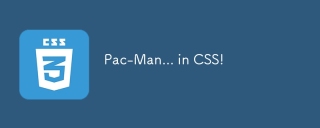 Pac-Man ...在CSS中!Apr 14, 2025 am 09:53 AM
Pac-Man ...在CSS中!Apr 14, 2025 am 09:53 AM你們都知道著名的Pac-Man視頻遊戲,對嗎?該遊戲很有趣,並且在HTML中構建動畫的Pac-Man角色也很有趣!我會告訴你如何
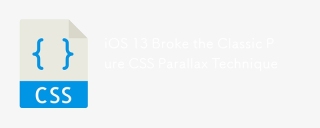 iOS 13打破了經典的純CSS視差技術Apr 14, 2025 am 09:47 AM
iOS 13打破了經典的純CSS視差技術Apr 14, 2025 am 09:47 AM我知道。你討厭視差。你知道我們應該更討厭什麼嗎?當過去在網上工作的事情停止工作時,沒有任何明確的警告或了解為什麼。
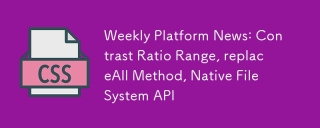 每周平台新聞:對比度範圍,替換方法,本機文件系統APIApr 14, 2025 am 09:43 AM
每周平台新聞:對比度範圍,替換方法,本機文件系統APIApr 14, 2025 am 09:43 AM在本週的綜述中:Firefox&firefox的新對比檢查器,一種更簡單的方法來套件中的套件,以及一個新的實驗性API,可以讓應用程序提示
 用其他GIF掩蓋GIFApr 14, 2025 am 09:37 AM
用其他GIF掩蓋GIFApr 14, 2025 am 09:37 AM前幾天,卡西·埃文斯(Cassie Evans)在推文上發了一個我從未見過的非常整潔的技巧:使用SVG將一個GIF掩蓋在另一個上方。效果非常可愛,


熱AI工具

Undresser.AI Undress
人工智慧驅動的應用程序,用於創建逼真的裸體照片

AI Clothes Remover
用於從照片中去除衣服的線上人工智慧工具。

Undress AI Tool
免費脫衣圖片

Clothoff.io
AI脫衣器

AI Hentai Generator
免費產生 AI 無盡。

熱門文章
R.E.P.O.能量晶體解釋及其做什麼(黃色晶體)
3 週前By尊渡假赌尊渡假赌尊渡假赌
R.E.P.O.最佳圖形設置
3 週前By尊渡假赌尊渡假赌尊渡假赌
刺客信條陰影:貝殼謎語解決方案
2 週前ByDDD
R.E.P.O.如果您聽不到任何人,如何修復音頻
3 週前By尊渡假赌尊渡假赌尊渡假赌
WWE 2K25:如何解鎖Myrise中的所有內容
4 週前By尊渡假赌尊渡假赌尊渡假赌

熱工具

ZendStudio 13.5.1 Mac
強大的PHP整合開發環境

Dreamweaver Mac版
視覺化網頁開發工具

SecLists
SecLists是最終安全測試人員的伙伴。它是一個包含各種類型清單的集合,這些清單在安全評估過程中經常使用,而且都在一個地方。 SecLists透過方便地提供安全測試人員可能需要的所有列表,幫助提高安全測試的效率和生產力。清單類型包括使用者名稱、密碼、URL、模糊測試有效載荷、敏感資料模式、Web shell等等。測試人員只需將此儲存庫拉到新的測試機上,他就可以存取所需的每種類型的清單。

VSCode Windows 64位元 下載
微軟推出的免費、功能強大的一款IDE編輯器

Dreamweaver CS6
視覺化網頁開發工具