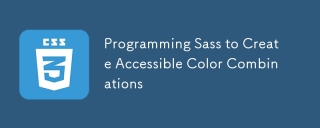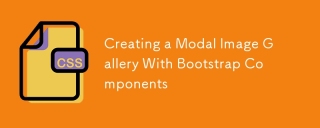前言:這是筆者學習後自己的理解與整理。如果有錯誤或疑問的地方,請大家指正,我會持續更新!
垂直居中用到的地方有很多,解決的方法也有很多。
已知元素寬度 可以用position定位+ margin負值的方法
#絕對定位+ 4個方向全部0px + margin:auto可以做到基於父容器水平垂居中;如果只需要垂直居中,那可以把left和right刪掉,並且水平居中的方法也很多
絕對定位+ 左50% + margin左:寬度一半的負值可以做到水平居中 右也可以
絕對定位+ 上50% + margin上:高度一半的負值可以做到垂直居中 底部也可以

<!DOCTYPE html><html>
<head>
<meta charset="UTF-8">
<title></title>
<style type="text/css">
*{
padding: 0;
margin: 0;
}
.wrapper{
width: 500px;
height: 500px;
background: #f90;
left: 0;
right: 0;
top: 0;
bottom: 0;
position: absolute;
margin: auto;
/*绝对定位 + 4个方向全部0px + margin:auto 可以做到基于父容器水平垂居中*/
/*如果只需要垂直居中,那可以把left和right删掉,并且水平居中的方法也很多*/
}
.content{
width: 100px;
height: 200px;
background: #0f8;
position: absolute;
/*position: absolute基于第一个不是position:static的父级元素定位*/
left: 50%;
top: 50%;
margin-left: -50px;
margin-top: -100px;
/*绝对定位 + 左50% + margin左:宽度一半的负值 可以做到水平居中 右也可以*/
/*绝对定位 + 上50% + margin上:高度一半的负值 可以做到垂直居中 底部也可以*/
}
</style>
</head>
<body>
<p class="wrapper">
<span class="content"></span>
</p>
</body></html>#View Code
#
# 未知元素寬度
# 可以用position定位+ transform:translate(x,y)移動
絕對定位+ 上50% + 下50% + transform:translate(-50%,-50%) 可以做到垂直居中
<!DOCTYPE html><html>
<head>
<meta charset="UTF-8">
<title></title>
<style type="text/css">
*{
padding: 0;
margin: 0;
}
.wrapper{
width: 500px;
height: 500px;
background: #f90;
left: 0;
right: 0;
top: 0;
bottom: 0;
position: absolute;
margin: auto;
/*绝对定位 + 4个方向全部0px + margin:auto 可以做到基于父容器水平垂居中*/
/*如果只需要垂直居中,那可以把left和right删掉,并且水平居中的方法也很多*/
}
.content{
width: 100px;
height: 200px;
background: #0f8;
position: absolute;
/*position: absolute基于第一个不是position:static的父级元素定位*/
left: 50%;
top: 50%;
transform: translate(-50%,-50%);
/*transform变化、使...变形、转换;transform属性应用于元素的2D或3D转换。这个属性允许你将元素移动,旋转,缩放,倾斜*/
/*translate平移,是transform的属性值的一部分*/
/*transition过渡、转变;可多个样式的变换效果*/
}
</style>
</head>
<body>
<p class="wrapper">
<span class="content"></span>
</p>
</body></html>#p中img圖片垂直置中 :
可以用vertical-align:middle,但這個屬性只有在inline-block類型(inline也有影響)的元素身上起作用,vertical-align的理解我得繼續學習下,也歡迎大家指正
<!DOCTYPE html><html>
<head>
<meta charset="UTF-8">
<title></title>
<style type="text/css">
*{
padding: 0;margin: 0;
}
.wrapper{
height: 300px;
line-height: 300px;
width: 300px;
margin:100px auto;
background: #f90;
text-align: center;
}
.wrapper img{
width: 150px;
vertical-align: middle;
}
</style>
</head>
<body>
<p class="wrapper">
<img src="/static/imghwm/default1.png" data-src="images/1.jpg" class="lazy" alt="美女" title="美女"/>
</p>
</body></html>####### #########View Code#########方法二:父元素設定display:table-cell與vertical-align############<!DOCTYPE html><html>
<head>
<meta charset="UTF-8">
<title></title>
<style type="text/css">
*{
padding: 0;margin: 0;
}
.wrapper{
width: 300px;
height: 300px;
background: #f90;
text-align: center;
vertical-align: middle;
display: table-cell;
}
.wrapper img{
width: 150px;
}
</style>
</head>
<body>
<p class="wrapper">
<img src="/static/imghwm/default1.png" data-src="images/1.jpg" class="lazy" alt="美女" title="美女"/>
</p>
</body></html>## #更多css垂直居中的整理總結相關文章請關注PHP中文網! ################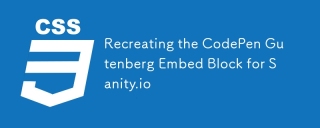 重新創建Codepen Gutenberg嵌入塊以進行理智。Apr 09, 2025 am 11:43 AM
重新創建Codepen Gutenberg嵌入塊以進行理智。Apr 09, 2025 am 11:43 AM了解如何通過Chris Coyier實施WordPress的Gutenberg編輯器來創建一個自定義Codepen塊,並為Sanity Studio提供預覽。
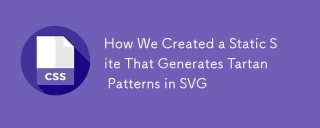 我們如何創建一個在SVG中生成格子呢模式的靜態站點Apr 09, 2025 am 11:29 AM
我們如何創建一個在SVG中生成格子呢模式的靜態站點Apr 09, 2025 am 11:29 AM格子呢是一塊圖案布,通常與蘇格蘭有關,尤其是他們時尚的蘇格蘭語。在Tartanify.com上,我們收集了5,000多個格子呢


熱AI工具

Undresser.AI Undress
人工智慧驅動的應用程序,用於創建逼真的裸體照片

AI Clothes Remover
用於從照片中去除衣服的線上人工智慧工具。

Undress AI Tool
免費脫衣圖片

Clothoff.io
AI脫衣器

AI Hentai Generator
免費產生 AI 無盡。

熱門文章

熱工具

SecLists
SecLists是最終安全測試人員的伙伴。它是一個包含各種類型清單的集合,這些清單在安全評估過程中經常使用,而且都在一個地方。 SecLists透過方便地提供安全測試人員可能需要的所有列表,幫助提高安全測試的效率和生產力。清單類型包括使用者名稱、密碼、URL、模糊測試有效載荷、敏感資料模式、Web shell等等。測試人員只需將此儲存庫拉到新的測試機上,他就可以存取所需的每種類型的清單。

記事本++7.3.1
好用且免費的程式碼編輯器

Dreamweaver CS6
視覺化網頁開發工具

Atom編輯器mac版下載
最受歡迎的的開源編輯器

SublimeText3漢化版
中文版,非常好用