本文介紹
在.Net中,System.Net.Sockets 命名空間為需要嚴密控製網路存取的開發人員提供了 Windows Sockets (Winsock) 介面的託管實作。 System.Net 命名空間中的所有其他網路存取類別都建立在該套接字Socket實作之上,如TCPClient、TCPListener 和UDPClient 類別封裝有關建立到Internet 的TCP 和UDP 連接的詳細資訊;NetworkStream類別則提供用於網路存取的基礎資料流等,常見的許多Internet服務都可以見到Socket的蹤影,如Telnet、Http、Email、Echo等,這些服務儘管通訊協定Protocol的定義不同,但是其基礎的傳輸都是採用的Socket。
其實,Socket可以像流Stream一樣被視為一個資料通道,這個通道架設在應用程式端(客戶端)和遠端伺服器端之間,而後,資料的讀取(接收)和寫入(傳送)均針對這個通道來進行。
可見,在應用程式端或伺服器端建立了Socket物件之後,就可以使用Send/SentTo方法將資料傳送到連線的Socket,或使用Receive/ReceiveFrom方法接收來自連線Socket的資料;
針對Socket編程,.NET 框架的Socket 類別是Winsock32 API 提供的套接字服務的託管程式碼版本。其中為實現網路程式設計提供了大量的方法,大多數情況下,Socket 類別方法只是將資料封送到它們的本機 Win32 副本中並處理任何必要的安全檢查。如果你熟悉Winsock API函數,那麼用Socket類編寫網頁程式會非常容易,當然,如果你不曾接觸過,也不會太困難,跟隨下面的解說,你會發覺使用Socket類開發windows 網路應用程式原來有規可尋,它們在大多數情況下遵循大致相同的步驟。
本節介紹使用Socket來實作一個同步的UDP伺服器。
Socket同步UDP伺服器
using System;
using System.Collections.Generic;
using System.Linq;
using System.Text;
using System.Net.Sockets;
using System.Net;
using System.Threading;
namespace NetFrame.Net.UDP.Sock.Synchronous
{
/// <summary>
/// Socket 实现同步UDP服务器
/// </summary>
public class SocketUDPServer
{
#region Fields
/// <summary>
/// 服务器程序允许的最大客户端连接数
/// </summary>
private int _maxClient;
/// <summary>
/// 当前的连接的客户端数
/// </summary>
private int _clientCount;
/// <summary>
/// 服务器使用的同步socket
/// </summary>
private Socket _serverSock;
/// <summary>
/// 客户端会话列表
/// </summary>
private List<SocketUDPState> _clients;
private bool disposed = false;
/// <summary>
/// 数据接受缓冲区
/// </summary>
private byte[] _recvBuffer;
#endregion
#region Properties
/// <summary>
/// 服务器是否正在运行
/// </summary>
public bool IsRunning { get; private set; }
/// <summary>
/// 监听的IP地址
/// </summary>
public IPAddress Address { get; private set; }
/// <summary>
/// 监听的端口
/// </summary>
public int Port { get; private set; }
/// <summary>
/// 通信使用的编码
/// </summary>
public Encoding Encoding { get; set; }
#endregion
#region 构造函数
/// <summary>
/// 异步Socket UDP服务器
/// </summary>
/// <param name="listenPort">监听的端口</param>
public SocketUDPServer(int listenPort)
: this(IPAddress.Any, listenPort,1024)
{
}
/// <summary>
/// 异步Socket UDP服务器
/// </summary>
/// <param name="localEP">监听的终结点</param>
public SocketUDPServer(IPEndPoint localEP)
: this(localEP.Address, localEP.Port,1024)
{
}
/// <summary>
/// 异步Socket UDP服务器
/// </summary>
/// <param name="localIPAddress">监听的IP地址</param>
/// <param name="listenPort">监听的端口</param>
/// <param name="maxClient">最大客户端数量</param>
public SocketUDPServer(IPAddress localIPAddress, int listenPort, int maxClient)
{
this.Address = localIPAddress;
this.Port = listenPort;
this.Encoding = Encoding.Default;
_maxClient = maxClient;
_clients = new List<SocketUDPState>();
_serverSock = new Socket(localIPAddress.AddressFamily, SocketType.Dgram, ProtocolType.Udp);
_recvBuffer=new byte[_serverSock.ReceiveBufferSize];
}
#endregion
#region Method
/// <summary>
/// 启动服务器
/// </summary>
/// <returns>异步TCP服务器</returns>
public void Start()
{
if (!IsRunning)
{
IsRunning = true;
_serverSock.Bind(new IPEndPoint(this.Address, this.Port));
//启动一个线程监听数据
new Thread(ReceiveData).Start();
}
}
/// <summary>
/// 停止服务器
/// </summary>
public void Stop()
{
if (IsRunning)
{
IsRunning = false;
_serverSock.Close();
//TODO 关闭对所有客户端的连接
CloseAllClient();
}
}
/// <summary>
/// 同步数据接收方法
/// </summary>
private void ReceiveData()
{
int len = -1;
EndPoint remote = null;
while (true)
{
try
{
len = _serverSock.ReceiveFrom(_recvBuffer, ref remote);
//if (!_clients.Contains(remote))
//{
// _clients.Add(remote);
//}
}
catch (Exception)
{
//TODO 异常处理操作
RaiseOtherException(null);
}
}
}
/// <summary>
/// 同步发送数据
/// </summary>
public void Send(string msg, EndPoint clientip)
{
byte[] data = Encoding.Default.GetBytes(msg);
try
{
_serverSock.SendTo(data, clientip);
//数据发送完成事件
RaiseCompletedSend(null);
}
catch (Exception)
{
//TODO 异常处理
RaiseOtherException(null);
}
}
#endregion
#region 事件
/// <summary>
/// 接收到数据事件
/// </summary>
public event EventHandler<SocketUDPEventArgs> DataReceived;
private void RaiseDataReceived(SocketUDPState state)
{
if (DataReceived != null)
{
DataReceived(this, new SocketUDPEventArgs(state));
}
}
/// <summary>
/// 数据发送完毕事件
/// </summary>
public event EventHandler<SocketUDPEventArgs> CompletedSend;
/// <summary>
/// 触发数据发送完毕的事件
/// </summary>
/// <param name="state"></param>
private void RaiseCompletedSend(SocketUDPState state)
{
if (CompletedSend != null)
{
CompletedSend(this, new SocketUDPEventArgs(state));
}
}
/// <summary>
/// 网络错误事件
/// </summary>
public event EventHandler<SocketUDPEventArgs> NetError;
/// <summary>
/// 触发网络错误事件
/// </summary>
/// <param name="state"></param>
private void RaiseNetError(SocketUDPState state)
{
if (NetError != null)
{
NetError(this, new SocketUDPEventArgs(state));
}
}
/// <summary>
/// 异常事件
/// </summary>
public event EventHandler<SocketUDPEventArgs> OtherException;
/// <summary>
/// 触发异常事件
/// </summary>
/// <param name="state"></param>
private void RaiseOtherException(SocketUDPState state, string descrip)
{
if (OtherException != null)
{
OtherException(this, new SocketUDPEventArgs(descrip, state));
}
}
private void RaiseOtherException(SocketUDPState state)
{
RaiseOtherException(state, "");
}
#endregion
#region Close
/// <summary>
/// 关闭一个与客户端之间的会话
/// </summary>
/// <param name="state">需要关闭的客户端会话对象</param>
public void Close(SocketUDPState state)
{
if (state != null)
{
_clients.Remove(state);
_clientCount--;
//TODO 触发关闭事件
}
}
/// <summary>
/// 关闭所有的客户端会话,与所有的客户端连接会断开
/// </summary>
public void CloseAllClient()
{
foreach (SocketUDPState client in _clients)
{
Close(client);
}
_clientCount = 0;
_clients.Clear();
}
#endregion
#region 释放
/// <summary>
/// Performs application-defined tasks associated with freeing,
/// releasing, or resetting unmanaged resources.
/// </summary>
public void Dispose()
{
Dispose(true);
GC.SuppressFinalize(this);
}
/// <summary>
/// Releases unmanaged and - optionally - managed resources
/// </summary>
/// <param name="disposing"><c>true</c> to release
/// both managed and unmanaged resources; <c>false</c>
/// to release only unmanaged resources.</param>
protected virtual void Dispose(bool disposing)
{
if (!this.disposed)
{
if (disposing)
{
try
{
Stop();
if (_serverSock != null)
{
_serverSock = null;
}
}
catch (SocketException)
{
//TODO
RaiseOtherException(null);
}
}
disposed = true;
}
}
#endregion
}
}客戶狀態封裝類別
using System;
using System.Collections.Generic;
using System.Linq;
using System.Text;
using System.Net.Sockets;
using System.Net;
namespace NetFrame.Net.UDP.Sock.Synchronous
{
public class SocketUDPState
{
// Client socket.
public Socket workSocket = null;
// Size of receive buffer.
public const int BufferSize = 1024;
// Receive buffer.
public byte[] buffer = new byte[BufferSize];
// Received data string.
public StringBuilder sb = new StringBuilder();
public EndPoint remote = new IPEndPoint(IPAddress.Any, 0);
}
}
伺服器事件參數類別
using System;
using System.Collections.Generic;
using System.Linq;
using System.Text;
namespace NetFrame.Net.UDP.Sock.Synchronous
{
/// <summary>
/// Socket实现同步UDP服务器
/// </summary>
public class SocketUDPEventArgs:EventArgs
{
/// <summary>
/// 提示信息
/// </summary>
public string _msg;
/// <summary>
/// 客户端状态封装类
/// </summary>
public SocketUDPState _state;
/// <summary>
/// 是否已经处理过了
/// </summary>
public bool IsHandled { get; set; }
public SocketUDPEventArgs(string msg)
{
this._msg = msg;
IsHandled = false;
}
public SocketUDPEventArgs(SocketUDPState state)
{
this._state = state;
IsHandled = false;
}
public SocketUDPEventArgs(string msg, SocketUDPState state)
{
this._msg = msg;
this._state = state;
IsHandled = false;
}
}
} 以上就是C#網路程式設計系列文章(六)之Socket實作同步UDP伺服器的內容,更多相關內容請關注PHP中文網(www.php.cn)!
 c#.net適合您嗎?評估其適用性Apr 13, 2025 am 12:03 AM
c#.net適合您嗎?評估其適用性Apr 13, 2025 am 12:03 AMc#.netissutableforenterprise-levelapplications withemofrosoftecosystemdueToItsStrongTyping,richlibraries,androbustperraries,androbustperformance.however,itmaynotbeidealfoross-platement forment forment forment forvepentment offependment dovelopment toveloperment toveloperment whenrawspeedsportor whenrawspeedseedpolitical politionalitable,
 .NET中的C#代碼:探索編程過程Apr 12, 2025 am 12:02 AM
.NET中的C#代碼:探索編程過程Apr 12, 2025 am 12:02 AMC#在.NET中的編程過程包括以下步驟:1)編寫C#代碼,2)編譯為中間語言(IL),3)由.NET運行時(CLR)執行。 C#在.NET中的優勢在於其現代化語法、強大的類型系統和與.NET框架的緊密集成,適用於從桌面應用到Web服務的各種開發場景。
 C#.NET:探索核心概念和編程基礎知識Apr 10, 2025 am 09:32 AM
C#.NET:探索核心概念和編程基礎知識Apr 10, 2025 am 09:32 AMC#是一種現代、面向對象的編程語言,由微軟開發並作為.NET框架的一部分。 1.C#支持面向對象編程(OOP),包括封裝、繼承和多態。 2.C#中的異步編程通過async和await關鍵字實現,提高應用的響應性。 3.使用LINQ可以簡潔地處理數據集合。 4.常見錯誤包括空引用異常和索引超出範圍異常,調試技巧包括使用調試器和異常處理。 5.性能優化包括使用StringBuilder和避免不必要的裝箱和拆箱。
 測試C#.NET應用程序:單元,集成和端到端測試Apr 09, 2025 am 12:04 AM
測試C#.NET應用程序:單元,集成和端到端測試Apr 09, 2025 am 12:04 AMC#.NET應用的測試策略包括單元測試、集成測試和端到端測試。 1.單元測試確保代碼的最小單元獨立工作,使用MSTest、NUnit或xUnit框架。 2.集成測試驗證多個單元組合的功能,常用模擬數據和外部服務。 3.端到端測試模擬用戶完整操作流程,通常使用Selenium進行自動化測試。
 高級C#.NET教程:ACE您的下一次高級開發人員面試Apr 08, 2025 am 12:06 AM
高級C#.NET教程:ACE您的下一次高級開發人員面試Apr 08, 2025 am 12:06 AMC#高級開發者面試需要掌握異步編程、LINQ、.NET框架內部工作原理等核心知識。 1.異步編程通過async和await簡化操作,提升應用響應性。 2.LINQ以SQL風格操作數據,需注意性能。 3..NET框架的CLR管理內存,垃圾回收需謹慎使用。
 C#.NET面試問題和答案:提高您的專業知識Apr 07, 2025 am 12:01 AM
C#.NET面試問題和答案:提高您的專業知識Apr 07, 2025 am 12:01 AMC#.NET面試問題和答案包括基礎知識、核心概念和高級用法。 1)基礎知識:C#是微軟開發的面向對象語言,主要用於.NET框架。 2)核心概念:委託和事件允許動態綁定方法,LINQ提供強大查詢功能。 3)高級用法:異步編程提高響應性,表達式樹用於動態代碼構建。
 使用C#.NET建築微服務:建築師實用指南Apr 06, 2025 am 12:08 AM
使用C#.NET建築微服務:建築師實用指南Apr 06, 2025 am 12:08 AMC#.NET是構建微服務的熱門選擇,因為其生態系統強大且支持豐富。 1)使用ASP.NETCore創建RESTfulAPI,處理訂單創建和查詢。 2)利用gRPC實現微服務間的高效通信,定義和實現訂單服務。 3)通過Docker容器化微服務,簡化部署和管理。
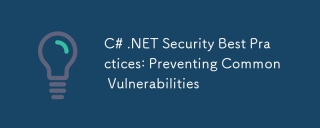 C#.NET安全性最佳實踐:防止常見漏洞Apr 05, 2025 am 12:01 AM
C#.NET安全性最佳實踐:防止常見漏洞Apr 05, 2025 am 12:01 AMC#和.NET的安全最佳實踐包括輸入驗證、輸出編碼、異常處理、以及身份驗證和授權。 1)使用正則表達式或內置方法驗證輸入,防止惡意數據進入系統。 2)輸出編碼防止XSS攻擊,使用HttpUtility.HtmlEncode方法。 3)異常處理避免信息洩露,記錄錯誤但不返回詳細信息給用戶。 4)使用ASP.NETIdentity和Claims-based授權保護應用免受未授權訪問。


熱AI工具

Undresser.AI Undress
人工智慧驅動的應用程序,用於創建逼真的裸體照片

AI Clothes Remover
用於從照片中去除衣服的線上人工智慧工具。

Undress AI Tool
免費脫衣圖片

Clothoff.io
AI脫衣器

AI Hentai Generator
免費產生 AI 無盡。

熱門文章

熱工具

WebStorm Mac版
好用的JavaScript開發工具

禪工作室 13.0.1
強大的PHP整合開發環境

DVWA
Damn Vulnerable Web App (DVWA) 是一個PHP/MySQL的Web應用程序,非常容易受到攻擊。它的主要目標是成為安全專業人員在合法環境中測試自己的技能和工具的輔助工具,幫助Web開發人員更好地理解保護網路應用程式的過程,並幫助教師/學生在課堂環境中教授/學習Web應用程式安全性。 DVWA的目標是透過簡單直接的介面練習一些最常見的Web漏洞,難度各不相同。請注意,該軟體中

Atom編輯器mac版下載
最受歡迎的的開源編輯器

Dreamweaver CS6
視覺化網頁開發工具






