【Python教學】繪製瀑布圖
- 黄舟原創
- 2017-02-07 16:09:212897瀏覽
瀑布圖是由麥肯錫顧問公司所獨創的圖表類型,因為形似瀑布流水而稱之為瀑布圖( Waterfall Plot)。此種圖表採用絕對值與相對值結合的方式,多適用於表達多個特定數值之間的數量變化關係。本文簡單介紹如何利用Python繪製此圖。
指令如下
1)导入程序包
import numpy as np
import pandas as pd
import matplotlib.pyplot as plt
from matplotlib.ticker import FuncFormatter
2)导入及清理数据
def money(x, pos):
return "${:,.0f}".format(x)
formatter = FuncFormatter(money)
index = ['sales','returns','credit fees','rebates','late charges','shipping']
data = {'amount': [350000,-30000,-7500,-25000,95000,-7000]}
trans = pd.DataFrame(data=data,index=index)
blank = trans.amount.cumsum().shift(1).fillna(0)
total = trans.sum().amount
trans.loc["net"]= total
blank.loc["net"] = total
step = blank.reset_index(drop=True).repeat(3).shift(-1)
step[1::3] = np.nan
blank.loc["net"] = 0
3)绘制图像
my_plot = trans.plot(kind='bar', stacked=True, bottom=blank,legend=None, figsize=(10, 5), title="2014 Sales Waterfall")
my_plot.plot(step.index, step.values,'k')
my_plot.set_xlabel("Transaction Types")
my_plot.yaxis.set_major_formatter(formatter)
y_height = trans.amount.cumsum().shift(1).fillna(0)
max = trans.max()
neg_offset = max / 25
pos_offset = max / 50
plot_offset = int(max / 15)
loop = 0
for index, row in trans.iterrows():
if row['amount'] == total:
y = y_height[loop]
else:
y = y_height[loop] + row['amount']
if row['amount'] > 0:
y += pos_offset
else:
y -= neg_offset
my_plot.annotate("{:,.0f}".format(row['amount']),(loop,y),ha="center")
loop+=1
my_plot.set_ylim(0,blank.max()+int(plot_offset))
my_plot.set_xticklabels(trans.index,rotation=0)
my_plot.get_figure().savefig("waterfall.png",dpi=200,bbox_inches='tight')輸出如下
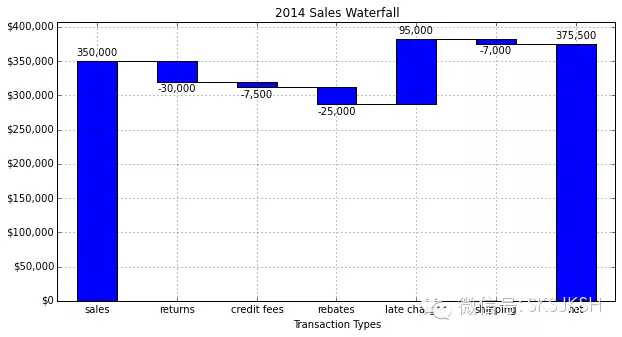
以上就是【Python教學】繪製瀑布圖的內容,更多相關內容請關注PHP中文網(www.php.cn)!
陳述:
本文內容由網友自願投稿,版權歸原作者所有。本站不承擔相應的法律責任。如發現涉嫌抄襲或侵權的內容,請聯絡admin@php.cn

