FullCalendar日曆插件應用之資料展現(一)_javascript技巧
- WBOYWBOYWBOYWBOYWBOYWBOYWBOYWBOYWBOYWBOYWBOYWBOYWB原創
- 2016-05-16 15:23:572579瀏覽
開發者可以使用FullCalendar創建強大的日曆日程應用,FullCalendar提供了豐富的選項設定和方法調用,使得開發者可以輕鬆的創建各種功能的日曆程式。
由於專案需求,需要透過行事曆的方式展現某些數據,在網路上搜尋了很多行事曆的插件,覺得比較好用的還是fullCalendar,下面是我寫的一個簡單Demo,如有不足,請多多指正! ! !
一、引入必要的文件:
<link href="Scripts/Plugins/fullcalendar.css" rel="stylesheet" /> <link href="Scripts/Plugins/jquery.ui.css" rel="stylesheet" /> <link href="Scripts/Plugins/style.default.css" rel="stylesheet" /> <script src="Scripts/Plugins/jquery-1.7.min.js"></script> <script src="Scripts/Plugins/jquery-ui-1.8.16.custom.min.js"></script> <script src="Scripts/Plugins/fullcalendar.min.js"></script> <script src="Scripts/Plugins/fullcalendar.js"></script>
二、在介面中加入div塊:
<body> <div id='calendar' style="margin-top:10px;margin-left:5px"> </div> </body>
初始化calendar的js程式碼我把它放到了fullcalendar.js檔案中接下來就讓我們看一下這個檔案裡的腳本資訊。
三、初始化fullcalender:
/* 初始化calendar */ 通过ID来初始化放到哪个标签里
jQuery('#calendar').fullCalendar({
header: {
left: 'month,agendaWeek,agendaDay',
center: 'title',
right: 'today, prev, next'
}, monthNames: ["一月", "二月", "三月", "四月", "五月", "六月", "七月", "八月", "九月", "十月", "十一月", "十二月"],
monthNamesShort: ["一月", "二月", "三月", "四月", "五月", "六月", "七月", "八月", "九月", "十月", "十一月", "十二月"],
dayNames: ["周日", "周一", "周二", "周三", "周四", "周五", "周六"],
dayNamesShort: ["周日", "周一", "周二", "周三", "周四", "周五", "周六"],
today: ["今天"],
firstDay: 1,
buttonText: {
prev: '«',
next: '»',
prevYear: ' << ',
nextYear: ' >> ',
today: '今天',
month: '月',
week: '周',
day: '日'
},
viewDisplay: function (view) {
//动态把数据查出,按照月份动态查询
var viewStart = $.fullCalendar.formatDate(view.start, "yyyy-MM-dd HH:mm:ss");
var viewEnd = $.fullCalendar.formatDate(view.end, "yyyy-MM-dd HH:mm:ss");
$("#calendar").fullCalendar('removeEvents'); 通过post 请求一般处理程序来返回需要展现的信息(start与end为需要传递的参数,在本文中没有用到可以忽略)
$.post("../DateHandle/ViewData.ashx", { start: viewStart, end: viewEnd }, function (data) {
var resultCollection = jQuery.parseJSON(data);
$.each(resultCollection, function (index, term) {
$("#calendar").fullCalendar('renderEvent', term, true);
});
}); //把从后台取出的数据进行封装以后在页面上以fullCalendar的方式进行显示
},
dayClick: function (date, allDay, jsEvent, view) {
},
loading: function (bool) {
if (bool) $('#loading').show();
else $('#loading').hide();
},
//#region 数据绑定上去后添加相应信息在页面上(一开始加载数据时运行)
eventAfterRender: function (event, element, view) {
var fstart = $.fullCalendar.formatDate(event.start, "HH:mm");
var fend = $.fullCalendar.formatDate(event.end, "HH:mm");
var confbg = '<span class="fc-event-bg"></span>';
if (view.name == "month") {//按月份
var evtcontent = '<div class="fc-event-vert"><a>';
evtcontent = evtcontent + confbg;
//evtcontent = evtcontent + '<span class="fc-event-titlebg">' + fstart + " - " + fend + event.fullname + '</span>';
evtcontent = evtcontent + '<span class="fc-event-titlebg">' + event.fullname + '</span>';
element.html(evtcontent);
} else if (view.name == "agendaWeek") {//按周
var evtcontent = '<a>';
evtcontent = evtcontent + confbg;
evtcontent = evtcontent + '<span class="fc-event-time">' + fstart + "-" + fend + '</span>';
evtcontent = evtcontent + '<span>' + event.fullname + '</span>';
element.html(evtcontent);
} else if (view.name == "agendaDay") {//按日
var evtcontent = '<a>';
evtcontent = evtcontent + confbg;
evtcontent = evtcontent + '<span class="fc-event-time">' + fstart + " - " + fend + '</span>';
element.html(evtcontent);
}
},
//#endregion
//#region 鼠标放上去显示信息
eventMouseover: function (calEvent, jsEvent, view) {
//var fstart = $.fullCalendar.formatDate(calEvent.start, "yyyy/MM/dd HH:mm");
//var fend = $.fullCalendar.formatDate(calEvent.end, "yyyy/MM/dd HH:mm");
//$(this).attr('title', fstart + " - " + fend + " " + calEvent.fullname); 鼠标悬浮到title的时候可以设置展现哪些信息
$(this).attr('title', calEvent.fullname);
$(this).css('font-weight', 'normal');
// $(this).tooltip({
// effect: 'toggle',
// cancelDefault: true
// });
},
eventClick: function (event) {
},
events: [],
//#endregion
editable: true,
droppable: true, // this allows things to be dropped onto the calendar !!!
drop: function (date, allDay) { // this function is called when something is dropped
// retrieve the dropped element's stored Event Object
var originalEventObject = jQuery(this).data('eventObject');
// we need to copy it, so that multiple events don't have a reference to the same object
var copiedEventObject = jQuery.extend({}, originalEventObject);
// assign it the date that was reported
copiedEventObject.start = date;
copiedEventObject.allDay = allDay;
// render the event on the calendar
// the last `true` argument determines if the event "sticks" (http://arshaw.com/fullcalendar/docs/event_rendering/renderEvent/)
jQuery('#calendar').fullCalendar('renderEvent', copiedEventObject, true);
// is the "remove after drop" checkbox checked?
jQuery(this).remove();
}
});
四:透過一般處理程序回傳所需的json資料
先新增任務類別 Task:
/// <summary>
/// 任务类
/// </summary>
public class Task
{
public int ID { get; set; }
/// <summary>
/// 任务名称
/// </summary>
public string Name { get; set; }
/// <summary>
/// 内容
/// </summary>
public string Content { get; set; }
/// <summary>
/// 开始时间
/// </summary>
public DateTime StartDate { get; set; }
/// <summary>
/// 结束时间
/// </summary>
public DateTime EndDate { get; set; }
}
一般處理程序ViewData中傳回Json資料:
public void ProcessRequest(HttpContext context)
{
//测试数据
List<Task> tasks = new List<Task>() {
new Task(){ ID=1,Name="任务1",Content="修改某处Bug",StartDate=new DateTime(2015,12,16,08,32,33),EndDate=new DateTime(2015,12,16,11,27,33)},
new Task(){ ID=2,Name="任务2",Content="与刘总开会讨论需求分析",StartDate=new DateTime(2015,12,09,18,32,33),EndDate=new DateTime(2015,12,09,19,27,33)},
new Task(){ ID=3,Name="任务3",Content="代码上传与整理",StartDate=new DateTime(2015,12,17,13,32,33),EndDate=new DateTime(2015,12,17,17,27,33)},
new Task(){ ID=4,Name="任务4",Content="上线测试",StartDate=new DateTime(2015,12,30,15,32,33),EndDate=new DateTime(2015,12,15,17,27,33)},
new Task(){ ID=5,Name="任务5",Content="代码上传与整理",StartDate=new DateTime(2015,12,07,13,32,33),EndDate=new DateTime(2015,12,07,17,27,33)}
};
JavaScriptSerializer jss = new JavaScriptSerializer();
List<Dictionary<string, object>> gas = new List<Dictionary<string, object>>();
foreach (var entity in tasks)
{
Dictionary<string, object> drow = new Dictionary<string, object>();
drow.Add("id", entity.ID);
drow.Add("title", string.Format("任务名称:{0}", entity.Name));
drow.Add("start", ReturnDate(entity.StartDate));
drow.Add("end", ReturnDate(entity.EndDate)); //鼠标悬浮上展现的是这个属性信息,可以自己设置
drow.Add("fullname", string.Format("任务名称:{0}", entity.Name));
drow.Add("allDay", false);
gas.Add(drow);
}
context.Response.Write(jss.Serialize(gas));
}
#region 时间输出格式
/// <summary>
/// 时间按照此格式传输
/// </summary>
/// <param name="date"></param>
/// <returns></returns>
private string ReturnDate(DateTime? date)
{
string str = string.Empty;
string time = Convert.ToString(date);
string[] split = time.Split(' ');
string viewDate = split[0].Split('/')[0] + "-" + AddZero(split[0].Split('/')[1]) + "-" + AddZero(split[0].Split('/')[2]);
string viewTime = AddZero(split[1].Split(':')[0]) + ":" + AddZero(split[1].Split(':')[1]) + ":" + AddZero(split[1].Split(':')[2]);
str = viewDate + "T" + viewTime;
return str;
}
/// <summary>
/// 判断数字前面是否加0
/// </summary>
/// <param name="str"></param>
/// <returns></returns>
private string AddZero(string str)
{
if (str.Length == 1)
return "0" + str;
else
return str;
}
#endregion
下面是效果圖:
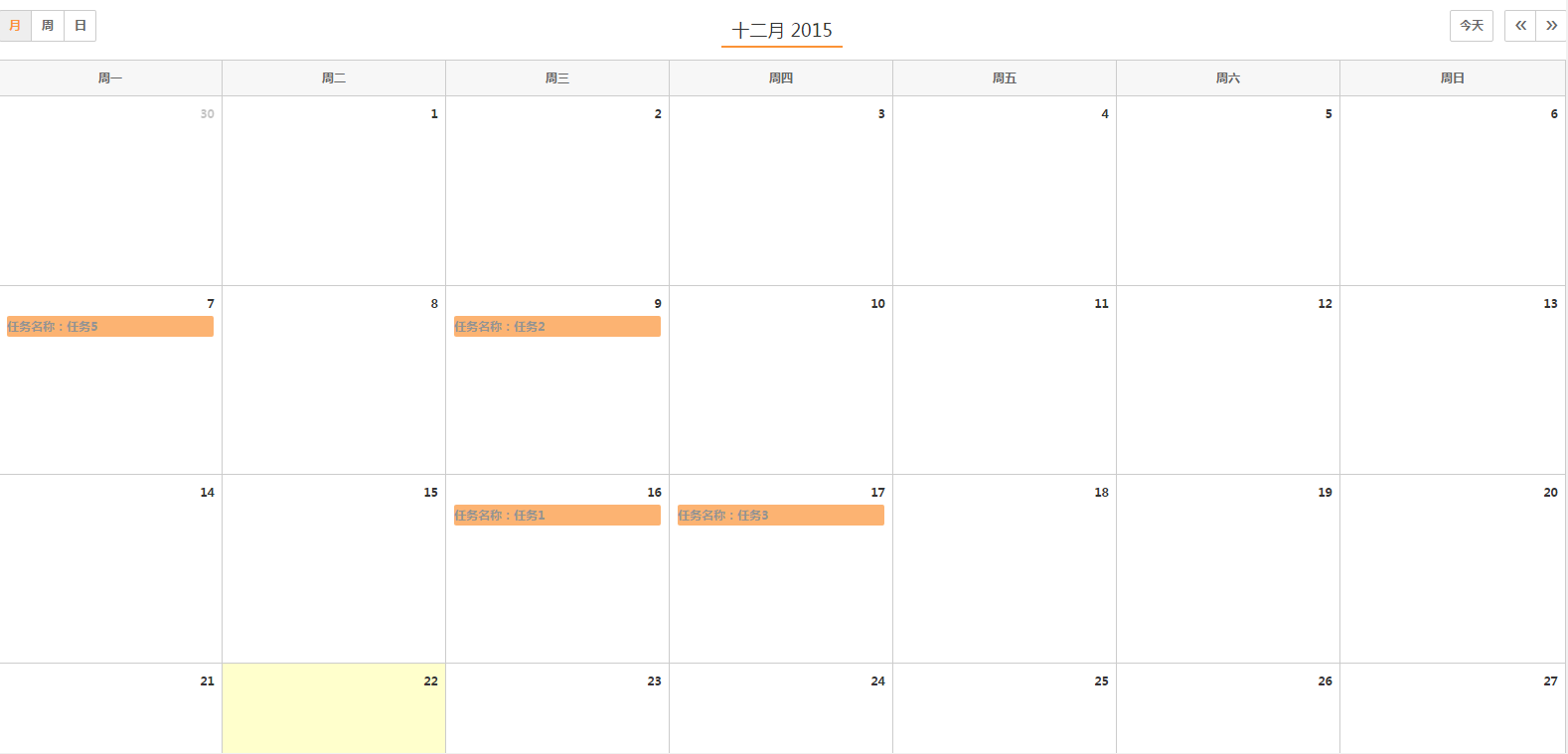
老鼠放到title的效果:
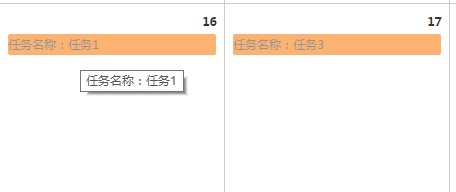
以上內容是小編給大家分享的FullCalendar日曆插件應用之數據展現(一)的全部敘述,希望大家喜歡。
陳述:
本文內容由網友自願投稿,版權歸原作者所有。本站不承擔相應的法律責任。如發現涉嫌抄襲或侵權的內容,請聯絡admin@php.cn

