使用JAVA實現http通信詳解
- 高洛峰原創
- 2017-01-05 14:26:032345瀏覽
Http通訊概述
Http通訊主要有兩種方式POST方式和GET方式。前者透過Http訊息實體傳送資料給伺服器,安全性高,資料傳輸大小沒有限制,後者透過URL的查詢字串傳遞給伺服器參數,以明文顯示在瀏覽器位址欄,保密性差,最多傳送2048個字符。但是GET請求並不是一無是處-GET請求大多用於查詢(讀取資源),效率高。 POST請求用於註冊、登入等安全性較高且寫入資料到資料庫中的操作。
除了POST和GET,http通信還有其他方式!請參考http請求的方法
編碼前的準備
在進行編碼之前,我們先建立一個Servlet,該Servlet接收客戶端的參數(name和age),並回應客戶端。
@WebServlet(urlPatterns={"/demo.do"})
public class DemoServlet extends HttpServlet {
private static final long serialVersionUID = 1L;
public void doGet(HttpServletRequest request, HttpServletResponse response)
throws ServletException, IOException {
request.setCharacterEncoding("utf-8");
response.setContentType("text/html;charset=utf-8");
String name = request.getParameter("name");
String age = request.getParameter("age");
PrintWriter pw = response.getWriter();
pw.print("您使用GET方式请求该Servlet。<br />" + "name = " + name + ",age = " + age);
pw.flush();
pw.close();
}
public void doPost(HttpServletRequest request, HttpServletResponse response)
throws ServletException, IOException {
request.setCharacterEncoding("utf-8");
response.setContentType("text/html;charset=utf-8");
String name = request.getParameter("name");
String age = request.getParameter("age");
PrintWriter pw = response.getWriter();
pw.print("您使用POST方式请求该Servlet。<br />" + "name = " + name + ",age = " + age);
pw.flush();
pw.close();
}
}使用JDK實作http通訊
使用URLConnection實作GET請求
實例化一個java.net.URL物件;
透過URL物件的openConnection()方法得到一個java.net.URLConnection ()方法取得輸入流;
讀取輸入流;
關閉資源。
public void get() throws Exception{
URL url = new URL("http://127.0.0.1/http/demo.do?name=Jack&age=10");
URLConnection urlConnection = url.openConnection(); // 打开连接
BufferedReader br = new BufferedReader(new InputStreamReader(urlConnection.getInputStream(),"utf-8")); // 获取输入流
String line = null;
StringBuilder sb = new StringBuilder();
while ((line = br.readLine()) != null) {
sb.append(line + "\n");
}
System.out.println(sb.toString());
}
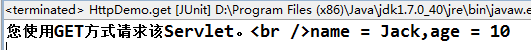
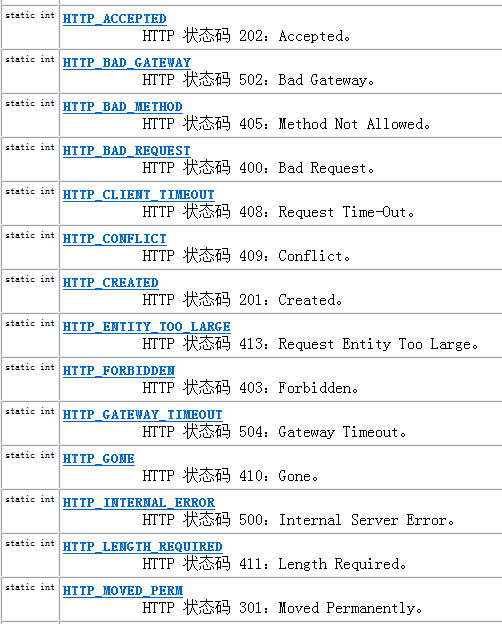
public void post() throws IOException{
URL url = new URL("http://127.0.0.1/http/demo.do");
HttpURLConnection httpURLConnection = (HttpURLConnection) url.openConnection();
httpURLConnection.setDoInput(true);
httpURLConnection.setDoOutput(true); // 设置该连接是可以输出的
httpURLConnection.setRequestMethod("POST"); // 设置请求方式
httpURLConnection.setRequestProperty("charset", "utf-8");
PrintWriter pw = new PrintWriter(new BufferedOutputStream(httpURLConnection.getOutputStream()));
pw.write("name=welcome"); // 向连接中输出数据(相当于发送数据给服务器)
pw.write("&age=14");
pw.flush();
pw.close();
BufferedReader br = new BufferedReader(new InputStreamReader(httpURLConnection.getInputStream(),"utf-8"));
String line = null;
StringBuilder sb = new StringBuilder();
while ((line = br.readLine()) != null) { // 读取数据
sb.append(line + "\n");
}
System.out.println(sb.toString());
}
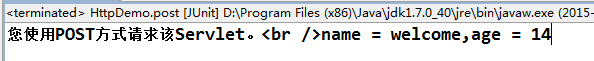
<dependency> <groupId>org.apache.httpcomponents</groupId> <artifactId>httpclient</artifactId> <version>4.3.6</version> </dependency>GET請求
public void httpclientGet() throws Exception{
// 创建HttpClient对象
HttpClient client = HttpClients.createDefault();
// 创建GET请求(在构造器中传入URL字符串即可)
HttpGet get = new HttpGet("http://127.0.0.1/http/demo.do?name=admin&age=40");
// 调用HttpClient对象的execute方法获得响应
HttpResponse response = client.execute(get);
// 调用HttpResponse对象的getEntity方法得到响应实体
HttpEntity httpEntity = response.getEntity();
// 使用EntityUtils工具类得到响应的字符串表示
String result = EntityUtils.toString(httpEntity,"utf-8");
System.out.println(result);
}
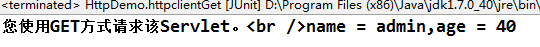 HttpClient是Apache Jakarta Common下的子項目,用來提供高效的、最新的、功能豐富的支援HTTP協定的客戶端程式設計工具包,並且它支援HTTP協定最新的版本和建議。 HttpClient已經應用在很多的專案中,像是Apache Jakarta上很著名的另外兩個開源專案Cactus和HTMLUnit都使用了HttpClient。
HttpClient是Apache Jakarta Common下的子項目,用來提供高效的、最新的、功能豐富的支援HTTP協定的客戶端程式設計工具包,並且它支援HTTP協定最新的版本和建議。 HttpClient已經應用在很多的專案中,像是Apache Jakarta上很著名的另外兩個開源專案Cactus和HTMLUnit都使用了HttpClient。
更多使用JAVA實現http通信詳解相關文章請關注PHP中文網!
陳述:
本文內容由網友自願投稿,版權歸原作者所有。本站不承擔相應的法律責任。如發現涉嫌抄襲或侵權的內容,請聯絡admin@php.cn

