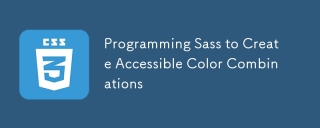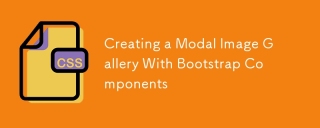這個css3 icon導航:主要應用了border-radius,transition,font-face。先設定一個寬度並設定overflow為hidden,然後滑鼠滑過用transition來改變其寬度,以顯示文字訊息部分。至於三個icon,前面兩個為font-face做的,後面一個為圖片。
html代碼:
<div id="header"><p>Go Back to Design Shack</p></div> <div> <div> <a href="http://www.php.cn/">
css代碼:
* {margin: 0;padding: 0;}
#header {text-align: center;height: 30px;background: #444;}
#header a {color: #fff;font: 100 14px/30px Helvetica, Verdana, sans-serif;}
#header a:hover {color: #c2e9fa;}
.container {width: 90%;margin: 0 auto;}
/*Button*/.appstorebutton {height: 80px;width: 80px;margin: 50px;position: relative;overflow: hidden;float: left;
-webkit-border-radius: 40px;-moz-border-radius: 40px;border-radius: 40px;
-webkit-transition: width 1s ease;-moz-transition: width 1s ease;-o-transition: width 1s ease;-ms-transition: width 1s ease;transition: width 1s ease;}
.appstorebutton:hover {width: 275px;}
.appstorebutton a {color: white;text-decoration: none;}
/*Paragraph*/.appstorebutton p {font: 30px/1 Helvetica, Arial, sans-serif;text-align: center;color: white;margin: 4px 0 0 65px;width: 180px;}
.appstorebutton p small {font-size: 15px;}
.iphone small:before {content: "O";position: absolute;font: 70px/1 'ModernPictogramsNormal', Helvetica, sans-serif;top: 10px;left: 20px;}
.ipad small:before {content: "Q";position: absolute;font: 70px/1 'ModernPictogramsNormal', Helvetica, sans-serif;top: 10px;left: 13px;}
.mac small:before {content: url(imac.png);position: absolute;top: 22px;left: 18px;}
/*Button Colors*/.iphone {background: #7b7a7f;}
.ipad {background: #2ea9dc;}
.mac {background: #dc2e2e;}
/*Font-Face*/@font-face {font-family: 'ModernPictogramsNormal';src: url('modernpics-webfont.eot');src: url('modernpics-webfont.eot?#iefix') format('embedded-opentype'),url('modernpics-webfont.woff') format('woff'),url('modernpics-webfont.ttf') format('truetype'),url('modernpics-webfont.svg#ModernPictogramsNormal') format('svg');font-weight: normal;font-style: normal;
}陳述
本文內容由網友自願投稿,版權歸原作者所有。本站不承擔相應的法律責任。如發現涉嫌抄襲或侵權的內容,請聯絡admin@php.cn
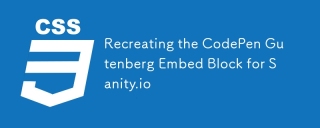 重新創建Codepen Gutenberg嵌入塊以進行理智。Apr 09, 2025 am 11:43 AM
重新創建Codepen Gutenberg嵌入塊以進行理智。Apr 09, 2025 am 11:43 AM了解如何通過Chris Coyier實施WordPress的Gutenberg編輯器來創建一個自定義Codepen塊,並為Sanity Studio提供預覽。
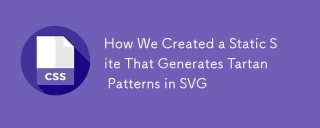 我們如何創建一個在SVG中生成格子呢模式的靜態站點Apr 09, 2025 am 11:29 AM
我們如何創建一個在SVG中生成格子呢模式的靜態站點Apr 09, 2025 am 11:29 AM格子呢是一塊圖案布,通常與蘇格蘭有關,尤其是他們時尚的蘇格蘭語。在Tartanify.com上,我們收集了5,000多個格子呢


熱AI工具

Undresser.AI Undress
人工智慧驅動的應用程序,用於創建逼真的裸體照片

AI Clothes Remover
用於從照片中去除衣服的線上人工智慧工具。

Undress AI Tool
免費脫衣圖片

Clothoff.io
AI脫衣器

AI Hentai Generator
免費產生 AI 無盡。

熱門文章
R.E.P.O.能量晶體解釋及其做什麼(黃色晶體)
3 週前By尊渡假赌尊渡假赌尊渡假赌
R.E.P.O.最佳圖形設置
3 週前By尊渡假赌尊渡假赌尊渡假赌
刺客信條陰影:貝殼謎語解決方案
2 週前ByDDD
R.E.P.O.如果您聽不到任何人,如何修復音頻
3 週前By尊渡假赌尊渡假赌尊渡假赌
WWE 2K25:如何解鎖Myrise中的所有內容
3 週前By尊渡假赌尊渡假赌尊渡假赌

熱工具

記事本++7.3.1
好用且免費的程式碼編輯器

MantisBT
Mantis是一個易於部署的基於Web的缺陷追蹤工具,用於幫助產品缺陷追蹤。它需要PHP、MySQL和一個Web伺服器。請查看我們的演示和託管服務。

ZendStudio 13.5.1 Mac
強大的PHP整合開發環境

SublimeText3漢化版
中文版,非常好用

Atom編輯器mac版下載
最受歡迎的的開源編輯器