使用 node-canvas 繪製驗證碼
- 高洛峰原創
- 2016-11-19 16:13:522376瀏覽
step 1 安裝
在安裝 node-canvas 之前,還需要安裝一些依賴。不同的系統需要安裝的不同,以linux 和mac 為例:
linux: sudo yum install cairo cairo-devel cairomm-devel libjpeg-turbo-devel pango pango-devel pangomm pangomm-devel libjpeg-turbo-devel pango pango-devel pangomm pangomm-devel libjpeg-develrew gif install pkg-config cairo pango libpng jpeg giflib
其他參考 node-canvas#installation
安裝完依賴後,執行 npm install canvas 即可。
step 2 畫圖
透過取得canvas,可以得到context 對象,然後就可以像在前端一樣繪製圖形了
const Canvas = require('canvas');
const canvas = new Canvas(100, 30),
ctx = canvas.getContext('2d');實際上我用到的api 和前端的canvas 是一樣的,繪製過程就不多解釋,可以參考canvas 的相關教學。
下面是繪製一個 a + b = ? 的驗證碼
ctx.font = '24px "Microsoft YaHei"';
// 绘制文本
let drawText = (text, x) => {
ctx.save();
// 旋转角度
const angle = Math.random() / 10;
// y 坐标
const y = 22;
ctx.rotate(angle);
ctx.fillText(text, x, y);
ctx.restore();
}
// 随机画线
let drawLine = () => {
const num = Math.floor(Math.random() * 2 + 3);
// 随机画几条彩色线条
for (let i = 0; i < num; i++) {
const color = '#' + (Math.random() * 0xffffff << 0).toString(16);
const y1 = Math.random() * height;
const y2 = Math.random() * height;
// 画线
ctx.strokeStyle = color;
ctx.beginPath();
ctx.lineTo(0, y1);
ctx.lineTo(width, y2);
ctx.stroke();
}
}
// 数字的文本随机从小写汉字、大写汉字、数字里选择
const numArr = [
'〇一二三四五六七八九',
'0123456789',
'零壹贰叁肆伍陆柒捌玖'
];
// 第一个数字
const fir = Math.floor(Math.random() * 10);
// 第二个数字
const sec = Math.floor(Math.random() * 10);
// 随机选取运算
const operArr = ['加', '减', '乘'];
const oper = Math.floor(Math.random() * operArr.length);
drawLine();
drawText(numArr[Math.floor(Math.random() * numArr.length)][fir], 10);
drawText(operArr[oper], 40);
drawText(numArr[Math.floor(Math.random() * numArr.length)][sec], 70);
drawText('=', 100);
drawText('?', 130);
// 验证码值的计算
let captcha;
switch(oper) {
case 0:
captcha = fir + sec;
break;
case 1:
captcha = fir - sec;
break;
case 2:
captcha = fir * sec;
break;
}
// 存入 session
req.session.captcha = captcha;效果如下:
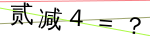 step 3 回圖片
step 3 回圖片
canvas.toDataURL(2toDataURL(64 格式資料。
res.send({
status: 200,
data: canvas.toDataURL()
})中文亂碼
在將項目部署到 linux 後,發現輸出顯示的圖片中的中文都變成了方框。
我參考了https://my.oschina.net/u/129529/blog/266843 這篇文章,但是沒有全部運行,而是安裝了
yum cinstall "Chinese Support",yum Fontinstall 。
另外參考https://cnodejs.org/topic/53f98ad8bbdaa79d518c0836 問題裡的 5 樓,使用了微軟雅黑。
還有 issue#461,在字體兩側加上引號。
我照這三個做了,然後 重啟項目 就好了~

