為了讓不同的View以相同的佈局進行顯示,我們可以編寫佈局模板文件,並以layout.phtml為名稱保存,並在Index.php中指定這個文件所在的位置。
require_once'Zend/Layout.php';
Zend_Layout::startMvc(array('layoutPath'=>'../application/default/layouts'));
在版面配置檔案中,我們可以指定網頁需要使用的樣式文件,JavaScript腳本文件。
<html> <head> <metahttp-equiv="Content-Type"content="text/html;charset=utf-8"/> <?php $request=Zend_Controller_Front::getInstance()->getRequest(); $this->headTitle('视图中使用视图') ->headTitle($request->getModuleName()) ->headTitle($request->getActionName()) ->headTitle($request->getControllerName()) ->setSeparator('|'); echo$this->headTitle(); $this->headLink()->appendStylesheet($this->baseUrl."/css/style.css") ->appendStylesheet($this->baseUrl."/css/demo.css"); echo$this->headLink(); $this->headScript()->appendFile($this->baseUrl."/js/jquery-1.2.6.js") ->appendFile($this->baseUrl."/js/jquery.datePicker.js") ->appendFile($this->baseUrl."/js/demo.js"); echo$this->headScript(); ?> </head> <body> <divid='bodywrapper'> <divid='header'> <?phpecho$this->partial('header.phtml','default');?> </div> <divid='sidebar'> <?phpecho$this->partial('leftside.phtml','default');?> </div> <divid='midcontent'> <?phpecho$this->layout()->content;?> </div> <divid='footer'> <?phpecho$this->partial('footer.phtml','default');?> </div> </div> </body> </html>
 如何在Zend框架中使用ACL(Access Control List)进行权限控制Jul 29, 2023 am 09:24 AM
如何在Zend框架中使用ACL(Access Control List)进行权限控制Jul 29, 2023 am 09:24 AM如何在Zend框架中使用ACL(AccessControlList)进行权限控制导言:在一个Web应用程序中,权限控制是至关重要的一项功能。它可以确保用户只能访问其有权访问的页面和功能,并防止未经授权的访问。Zend框架提供了一种方便的方法来实现权限控制,即使用ACL(AccessControlList)组件。本文将介绍如何在Zend框架中使用ACL
 PHP实现框架:Zend Framework入门教程Jun 19, 2023 am 08:09 AM
PHP实现框架:Zend Framework入门教程Jun 19, 2023 am 08:09 AMPHP实现框架:ZendFramework入门教程ZendFramework是PHP开发的一种开源网站框架,目前由ZendTechnologies维护,ZendFramework采用了MVC设计模式,提供了一系列可重用的代码库,服务于实现Web2.0应用程序和Web服务。ZendFramework深受PHP开发者的欢迎和推崇,拥有广泛
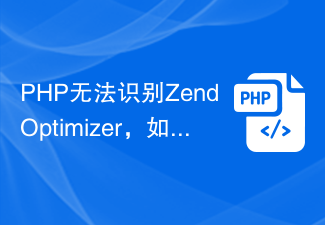 PHP无法识别ZendOptimizer,如何解决?Mar 19, 2024 pm 01:09 PM
PHP无法识别ZendOptimizer,如何解决?Mar 19, 2024 pm 01:09 PMPHP无法识别ZendOptimizer,如何解决?在PHP开发中,有时可能会遇到PHP无法识别ZendOptimizer的情况,这会导致部分PHP代码无法正常运行。在这种情况下,我们需要采取一些措施来解决这个问题。下面将介绍一些可能的解决方法,并附上具体的代码示例。1.确认ZendOptimizer是否正确安装:首先,我们需要确认ZendOptimize
 Window2003 IIS+MySQL+PHP+Zend环境如何配置Jun 02, 2023 pm 09:56 PM
Window2003 IIS+MySQL+PHP+Zend环境如何配置Jun 02, 2023 pm 09:56 PMWindows2003安装包中包含了Zend,PHP5.2.17,PHPWind8.7和PHPMyadmin3.5.2,您可以直接下载安装包,节约搜索资源的时间。 但是,由于MySQL超出了上传限制,您需要另行前往MySQL官网下载。然后解压拷贝到D盘,如下图: MySQLinDdisk 安装与配置WindowsIIS+FTP 单击开始>控制面板>添加或删除程序。 AddingordeletingaPG 单击添加/删除Windows组件(A)。 Addingorde
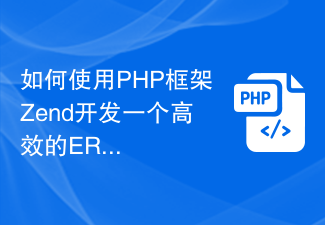 如何使用PHP框架Zend开发一个高效的ERP管理平台Jun 26, 2023 pm 11:00 PM
如何使用PHP框架Zend开发一个高效的ERP管理平台Jun 26, 2023 pm 11:00 PM随着信息技术的飞速发展,越来越多的企业开始意识到信息化管理的必要性。ERP(企业资源计划)管理平台是现代企业管理的重要工具,可以帮助企业实现资源的规划、协同、控制、优化和管理。其中,PHP框架Zend作为一款优秀的开发工具,可以帮助开发者快速高效地实现ERP系统的开发。本文将介绍如何使用Zend开发一个高效的ERP管理平台。一、确定需求分析在开始开发过程之前
 Laravel vs Zend:哪个框架更适合开发大型应用?Jun 19, 2023 am 08:52 AM
Laravel vs Zend:哪个框架更适合开发大型应用?Jun 19, 2023 am 08:52 AM随着互联网应用的不断发展,大型应用的开发需求也不断增加。在这样的背景下,选择适合自己的开发框架显得尤为重要。Laravel和Zend是两个广泛使用的PHP框架,他们各有优势,但哪一个更适合开发大型应用呢?Laravel是一个广受欢迎的开发框架,已经成为PHP开发人员的首选框架之一。它采用了现代化的设计理念,内置多种强大的功能和工具,例如EloquentOR
 优化Zend框架的性能的方法Jan 22, 2024 am 11:25 AM
优化Zend框架的性能的方法Jan 22, 2024 am 11:25 AMZend框架是一个基于PHP语言的开源Web应用程序框架,被广泛应用于企业级Web应用的开发中。尽管Zend框架凭借其高度模块化、可扩展性和代码重用性等优势在市场上占据重要地位,但这并不意味着它的性能就一定高效。事实上,如何优化Zend框架的性能一直是开发者们关注的重点之一。本文将从多个方面探讨如何提高Zend框架的性能。一、合理使用Zend框架的缓存机制Z
 使用PHP框架Zend开发一个高性能的搜索引擎Jun 27, 2023 am 08:36 AM
使用PHP框架Zend开发一个高性能的搜索引擎Jun 27, 2023 am 08:36 AM随着互联网信息的爆炸式增长,搜索引擎已经成为人们获取信息的首选方式之一。而现在,随着网站数量的不断增加,搜索引擎的快速响应和准确性变得越来越重要,而这就要求搜索引擎必须具备高性能。在这篇文章中,我将介绍如何使用PHP框架Zend来开发一个高性能的搜索引擎。一、为什么使用Zend框架Zend框架是一个高性能的PHP框架,它在性能和可扩展性方面都有非常出色的表现


熱AI工具

Undresser.AI Undress
人工智慧驅動的應用程序,用於創建逼真的裸體照片

AI Clothes Remover
用於從照片中去除衣服的線上人工智慧工具。

Undress AI Tool
免費脫衣圖片

Clothoff.io
AI脫衣器

AI Hentai Generator
免費產生 AI 無盡。

熱門文章

熱工具

mPDF
mPDF是一個PHP庫,可以從UTF-8編碼的HTML產生PDF檔案。原作者Ian Back編寫mPDF以從他的網站上「即時」輸出PDF文件,並處理不同的語言。與原始腳本如HTML2FPDF相比,它的速度較慢,並且在使用Unicode字體時產生的檔案較大,但支援CSS樣式等,並進行了大量增強。支援幾乎所有語言,包括RTL(阿拉伯語和希伯來語)和CJK(中日韓)。支援嵌套的區塊級元素(如P、DIV),

MinGW - Minimalist GNU for Windows
這個專案正在遷移到osdn.net/projects/mingw的過程中,你可以繼續在那裡關注我們。 MinGW:GNU編譯器集合(GCC)的本機Windows移植版本,可自由分發的導入函式庫和用於建置本機Windows應用程式的頭檔;包括對MSVC執行時間的擴展,以支援C99功能。 MinGW的所有軟體都可以在64位元Windows平台上運作。

SublimeText3 英文版
推薦:為Win版本,支援程式碼提示!

SecLists
SecLists是最終安全測試人員的伙伴。它是一個包含各種類型清單的集合,這些清單在安全評估過程中經常使用,而且都在一個地方。 SecLists透過方便地提供安全測試人員可能需要的所有列表,幫助提高安全測試的效率和生產力。清單類型包括使用者名稱、密碼、URL、模糊測試有效載荷、敏感資料模式、Web shell等等。測試人員只需將此儲存庫拉到新的測試機上,他就可以存取所需的每種類型的清單。

SublimeText3漢化版
中文版,非常好用





