作者:polaris(php@yeah.net)
一、基本原理
Netscape EnterPRise Server以兩種方式執行CGI程式.
指定一僅包含CGI程序的目錄,所有在該目錄下的程序不管是什麼後綴名都被執行 指定以某種後綴名結尾的程序均為CGI程序,放在伺服器的任何位置都會被執行,PHP程式以該方式執行。
在mime.types中包含magnus-internal/cgi bat,cgi,exe,這告訴Netscape Enterprise Server後綴名為bat,cgi,exe的程式其類型為magnus-internal/cgi,但預設情況下如果這些程式不放在指定的CGI程式目錄下Netscape
Enterprise Server將不會執行它們。可以透過Netscape Enterprise Server Manager|Progams|CGI
File Type,把Activate CGI as a file type選為Yes,然後Save and apply後即可。這樣以bat,cgi,exe結尾的程式放在任何地方都會被執行。
實際上手工在obj.conf檔中加入
Service type="magnus-internal/cgi" fn="send-cgi"
即可。
在Netscape Enterprise Server上執行PHP程式需要一個plugin程式模組,在啟動Netscape Enterprise Server時
會啟動此模組,當客戶端要求PHP程式時模組會告訴Netscape Enterprise Server,這是個magnus-internal/cgi
類型的文件,因此該PHP程式就被執行。
為實現以上功能,在obj.conf檔中加入
Init fn="load-modules" funcs="redirect-cgi"
shlib="/opt/local/suitespot-3.0/plugins/redirect/redirect_cgi.so"
NativeThread="no"
在啟動Netscape Enterprise Server時啟動該模組。
和
ObjectType fn="redirect-cgi" cgi_path="/opt/local/www/cgi-bin/php"
type="magnus-internal/php"
透過先前啟動的plugin模組告訴Netscape Enterprise Server,類型為magnus-internal/php的文件,
需透過/opt/local/www/cgi-bin/php來解釋執行。
在mime.types中加入一行
magnus-internal/php php3,phtml
後,Netscape Enterprise Server就知道如何處理後綴名為php3,phtml的檔案了。
二、具體實作步驟:
從http://www.webgenx.com/php/phpnes.php3下載原程式後,參考$NETSCAPE_HOME/nsapi/examples目錄下的Makefile文件,編譯產生redirect_cgi.so檔案。
把該檔案放置在某一目錄下,例如:/opt/local/suitespot-3.0/plugins/redirect/redirect_cgi.so。
修改mime.types檔案加入magnus-internal/php php3,phtml。
修改obj.conf,在其它的Init-directives後,加入
Init fn="load-modules" funcs="redirect-cgi"
shlib="/opt/local/suitespot-3.0/plugins/redirect/redirect_cgi.so"
NativeThread="no"
修改obj.conf
在ObjectType fn="type-by-extension"和ObjectType fn="force-type"
type="text/plain"間加入:
ObjectType fn="redirect-cgi" cgi_path="/opt/local/www/cgi-bin/php"
type="magnus-internal/php"。
修改obj.conf
在ObjectType fn="force-type" type="text/plain"和
Service method="(GET|HEAD)" type="magnus-internal/imagemap"
fn="imagemap"間加入
Service type="magnus-internal/cgi" fn="send-cgi"。
把編譯後產生的php檔案放在/opt/local/www/cgi-bin目錄下。
完成後重新啟動Netscape Enterprise Server即可。
以上就介紹了在UNIX平台上的Netscape Enterprise Server 3.x下配置PHP,包括了方面的內容,希望對PHP教程有興趣的朋友有所幫助。
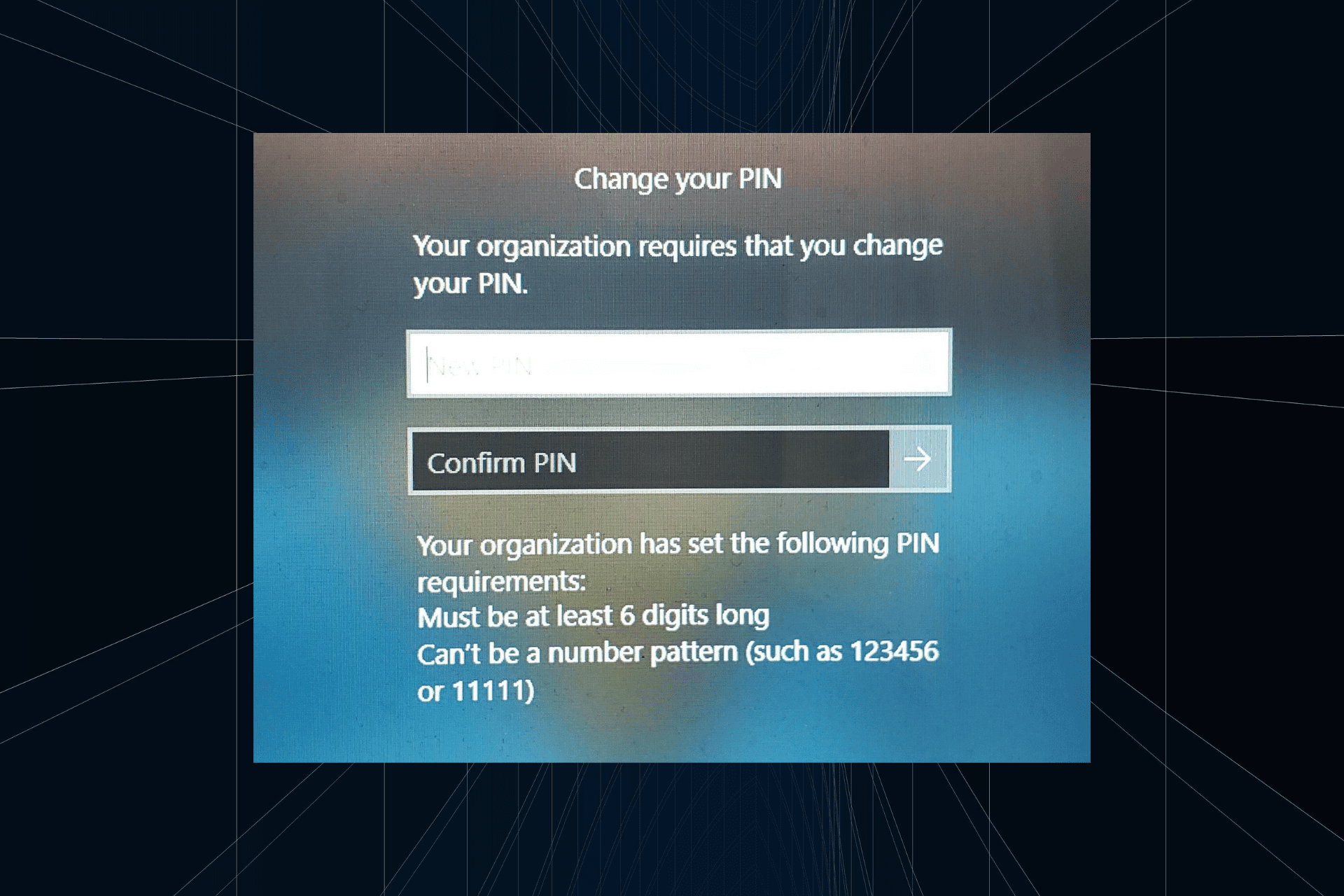 解决方法:您的组织要求您更改 PIN 码Oct 04, 2023 pm 05:45 PM
解决方法:您的组织要求您更改 PIN 码Oct 04, 2023 pm 05:45 PM“你的组织要求你更改PIN消息”将显示在登录屏幕上。当在使用基于组织的帐户设置的电脑上达到PIN过期限制时,就会发生这种情况,在该电脑上,他们可以控制个人设备。但是,如果您使用个人帐户设置了Windows,则理想情况下不应显示错误消息。虽然情况并非总是如此。大多数遇到错误的用户使用个人帐户报告。为什么我的组织要求我在Windows11上更改我的PIN?可能是您的帐户与组织相关联,您的主要方法应该是验证这一点。联系域管理员会有所帮助!此外,配置错误的本地策略设置或不正确的注册表项也可能导致错误。即
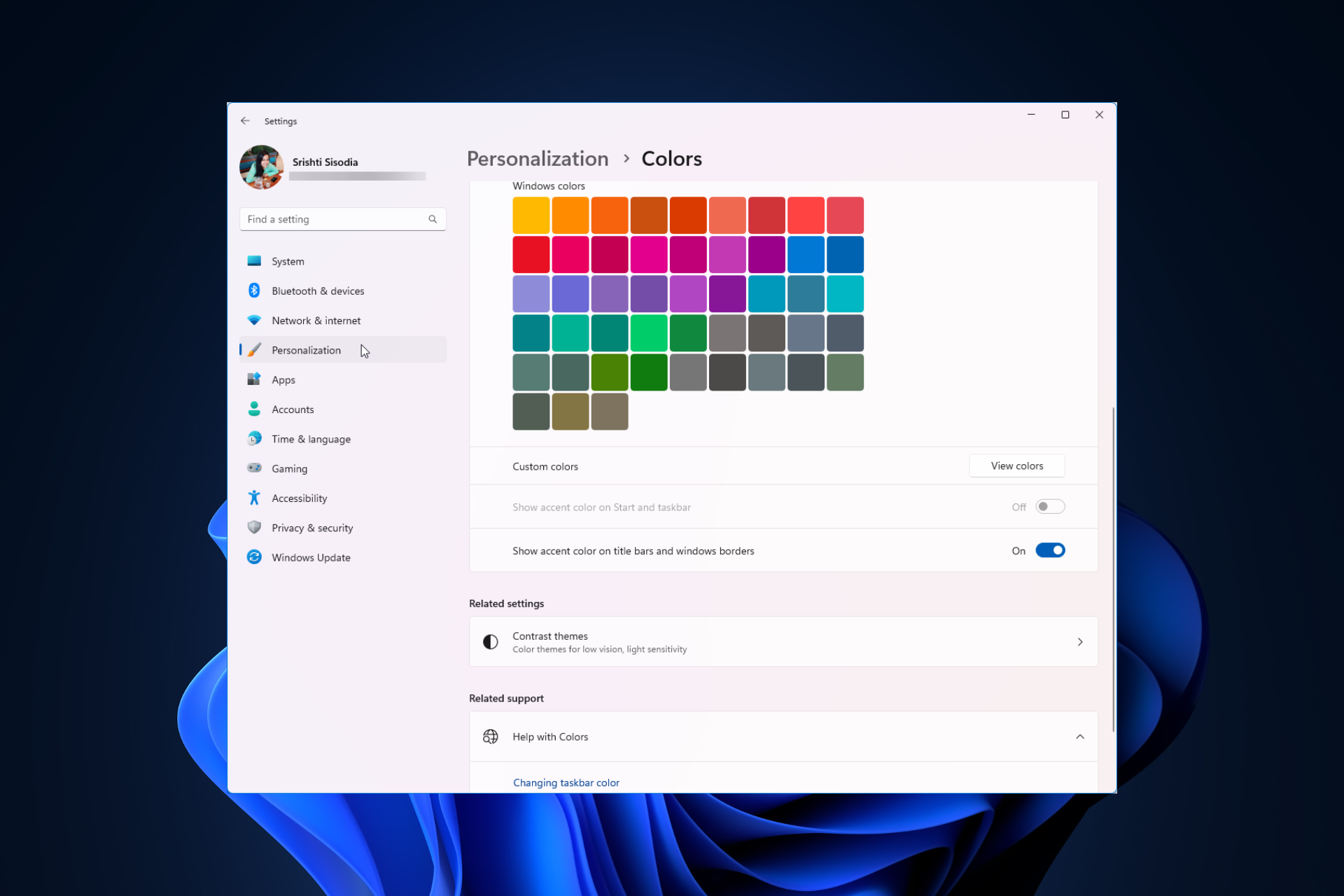 Windows 11 上调整窗口边框设置的方法:更改颜色和大小Sep 22, 2023 am 11:37 AM
Windows 11 上调整窗口边框设置的方法:更改颜色和大小Sep 22, 2023 am 11:37 AMWindows11将清新优雅的设计带到了最前沿;现代界面允许您个性化和更改最精细的细节,例如窗口边框。在本指南中,我们将讨论分步说明,以帮助您在Windows操作系统中创建反映您的风格的环境。如何更改窗口边框设置?按+打开“设置”应用。WindowsI转到个性化,然后单击颜色设置。颜色更改窗口边框设置窗口11“宽度=”643“高度=”500“>找到在标题栏和窗口边框上显示强调色选项,然后切换它旁边的开关。若要在“开始”菜单和任务栏上显示主题色,请打开“在开始”菜单和任务栏上显示主题
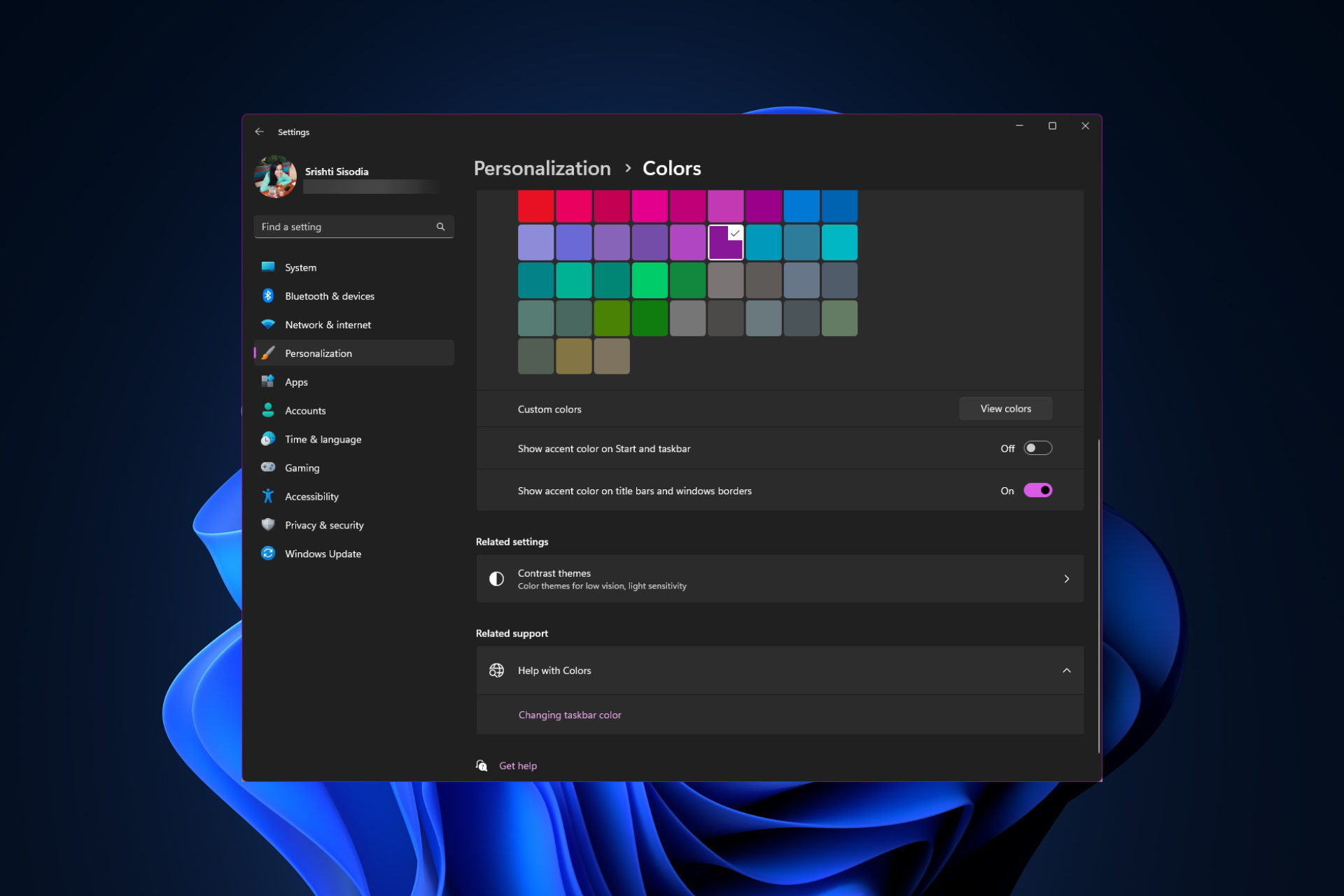 如何在 Windows 11 上更改标题栏颜色?Sep 14, 2023 pm 03:33 PM
如何在 Windows 11 上更改标题栏颜色?Sep 14, 2023 pm 03:33 PM默认情况下,Windows11上的标题栏颜色取决于您选择的深色/浅色主题。但是,您可以将其更改为所需的任何颜色。在本指南中,我们将讨论三种方法的分步说明,以更改它并个性化您的桌面体验,使其具有视觉吸引力。是否可以更改活动和非活动窗口的标题栏颜色?是的,您可以使用“设置”应用更改活动窗口的标题栏颜色,也可以使用注册表编辑器更改非活动窗口的标题栏颜色。若要了解这些步骤,请转到下一部分。如何在Windows11中更改标题栏的颜色?1.使用“设置”应用按+打开设置窗口。WindowsI前往“个性化”,然
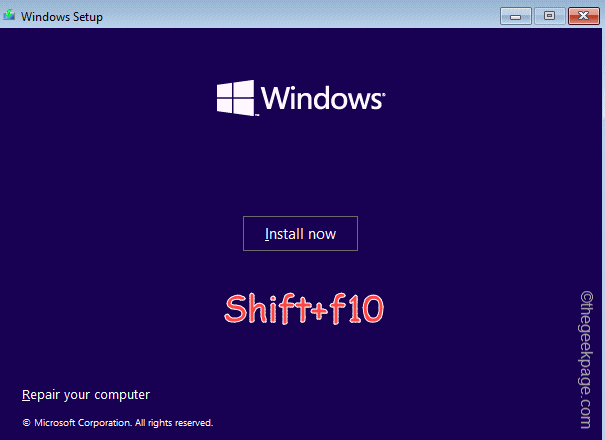 OOBELANGUAGE错误Windows 11 / 10修复中出现问题的问题Jul 16, 2023 pm 03:29 PM
OOBELANGUAGE错误Windows 11 / 10修复中出现问题的问题Jul 16, 2023 pm 03:29 PM您是否在Windows安装程序页面上看到“出现问题”以及“OOBELANGUAGE”语句?Windows的安装有时会因此类错误而停止。OOBE表示开箱即用的体验。正如错误提示所表示的那样,这是与OOBE语言选择相关的问题。没有什么可担心的,你可以通过OOBE屏幕本身的漂亮注册表编辑来解决这个问题。快速修复–1.单击OOBE应用底部的“重试”按钮。这将继续进行该过程,而不会再打嗝。2.使用电源按钮强制关闭系统。系统重新启动后,OOBE应继续。3.断开系统与互联网的连接。在脱机模式下完成OOBE的所
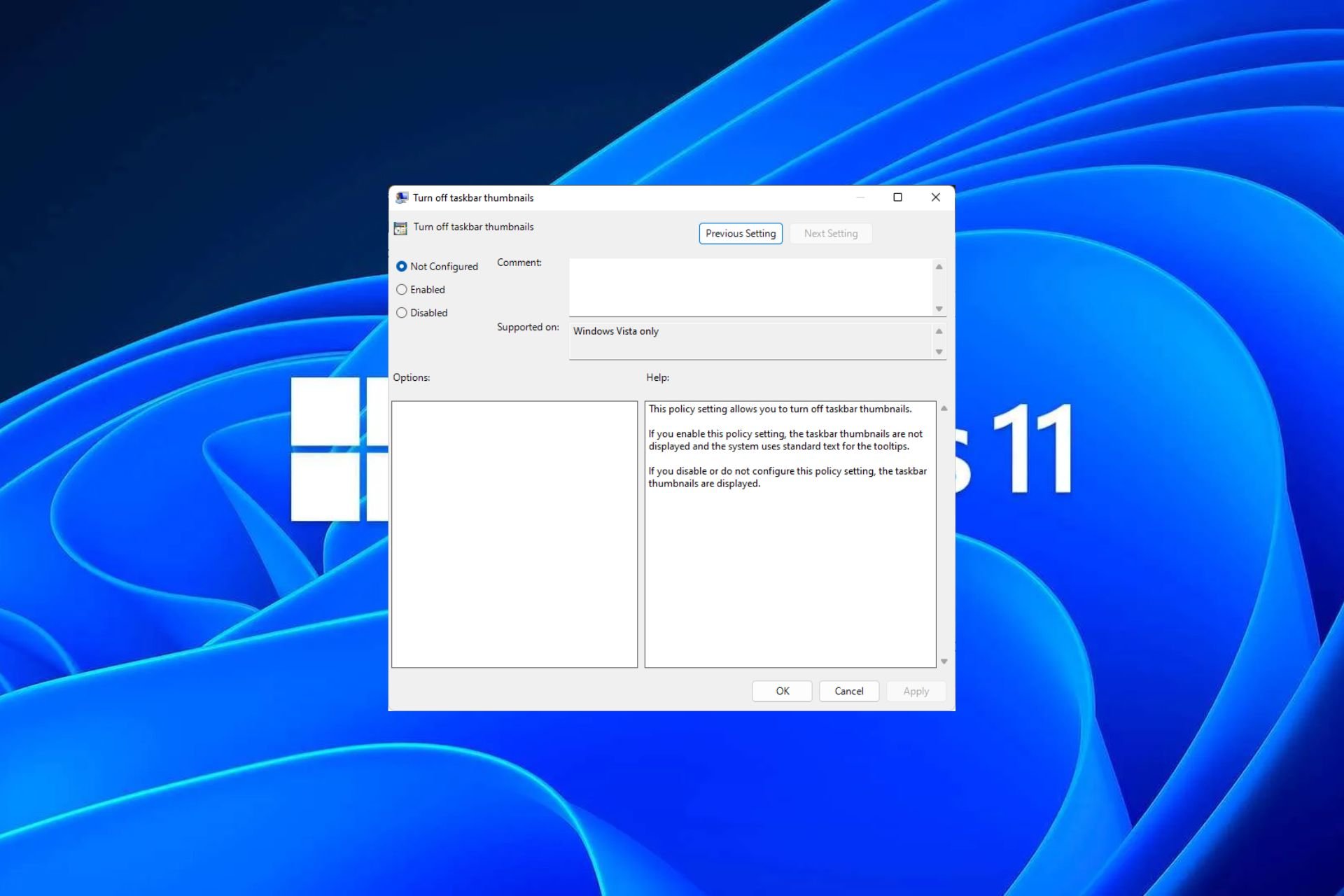 Windows 11 上启用或禁用任务栏缩略图预览的方法Sep 15, 2023 pm 03:57 PM
Windows 11 上启用或禁用任务栏缩略图预览的方法Sep 15, 2023 pm 03:57 PM任务栏缩略图可能很有趣,但它们也可能分散注意力或烦人。考虑到您将鼠标悬停在该区域的频率,您可能无意中关闭了重要窗口几次。另一个缺点是它使用更多的系统资源,因此,如果您一直在寻找一种提高资源效率的方法,我们将向您展示如何禁用它。不过,如果您的硬件规格可以处理它并且您喜欢预览版,则可以启用它。如何在Windows11中启用任务栏缩略图预览?1.使用“设置”应用点击键并单击设置。Windows单击系统,然后选择关于。点击高级系统设置。导航到“高级”选项卡,然后选择“性能”下的“设置”。在“视觉效果”选
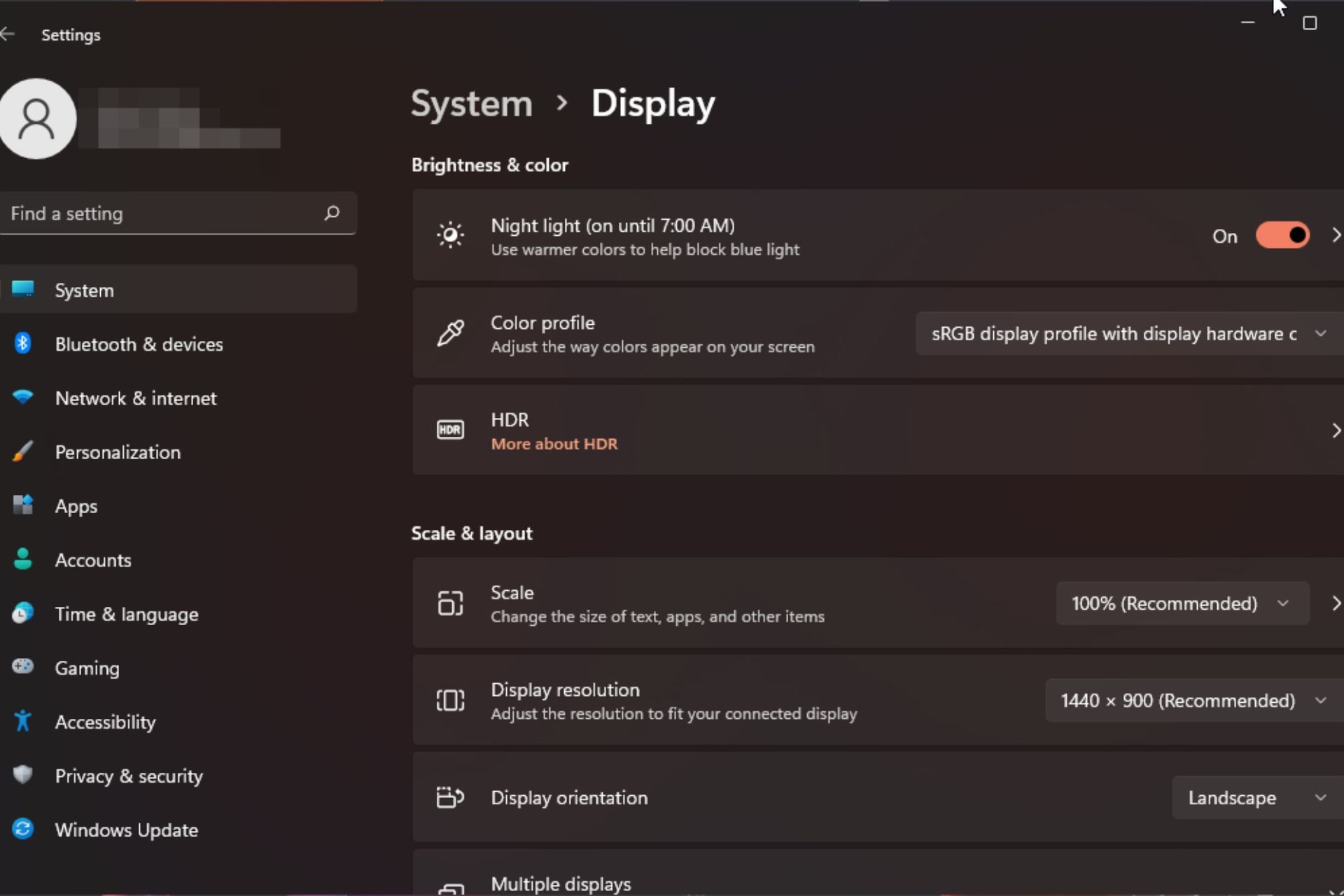 Windows 11 上的显示缩放比例调整指南Sep 19, 2023 pm 06:45 PM
Windows 11 上的显示缩放比例调整指南Sep 19, 2023 pm 06:45 PM在Windows11上的显示缩放方面,我们都有不同的偏好。有些人喜欢大图标,有些人喜欢小图标。但是,我们都同意拥有正确的缩放比例很重要。字体缩放不良或图像过度缩放可能是工作时真正的生产力杀手,因此您需要知道如何对其进行自定义以充分利用系统功能。自定义缩放的优点:对于难以阅读屏幕上的文本的人来说,这是一个有用的功能。它可以帮助您一次在屏幕上查看更多内容。您可以创建仅适用于某些监视器和应用程序的自定义扩展配置文件。可以帮助提高低端硬件的性能。它使您可以更好地控制屏幕上的内容。如何在Windows11
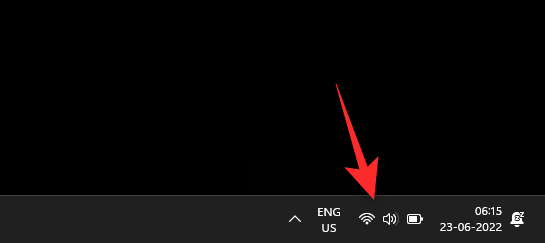 10种在 Windows 11 上调整亮度的方法Dec 18, 2023 pm 02:21 PM
10种在 Windows 11 上调整亮度的方法Dec 18, 2023 pm 02:21 PM屏幕亮度是使用现代计算设备不可或缺的一部分,尤其是当您长时间注视屏幕时。它可以帮助您减轻眼睛疲劳,提高易读性,并轻松有效地查看内容。但是,根据您的设置,有时很难管理亮度,尤其是在具有新UI更改的Windows11上。如果您在调整亮度时遇到问题,以下是在Windows11上管理亮度的所有方法。如何在Windows11上更改亮度[10种方式解释]单显示器用户可以使用以下方法在Windows11上调整亮度。这包括使用单个显示器的台式机系统以及笔记本电脑。让我们开始吧。方法1:使用操作中心操作中心是访问
 如何在Safari中关闭iPhone的隐私浏览身份验证?Nov 29, 2023 pm 11:21 PM
如何在Safari中关闭iPhone的隐私浏览身份验证?Nov 29, 2023 pm 11:21 PM在iOS17中,Apple为其移动操作系统引入了几项新的隐私和安全功能,其中之一是能够要求对Safari中的隐私浏览选项卡进行二次身份验证。以下是它的工作原理以及如何将其关闭。在运行iOS17或iPadOS17的iPhone或iPad上,如果您在Safari浏览器中打开了任何“无痕浏览”标签页,然后退出会话或App,Apple的浏览器现在需要面容ID/触控ID认证或密码才能再次访问它们。换句话说,如果有人在解锁您的iPhone或iPad时拿到了它,他们仍然无法在不知道您的密码的情况下查看您的隐私


熱AI工具

Undresser.AI Undress
人工智慧驅動的應用程序,用於創建逼真的裸體照片

AI Clothes Remover
用於從照片中去除衣服的線上人工智慧工具。

Undress AI Tool
免費脫衣圖片

Clothoff.io
AI脫衣器

AI Hentai Generator
免費產生 AI 無盡。

熱門文章

熱工具

Dreamweaver CS6
視覺化網頁開發工具

SecLists
SecLists是最終安全測試人員的伙伴。它是一個包含各種類型清單的集合,這些清單在安全評估過程中經常使用,而且都在一個地方。 SecLists透過方便地提供安全測試人員可能需要的所有列表,幫助提高安全測試的效率和生產力。清單類型包括使用者名稱、密碼、URL、模糊測試有效載荷、敏感資料模式、Web shell等等。測試人員只需將此儲存庫拉到新的測試機上,他就可以存取所需的每種類型的清單。

Safe Exam Browser
Safe Exam Browser是一個安全的瀏覽器環境,安全地進行線上考試。該軟體將任何電腦變成一個安全的工作站。它控制對任何實用工具的訪問,並防止學生使用未經授權的資源。

EditPlus 中文破解版
體積小,語法高亮,不支援程式碼提示功能

mPDF
mPDF是一個PHP庫,可以從UTF-8編碼的HTML產生PDF檔案。原作者Ian Back編寫mPDF以從他的網站上「即時」輸出PDF文件,並處理不同的語言。與原始腳本如HTML2FPDF相比,它的速度較慢,並且在使用Unicode字體時產生的檔案較大,但支援CSS樣式等,並進行了大量增強。支援幾乎所有語言,包括RTL(阿拉伯語和希伯來語)和CJK(中日韓)。支援嵌套的區塊級元素(如P、DIV),





