Zend Optimizer/3.3.3 解密加代码优化,提高PHP应用程序的执行速度,显著降低服务器的CPU负载。
Zend Guard Loader/5.5.0/6.0 解密加代码优化,提高PHP应用程序的执行速度,显著降低服务器的CPU负载。
PHP 5.3.X 开始 Zend Optimizer 正式被 Zend Guard Loader 取代了。安装方法有所不同,以下是安装 Zend Guard Loader的具体方法:
下载地址:ZendGuardLoader-php-5.3-Windows.zip
下载好后解压压缩包,找到 ZendGuardLoader-php-5.3-Windows\ZendServer\lib\loader\php-5.3.x 目录下的 ZendLoader.dll 文件,将它放到你的php目录下ext下:
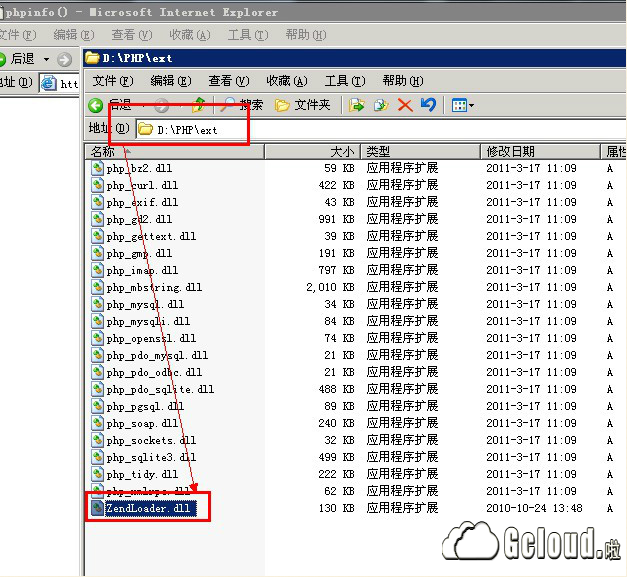
再编辑php.ini文件,添加一段代码(如):
[Zend.loader] zend_loader.enable=1 zend_loader.disable_licensing=1 zend_loader.obfuscation_level_support=3 zend_loader.license_path= zend_extension=”D:\php\ext\ZendLoader.dll”
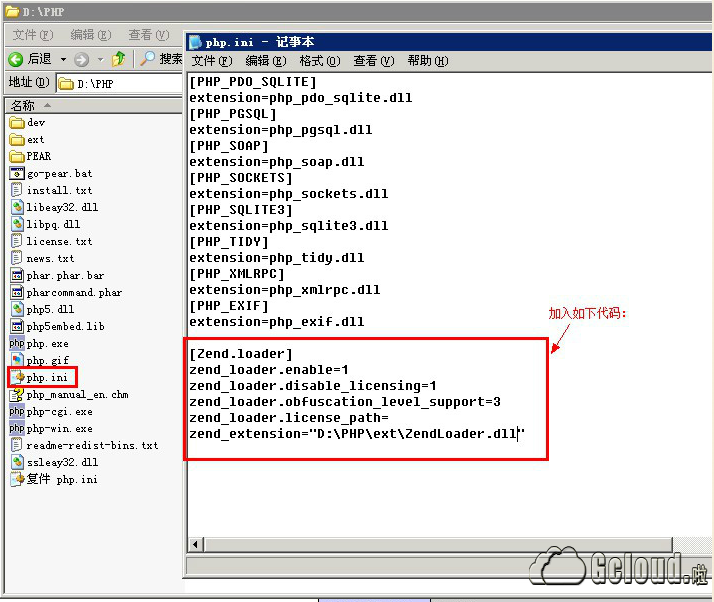
保存php.ini配置文件,重启apache或者IIS
在你指定的www目录下新建一个phpinfo()文件.输入
如果探针显示Zend Guard Loader 表明Zend Guard 已经配置成功;
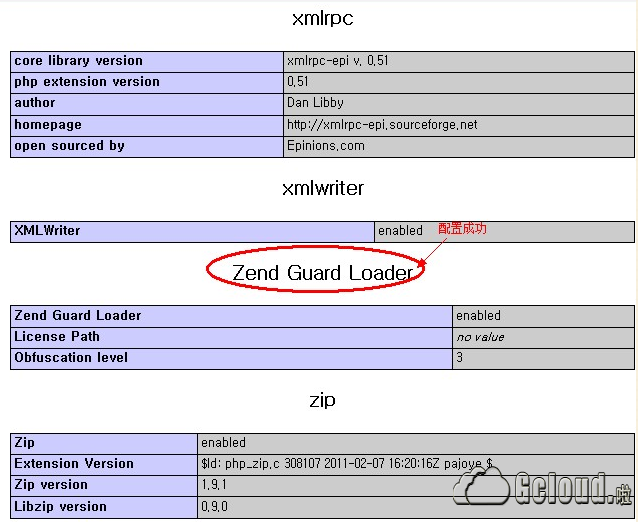
另附:php5.3不支持ZendOptimizer的解决办法(Zend Guard Loader)
PHP 5.3 下,Zend Optimizer 已经被全新的 Zend Guard Loader 取代
1. 下载 Zend Guard Loader 压缩包。(官方下载地址:http://www.zend.com/en/products/guard/downloads)
2. 解压并提取 ZendGuardLoader.so(Linux)或 ZendLoader.dll(Windows),对应你的PHP版本。
3. 在你的 php.ini 文件添加下面一行,用来加载 Zend Guard Loader:
Linux 和 Mac OS X: zend_extension = 完整路径/ZendGuardLoader.so
Windows(非线程安全): zend_extension = 完整路径/ZendLoader.dll
4. 在 php.ini 额外新增一行,启用 Zend Guard Loader:
zend_loader.enable = 1
5. 可选:可以在 php.ini 文件添加以下行到 Zend Guard Loader 配置位置:
;禁用许可证检查(为了性能的原因)
zend_loader.disable_licensing = 0
;让 Zend Guard Loader 支持混淆级别。级别在 Zend Guard 的官方详细文档。 0 – 不启用混淆
zend_loader.obfuscation_level_support = 3
;从这个路径寻找Zend产品授权的产品许可证。欲了解更多有关如何创建一个许可证文件的信息,请参阅 Zend Guard 用户指南.
zend_loader.license_path =
6. 如果您使用 Zend debugger,请确保加载 Zend guard Loader。
7. 如果您使用 ioncube loader,请务必在它之前加载 Zend guard Loader。
8. 重新启动Web服务器。
 如何使PHP應用程序更快May 12, 2025 am 12:12 AM
如何使PHP應用程序更快May 12, 2025 am 12:12 AMtomakephpapplicationsfaster,關注台詞:1)useopcodeCachingLikeLikeLikeLikeLikePachetoStorePreciledScompiledScriptbyTecode.2)MinimimiedAtabaseSqueriSegrieSqueriSegeriSybysequeryCachingandeffeftExting.3)Leveragephp7 leveragephp7 leveragephp7 leveragephpphp7功能forbettercodeefficy.4)
 PHP性能優化清單:立即提高速度May 12, 2025 am 12:07 AM
PHP性能優化清單:立即提高速度May 12, 2025 am 12:07 AM到ImprovephPapplicationspeed,關注台詞:1)啟用opcodeCachingwithapCutoredUcescriptexecutiontime.2)實現databasequerycachingingusingpdotominiminimizedatabasehits.3)usehttp/2tomultiplexrequlexrequestsandreduceconnection.4 limitesclection.4.4
 PHP依賴注入:提高代碼可檢驗性May 12, 2025 am 12:03 AM
PHP依賴注入:提高代碼可檢驗性May 12, 2025 am 12:03 AM依赖注入(DI)通过显式传递依赖关系,显著提升了PHP代码的可测试性。1)DI解耦类与具体实现,使测试和维护更灵活。2)三种类型中,构造函数注入明确表达依赖,保持状态一致。3)使用DI容器管理复杂依赖,提升代码质量和开发效率。
 PHP性能優化:數據庫查詢優化May 12, 2025 am 12:02 AM
PHP性能優化:數據庫查詢優化May 12, 2025 am 12:02 AMDatabasequeryoptimizationinPHPinvolvesseveralstrategiestoenhanceperformance.1)Selectonlynecessarycolumnstoreducedatatransfer.2)Useindexingtospeedupdataretrieval.3)Implementquerycachingtostoreresultsoffrequentqueries.4)Utilizepreparedstatementsforeffi
 簡單指南:帶有PHP腳本的電子郵件發送May 12, 2025 am 12:02 AM
簡單指南:帶有PHP腳本的電子郵件發送May 12, 2025 am 12:02 AMphpisusedforsenderemailsduetoitsbuilt-inmail()函數andsupportivelibrariesLikePhpMailerAndSwiftMailer.1)usethemail()functionForbasiceMails,butithasimails.2)butithasimail.2)
 PHP中的依賴注入:一個簡單的解釋May 10, 2025 am 12:08 AM
PHP中的依賴注入:一個簡單的解釋May 10, 2025 am 12:08 AM依賴性(di)inphpenhancesCodeFlexibility andTestability by decouplingClassesscyclasses fromtheippentencies.1)UseConstructorientoctionTopAssDopassDectiesViactructors Viactructors
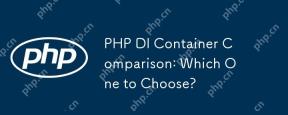 PHP DI容器比較:選擇哪一個?May 10, 2025 am 12:07 AM
PHP DI容器比較:選擇哪一個?May 10, 2025 am 12:07 AM推薦Pimple用於簡單項目,Symfony的DependencyInjection用於復雜項目。 1)Pimple適合小型項目,因其簡單和靈活。 2)Symfony的DependencyInjection適合大型項目,因其功能強大。選擇時需考慮項目規模、性能需求和學習曲線。
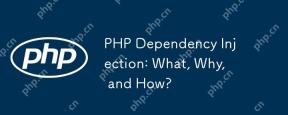 PHP依賴注入:什麼,為什麼以及如何?May 10, 2025 am 12:06 AM
PHP依賴注入:什麼,為什麼以及如何?May 10, 2025 am 12:06 AM依賴性注射(DI)InphpisadesignpatternwhereClassDepentenciesArepassedtotosedTosedTosedTotratherThancReateDinterally,增強codemodemodularityAndTestabily.itimprovessoftwarequalitybyby By:1)增強tosestabilityTestabilityTestabilityThroughityThroughEasyDepentyDepententymydependentymocking,2)增強Flexibilybya


熱AI工具

Undresser.AI Undress
人工智慧驅動的應用程序,用於創建逼真的裸體照片

AI Clothes Remover
用於從照片中去除衣服的線上人工智慧工具。

Undress AI Tool
免費脫衣圖片

Clothoff.io
AI脫衣器

Video Face Swap
使用我們完全免費的人工智慧換臉工具,輕鬆在任何影片中換臉!

熱門文章

熱工具

SAP NetWeaver Server Adapter for Eclipse
將Eclipse與SAP NetWeaver應用伺服器整合。

記事本++7.3.1
好用且免費的程式碼編輯器

EditPlus 中文破解版
體積小,語法高亮,不支援程式碼提示功能

MinGW - Minimalist GNU for Windows
這個專案正在遷移到osdn.net/projects/mingw的過程中,你可以繼續在那裡關注我們。 MinGW:GNU編譯器集合(GCC)的本機Windows移植版本,可自由分發的導入函式庫和用於建置本機Windows應用程式的頭檔;包括對MSVC執行時間的擴展,以支援C99功能。 MinGW的所有軟體都可以在64位元Windows平台上運作。

ZendStudio 13.5.1 Mac
強大的PHP整合開發環境





