Tutorial for migrating data from MS Access to MySQL
One of the main reasons I started FreeSQL.org is to open up newbie users to the wide world of enterprise-level database access. One of the most common questions I'm asked is "how do I upload my data from my Access database to my MySQL database?" This is far easier than you think and is done using an often overlooked feature of Microsoft Access. Namely, the ability to import, export, and link to non-Access data sources. For now lets just consider MySQL.
The first step is to provide the capability for your windows system to communicate with the remote MySQL server. This is done using MyODBC. If you don't have it installed already, get it from here.
Recently I had to move a database of zipcodes to my MySQL server. I will list the steps I took to migrate this data.
In the windows 98 control panel (or equivalent in WinME, Windows 2000, or XP) open the ODBC Data Source Administrator. You will want to create a new System data source.
Choose "Add", then select the MySQL driver. You should see the following form. Give it a meaningful DSN name, in my case I called it remoteZipCodes. The DSN is how you will identify this connection when you want to use it from another application. Fill in the rest of the necessary information correctly. One tip, MySQL is case sensistive. Make sure you get the username, password, and database case correct.
Here is my source data. A single Access table containing zipcodes by city and state, along with their latitude and longitude.
We want to "export" our data to the remote MySQL server. Select the table you want to export and choose "file/save as/export…" from the main Access menu, then choose "to an external file or database".
The "save table" dialog box will then open and by default will try to export your table to another Access MDB. You change the format of the destination by choosing from the "save as type" combo box. In our case we want to select "ODBC Databases ()". It is probably at the very bottom of the list.
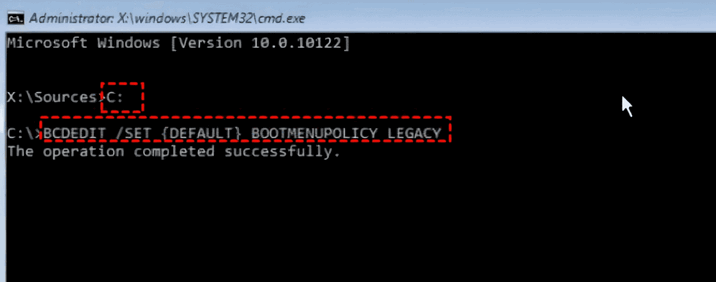 解决kernel_security_check_failure蓝屏的17种方法Feb 12, 2024 pm 08:51 PM
解决kernel_security_check_failure蓝屏的17种方法Feb 12, 2024 pm 08:51 PMKernelsecuritycheckfailure(内核检查失败)就是一个比较常见的停止代码类型,可蓝屏错误出现不管是什么原因都让很多的有用户们十分的苦恼,下面就让本站来为用户们来仔细的介绍一下17种解决方法吧。kernel_security_check_failure蓝屏的17种解决方法方法1:移除全部外部设备当您使用的任何外部设备与您的Windows版本不兼容时,则可能会发生Kernelsecuritycheckfailure蓝屏错误。为此,您需要在尝试重新启动计算机之前拔下全部外部设备。
 microsoft access是什么软件Mar 03, 2023 am 11:37 AM
microsoft access是什么软件Mar 03, 2023 am 11:37 AMmicrosoft access是由微软发布的关系数据库管理系统;它结合了MicrosoftJet Database Engine和图形用户界面两项特点,是Microsoft Office的系统程序之一。
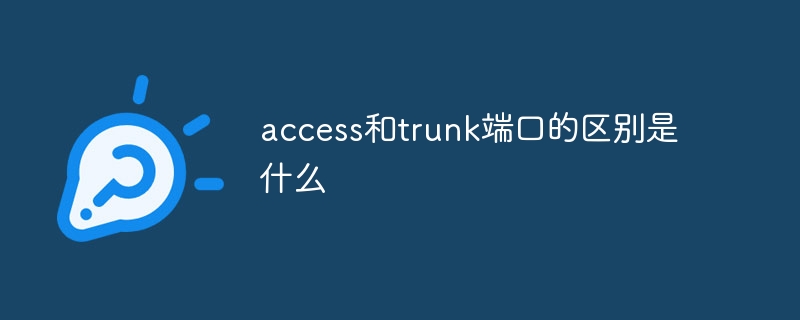 access和trunk端口的区别是什么Oct 31, 2023 pm 05:59 PM
access和trunk端口的区别是什么Oct 31, 2023 pm 05:59 PMaccess和trunk端口的区别:1、Access端口用于连接终端设备,提供单个VLAN的接入,而Trunk端口用于连接交换机之间,提供多个VLAN的传输;2、Access端口只传输属于指定VLAN的数据,而Trunk端口可以传输多个VLAN的数据,并使用VLAN标签进行区分。
 vb中怎么连接access数据库Oct 09, 2023 am 11:38 AM
vb中怎么连接access数据库Oct 09, 2023 am 11:38 AMvb中连接access数据库的步骤包括引用必要的命名空间、创建连接字符串、创建连接对象、打开连接、执行SQL语句和关闭连接。详细介绍:1、引用必要的命名空间,在VB项目中,首先需要引用“System.Data`和`Microsoft.Office.Interop.Access”命名空间,以便使用ADO.NET和Access相关的类和方法,可以在VB项目的引用中添加这些命名等等。
 Win10如何卸载Skype for Business?电脑上的skype怎么彻底卸载方法Feb 13, 2024 pm 12:30 PM
Win10如何卸载Skype for Business?电脑上的skype怎么彻底卸载方法Feb 13, 2024 pm 12:30 PMWin10skype可以卸载吗是很多用户们都想知道的一个问题,因为很多的用户们发现自己电脑上的默认程序上有这个应用,担心删除后会影响到系统的运行,下面就让本站来为用户们来仔细的介绍一下Win10如何卸载SkypeforBusiness吧。Win10如何卸载SkypeforBusiness1、在电脑桌面点击Windows图标,再点击设置图标进入。2、点击“应用”。3、在搜索框中输入“Skype”,点击选中找到的结果。4、点击“卸载”。5
 如何在Python中访问父类属性?Aug 26, 2023 am 10:17 AM
如何在Python中访问父类属性?Aug 26, 2023 am 10:17 AMInobject-orientedprogramming,inheritanceallowsustocreatenewclassesthatinheritthepropertiesandmethodsofanexistingclass.Thispowerfulconceptenablescodereuse,modularity,andextensibilityinourprograms.Beforedivingintoaccessingparentclassattributes,let'shav
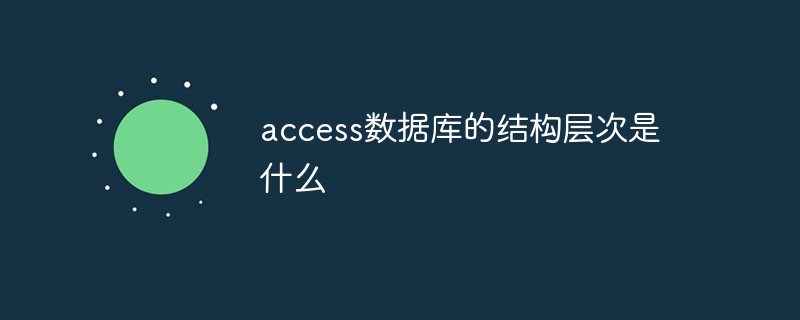 access数据库的结构层次是什么Aug 26, 2022 pm 04:45 PM
access数据库的结构层次是什么Aug 26, 2022 pm 04:45 PM结构层次是“数据库→数据表→记录→字段”;字段构成记录,记录构成数据表,数据表构成了数据库。数据库是一个完整的数据的记录的整体,一个数据库包含0到N个表,一个表包含0到N个字段,记录是表中的行。
 JavaScript怎么用for求n的阶乘Dec 08, 2021 pm 06:04 PM
JavaScript怎么用for求n的阶乘Dec 08, 2021 pm 06:04 PM用for求n阶乘的方法:1、使用“for (var i=1;i<=n;i++){}”语句控制循环遍历范围为“1~n”;2、循环体中,使用“cj*=i”将1到n的数相乘,乘积赋值给变量cj;3、循环结束后,变量cj的值就n的阶乘,输出即可。


熱AI工具

Undresser.AI Undress
人工智慧驅動的應用程序,用於創建逼真的裸體照片

AI Clothes Remover
用於從照片中去除衣服的線上人工智慧工具。

Undress AI Tool
免費脫衣圖片

Clothoff.io
AI脫衣器

AI Hentai Generator
免費產生 AI 無盡。

熱門文章

熱工具

Dreamweaver Mac版
視覺化網頁開發工具

SublimeText3 Linux新版
SublimeText3 Linux最新版

SublimeText3漢化版
中文版,非常好用

SublimeText3 英文版
推薦:為Win版本,支援程式碼提示!

ZendStudio 13.5.1 Mac
強大的PHP整合開發環境





