jQuery iScroll.js 行動端捲軸美化外掛程式第1/5頁_jquery
demo:
滾動刷新:http://cubiq.org/dropbox/iscroll4/examples/pull-to-refresh/
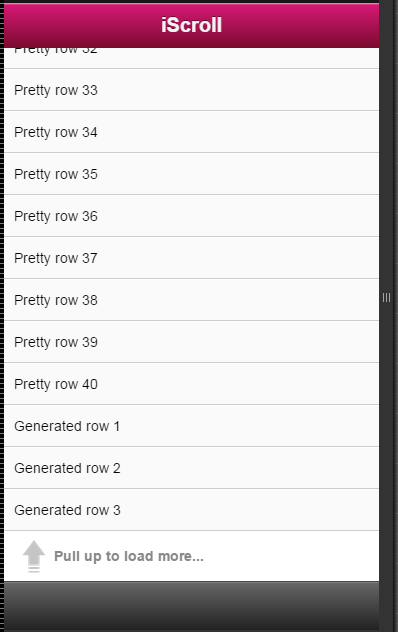
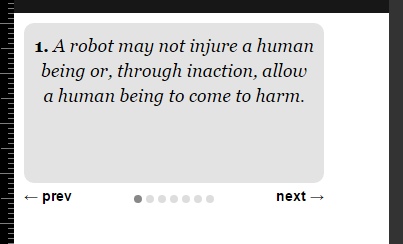
一、用法
iScroll對要滾動的元素進行初始化,且不限制一個頁面中使用iScroll的元素個數。
1、html部分
1.1、最優最簡單的iScroll結構
<div id="wrapper"> <ul> <li></li> ..... </ul> </div>本例中,ul標籤將被滾動。 iScroll一定要與滾動內容外的wrapper配合才能生效。
1.2、只有wrapper裡的第一個子元素才可以捲動
因為只有wrapper裡的第一個子元素才科院滾動,所以要讓多個元素滾動,寫法如下
<div id="wrapper"> <div id="scroller"> <ul> <li></li> ... </ul> <ul> <li></li> ... </ul> </div> </div>scroller這個元素可以滾動,即使它包含兩個ul元素。
2、js呼叫部分
2.1 、使用onDomContentLoaded >
適用於滾動內容只包含文字、圖片,並且所有的圖片都有固定的尺寸
2.2、使用onLoad事件實現滾動
<script src="iscroll.js"></script>
<script>
var myscroll; //myscroll是全局变量,可以在任意地方调用
function loaded(){
myscroll=new iScroll("wrapper");
} window.addEventListener("DOMContentLoaded",loaded,false);
</script>
這種情況下iScroll會在頁面資源(包括圖片)加載完畢100ms之後得到初始化,這應該是一種比較安全的調用iScroll的方式。
<script src="iscroll.js"><script>
<script>
var myscroll;
function loaded(){
setTimeout(function(){
myscroll=new iScroll("wrapper");
},100 );
}
window.addEventListener("load",loaded,false);
</script>
彈框一般用display:none和display:block切換來實現。
display:none的元素瀏覽器沒有渲染,所以無法計算滾動內容的高度。
所以在彈框呼叫show()顯示出來後,再實例化滾動條區域。如下:
$("#mobile_show_duobao_all_num").show();
new iScroll('tc-wrapper2', {
scrollbarClass: 'myScrollbar' ,
hScrollbar:false,
vScroll:true,
hideScrollbar: false //是否隐藏滚动条
});提示:出現滑動螢幕時,整個頁面滑動的相容性問題,解決方法如下:document.addEventListener('touchmove', function (e) { e.preventDefault(); }, false);2.4、iScroll傳參iScroll裡的第二個參數允許你自訂一些內容,例如是否隱藏滾動條等。常用參數如下:
hScroll false 禁止橫向滾動true橫向滾動預設為true
hScrollbar false隱藏水平方向上的
vScrollbar false 隱藏垂直方向上的捲軸
scroller的可見區域。預設在Android上為true, iOS上為false
fadeScrollbar false 指定在無漸隱效果時隱藏滾動條
hideScrollbar 在沒有用戶交互時隱藏滾動條預設為true
bounce 啟用或禁用邊界的反彈,預設為true
momentum 啟用或停用慣性,預設為true,此參數在你想要儲存資源的時候非常有用
lockDirection false取消拖曳方向的鎖定, true拖曳只能在一個方向上(up/down 或left/right)
2.5、通用方法
refresh 在DOM樹發生變化時,應該呼叫此方法
eg: setTimeout(function () { myScroll.refresh(); }, 0);
3、css部分
自訂滾動條樣式時需要給部分
自訂滾動條樣式時需要先給部分
var myscroll=new iScroll("wrapper",{
scrollbarClass: "myScrollbar"
});
自訂滾動條樣式時需要先給部分
<div class="myScrollbarV"> <div></div> </div>自訂滾動條樣式時需要先給部分
@charset "utf-8";
/* CSS Document */
/**
*
* Horizontal Scrollbar
*
*/
.myScrollbarH {
position:absolute;
z-index:100;
height:8px;
bottom:1px;
left:2px;
right:7px
}
.myScrollbarH > div {
position:absolute;
z-index:100;
height:100%;
/* The following is probably what you want to customize */
background-image:-webkit-gradient(linear, 0 0, 100% 0, from(#a00), to(#f00));
background-image:-moz-linear-gradient(top, #f00, #900);
background-image:-o-linear-gradient(top, #f00, #900);
border:1px solid #900;
-webkit-background-clip:padding-box;
-moz-background-clip:padding-box;
-o-background-clip:padding-box;
background-clip:padding-box;
-webkit-box-sizing:border-box;
-moz-box-sizing:border-box;
-o-box-sizing:border-box;
box-sizing:border-box;
-webkit-border-radius:4px;
-moz-border-radius:4px;
-o-border-radius:4px;
border-radius:4px;
-webkit-box-shadow:inset 1px 1px 0 rgba(255,255,255,0.5);
-moz-box-shadow:inset 1px 1px 0 rgba(255,255,255,0.5);
-o-box-shadow:inset 1px 1px 0 rgba(255,255,255,0.5);
box-shadow:inset 1px 1px 0 rgba(255,255,255,0.5);
}
/**
*
* Vertical Scrollbar
*
*/
.myScrollbarV {
position:absolute;
z-index:100;
width:8px;bottom:7px;top:2px;right:1px
}
.myScrollbarV > div {
position:absolute;
z-index:100;
width:100%;
/* The following is probably what you want to customize */
background:-webkit-gradient(linear, 0 0, 100% 0, from(#f00), to(#900));
background-image:-moz-linear-gradient(top, #f00, #900);
background-image:-o-linear-gradient(top, #f00, #900);
border:1px solid #900;
-webkit-background-clip:padding-box;
-moz-background-clip:padding-box;
-o-background-clip:padding-box;
background-clip:padding-box;
-webkit-box-sizing:border-box;
-moz-box-sizing:border-box;
-o-box-sizing:border-box;
box-sizing:border-box;
-webkit-border-radius:4px;
-moz-border-radius:4px;
-o-border-radius:4px;
border-radius:4px;
-webkit-box-shadow:inset 1px 1px 0 rgba(255,255,255,0.5);
-moz-box-shadow:inset 1px 1px 0 rgba(255,255,255,0.5);
-o-box-shadow:inset 1px 1px 0 rgba(255,255,255,0.5);
box-shadow:inset 1px 1px 0 rgba(255,255,255,0.5);
}
自訂滾動條樣式時需要先給局部請捲條加入一個class參數,如下
捲軸是由兩個元素組合而成的:容器和顯示器。容器同wrapper的高度相同,而顯示器則代表的是滾動條本身。
/*!
* iScroll v4.2.5 ~ Copyright (c) 2012 Matteo Spinelli, http://cubiq.org
* Released under MIT license, http://cubiq.org/license
*/
(function(window, doc){
var m = Math,
dummyStyle = doc.createElement('div').style,
vendor = (function () {
var vendors = 't,webkitT,MozT,msT,OT'.split(','),
t,
i = 0,
l = vendors.length;
for ( ; i < l; i++ ) {
t = vendors[i] + 'ransform';
if ( t in dummyStyle ) {
return vendors[i].substr(0, vendors[i].length - 1);
}
}
return false;
})(),
cssVendor = vendor ? '-' + vendor.toLowerCase() + '-' : '',
// Style properties
transform = prefixStyle('transform'),
transitionProperty = prefixStyle('transitionProperty'),
transitionDuration = prefixStyle('transitionDuration'),
transformOrigin = prefixStyle('transformOrigin'),
transitionTimingFunction = prefixStyle('transitionTimingFunction'),
transitionDelay = prefixStyle('transitionDelay'),
// Browser capabilities
isAndroid = (/android/gi).test(navigator.appVersion),
isIDevice = (/iphone|ipad/gi).test(navigator.appVersion),
isTouchPad = (/hp-tablet/gi).test(navigator.appVersion),
has3d = prefixStyle('perspective') in dummyStyle,
hasTouch = 'ontouchstart' in window && !isTouchPad,
hasTransform = vendor !== false,
hasTransitionEnd = prefixStyle('transition') in dummyStyle,
RESIZE_EV = 'onorientationchange' in window ? 'orientationchange' : 'resize',
START_EV = hasTouch ? 'touchstart' : 'mousedown',
MOVE_EV = hasTouch ? 'touchmove' : 'mousemove',
END_EV = hasTouch ? 'touchend' : 'mouseup',
CANCEL_EV = hasTouch ? 'touchcancel' : 'mouseup',
TRNEND_EV = (function () {
if ( vendor === false ) return false;
var transitionEnd = {
'' : 'transitionend',
'webkit' : 'webkitTransitionEnd',
'Moz' : 'transitionend',
'O' : 'otransitionend',
'ms' : 'MSTransitionEnd'
};
return transitionEnd[vendor];
})(),
nextFrame = (function() {
return window.requestAnimationFrame ||
window.webkitRequestAnimationFrame ||
window.mozRequestAnimationFrame ||
window.oRequestAnimationFrame ||
window.msRequestAnimationFrame ||
function(callback) { return setTimeout(callback, 1); };
})(),
cancelFrame = (function () {
return window.cancelRequestAnimationFrame ||
window.webkitCancelAnimationFrame ||
window.webkitCancelRequestAnimationFrame ||
window.mozCancelRequestAnimationFrame ||
window.oCancelRequestAnimationFrame ||
window.msCancelRequestAnimationFrame ||
clearTimeout;
})(),
// Helpers
translateZ = has3d ? ' translateZ(0)' : '',
// Constructor
iScroll = function (el, options) {
var that = this,
i;
that.wrapper = typeof el == 'object' ? el : doc.getElementById(el);
that.wrapper.style.overflow = 'hidden';
that.scroller = that.wrapper.children[0];
// Default options
that.options = {
hScroll: true,
vScroll: true,
x: 0,
y: 0,
bounce: true,
bounceLock: false,
momentum: true,
lockDirection: true,
useTransform: true,
useTransition: false,
topOffset: 0,
checkDOMChanges: false, // Experimental
handleClick: true,
// Scrollbar
hScrollbar: true,
vScrollbar: true,
fixedScrollbar: isAndroid,
hideScrollbar: isIDevice,
fadeScrollbar: isIDevice && has3d,
scrollbarClass: '',
// Zoom
zoom: false,
zoomMin: 1,
zoomMax: 4,
doubleTapZoom: 2,
wheelAction: 'scroll',
// Snap
snap: false,
snapThreshold: 1,
// Events
onRefresh: null,
onBeforeScrollStart: function (e) { e.preventDefault(); },
onScrollStart: null,
onBeforeScrollMove: null,
onScrollMove: null,
onBeforeScrollEnd: null,
onScrollEnd: null,
onTouchEnd: null,
onDestroy: null,
onZoomStart: null,
onZoom: null,
onZoomEnd: null
};
// User defined options
for (i in options) that.options[i] = options[i];
// Set starting position
that.x = that.options.x;
that.y = that.options.y;
// Normalize options
that.options.useTransform = hasTransform && that.options.useTransform;
that.options.hScrollbar = that.options.hScroll && that.options.hScrollbar;
that.options.vScrollbar = that.options.vScroll && that.options.vScrollbar;
that.options.zoom = that.options.useTransform && that.options.zoom;
that.options.useTransition = hasTransitionEnd && that.options.useTransition;
// Helpers FIX ANDROID BUG!
// translate3d and scale doesn't work together!
// Ignoring 3d ONLY WHEN YOU SET that.options.zoom
if ( that.options.zoom && isAndroid ){
translateZ = '';
}
// Set some default styles
that.scroller.style[transitionProperty] = that.options.useTransform ? cssVendor + 'transform' : 'top left';
that.scroller.style[transitionDuration] = '0';
that.scroller.style[transformOrigin] = '0 0';
if (that.options.useTransition) that.scroller.style[transitionTimingFunction] = '
cubic-bezier(0.33,0.66,0.66,1)';
if (that.options.useTransform) that.scroller.style[transform]
= 'translate(' + that.x + 'px,' + that.y + 'px)' + translateZ;
else that.scroller.style.cssText += ';position:absolute;top:' + that.y + 'px;left:' + that.x + 'px';
if (that.options.useTransition) that.options.fixedScrollbar = true;
that.refresh();
that._bind(RESIZE_EV, window);
that._bind(START_EV);
if (!hasTouch) {
if (that.options.wheelAction != 'none') {
that._bind('DOMMouseScroll');
that._bind('mousewheel');
}
}
if (that.options.checkDOMChanges) that.checkDOMTime = setInterval(function () {
that._checkDOMChanges();
}, 500);
};
// Prototype
iScroll.prototype = {
enabled: true,
x: 0,
y: 0,
steps: [],
scale: 1,
currPageX: 0, currPageY: 0,
pagesX: [], pagesY: [],
aniTime: null,
wheelZoomCount: 0,
handleEvent: function (e) {
var that = this;
switch(e.type) {
case START_EV:
if (!hasTouch && e.button !== 0) return;
that._start(e);
break;
case MOVE_EV: that._move(e); break;
case END_EV:
case CANCEL_EV: that._end(e); break;
case RESIZE_EV: that._resize(); break;
case 'DOMMouseScroll': case 'mousewheel': that._wheel(e); break;
case TRNEND_EV: that._transitionEnd(e); break;
}
},
_checkDOMChanges: function () {
if (this.moved || this.zoomed || this.animating ||
(this.scrollerW == this.scroller.offsetWidth
* this.scale && this.scrollerH == this.scroller.offsetHeight * this.scale)) return;
this.refresh();
},
_scrollbar: function (dir) {
var that = this,
bar;
if (!that[dir + 'Scrollbar']) {
if (that[dir + 'ScrollbarWrapper']) {
if (hasTransform) that[dir + 'ScrollbarIndicator'].style[transform] = '';
that[dir + 'ScrollbarWrapper'].parentNode.removeChild(that[dir + 'ScrollbarWrapper']);
that[dir + 'ScrollbarWrapper'] = null;
that[dir + 'ScrollbarIndicator'] = null;
}
return;
}
if (!that[dir + 'ScrollbarWrapper']) {
// Create the scrollbar wrapper
bar = doc.createElement('div');
if (that.options.scrollbarClass) bar.className = that.options.scrollbarClass + dir.toUpperCase();
else bar.style.cssText = 'position:absolute;z-index:100;' + (dir == 'h' ? 'height:7px;bottom:1px;
left:2px;right:' + (that.vScrollbar ? '7' : '2') + 'px' : 'width:7px;bottom:' +
(that.hScrollbar ? '7' : '2') + 'px;top:2px;right:1px');
bar.style.cssText += ';pointer-events:none;' + cssVendor + 'transition-property:opacity;' +
cssVendor + 'transition-duration:' + (that.options.fadeScrollbar ? '350ms' : '0') + ';
overflow:hidden;opacity:' + (that.options.hideScrollbar ? '0' : '1');
that.wrapper.appendChild(bar);
that[dir + 'ScrollbarWrapper'] = bar;
// Create the scrollbar indicator
bar = doc.createElement('div');
if (!that.options.scrollbarClass) {
bar.style.cssText = 'position:absolute;z-index:100;background:rgba(0,0,0,0.5);
border:1px solid rgba(255,255,255,0.9);' + cssVendor + 'background-clip:padding-box;' + cssVendor +
'box-sizing:border-box;' + (dir == 'h' ? 'height:100%' : 'width:100%') + ';' +
cssVendor + 'border-radius:3px;border-radius:3px';
}
bar.style.cssText += ';pointer-events:none;' + cssVendor + 'transition-property:' +
cssVendor + 'transform;' + cssVendor + 'transition-timing-function:cubic-bezier(0.33,0.66,0.66,1);'
+ cssVendor + 'transition-duration:0;' + cssVendor + 'transform: translate(0,0)' + translateZ;
if (that.options.useTransition)
bar.style.cssText += ';' + cssVendor + 'transition-timing-function:cubic-bezier(0.33,0.66,0.66,1)';
that[dir + 'ScrollbarWrapper'].appendChild(bar);
that[dir + 'ScrollbarIndicator'] = bar;
}
if (dir == 'h') {
that.hScrollbarSize = that.hScrollbarWrapper.clientWidth;
that.hScrollbarIndicatorSize = m.max(m.round(that.hScrollbarSize * that.hScrollbarSize / that.scrollerW), 8);
that.hScrollbarIndicator.style.width = that.hScrollbarIndicatorSize + 'px';
that.hScrollbarMaxScroll = that.hScrollbarSize - that.hScrollbarIndicatorSize;
that.hScrollbarProp = that.hScrollbarMaxScroll / that.maxScrollX;
} else {
that.vScrollbarSize = that.vScrollbarWrapper.clientHeight;
that.vScrollbarIndicatorSize = m.max(m.round(that.vScrollbarSize * that.vScrollbarSize / that.scrollerH), 8);
that.vScrollbarIndicator.style.height = that.vScrollbarIndicatorSize + 'px';
that.vScrollbarMaxScroll = that.vScrollbarSize - that.vScrollbarIndicatorSize;
that.vScrollbarProp = that.vScrollbarMaxScroll / that.maxScrollY;
}
// Reset position
that._scrollbarPos(dir, true);
},
_resize: function () {
var that = this;
setTimeout(function () { that.refresh(); }, isAndroid ? 200 : 0);
},
_pos: function (x, y) {
if (this.zoomed) return;
x = this.hScroll ? x : 0;
y = this.vScroll ? y : 0;
if (this.options.useTransform) {
this.scroller.style[transform] = 'translate(' + x + 'px,' + y + 'px) scale(' + this.scale + ')' + translateZ;
} else {
x = m.round(x);
y = m.round(y);
this.scroller.style.left = x + 'px';
this.scroller.style.top = y + 'px';
}
this.x = x;
this.y = y;
this._scrollbarPos('h');
this._scrollbarPos('v');
},
_scrollbarPos: function (dir, hidden) {
var that = this,
pos = dir == 'h' ? that.x : that.y,
size;
if (!that[dir + 'Scrollbar']) return;
pos = that[dir + 'ScrollbarProp'] * pos;
if (pos < 0) {
if (!that.options.fixedScrollbar) {
size = that[dir + 'ScrollbarIndicatorSize'] + m.round(pos * 3);
if (size < 8) size = 8;
that[dir + 'ScrollbarIndicator'].style[dir == 'h' ? 'width' : 'height'] = size + 'px';
}
pos = 0;
} else if (pos > that[dir + 'ScrollbarMaxScroll']) {
if (!that.options.fixedScrollbar) {
size = that[dir + 'ScrollbarIndicatorSize'] - m.round((pos - that[dir + 'ScrollbarMaxScroll']) * 3);
if (size < 8) size = 8;
that[dir + 'ScrollbarIndicator'].style[dir == 'h' ? 'width' : 'height'] = size + 'px';
pos = that[dir + 'ScrollbarMaxScroll'] + (that[dir + 'ScrollbarIndicatorSize'] - size);
} else {
pos = that[dir + 'ScrollbarMaxScroll'];
}
}
that[dir + 'ScrollbarWrapper'].style[transitionDelay] = '0';
that[dir + 'ScrollbarWrapper'].style.opacity = hidden && that.options.hideScrollbar ? '0' : '1';
that[dir + 'ScrollbarIndicator'].style[transform]
= 'translate(' + (dir == 'h' ? pos + 'px,0)' : '0,' + pos + 'px)') + translateZ;
},
_start: function (e) {
var that = this,
point = hasTouch ? e.touches[0] : e,
matrix, x, y,
c1, c2;
if (!that.enabled) return;
if (that.options.onBeforeScrollStart) that.options.onBeforeScrollStart.call(that, e);
if (that.options.useTransition || that.options.zoom) that._transitionTime(0);
that.moved = false;
that.animating = false;
that.zoomed = false;
that.distX = 0;
that.distY = 0;
that.absDistX = 0;
that.absDistY = 0;
that.dirX = 0;
that.dirY = 0;
// Gesture start
if (that.options.zoom && hasTouch && e.touches.length > 1) {
c1 = m.abs(e.touches[0].pageX-e.touches[1].pageX);
c2 = m.abs(e.touches[0].pageY-e.touches[1].pageY);
that.touchesDistStart = m.sqrt(c1 * c1 + c2 * c2);
that.originX = m.abs(e.touches[0].pageX + e.touches[1].pageX - that.wrapperOffsetLeft * 2) / 2 - that.x;
that.originY = m.abs(e.touches[0].pageY + e.touches[1].pageY - that.wrapperOffsetTop * 2) / 2 - that.y;
if (that.options.onZoomStart) that.options.onZoomStart.call(that, e);
}
if (that.options.momentum) {
if (that.options.useTransform) {
// Very lame general purpose alternative to CSSMatrix
matrix = getComputedStyle(that.scroller, null)[transform].replace(/[^0-9\-.,]/g, '').split(',');
x = +(matrix[12] || matrix[4]);
y = +(matrix[13] || matrix[5]);
} else {
x = +getComputedStyle(that.scroller, null).left.replace(/[^0-9-]/g, '');
y = +getComputedStyle(that.scroller, null).top.replace(/[^0-9-]/g, '');
}
if (x != that.x || y != that.y) {
if (that.options.useTransition) that._unbind(TRNEND_EV);
else cancelFrame(that.aniTime);
that.steps = [];
that._pos(x, y);
if (that.options.onScrollEnd) that.options.onScrollEnd.call(that);
}
}
that.absStartX = that.x; // Needed by snap threshold
that.absStartY = that.y;
that.startX = that.x;
that.startY = that.y;
that.pointX = point.pageX;
that.pointY = point.pageY;
that.startTime = e.timeStamp || Date.now();
if (that.options.onScrollStart) that.options.onScrollStart.call(that, e);
that._bind(MOVE_EV, window);
that._bind(END_EV, window);
that._bind(CANCEL_EV, window);
},
_move: function (e) {
var that = this,
point = hasTouch ? e.touches[0] : e,
deltaX = point.pageX - that.pointX,
deltaY = point.pageY - that.pointY,
newX = that.x + deltaX,
newY = that.y + deltaY,
c1, c2, scale,
timestamp = e.timeStamp || Date.now();
if (that.options.onBeforeScrollMove) that.options.onBeforeScrollMove.call(that, e);
// Zoom
if (that.options.zoom && hasTouch && e.touches.length > 1) {
c1 = m.abs(e.touches[0].pageX - e.touches[1].pageX);
c2 = m.abs(e.touches[0].pageY - e.touches[1].pageY);
that.touchesDist = m.sqrt(c1*c1+c2*c2);
that.zoomed = true;
scale = 1 / that.touchesDistStart * that.touchesDist * this.scale;
if (scale < that.options.zoomMin) scale = 0.5 * that.options.zoomMin * Math.pow(2.0,
scale / that.options.zoomMin);
else if (scale > that.options.zoomMax) scale = 2.0 * that.options.zoomMax *
Math.pow(0.5, that.options.zoomMax / scale);
that.lastScale = scale / this.scale;
newX = this.originX - this.originX * that.lastScale + this.x,
newY = this.originY - this.originY * that.lastScale + this.y;
this.scroller.style[transform] = 'translate(' + newX + 'px,' + newY + 'px) scale(' + scale + ')' + translateZ;
if (that.options.onZoom) that.options.onZoom.call(that, e);
return;
}
that.pointX = point.pageX;
that.pointY = point.pageY;
// Slow down if outside of the boundaries
if (newX > 0 || newX < that.maxScrollX) {
newX = that.options.bounce ? that.x + (deltaX / 2) : newX >= 0 || that.maxScrollX >= 0 ? 0 : that.maxScrollX;
}
if (newY > that.minScrollY || newY < that.maxScrollY) {
newY = that.options.bounce ? that.y + (deltaY / 2) : newY >= that.minScrollY || that.maxScrollY >= 0 ?
that.minScrollY : that.maxScrollY;
}
that.distX += deltaX;
that.distY += deltaY;
that.absDistX = m.abs(that.distX);
that.absDistY = m.abs(that.distY);
if (that.absDistX < 6 && that.absDistY < 6) {
return;
}
// Lock direction
if (that.options.lockDirection) {
if (that.absDistX > that.absDistY + 5) {
newY = that.y;
deltaY = 0;
} else if (that.absDistY > that.absDistX + 5) {
newX = that.x;
deltaX = 0;
}
}
that.moved = true;
that._pos(newX, newY);
that.dirX = deltaX > 0 ? -1 : deltaX < 0 ? 1 : 0;
that.dirY = deltaY > 0 ? -1 : deltaY < 0 ? 1 : 0;
if (timestamp - that.startTime > 300) {
that.startTime = timestamp;
that.startX = that.x;
that.startY = that.y;
}
if (that.options.onScrollMove) that.options.onScrollMove.call(that, e);
},
_end: function (e) {
if (hasTouch && e.touches.length !== 0) return;
var that = this,
point = hasTouch ? e.changedTouches[0] : e,
target, ev,
momentumX = { dist:0, time:0 },
momentumY = { dist:0, time:0 },
duration = (e.timeStamp || Date.now()) - that.startTime,
newPosX = that.x,
newPosY = that.y,
distX, distY,
newDuration,
snap,
scale;
that._unbind(MOVE_EV, window);
that._unbind(END_EV, window);
that._unbind(CANCEL_EV, window);
if (that.options.onBeforeScrollEnd) that.options.onBeforeScrollEnd.call(that, e);
if (that.zoomed) {
scale = that.scale * that.lastScale;
scale = Math.max(that.options.zoomMin, scale);
scale = Math.min(that.options.zoomMax, scale);
that.lastScale = scale / that.scale;
that.scale = scale;
that.x = that.originX - that.originX * that.lastScale + that.x;
that.y = that.originY - that.originY * that.lastScale + that.y;
that.scroller.style[transitionDuration] = '200ms';
that.scroller.style[transform] = 'translate(' + that.x + 'px,' + that.y + 'px)
scale(' + that.scale + ')' + translateZ;
that.zoomed = false;
that.refresh();
if (that.options.onZoomEnd) that.options.onZoomEnd.call(that, e);
return;
}
if (!that.moved) {
if (hasTouch) {
if (that.doubleTapTimer && that.options.zoom) {
// Double tapped
clearTimeout(that.doubleTapTimer);
that.doubleTapTimer = null;
if (that.options.onZoomStart) that.options.onZoomStart.call(that, e);
that.zoom(that.pointX, that.pointY, that.scale == 1 ? that.options.doubleTapZoom : 1);
if (that.options.onZoomEnd) {
setTimeout(function() {
that.options.onZoomEnd.call(that, e);
}, 200); // 200 is default zoom duration
}
} else if (this.options.handleClick) {
that.doubleTapTimer = setTimeout(function () {
that.doubleTapTimer = null;
// Find the last touched element
target = point.target;
while (target.nodeType != 1) target = target.parentNode;
if (target.tagName != 'SELECT' && target.tagName != 'INPUT' && target.tagName != 'TEXTAREA') {
ev = doc.createEvent('MouseEvents');
ev.initMouseEvent('click', true, true, e.view, 1,
point.screenX, point.screenY, point.clientX, point.clientY,
e.ctrlKey, e.altKey, e.shiftKey, e.metaKey,
0, null);
ev._fake = true;
target.dispatchEvent(ev);
}
}, that.options.zoom ? 250 : 0);
}
}
that._resetPos(400);
if (that.options.onTouchEnd) that.options.onTouchEnd.call(that, e);
return;
}
if (duration < 300 && that.options.momentum) {
momentumX = newPosX ? that._momentum(newPosX - that.startX, duration, -that.x,
that.scrollerW - that.wrapperW + that.x, that.options.bounce ? that.wrapperW : 0) : momentumX;
momentumY = newPosY ? that._momentum(newPosY - that.startY, duration, -that.y,
(that.maxScrollY < 0 ? that.scrollerH - that.wrapperH + that.y - that.minScrollY : 0), that.options.bounce ?
that.wrapperH : 0) : momentumY;
newPosX = that.x + momentumX.dist;
newPosY = that.y + momentumY.dist;
if ((that.x > 0 && newPosX > 0) || (that.x < that.maxScrollX && newPosX < that.maxScrollX))
momentumX = { dist:0, time:0 };
if ((that.y > that.minScrollY && newPosY > that.minScrollY) || (that.y < that.maxScrollY && newPosY
< that.maxScrollY)) momentumY = { dist:0, time:0 };
}
if (momentumX.dist || momentumY.dist) {
newDuration = m.max(m.max(momentumX.time, momentumY.time), 10);
// Do we need to snap?
if (that.options.snap) {
distX = newPosX - that.absStartX;
distY = newPosY - that.absStartY;
if (m.abs(distX) < that.options.snapThreshold && m.abs(distY) < that.options.snapThreshold)
{ that.scrollTo(that.absStartX, that.absStartY, 200); }
else {
snap = that._snap(newPosX, newPosY);
newPosX = snap.x;
newPosY = snap.y;
newDuration = m.max(snap.time, newDuration);
}
}
that.scrollTo(m.round(newPosX), m.round(newPosY), newDuration);
if (that.options.onTouchEnd) that.options.onTouchEnd.call(that, e);
return;
}
// Do we need to snap?
if (that.options.snap) {
distX = newPosX - that.absStartX;
distY = newPosY - that.absStartY;
if (m.abs(distX) < that.options.snapThreshold && m.abs(distY) < that.options.snapThreshold)
that.scrollTo(that.absStartX, that.absStartY, 200);
else {
snap = that._snap(that.x, that.y);
if (snap.x != that.x || snap.y != that.y) that.scrollTo(snap.x, snap.y, snap.time);
}
if (that.options.onTouchEnd) that.options.onTouchEnd.call(that, e);
return;
}
that._resetPos(200);
if (that.options.onTouchEnd) that.options.onTouchEnd.call(that, e);
},
_resetPos: function (time) {
var that = this,
resetX = that.x >= 0 ? 0 : that.x < that.maxScrollX ? that.maxScrollX : that.x,
resetY = that.y >= that.minScrollY || that.maxScrollY > 0 ? that.minScrollY : that.y
< that.maxScrollY ? that.maxScrollY : that.y;
if (resetX == that.x && resetY == that.y) {
if (that.moved) {
that.moved = false;
if (that.options.onScrollEnd) that.options.onScrollEnd.call(that); // Execute custom code on scroll end
}
if (that.hScrollbar && that.options.hideScrollbar) {
if (vendor == 'webkit') that.hScrollbarWrapper.style[transitionDelay] = '300ms';
that.hScrollbarWrapper.style.opacity = '0';
}
if (that.vScrollbar && that.options.hideScrollbar) {
if (vendor == 'webkit') that.vScrollbarWrapper.style[transitionDelay] = '300ms';
that.vScrollbarWrapper.style.opacity = '0';
}
return;
}
that.scrollTo(resetX, resetY, time || 0);
},
_wheel: function (e) {
var that = this,
wheelDeltaX, wheelDeltaY,
deltaX, deltaY,
deltaScale;
if ('wheelDeltaX' in e) {
wheelDeltaX = e.wheelDeltaX / 12;
wheelDeltaY = e.wheelDeltaY / 12;
} else if('wheelDelta' in e) {
wheelDeltaX = wheelDeltaY = e.wheelDelta / 12;
} else if ('detail' in e) {
wheelDeltaX = wheelDeltaY = -e.detail * 3;
} else {
return;
}
if (that.options.wheelAction == 'zoom') {
deltaScale = that.scale * Math.pow(2, 1/3 * (wheelDeltaY ? wheelDeltaY / Math.abs(wheelDeltaY) : 0));
if (deltaScale < that.options.zoomMin) deltaScale = that.options.zoomMin;
if (deltaScale > that.options.zoomMax) deltaScale = that.options.zoomMax;
if (deltaScale != that.scale) {
if (!that.wheelZoomCount && that.options.onZoomStart) that.options.onZoomStart.call(that, e);
that.wheelZoomCount++;
that.zoom(e.pageX, e.pageY, deltaScale, 400);
setTimeout(function() {
that.wheelZoomCount--;
if (!that.wheelZoomCount && that.options.onZoomEnd) that.options.onZoomEnd.call(that, e);
}, 400);
}
return;
}
deltaX = that.x + wheelDeltaX;
deltaY = that.y + wheelDeltaY;
if (deltaX > 0) deltaX = 0;
else if (deltaX < that.maxScrollX) deltaX = that.maxScrollX;
if (deltaY > that.minScrollY) deltaY = that.minScrollY;
else if (deltaY < that.maxScrollY) deltaY = that.maxScrollY;
if (that.maxScrollY < 0) {
that.scrollTo(deltaX, deltaY, 0);
}
},
_transitionEnd: function (e) {
var that = this;
if (e.target != that.scroller) return;
that._unbind(TRNEND_EV);
that._startAni();
},
/**
*
* Utilities
*
*/
_startAni: function () {
var that = this,
startX = that.x, startY = that.y,
startTime = Date.now(),
step, easeOut,
animate;
if (that.animating) return;
if (!that.steps.length) {
that._resetPos(400);
return;
}
step = that.steps.shift();
if (step.x == startX && step.y == startY) step.time = 0;
that.animating = true;
that.moved = true;
if (that.options.useTransition) {
that._transitionTime(step.time);
that._pos(step.x, step.y);
that.animating = false;
if (step.time) that._bind(TRNEND_EV);
else that._resetPos(0);
return;
}
animate = function () {
var now = Date.now(),
newX, newY;
if (now >= startTime + step.time) {
that._pos(step.x, step.y);
that.animating = false;
if (that.options.onAnimationEnd) that.options.onAnimationEnd.call(that);
// Execute custom code on animation end
that._startAni();
return;
}
now = (now - startTime) / step.time - 1;
easeOut = m.sqrt(1 - now * now);
newX = (step.x - startX) * easeOut + startX;
newY = (step.y - startY) * easeOut + startY;
that._pos(newX, newY);
if (that.animating) that.aniTime = nextFrame(animate);
};
animate();
},
_transitionTime: function (time) {
time += 'ms';
this.scroller.style[transitionDuration] = time;
if (this.hScrollbar) this.hScrollbarIndicator.style[transitionDuration] = time;
if (this.vScrollbar) this.vScrollbarIndicator.style[transitionDuration] = time;
},
_momentum: function (dist, time, maxDistUpper, maxDistLower, size) {
var deceleration = 0.0006,
speed = m.abs(dist) / time,
newDist = (speed * speed) / (2 * deceleration),
newTime = 0, outsideDist = 0;
// Proportinally reduce speed if we are outside of the boundaries
if (dist > 0 && newDist > maxDistUpper) {
outsideDist = size / (6 / (newDist / speed * deceleration));
maxDistUpper = maxDistUpper + outsideDist;
speed = speed * maxDistUpper / newDist;
newDist = maxDistUpper;
} else if (dist < 0 && newDist > maxDistLower) {
outsideDist = size / (6 / (newDist / speed * deceleration));
maxDistLower = maxDistLower + outsideDist;
speed = speed * maxDistLower / newDist;
newDist = maxDistLower;
}
newDist = newDist * (dist < 0 ? -1 : 1);
newTime = speed / deceleration;
return { dist: newDist, time: m.round(newTime) };
},
_offset: function (el) {
var left = -el.offsetLeft,
top = -el.offsetTop;
while (el = el.offsetParent) {
left -= el.offsetLeft;
top -= el.offsetTop;
}
if (el != this.wrapper) {
left *= this.scale;
top *= this.scale;
}
return { left: left, top: top };
},
_snap: function (x, y) {
var that = this,
i, l,
page, time,
sizeX, sizeY;
// Check page X
page = that.pagesX.length - 1;
for (i=0, l=that.pagesX.length; i<l; i++) {
if (x >= that.pagesX[i]) {
page = i;
break;
}
}
if (page == that.currPageX && page > 0 && that.dirX < 0) page--;
x = that.pagesX
<div class="pagenum tc">当前1/5页 <strong>1</strong>
<a href="80039_2.htm">2</a>
<a href="80039_3.htm">3</a>
<a href="80039_4.htm">4</a>
<a href="80039_5.htm">5</a>
<a href="80039_2.htm">下一页</a>
<a href="80039_all.htm">阅读全文</a>
</div>
css如下,可以自行修改:
1、html+js
iScroll.js以上就是jQuery iScroll.js 行動端滾動條美化外掛第1/ 5頁_jquery的內容,更多相關內容請關注PHP中文網(www.php.cn)! jquery实现多少秒后隐藏图片Apr 20, 2022 pm 05:33 PM
jquery实现多少秒后隐藏图片Apr 20, 2022 pm 05:33 PM实现方法:1、用“$("img").delay(毫秒数).fadeOut()”语句,delay()设置延迟秒数;2、用“setTimeout(function(){ $("img").hide(); },毫秒值);”语句,通过定时器来延迟。
 axios与jquery的区别是什么Apr 20, 2022 pm 06:18 PM
axios与jquery的区别是什么Apr 20, 2022 pm 06:18 PM区别:1、axios是一个异步请求框架,用于封装底层的XMLHttpRequest,而jquery是一个JavaScript库,只是顺便封装了dom操作;2、axios是基于承诺对象的,可以用承诺对象中的方法,而jquery不基于承诺对象。
 jquery怎么修改min-height样式Apr 20, 2022 pm 12:19 PM
jquery怎么修改min-height样式Apr 20, 2022 pm 12:19 PM修改方法:1、用css()设置新样式,语法“$(元素).css("min-height","新值")”;2、用attr(),通过设置style属性来添加新样式,语法“$(元素).attr("style","min-height:新值")”。
 jquery怎么在body中增加元素Apr 22, 2022 am 11:13 AM
jquery怎么在body中增加元素Apr 22, 2022 am 11:13 AM增加元素的方法:1、用append(),语法“$("body").append(新元素)”,可向body内部的末尾处增加元素;2、用prepend(),语法“$("body").prepend(新元素)”,可向body内部的开始处增加元素。
 jquery怎么删除div内所有子元素Apr 21, 2022 pm 07:08 PM
jquery怎么删除div内所有子元素Apr 21, 2022 pm 07:08 PM删除方法:1、用empty(),语法“$("div").empty();”,可删除所有子节点和内容;2、用children()和remove(),语法“$("div").children().remove();”,只删除子元素,不删除内容。
 jquery中apply()方法怎么用Apr 24, 2022 pm 05:35 PM
jquery中apply()方法怎么用Apr 24, 2022 pm 05:35 PM在jquery中,apply()方法用于改变this指向,使用另一个对象替换当前对象,是应用某一对象的一个方法,语法为“apply(thisobj,[argarray])”;参数argarray表示的是以数组的形式进行传递。
 jquery on()有几个参数Apr 21, 2022 am 11:29 AM
jquery on()有几个参数Apr 21, 2022 am 11:29 AMon()方法有4个参数:1、第一个参数不可省略,规定要从被选元素添加的一个或多个事件或命名空间;2、第二个参数可省略,规定元素的事件处理程序;3、第三个参数可省略,规定传递到函数的额外数据;4、第四个参数可省略,规定当事件发生时运行的函数。
 jquery怎么去掉只读属性Apr 20, 2022 pm 07:55 PM
jquery怎么去掉只读属性Apr 20, 2022 pm 07:55 PM去掉方法:1、用“$(selector).removeAttr("readonly")”语句删除readonly属性;2、用“$(selector).attr("readonly",false)”将readonly属性的值设置为false。


熱AI工具

Undresser.AI Undress
人工智慧驅動的應用程序,用於創建逼真的裸體照片

AI Clothes Remover
用於從照片中去除衣服的線上人工智慧工具。

Undress AI Tool
免費脫衣圖片

Clothoff.io
AI脫衣器

AI Hentai Generator
免費產生 AI 無盡。

熱門文章

熱工具

EditPlus 中文破解版
體積小,語法高亮,不支援程式碼提示功能

Safe Exam Browser
Safe Exam Browser是一個安全的瀏覽器環境,安全地進行線上考試。該軟體將任何電腦變成一個安全的工作站。它控制對任何實用工具的訪問,並防止學生使用未經授權的資源。

MantisBT
Mantis是一個易於部署的基於Web的缺陷追蹤工具,用於幫助產品缺陷追蹤。它需要PHP、MySQL和一個Web伺服器。請查看我們的演示和託管服務。

SublimeText3 英文版
推薦:為Win版本,支援程式碼提示!

SublimeText3 Mac版
神級程式碼編輯軟體(SublimeText3)





