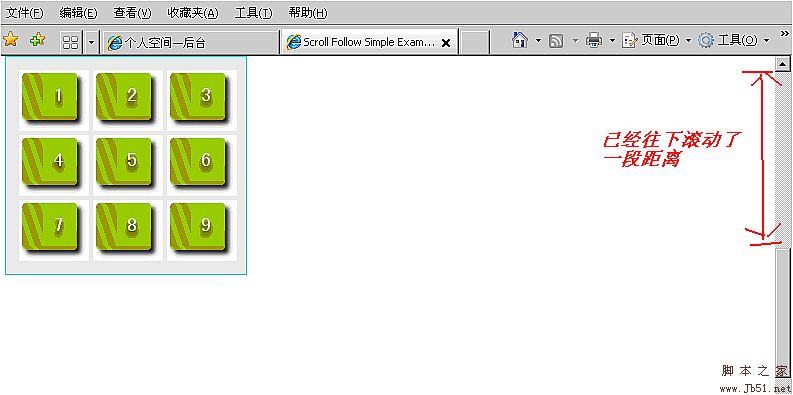
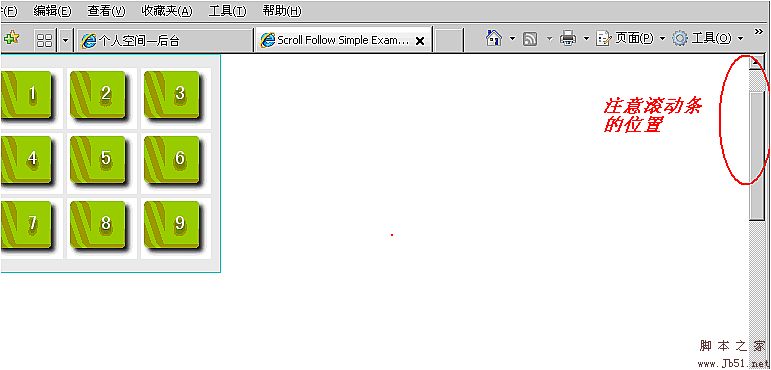
1. Introduction:
这个控件能够实现的效果是当你的页面滚动时,某个DIV永远停留在你需要它停留的位置。同时可以为这个DIV设定个容器,当滚动条已经超过了这个容器,那么这个DIV就不再滚动了。
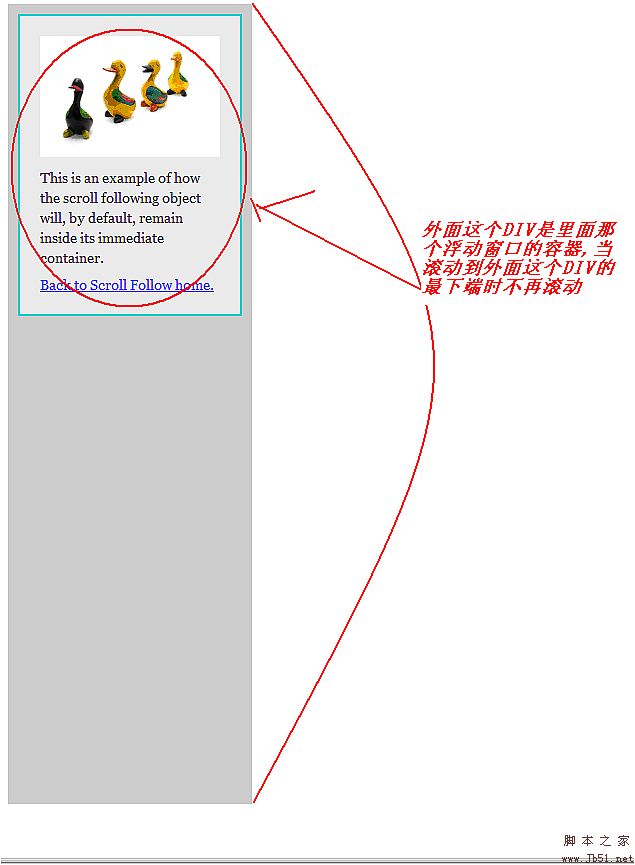
有时候如果需要做个比较好用的导航条,使用这个控件挺不错的。
2. Code & Properties:
这个js文件是在jQuery和JQeury UI的核心上扩展的。所以使用它前你必须到JQuery的官网下载那两个js文件,jquery.js和ui.core.js。
整个javascript如下:
( function( $ ) {
$.scrollFollow = function ( box, options )
{
// Convert box into a jQuery object
box = $( box );
// 'box' is the object to be animated
var position = box.css( 'position' );
function ani()
{
// The script runs on every scroll which really means many times during a scroll.
// We don't want multiple slides to queue up.
box.queue( [ ] );
// A bunch of values we need to determine where to animate to
var viewportHeight = parseInt( $( window ).height() );
var pageScroll = parseInt( $( document ).scrollTop() );
var parentTop = parseInt( box.cont.offset().top );
var parentHeight = parseInt( box.cont.attr( 'offsetHeight' ) );
var boxHeight = parseInt( box.attr( 'offsetHeight' ) + ( parseInt( box.css( 'marginTop' ) ) || 0 ) + ( parseInt( box.css( 'marginBottom' ) ) || 0 ) );
var aniTop;
// Make sure the user wants the animation to happen
if ( isActive )
{
// If the box should animate relative to the top of the window
if ( options.relativeTo == 'top' )
{
// Don't animate until the top of the window is close enough to the top of the box
if ( box.initialOffsetTop >= ( pageScroll + options.offset ) )
{
aniTop = box.initialTop;
}
else
{
aniTop = Math.min( ( Math.max( ( -parentTop ), ( pageScroll - box.initialOffsetTop + box.initialTop ) ) + options.offset ), ( parentHeight - boxHeight - box.paddingAdjustment ) );
}
}
// If the box should animate relative to the bottom of the window
else if ( options.relativeTo == 'bottom' )
{
// Don't animate until the bottom of the window is close enough to the bottom of the box
if ( ( box.initialOffsetTop + boxHeight ) >= ( pageScroll + options.offset + viewportHeight ) )
{
aniTop = box.initialTop;
}
else
{
aniTop = Math.min( ( pageScroll + viewportHeight - boxHeight - options.offset ), ( parentHeight - boxHeight ) );
}
}
// Checks to see if the relevant scroll was the last one
// "-20" is to account for inaccuracy in the timeout
if ( ( new Date().getTime() - box.lastScroll ) >= ( options.delay - 20 ) )
{
box.animate(
{
top: aniTop
}, options.speed, options.easing
);
}
}
};
// For user-initiated stopping of the slide
var isActive = true;
if ( $.cookie != undefined )
{
if( $.cookie( 'scrollFollowSetting' + box.attr( 'id' ) ) == 'false' )
{
var isActive = false;
$( '#' + options.killSwitch ).text( options.offText )
.toggle(
function ()
{
isActive = true;
$( this ).text( options.onText );
$.cookie( 'scrollFollowSetting' + box.attr( 'id' ), true, { expires: 365, path: '/'} );
ani();
},
function ()
{
isActive = false;
$( this ).text( options.offText );
box.animate(
{
top: box.initialTop
}, options.speed, options.easing
);
$.cookie( 'scrollFollowSetting' + box.attr( 'id' ), false, { expires: 365, path: '/'} );
}
);
}
else
{
$( '#' + options.killSwitch ).text( options.onText )
.toggle(
function ()
{
isActive = false;
$( this ).text( options.offText );
box.animate(
{
top: box.initialTop
}, 0
);
$.cookie( 'scrollFollowSetting' + box.attr( 'id' ), false, { expires: 365, path: '/'} );
},
function ()
{
isActive = true;
$( this ).text( options.onText );
$.cookie( 'scrollFollowSetting' + box.attr( 'id' ), true, { expires: 365, path: '/'} );
ani();
}
);
}
}
// If no parent ID was specified, and the immediate parent does not have an ID
// options.container will be undefined. So we need to figure out the parent element.
if ( options.container == '')
{
box.cont = box.parent();
}
else
{
box.cont = $( '#' + options.container );
}
// Finds the default positioning of the box.
box.initialOffsetTop = parseInt( box.offset().top );
box.initialTop = parseInt( box.css( 'top' ) ) || 0;
// Hack to fix different treatment of boxes positioned 'absolute' and 'relative'
if ( box.css( 'position' ) == 'relative' )
{
box.paddingAdjustment = parseInt( box.cont.css( 'paddingTop' ) ) + parseInt( box.cont.css( 'paddingBottom' ) );
}
else
{
box.paddingAdjustment = 0;
}
// Animate the box when the page is scrolled
$( window ).scroll( function ()
{
// Sets up the delay of the animation
$.fn.scrollFollow.interval = setTimeout( function(){ ani();} , options.delay );
// To check against right before setting the animation
box.lastScroll = new Date().getTime();
}
);
// Animate the box when the page is resized
$( window ).resize( function ()
{
// Sets up the delay of the animation
$.fn.scrollFollow.interval = setTimeout( function(){ ani();} , options.delay );
// To check against right before setting the animation
box.lastScroll = new Date().getTime();
}
);
// Run an initial animation on page load
box.lastScroll = 0;
ani();
};
$.fn.scrollFollow = function ( options )
{
options = options || {};
options.relativeTo = options.relativeTo || 'top';
options.speed = options.speed || 1;
options.offset = options.offset || 0;
options.easing = options.easing || 'swing';
options.container = options.container || this.parent().attr( 'id' );
options.killSwitch = options.killSwitch || 'killSwitch';
options.onText = options.onText || 'Turn Slide Off';
options.offText = options.offText || 'Turn Slide On';
options.delay = options.delay || 0;
this.each( function()
{
new $.scrollFollow( this, options );
}
);
return this;
};
})( jQuery );
这里面有几个参数可以设置效果:
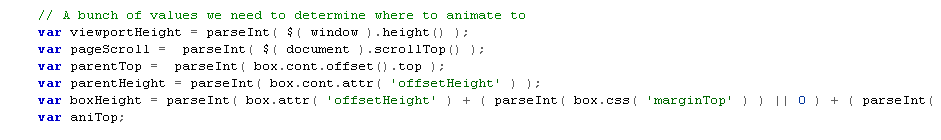
上面图示是用来设定这个DIV在滚动后的位置会在哪里。
而所有的动画效果参数设置如下:
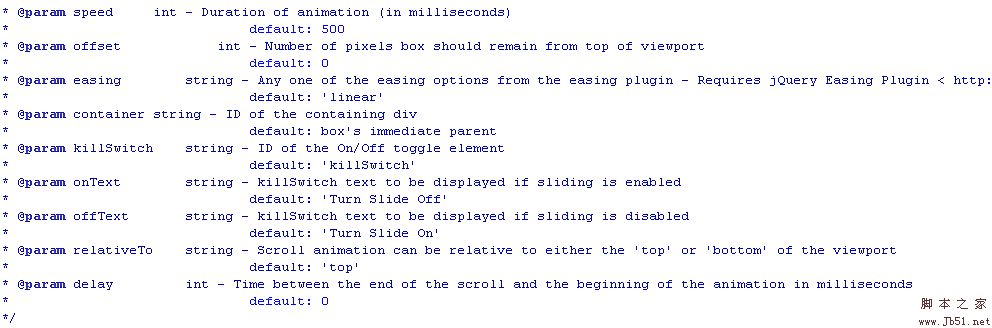
那么如何在HTML或者是其它的页面中使用呢?
最后是设置ID为example这个DIV的Css样式,需要注意的是position必须设定为relative,如下例:
#example {
position: relative;
width: 220px;
margin: 5px;
padding: 10px;
background: #DDDDDD;
border: 1px solid #42CBDC;
}
 jquery实现多少秒后隐藏图片Apr 20, 2022 pm 05:33 PM
jquery实现多少秒后隐藏图片Apr 20, 2022 pm 05:33 PM实现方法:1、用“$("img").delay(毫秒数).fadeOut()”语句,delay()设置延迟秒数;2、用“setTimeout(function(){ $("img").hide(); },毫秒值);”语句,通过定时器来延迟。
 axios与jquery的区别是什么Apr 20, 2022 pm 06:18 PM
axios与jquery的区别是什么Apr 20, 2022 pm 06:18 PM区别:1、axios是一个异步请求框架,用于封装底层的XMLHttpRequest,而jquery是一个JavaScript库,只是顺便封装了dom操作;2、axios是基于承诺对象的,可以用承诺对象中的方法,而jquery不基于承诺对象。
 jquery怎么修改min-height样式Apr 20, 2022 pm 12:19 PM
jquery怎么修改min-height样式Apr 20, 2022 pm 12:19 PM修改方法:1、用css()设置新样式,语法“$(元素).css("min-height","新值")”;2、用attr(),通过设置style属性来添加新样式,语法“$(元素).attr("style","min-height:新值")”。
 jquery怎么在body中增加元素Apr 22, 2022 am 11:13 AM
jquery怎么在body中增加元素Apr 22, 2022 am 11:13 AM增加元素的方法:1、用append(),语法“$("body").append(新元素)”,可向body内部的末尾处增加元素;2、用prepend(),语法“$("body").prepend(新元素)”,可向body内部的开始处增加元素。
 jquery怎么删除div内所有子元素Apr 21, 2022 pm 07:08 PM
jquery怎么删除div内所有子元素Apr 21, 2022 pm 07:08 PM删除方法:1、用empty(),语法“$("div").empty();”,可删除所有子节点和内容;2、用children()和remove(),语法“$("div").children().remove();”,只删除子元素,不删除内容。
 jquery中apply()方法怎么用Apr 24, 2022 pm 05:35 PM
jquery中apply()方法怎么用Apr 24, 2022 pm 05:35 PM在jquery中,apply()方法用于改变this指向,使用另一个对象替换当前对象,是应用某一对象的一个方法,语法为“apply(thisobj,[argarray])”;参数argarray表示的是以数组的形式进行传递。
 jquery on()有几个参数Apr 21, 2022 am 11:29 AM
jquery on()有几个参数Apr 21, 2022 am 11:29 AMon()方法有4个参数:1、第一个参数不可省略,规定要从被选元素添加的一个或多个事件或命名空间;2、第二个参数可省略,规定元素的事件处理程序;3、第三个参数可省略,规定传递到函数的额外数据;4、第四个参数可省略,规定当事件发生时运行的函数。
 jquery怎么去掉只读属性Apr 20, 2022 pm 07:55 PM
jquery怎么去掉只读属性Apr 20, 2022 pm 07:55 PM去掉方法:1、用“$(selector).removeAttr("readonly")”语句删除readonly属性;2、用“$(selector).attr("readonly",false)”将readonly属性的值设置为false。


熱AI工具

Undresser.AI Undress
人工智慧驅動的應用程序,用於創建逼真的裸體照片

AI Clothes Remover
用於從照片中去除衣服的線上人工智慧工具。

Undress AI Tool
免費脫衣圖片

Clothoff.io
AI脫衣器

AI Hentai Generator
免費產生 AI 無盡。

熱門文章

熱工具

EditPlus 中文破解版
體積小,語法高亮,不支援程式碼提示功能

Safe Exam Browser
Safe Exam Browser是一個安全的瀏覽器環境,安全地進行線上考試。該軟體將任何電腦變成一個安全的工作站。它控制對任何實用工具的訪問,並防止學生使用未經授權的資源。

MantisBT
Mantis是一個易於部署的基於Web的缺陷追蹤工具,用於幫助產品缺陷追蹤。它需要PHP、MySQL和一個Web伺服器。請查看我們的演示和託管服務。

SublimeText3 英文版
推薦:為Win版本,支援程式碼提示!

SublimeText3 Mac版
神級程式碼編輯軟體(SublimeText3)





