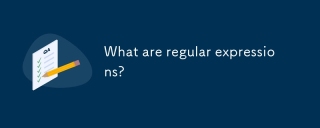代码依赖:networkx matplotlib
#! /bin/env python
# -*- coding: utf-8 -*-
import urllib
import urllib2
import cookielib
import re
import cPickle as p
import networkx as nx
import matplotlib.pyplot as plt
__author__ = """Reverland (lhtlyy@gmail.com)"""
# Control parameters,EDIT it here
## Login
username = 'None'
password = 'None'
## Control Graphs, Edit for better graphs as you need
label_flag = True # Whether shows labels.NOTE: configure your matplotlibrc for Chinese characters.
remove_isolated = True # Whether remove isolated nodes(less than iso_level connects)
different_size = True # Nodes for different size, bigger means more shared friends
iso_level = 10
node_size = 40 # Default node size
def login(username, password):
"""log in and return uid"""
logpage = "http://www.renren.com/ajaxLogin/login"
data = {'email': username, 'password': password}
login_data = urllib.urlencode(data)
cj = cookielib.CookieJar()
opener = urllib2.build_opener(urllib2.HTTPCookieProcessor(cj))
urllib2.install_opener(opener)
res = opener.open(logpage, login_data)
print "Login now ..."
html = res.read()
#print html
# Get uid
print "Getting user id of you now"
res = urllib2.urlopen("http://www.renren.com/home")
html = res.read()
# print html
uid = re.search("'ruid':'(\\d+)'", html).group(1)
# print uid
print "Login and got uid successfully"
return uid
def getfriends(uid):
"""Get the uid's friends and return the dict with uid as key,name as value."""
print "Get %s 's friend list" % str(uid)
pagenum = 0
dict1 = {}
while True:
targetpage = "http://friend.renren.com/GetFriendList.do?curpage=" + str(pagenum) + "&id=" + str(uid)
res = urllib2.urlopen(targetpage)
html = res.read()
pattern = '
![[\\S]*[\\s]\\((.*)\\)](/static/imghwm/default1.png) '
'm = re.findall(pattern, html)
#print len(m)
if len(m) == 0:
break
for i in range(0, len(m)):
no = m[i][0]
uname = m[i][1]
#print uname, no
dict1[no] = uname
pagenum += 1
print "Got %s 's friends list successfully." % str(uid)
return dict1
def getdict(uid):
"""cache dict of uid in the disk."""
try:
with open(str(uid) + '.txt', 'r') as f:
dict_uid = p.load(f)
except:
with open(str(uid) + '.txt', 'w') as f:
p.dump(getfriends(uid), f)
dict_uid = getdict(uid)
return dict_uid
def getrelations(uid1, uid2):
"""receive two user id, If they are friends, return 1, otherwise 0."""
dict_uid1 = getdict(uid1)
if uid2 in dict_uid1:
return 1
else:
return 0
def getgraph(username, password):
"""Get the Graph Object and return it.
You must specify a Chinese font such as `SimHei` in ~/.matplotlib/matplotlibrc"""
uid = login(username, password)
dict_root = getdict(uid) # Get root tree
G = nx.Graph() # Create a Graph object
for uid1, uname1 in dict_root.items():
# Encode Chinese characters for matplotlib **IMPORTANT**
# if you want to draw Chinese labels,
uname1 = unicode(uname1, 'utf8')
G.add_node(uname1)
for uid2, uname2 in dict_root.items():
uname2 = unicode(uname2, 'utf8')
# Not necessary for networkx
if uid2 == uid1:
continue
if getrelations(uid1, uid2):
G.add_edge(uname1, uname2)
return G
def draw_graph(username, password, filename='graph.txt', label_flag=True, remove_isolated=True, different_size=True, iso_level=10, node_size=40):
"""Reading data from file and draw the graph.If not exists, create the file and re-scratch data from net"""
print "Generating graph..."
try:
with open(filename, 'r') as f:
G = p.load(f)
except:
G = getgraph(username, password)
with open(filename, 'w') as f:
p.dump(G, f)
#nx.draw(G)
# Judge whether remove the isolated point from graph
if remove_isolated is True:
H = nx.empty_graph()
for SG in nx.connected_component_subgraphs(G):
if SG.number_of_nodes() > iso_level:
H = nx.union(SG, H)
G = H
# Ajust graph for better presentation
if different_size is True:
L = nx.degree(G)
G.dot_size = {}
for k, v in L.items():
G.dot_size[k] = v
node_size = [G.dot_size[v] * 10 for v in G]
pos = nx.spring_layout(G, iterations=50)
nx.draw_networkx_edges(G, pos, alpha=0.2)
nx.draw_networkx_nodes(G, pos, node_size=node_size, node_color='r', alpha=0.3)
# Judge whether shows label
if label_flag is True:
nx.draw_networkx_labels(G, pos, alpha=0.5)
#nx.draw_graphviz(G)
plt.show()
return G
if __name__ == "__main__":
G = draw_graph(username, password)
 如何解決Linux終端中查看Python版本時遇到的權限問題?Apr 01, 2025 pm 05:09 PM
如何解決Linux終端中查看Python版本時遇到的權限問題?Apr 01, 2025 pm 05:09 PMLinux終端中查看Python版本時遇到權限問題的解決方法當你在Linux終端中嘗試查看Python的版本時,輸入python...
 我如何使用美麗的湯來解析HTML?Mar 10, 2025 pm 06:54 PM
我如何使用美麗的湯來解析HTML?Mar 10, 2025 pm 06:54 PM本文解釋瞭如何使用美麗的湯庫來解析html。 它詳細介紹了常見方法,例如find(),find_all(),select()和get_text(),以用於數據提取,處理不同的HTML結構和錯誤以及替代方案(SEL)
 如何使用TensorFlow或Pytorch進行深度學習?Mar 10, 2025 pm 06:52 PM
如何使用TensorFlow或Pytorch進行深度學習?Mar 10, 2025 pm 06:52 PM本文比較了Tensorflow和Pytorch的深度學習。 它詳細介紹了所涉及的步驟:數據準備,模型構建,培訓,評估和部署。 框架之間的關鍵差異,特別是關於計算刻度的
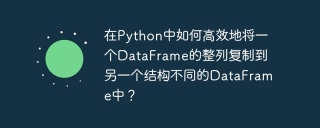 在Python中如何高效地將一個DataFrame的整列複製到另一個結構不同的DataFrame中?Apr 01, 2025 pm 11:15 PM
在Python中如何高效地將一個DataFrame的整列複製到另一個結構不同的DataFrame中?Apr 01, 2025 pm 11:15 PM在使用Python的pandas庫時,如何在兩個結構不同的DataFrame之間進行整列複製是一個常見的問題。假設我們有兩個Dat...
 如何使用Python創建命令行接口(CLI)?Mar 10, 2025 pm 06:48 PM
如何使用Python創建命令行接口(CLI)?Mar 10, 2025 pm 06:48 PM本文指導Python開發人員構建命令行界面(CLIS)。 它使用Typer,Click和ArgParse等庫詳細介紹,強調輸入/輸出處理,並促進用戶友好的設計模式,以提高CLI可用性。
 哪些流行的Python庫及其用途?Mar 21, 2025 pm 06:46 PM
哪些流行的Python庫及其用途?Mar 21, 2025 pm 06:46 PM本文討論了諸如Numpy,Pandas,Matplotlib,Scikit-Learn,Tensorflow,Tensorflow,Django,Blask和請求等流行的Python庫,並詳細介紹了它們在科學計算,數據分析,可視化,機器學習,網絡開發和H中的用途
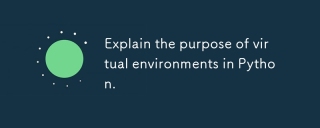 解釋Python中虛擬環境的目的。Mar 19, 2025 pm 02:27 PM
解釋Python中虛擬環境的目的。Mar 19, 2025 pm 02:27 PM文章討論了虛擬環境在Python中的作用,重點是管理項目依賴性並避免衝突。它詳細介紹了他們在改善項目管理和減少依賴問題方面的創建,激活和利益。


熱AI工具

Undresser.AI Undress
人工智慧驅動的應用程序,用於創建逼真的裸體照片

AI Clothes Remover
用於從照片中去除衣服的線上人工智慧工具。

Undress AI Tool
免費脫衣圖片

Clothoff.io
AI脫衣器

AI Hentai Generator
免費產生 AI 無盡。

熱門文章

熱工具

EditPlus 中文破解版
體積小,語法高亮,不支援程式碼提示功能

Safe Exam Browser
Safe Exam Browser是一個安全的瀏覽器環境,安全地進行線上考試。該軟體將任何電腦變成一個安全的工作站。它控制對任何實用工具的訪問,並防止學生使用未經授權的資源。

mPDF
mPDF是一個PHP庫,可以從UTF-8編碼的HTML產生PDF檔案。原作者Ian Back編寫mPDF以從他的網站上「即時」輸出PDF文件,並處理不同的語言。與原始腳本如HTML2FPDF相比,它的速度較慢,並且在使用Unicode字體時產生的檔案較大,但支援CSS樣式等,並進行了大量增強。支援幾乎所有語言,包括RTL(阿拉伯語和希伯來語)和CJK(中日韓)。支援嵌套的區塊級元素(如P、DIV),

SublimeText3 Mac版
神級程式碼編輯軟體(SublimeText3)

MantisBT
Mantis是一個易於部署的基於Web的缺陷追蹤工具,用於幫助產品缺陷追蹤。它需要PHP、MySQL和一個Web伺服器。請查看我們的演示和託管服務。