eclipse中怎么安装phpeclipse插件
- WBOYWBOYWBOYWBOYWBOYWBOYWBOYWBOYWBOYWBOYWBOYWBOYWB原創
- 2016-06-13 13:25:15875瀏覽
eclipse中如何安装phpeclipse插件
Installing PHPEclipse
The simplest way to install PHPEclipse is to use the PHPEclipse update site.
If you are using Eclipse 3.2 you will want to use the following URL for your update site:
?
http://update.phpeclipse.com/update/stable/1.1.x
For Eclipse 3.3 and 3.4 use
?
http://update.phpeclipse.com/update/stable/1.2.x
| To install the nightly start Eclipse then click Help-> Software Updates -> Find and Install | 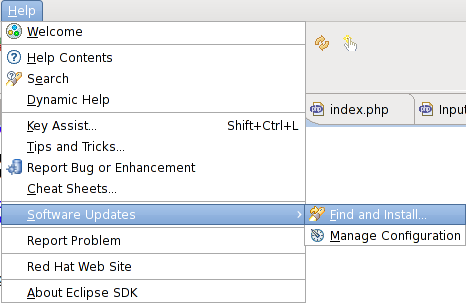
|
| Then select Search for new features to install -> Next You will create a new remote site Name: PHPEclipse 1.2.x The url is ? http://update.phpeclipse.com/update/stable/1.2.x then click Ok |
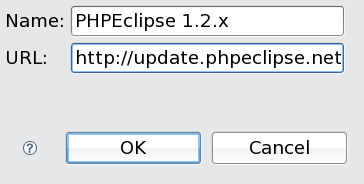
|
| Make sure PHPEclipse 1.2.x is check then click Finish After it is installed you will need to activate the Perspective To do that got to Window-> Open Perspective ->Other -> Select PHP -> Ok |
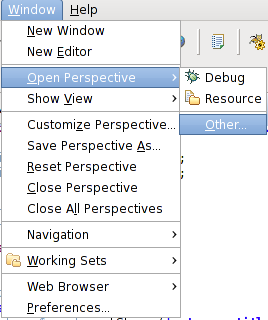
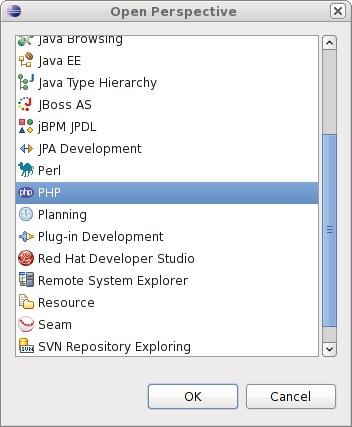
|
陳述:
本文內容由網友自願投稿,版權歸原作者所有。本站不承擔相應的法律責任。如發現涉嫌抄襲或侵權的內容,請聯絡admin@php.cn

