给PHP安装amqp扩展
有史以来最坑爹的一次扩展安装,不晓得诸位有没有尝试过…………各种报错啊!有木有?!¥#@%%&*……
捣鼓半天,只编译了个0.1.x的扩展版本,瞅了下,擦,函数少的可怜啊- -|||
不行,继续~
经过一天的努力,老天总算开眼了,赶紧总结下吧~
----------------------------------------------- 我是分割线 ---------------------------------------------------
AMQP――高级消息队列协议,目前比较有名气的实现大概就是大名鼎鼎的RabbitMQ了。
(不了解的童鞋先看下我这篇转载吧:《[RabbitMQ+Python入门经典] 兔子和兔子窝》)
PHP扩展当然还是官方推荐的好了。OK,就它了 http://php.net/manual/en/book.amqp.php
To install the AMQP PHP extension, you must first install the ? librabbitmq library. You will need the 0-9-1 version of the rabbitmq-c client library, linked to the rabbitmq-codegen version that corresponds to the version of the broker you are using. Use the following steps to download and install the library:
# Download the rabbitmq-c library @ version 0-9-1
hg clone http://hg.rabbitmq.com/rabbitmq-c/rev/b01825ecc112 rabbitmq-c
cd rabbitmq-c
# Add the codegen requirement. To find the full list, go here: http://hg.rabbitmq.com/rabbitmq-codegen/tags
# and copy the URL for the appropriate broker version.
hg clone http://hg.rabbitmq.com/rabbitmq-codegen/rev/16bbcb711380 codegen
# Configure, compile and install
autoreconf -i && ./configure && make && sudo make install
扩展是C写的,由于C与RabbitMQ通信一般需要依赖rabbitmq-c库(也就是librabbitmq),所以编译扩展前需要先装依赖库。好吧,那就按要求装吧~
原文是用hg工具,需要装mercurial(一个轻量级的版本控制系统),这里就不介绍了,我们还是用传统的方法。
首先,到这里下载rabbitmq-c的v0.2版:https://github.com/alanxz/rabbitmq-c/tags OR 直接shell:
wget https://github.com/alanxz/rabbitmq-c/tarball/0.2
tar zxvf 0.2
cd alanxz-rabbitmq*
(为什么0.2版?好吧,我也不知道,总之它的各版本兼容性非常不好,经过我屡试屡败屡败试……发现0.2版还算顺利 - -)
接着,到这里下载最新版的codegen配件:https://github.com/rabbitmq/rabbitmq-codegen/downloads ,OR 直接shell:
wget https://github.com/rabbitmq/rabbitmq-codegen/tarball/master
tar zxvf master
mv rabbitmq-* codegen
(上面这步必须要把其解压,并放到rabbitmq-c的目录中的codegen目录中,也就是上面最后那步做的。)
按照手册介绍,先进行:
autoreconf -i
如果你一切顺利,没有报错,那么恭喜了!后面则是常规操作:
./configure && make && make install
如果仍未报错,哇塞,我只能说你NB!可以直接进行扩展编译了。
不过大部分情况下你或许和我一样遇到各种各样报错信息,那么后面我们再说,这里先把编译扩展顺带说完。
直接回到官方下载(我下载的是1.0.0版,新的版本我没事试,应该也可以的) http://pecl.php.net/package/amqp ,并编译成so文件 OR shell:
wget http://pecl.php.net/get/amqp-1.0.0.tgz
tar zxvf amqp-1.0.0.tgz
cd amqp-1.0.0
/usr/local/php/bin/phpize
./configure --with-php-config=/usr/local/php/bin/php-config --with-amqp
make && make install
(/usr/local/php/bin/phpize 和 /usr/local/php/bin/php-config 为实际php所在目录,如果不清楚,可以whereis php查看。)
如果之前的步骤顺利,这步应该没什么问题,直接在php.ini中添加生成的amqp.so,重启httpd或php-cgi即可,不再赘述。
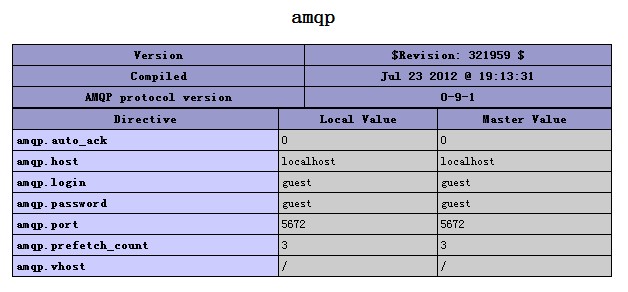
---------------------------------------------------我是分割线----------------------------------------------------
好了,如果你和我一样悲催,从autoreconf -i就开始作死地报错,那么我这里提供一些可能有用的处理方法。
autoreconf 时有可能遇到如下报错:
onfigure.ac:60: error: possibly undefined macro: AS_CASE
If this token and others are legitimate, please use m4_pattern_allow.
See the Autoconf documentation.
configure.ac:69: error: possibly undefined macro: AS_IF
configure.ac:92: error: possibly undefined macro: AC_PATH_PROGS_FEATURE_CHECK
configure.ac:97: error: possibly undefined macro: AC_MSG_RESULT
configure:2907: error: possibly undefined macro: m4_foreach_w
autoreconf: /usr/bin/autoconf failed with exit status: 1
奇怪的是,当我再次执行却报不同的错。。。
configure.ac: installing `./install-sh'
configure.ac: installing `./missing'
configure.ac:34: installing `./config.guess'
configure.ac:34: installing `./config.sub'
Makefile.am:3: Libtool library used but `LIBTOOL' is undefined
Makefile.am:3:
Makefile.am:3: The usual way to define `LIBTOOL' is to add `AC_PROG_LIBTOOL'
Makefile.am:3: to `configure.ac' and run `aclocal' and `autoconf' again.
Makefile.am: C objects in subdir but `AM_PROG_CC_C_O' not in `configure.ac'
Makefile.am: installing `./compile'
Makefile.am: installing `./depcomp'
autoreconf: automake failed with exit status: 1
首先确保一些必要的依赖库是否已安装,如:libtool、autoconf、automake 等
这个大家自行google下载并编译安装,常规操作,没啥说的,这里我直接yum了:
yum install libtool autoconf automake
看下libtoolize在哪:
whereis libtoolize
显示例如:libtoolize: /usr/bin/libtoolize,则可执行一下
/usr/bin/libtoolize
---------------------------------------------------我是分割线----------------------------------------------------
/usr/bin/libtoolize 时可能会报的错:
libtoolize: putting auxiliary files in `.'.
libtoolize: linking file `./ltmain.sh'
libtoolize: Consider adding `AC_CONFIG_MACRO_DIR([m4])' to configure.ac and
libtoolize: rerunning libtoolize, to keep the correct libtool macros in-tree.
libtoolize: Consider adding `-I m4' to ACLOCAL_AMFLAGS in Makefile.am.
报错很明确,按照提示操作即可:
编辑:configure.ac
添加一行:AC_CONFIG_MACRO_DIR([m4])
重新执行:/usr/bin/libtoolize
编辑:Makefile.am
添加一行:ACLOCAL_AMFLAGS=-I m4
---------------------------------------------------我是分割线----------------------------------------------------
./configure 时可能会报的错:
checking location of AMQP codegen directory... configure: error: could not find AMQP spec file at "'/codegen/amqp-0.9.1.json'"
configure文件中目录与实际情况不符,虽然可以通过手动修改解决,但不建议,其实应该是rabbitmq-c和codegen的版本不匹配造成的,更换版本。
checking finding a python with simplejson installed... configure: error: could not find a python that can 'import simplejson'
很明显,该错误是由于python缺少simplejson包造成,可通过easy_install方式安装即可。
---------------------------------------------------我是分割线----------------------------------------------------
还有更多报错情况,没有一一记录,总之解决方法就是:“报错信息”+“google”!
BTW:相信搜一会儿你就会由衷得体会到:F*CK THE GFW!!!
 您什麼時候使用特質與PHP中的抽像類或接口?Apr 10, 2025 am 09:39 AM
您什麼時候使用特質與PHP中的抽像類或接口?Apr 10, 2025 am 09:39 AM在PHP中,trait適用於需要方法復用但不適合使用繼承的情況。 1)trait允許在類中復用方法,避免多重繼承複雜性。 2)使用trait時需注意方法衝突,可通過insteadof和as關鍵字解決。 3)應避免過度使用trait,保持其單一職責,以優化性能和提高代碼可維護性。
 什麼是依賴性注入容器(DIC),為什麼在PHP中使用一個?Apr 10, 2025 am 09:38 AM
什麼是依賴性注入容器(DIC),為什麼在PHP中使用一個?Apr 10, 2025 am 09:38 AM依賴注入容器(DIC)是一種管理和提供對象依賴關係的工具,用於PHP項目中。 DIC的主要好處包括:1.解耦,使組件獨立,代碼易維護和測試;2.靈活性,易替換或修改依賴關係;3.可測試性,方便注入mock對象進行單元測試。
 與常規PHP陣列相比,解釋SPL SplfixedArray及其性能特徵。Apr 10, 2025 am 09:37 AM
與常規PHP陣列相比,解釋SPL SplfixedArray及其性能特徵。Apr 10, 2025 am 09:37 AMSplFixedArray在PHP中是一種固定大小的數組,適用於需要高性能和低內存使用量的場景。 1)它在創建時需指定大小,避免動態調整帶來的開銷。 2)基於C語言數組,直接操作內存,訪問速度快。 3)適合大規模數據處理和內存敏感環境,但需謹慎使用,因其大小固定。
 PHP如何安全地上載文件?Apr 10, 2025 am 09:37 AM
PHP如何安全地上載文件?Apr 10, 2025 am 09:37 AMPHP通過$\_FILES變量處理文件上傳,確保安全性的方法包括:1.檢查上傳錯誤,2.驗證文件類型和大小,3.防止文件覆蓋,4.移動文件到永久存儲位置。
 什麼是無效的合併操作員(??)和無效分配運算符(?? =)?Apr 10, 2025 am 09:33 AM
什麼是無效的合併操作員(??)和無效分配運算符(?? =)?Apr 10, 2025 am 09:33 AMJavaScript中處理空值可以使用NullCoalescingOperator(??)和NullCoalescingAssignmentOperator(??=)。 1.??返回第一個非null或非undefined的操作數。 2.??=將變量賦值為右操作數的值,但前提是該變量為null或undefined。這些操作符簡化了代碼邏輯,提高了可讀性和性能。
 什麼是內容安全策略(CSP)標頭,為什麼重要?Apr 09, 2025 am 12:10 AM
什麼是內容安全策略(CSP)標頭,為什麼重要?Apr 09, 2025 am 12:10 AMCSP重要因為它能防範XSS攻擊和限制資源加載,提升網站安全性。 1.CSP是HTTP響應頭的一部分,通過嚴格策略限制惡意行為。 2.基本用法是只允許從同源加載資源。 3.高級用法可設置更細粒度的策略,如允許特定域名加載腳本和样式。 4.使用Content-Security-Policy-Report-Only頭部可調試和優化CSP策略。
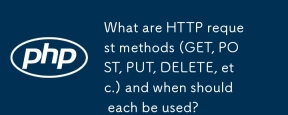 什麼是HTTP請求方法(獲取,發布,放置,刪除等),何時應該使用?Apr 09, 2025 am 12:09 AM
什麼是HTTP請求方法(獲取,發布,放置,刪除等),何時應該使用?Apr 09, 2025 am 12:09 AMHTTP請求方法包括GET、POST、PUT和DELETE,分別用於獲取、提交、更新和刪除資源。 1.GET方法用於獲取資源,適用於讀取操作。 2.POST方法用於提交數據,常用於創建新資源。 3.PUT方法用於更新資源,適用於完整更新。 4.DELETE方法用於刪除資源,適用於刪除操作。
 什麼是HTTP,為什麼對Web應用程序至關重要?Apr 09, 2025 am 12:08 AM
什麼是HTTP,為什麼對Web應用程序至關重要?Apr 09, 2025 am 12:08 AMHTTPS是一種在HTTP基礎上增加安全層的協議,主要通過加密數據保護用戶隱私和數據安全。其工作原理包括TLS握手、證書驗證和加密通信。實現HTTPS時需注意證書管理、性能影響和混合內容問題。


熱AI工具

Undresser.AI Undress
人工智慧驅動的應用程序,用於創建逼真的裸體照片

AI Clothes Remover
用於從照片中去除衣服的線上人工智慧工具。

Undress AI Tool
免費脫衣圖片

Clothoff.io
AI脫衣器

AI Hentai Generator
免費產生 AI 無盡。

熱門文章

熱工具

Atom編輯器mac版下載
最受歡迎的的開源編輯器

SAP NetWeaver Server Adapter for Eclipse
將Eclipse與SAP NetWeaver應用伺服器整合。

禪工作室 13.0.1
強大的PHP整合開發環境

SecLists
SecLists是最終安全測試人員的伙伴。它是一個包含各種類型清單的集合,這些清單在安全評估過程中經常使用,而且都在一個地方。 SecLists透過方便地提供安全測試人員可能需要的所有列表,幫助提高安全測試的效率和生產力。清單類型包括使用者名稱、密碼、URL、模糊測試有效載荷、敏感資料模式、Web shell等等。測試人員只需將此儲存庫拉到新的測試機上,他就可以存取所需的每種類型的清單。

SublimeText3漢化版
中文版,非常好用





