最终效果:
var boxcontain = '';
var cssCode = 'html, body, h1, h2, h3, h4, h5{margin: 0px;padding: 0px;}\
#artwl_mask{background-color: #000;position: absolute;top: 0px;left: 0px;width: 100%;height: 100%;opacity: 0.5;filter: alpha(opacity=50);display: none;}\
#artwl_boxcontain{margin: 0 auto;position: absolute;z-index: 2;line-height: 28px;display: none;}\
#artwl_showbox{padding: 10px;background: #FFF;border-radius: 5px;margin: 20px;min-width:300px;min-height:200px;}\
#artwl_title{position: relative;height: 27px;border-bottom: 1px solid #999;}\
#artwl_close{position: absolute;cursor: pointer;outline: none;top: 0;right: 0;z-index: 4;width: 42px;height: 42px;overflow: hidden;background-image: url(/upload/201203/20120301220903376.png);_background: none;}\
#artwl_message{padding: 10px 0px;overflow: hidden;line-height: 19px;}';
if ($("#artwl_mask").length == 0) {
$("body").append(mask + boxcontain);
$("head").append("");
if(options.title!=""){
$("#artwl_title").html(options.title);
}
if(options.content!=""){
$("#artwl_message").html(options.content);
}
}
$("#"+options.showbtnid).click(function () {
var height = $("#artwl_boxcontain").height();
var width = $("#artwl_boxcontain").width();
$("#artwl_mask").show();
$("#artwl_boxcontain").css("top", ($(window).height() - height) / 2).css("left", ($(window).width() - width) / 2).show();
if ($.browser.msie && $.browser.version.substr(0, 1) width = $(window).width() > 600 ? 600 : $(window).width() - 40;
$("#artwl_boxcontain").css("width", width + "px").css("top", ($(window).height() - height) / 2).css("left", ($(window).width() - width) / 2).show();
$("#artwl_mask").css("width", $(window).width() + "px").css("height", $(window).height() + "px").css("background", "#888");
$("#artwl_close").css("top", "30px").css("right", "30px").css("font-size", "20px").text("关闭");
}
});
$("#artwl_close").click(function () {
$("#artwl_mask").hide();
$("#artwl_boxcontain").hide();
});
},
artwl_close:function(options){
options=$.extend({
callback:null
},options);
$("#artwl_mask").hide();
$("#artwl_boxcontain").hide();
if(options.callback!=null){
options.callback();
}
}
});
})(jQuery);
$(function () {
$.artwl_bind({ showbtnid: "btn_show", title: "From Cnblogs Artwl", content: $("#Content").html() });
});
function test() {
alert("Before close");
$.artwl_close({ callback: other });
}
function other() {
alert("After close");
}
弹出层插件jquery.artwl.thickbox.js(http://www.jb51.net)
插件原理
所有弹出层的原理都差不多,就是用一个全屏半透明DIV做遮罩层,在这个遮罩层上再显示出一个层放要显示的内容,其他的就是CSS的运用了。
本插件为了使用简单,把JS跟CSS封装在了一个JS文件(插件)中,所以使用起来非常方便,做到了一行代码调用。
插件源代码
插件(jquery.artwl.thickbox.js)的源码如下:
/* File Created: 三月 1, 2012 Author:artwl blog:http://artwl.cnblogs.com */
;(function ($) {
$.extend({
artwl_bind: function (options) {
options=$.extend({
showbtnid:"",
title:"",
content:""
},options);
var mask = '';
var boxcontain = '';
var cssCode = 'html, body, h1, h2, h3, h4, h5{margin: 0px;padding: 0px;}\
#artwl_mask{background-color: #000;position: absolute;top: 0px;left: 0px;width: 100%;height: 100%;opacity: 0.5;filter: alpha(opacity=50);display: none;}\
#artwl_boxcontain{margin: 0 auto;position: absolute;z-index: 2;line-height: 28px;display: none;}\
#artwl_showbox{padding: 10px;background: #FFF;border-radius: 5px;margin: 20px;min-width:300px;min-height:200px;}\
#artwl_title{position: relative;height: 27px;border-bottom: 1px solid #999;}\
#artwl_close{position: absolute;cursor: pointer;outline: none;top: 0;right: 0;z-index: 4;width: 42px;height: 42px;overflow: hidden;background-image: url(/Images/feedback-close.png);_background: none;}\
#artwl_message{padding: 10px 0px;overflow: hidden;line-height: 19px;}';
if ($("#artwl_mask").length == 0) {
$("body").append(mask + boxcontain);
$("head").append("");
if(options.title!=""){
$("#artwl_title").html(options.title);
}
if(options.content!=""){
$("#artwl_message").html(options.content);
}
}
$("#"+options.showbtnid).click(function () {
var height = $("#artwl_boxcontain").height();
var width = $("#artwl_boxcontain").width();
$("#artwl_mask").show();
$("#artwl_boxcontain").css("top", ($(window).height() - height) / 2).css("left", ($(window).width() - width) / 2).show();
if ($.browser.msie && $.browser.version.substr(0, 1) width = $(window).width() > 600 ? 600 : $(window).width() - 40;
$("#artwl_boxcontain").css("width", width + "px").css("top", ($(window).height() - height) / 2).css("left", ($(window).width() - width) / 2).show();
$("#artwl_mask").css("width", $(window).width() + "px").css("height", $(window).height() + "px").css("background", "#888");
$("#artwl_close").css("top", "30px").css("right", "30px").css("font-size", "20px").text("关闭");
}
});
$("#artwl_close").click(function () {
$("#artwl_mask").hide();
$("#artwl_boxcontain").hide();
});
},
artwl_close:function(options){
options=$.extend({
callback:null
},options);
$("#artwl_mask").hide();
$("#artwl_boxcontain").hide();
if(options.callback!=null){
options.callback();
}
}
});
})(jQuery);
调用也非常简单,在页面引入此JS文件后,在页面加载方法中调用如下代码即可:
$.artwl_bind({ showbtnid: "btn_show", title: "From Cnblogs Artwl", content: $("#Content").html() });
这三个参数非常简单,第一个是弹出层触发事件的元素ID,第二个为弹出层的标题,第三个为弹出层的内容
注意事项
为了使用方便,本插件把JS跟CSS写在了一个文件中,如果要调整弹出层的样式可以修改如下CSS即可。
插件CSS代码:
html, body, h1, h2, h3, h4, h5 {
margin: 0px;
padding: 0px;
}
#artwl_mask {
background - color: #000;
position: absolute;
top: 0px;
left: 0px;
width: 100%;
height: 100%;
opacity: 0.5;
filter: alpha(opacity= 50);
display: none;
}
#artwl_boxcontain {
margin: 0 auto;
position: absolute;
z - index: 2;
line - height: 28px;
display: none;
}
#artwl_showbox {
padding: 10px;
background: #FFF;
border - radius: 5px;
margin: 20px;
min - width: 300px;
min - height: 200px;
}
#artwl_title {
position: relative;
height: 27px;
border - bottom: 1px solid #999;
}
# artwl_close {
position: absolute;
cursor: pointer;
outline: none;
top: 0;
right: 0;
z - index: 4;
width: 42px;
height: 42px;
overflow: hidden;
background - image: url(/Images/feedback - close.png);
_background: none;
}
#artwl_message {
padding: 10px 0px;
overflow: hidden;
line - height: 19px;
}
另外,针对IE6不支持透明作了特殊处理,在IE6下显示为:
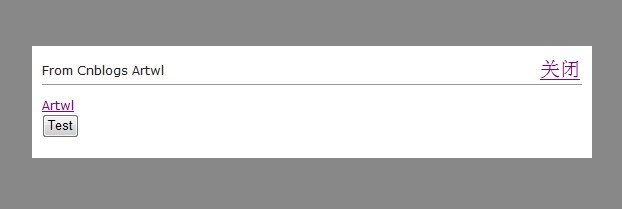
IE6
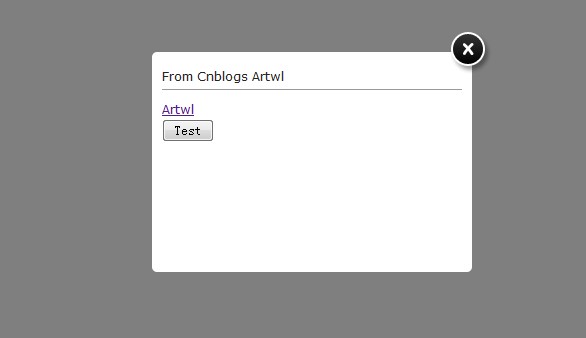
其他浏览器
Demo下载地址:http://xiazai.jb51.net/201203/yuanma/thickbox_demo.rar
 在JavaScript中替換字符串字符Mar 11, 2025 am 12:07 AM
在JavaScript中替換字符串字符Mar 11, 2025 am 12:07 AMJavaScript字符串替換方法詳解及常見問題解答 本文將探討兩種在JavaScript中替換字符串字符的方法:在JavaScript代碼內部替換和在網頁HTML內部替換。 在JavaScript代碼內部替換字符串 最直接的方法是使用replace()方法: str = str.replace("find","replace"); 該方法僅替換第一個匹配項。要替換所有匹配項,需使用正則表達式並添加全局標誌g: str = str.replace(/fi
 如何在瀏覽器中優化JavaScript代碼以進行性能?Mar 18, 2025 pm 03:14 PM
如何在瀏覽器中優化JavaScript代碼以進行性能?Mar 18, 2025 pm 03:14 PM本文討論了在瀏覽器中優化JavaScript性能的策略,重點是減少執行時間並最大程度地減少對頁面負載速度的影響。
 如何使用瀏覽器開發人員工具有效調試JavaScript代碼?Mar 18, 2025 pm 03:16 PM
如何使用瀏覽器開發人員工具有效調試JavaScript代碼?Mar 18, 2025 pm 03:16 PM本文討論了使用瀏覽器開發人員工具的有效JavaScript調試,專注於設置斷點,使用控制台和分析性能。
 jQuery矩陣效果Mar 10, 2025 am 12:52 AM
jQuery矩陣效果Mar 10, 2025 am 12:52 AM將矩陣電影特效帶入你的網頁!這是一個基於著名電影《黑客帝國》的酷炫jQuery插件。該插件模擬了電影中經典的綠色字符特效,只需選擇一張圖片,插件就會將其轉換為充滿數字字符的矩陣風格畫面。快來試試吧,非常有趣! 工作原理 插件將圖片加載到畫布上,讀取像素和顏色值: data = ctx.getImageData(x, y, settings.grainSize, settings.grainSize).data 插件巧妙地讀取圖片的矩形區域,並利用jQuery計算每個區域的平均顏色。然後,使用
 如何構建簡單的jQuery滑塊Mar 11, 2025 am 12:19 AM
如何構建簡單的jQuery滑塊Mar 11, 2025 am 12:19 AM本文將引導您使用jQuery庫創建一個簡單的圖片輪播。我們將使用bxSlider庫,它基於jQuery構建,並提供許多配置選項來設置輪播。 如今,圖片輪播已成為網站必備功能——一圖胜千言! 決定使用圖片輪播後,下一個問題是如何創建它。首先,您需要收集高質量、高分辨率的圖片。 接下來,您需要使用HTML和一些JavaScript代碼來創建圖片輪播。網絡上有很多庫可以幫助您以不同的方式創建輪播。我們將使用開源的bxSlider庫。 bxSlider庫支持響應式設計,因此使用此庫構建的輪播可以適應任何
 用JavaScript增強結構標記Mar 10, 2025 am 12:18 AM
用JavaScript增強結構標記Mar 10, 2025 am 12:18 AM核心要点 利用 JavaScript 增强结构化标记可以显著提升网页内容的可访问性和可维护性,同时减小文件大小。 JavaScript 可有效地用于为 HTML 元素动态添加功能,例如使用 cite 属性自动在块引用中插入引用链接。 将 JavaScript 与结构化标记集成,可以创建动态用户界面,例如无需页面刷新的选项卡面板。 确保 JavaScript 增强功能不会妨碍网页的基本功能至关重要;即使禁用 JavaScript,页面也应保持功能正常。 可以使用高级 JavaScript 技术(
 如何使用Angular上傳和下載CSV文件Mar 10, 2025 am 01:01 AM
如何使用Angular上傳和下載CSV文件Mar 10, 2025 am 01:01 AM數據集對於構建API模型和各種業務流程至關重要。這就是為什麼導入和導出CSV是經常需要的功能。在本教程中,您將學習如何在Angular中下載和導入CSV文件


熱AI工具

Undresser.AI Undress
人工智慧驅動的應用程序,用於創建逼真的裸體照片

AI Clothes Remover
用於從照片中去除衣服的線上人工智慧工具。

Undress AI Tool
免費脫衣圖片

Clothoff.io
AI脫衣器

AI Hentai Generator
免費產生 AI 無盡。

熱門文章

熱工具

SublimeText3 Mac版
神級程式碼編輯軟體(SublimeText3)

DVWA
Damn Vulnerable Web App (DVWA) 是一個PHP/MySQL的Web應用程序,非常容易受到攻擊。它的主要目標是成為安全專業人員在合法環境中測試自己的技能和工具的輔助工具,幫助Web開發人員更好地理解保護網路應用程式的過程,並幫助教師/學生在課堂環境中教授/學習Web應用程式安全性。 DVWA的目標是透過簡單直接的介面練習一些最常見的Web漏洞,難度各不相同。請注意,該軟體中

PhpStorm Mac 版本
最新(2018.2.1 )專業的PHP整合開發工具

Atom編輯器mac版下載
最受歡迎的的開源編輯器

MinGW - Minimalist GNU for Windows
這個專案正在遷移到osdn.net/projects/mingw的過程中,你可以繼續在那裡關注我們。 MinGW:GNU編譯器集合(GCC)的本機Windows移植版本,可自由分發的導入函式庫和用於建置本機Windows應用程式的頭檔;包括對MSVC執行時間的擴展,以支援C99功能。 MinGW的所有軟體都可以在64位元Windows平台上運作。







