基於jquery的bankInput銀行卡帳號格式化_jquery
- WBOYWBOYWBOYWBOYWBOYWBOYWBOYWBOYWBOYWBOYWBOYWBOYWB原創
- 2016-05-16 17:50:221458瀏覽
jquery bankInput插件是銀行卡進行格式化顯示,能控製文字方塊輸入最小最大個數、控制只能輸入數字、控制不能貼上不能使用輸入法。同時插件能實現自動載入格式化顯示和支援非輸入框的格式話顯示。
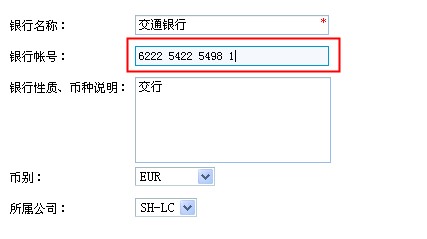
複製程式碼 程式碼如下:
程式碼如下:
<script>$(".account").bankInput()$(".account").bankList() <BR> </script>
1.預設使用方法:
$("#account").bankInput();
2.設定參數
$("#account" ).bankInput({min:16,max:25,deimiter,' '}); 3.非文字框格式化顯示$(".account").bankList();
複製程式碼程式碼如下:
/**
× JQUERY 模擬淘寶控制項銀行帳號輸入
* @Author 312854458@qq.com 旭日昇
**/
(function($) {
// 輸入框格式化
$.fn.bankInput = function(options){
var defaults = {
min : 10, // 最少輸入字數
max : 25, // 最多輸入字數
deimiter : ' ', // 帳號分隔符號
onlyNumber : true, // 只能輸入數字
copy : true // 允許複製
};
var opts = $.extend({}, defaults, options);
var obj = $(this);
obj.css({imeMode:'Disabled',borderWidth:'1px',color:'#000 ',fontFamly:'Times New Roman'}).attr('maxlength', opts.max);
if(obj.val() != '') obj.val( obj.val().replace( /s/g,'').replace(/(d{4})(?=d)/g,"$1" opts.deimiter) );
obj.bind('keyup',function(event) {
if(opts.onlyNumber){
if(!(event.keyCode>=48 && event.keyCodethis.value=this.value.replace(/D/ g,'');
}
}
this.value = this.value.replace(/s/g,'').replace(/(d{4})(?=d) /g,"$1" opts.deimiter);
}).bind('dragenter',function(){
return false;
}).bind('onpaste',function(){
return !clipboardData.getData('text').match(/D/);
}).bind('blur',function(){
this.value = this.value.replace(/ s/g,'').replace(/(d{4})(?=d)/g,"$1" opts.deimiter);
if(this.value.length alertMsg.warn('最少輸入' opts.min '位元帳號資訊! ');
obj.focus();
}
})
}
// 清單顯示格式化
$.fn.bankList = function(options){
var defaults = {
deimiter : ' ' // 分隔符號
};
var opts = $.extend({}, defaults, options);
return this.each(function() {
$(this).text($(this).text().replace(/s/g,'').replace(/(d{4})(?=d)/g,"$1 " opts.deimiter));
陳述:
本文內容由網友自願投稿,版權歸原作者所有。本站不承擔相應的法律責任。如發現涉嫌抄襲或侵權的內容,請聯絡admin@php.cn

