1、首先,我现在pugins文件夹下写一个自己的插件 /*
复制PHP内容到剪贴板
PHP代码:
Plugin Name: test
Plugin URI: [url=http://wordpress.org/]http://wordpress.org/[/url]#
Description: 我测试用的
Author: lw(fantasy)
Version: 0.1
Author URI: [url=http://www.xxx.com/]http://www.xxx.com/[/url]
*/
$test = "
function output(){
global $test;
echo $test;
}
add_action(wp_footer,output);
?>
然后在后台启用。。
2、WP执行是加载在”wp-settings.php”,而在此文件中,可以找到以下与插件相关的代码片断:
复制PHP内容到剪贴板
PHP代码:
if ( get_option(active_plugins) ) {
$current_plugins = get_option(active_plugins);
dump($current_plugins);
if ( is_array($current_plugins) ) {
foreach ($current_plugins as $plugin) {
if ( != $plugin && 0 == validate_file($plugin) && file_exists(WP_PLUGIN_DIR . / . $plugin) )
include_once(WP_PLUGIN_DIR . / . $plugin);
}
}
}
我dump了一下$current_plugins,得到
Array
(
[0] => Fanfou-Daily/Fanfou-Daily.php
[1] => mulberrykit.php
[2] => test.php
)
可以看到我写的test.php插件已经被include进去了。。
3、在主题模板里的footer.php里面会执行一个函数
而这个wp_footer里面又执行
do_action(wp_footer);
而这个do_action就是执行前面我们已经注册了的【add_action(wp_footer,output); 】output()函数。。。
这样就输出了"
最后贴一下do_action的源码,大家体会一下吧
复制PHP内容到剪贴板
PHP代码:
/**
* do_action() - Execute functions hooked on a specific action hook.
*
* This function invokes all functions attached to action hook $tag.
* It is possible to create new action hooks by simply calling this function,
* specifying the name of the new hook using the $tag parameter.
*
* You can pass extra arguments to the hooks, much like you can with apply_filters().
*
* @see apply_filters() This function works similar with the exception that nothing is
* returned and only the functions or methods are called.
*
* @package WordPress
* @subpackage Plugin
* @since 1.2
* @global array $wp_filter Stores all of the filters
* @global array $wp_actions Increments the amount of times action was triggered.
*
* @param string $tag The name of the action to be executed.
* @param mixed $arg,... Optional additional arguments which are passed on to the functions hooked to the action.
* @return null Will return null if $tag does not exist in $wp_filter array
*/
function do_action($tag, $arg = ) {
global $wp_filter, $wp_actions, $merged_filters, $wp_current_filter;
if ( is_array($wp_actions) )
$wp_actions[] = $tag;
else
$wp_actions = array($tag);
$wp_current_filter[] = $tag;
// Do all actions first
if ( isset($wp_filter[all]) ) {
$all_args = func_get_args();
_wp_call_all_hook($all_args);
}
if ( !isset($wp_filter[$tag]) ) {
array_pop($wp_current_filter);
return;
}
$args = array();
if ( is_array($arg) && 1 == count($arg) && is_object($arg[0]) ) // array(&$this)
$args[] =& $arg[0];
else
$args[] = $arg;
for ( $a = 2; $a $args[] = func_get_arg($a);
// Sort
if ( !isset( $merged_filters[ $tag ] ) ) {
ksort($wp_filter[$tag]);
$merged_filters[ $tag ] = true;
}
reset( $wp_filter[ $tag ] );
do {
foreach ( (array) current($wp_filter[$tag]) as $the_ )
if ( !is_null($the_[function]) )
call_user_func_array($the_[function], array_slice($args, 0, (int) $the_[accepted_args]));
} while ( next($wp_filter[$tag]) !== false );
array_pop($wp_current_filter);
}
其中比较关键的就是call_user_func_array($the_[function], array_slice($args, 0, (int) $the_[accepted_args]));这句了
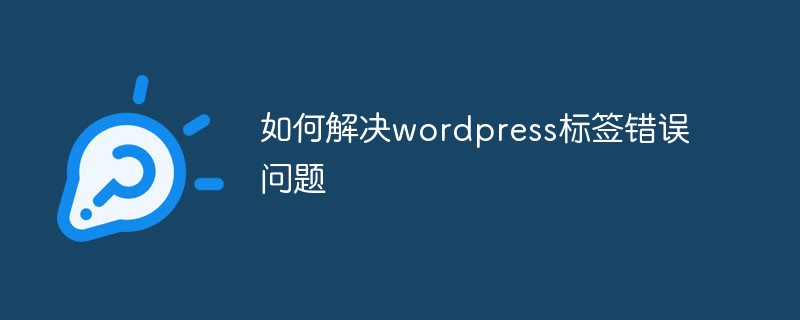 如何解决wordpress标签错误问题Feb 03, 2023 pm 02:03 PM
如何解决wordpress标签错误问题Feb 03, 2023 pm 02:03 PMwordpress标签错误的解决办法:1、找到并打开wordpress的“wp-includes”目录下的“class-wp.php”文件;2、修改内容为“$pathinfo = isset( $_SERVER['PATH_INFO'] )?mb_convert_encoding($_SERVER['PATH_INFO'],'utf-8','GBK') : '';”即可。
 wordpress后台乱码怎么办Feb 03, 2023 pm 01:48 PM
wordpress后台乱码怎么办Feb 03, 2023 pm 01:48 PMwordpress后台乱码的解决办法:1、在wordpress的“wp-admin”文件夹下找到“admin.header.php”文件;2、将“charset”属性值设置为“UTF-8”格式即可恢复正常。
 WordPress设置独立的Description和KeywordsFeb 21, 2023 am 11:14 AM
WordPress设置独立的Description和KeywordsFeb 21, 2023 am 11:14 AM你下载的WordPress主题提供的keywords和description这两个meta标签一般都做得很差,或者根本就不提供,这样不利于SEO。本文将指导你如何给主页、分类、页面以及文章页添加单独的Description 和 Keywords。
 wordpress乱码怎么办Mar 09, 2023 am 09:13 AM
wordpress乱码怎么办Mar 09, 2023 am 09:13 AMwordpress乱码的解决办法:1、修改“wp-config.php”文件里的“define(’DB_CHARSET’, ‘utf8′);”为“define(’DB_CHARSET’, ”);”;2、把新数据库的编码设置成“latin1_swedish_ci”;3、以uft8的格式导入备份的数据库文件即可。
 wordpress进不去怎么办Feb 23, 2023 am 09:41 AM
wordpress进不去怎么办Feb 23, 2023 am 09:41 AMwordpress进不去的解决办法:1、把地址栏“wp-login.php”后面的参数删掉,然后重新输入密码登录;2、登录FTP,下载“pluggable.php”文件,然后找到“ADMIN_COOKIE_PATH”并将它替换为“SITECOOKIEPATH”即可。
 wordpress是saas吗Feb 21, 2023 am 10:40 AM
wordpress是saas吗Feb 21, 2023 am 10:40 AMwordpress不是saas。SaaS是一种软件销售模式,它主要针对云端应用软件,而WordPress是一款CMS系统,它主要针对网站构建和管理。虽然WordPress可以作为SaaS提供服务,但它本质上不是一种SaaS应用。
 wordpress是哪一年的Feb 01, 2023 am 10:26 AM
wordpress是哪一年的Feb 01, 2023 am 10:26 AMwordpress是2003年发布的;Matt于2003年5月27日宣布推出第一版WordPress,受到了社区的欢迎,它基于b2 Cafelog并有显著改进;WordPress的第一个版本包括全新的管理界面、模板、XHTML 1.1兼容模板、内容编辑器。
 2023年最新WordPress视频教程推荐Oct 25, 2019 pm 01:12 PM
2023年最新WordPress视频教程推荐Oct 25, 2019 pm 01:12 PM本次PHP中文网整合了相关的视频教程,中文手册,以及相关的精选文章安利给大家,统统免费!!!通过我们分享的视频,可随时随地免费观看教程视频,也不需要迅雷或者百度网盘下载了。


熱AI工具

Undresser.AI Undress
人工智慧驅動的應用程序,用於創建逼真的裸體照片

AI Clothes Remover
用於從照片中去除衣服的線上人工智慧工具。

Undress AI Tool
免費脫衣圖片

Clothoff.io
AI脫衣器

AI Hentai Generator
免費產生 AI 無盡。

熱門文章

熱工具

SublimeText3 英文版
推薦:為Win版本,支援程式碼提示!

MantisBT
Mantis是一個易於部署的基於Web的缺陷追蹤工具,用於幫助產品缺陷追蹤。它需要PHP、MySQL和一個Web伺服器。請查看我們的演示和託管服務。

mPDF
mPDF是一個PHP庫,可以從UTF-8編碼的HTML產生PDF檔案。原作者Ian Back編寫mPDF以從他的網站上「即時」輸出PDF文件,並處理不同的語言。與原始腳本如HTML2FPDF相比,它的速度較慢,並且在使用Unicode字體時產生的檔案較大,但支援CSS樣式等,並進行了大量增強。支援幾乎所有語言,包括RTL(阿拉伯語和希伯來語)和CJK(中日韓)。支援嵌套的區塊級元素(如P、DIV),

SublimeText3 Mac版
神級程式碼編輯軟體(SublimeText3)

SublimeText3 Linux新版
SublimeText3 Linux最新版





