The article discusses void elements in HTML, which are self-contained and do not require closing tags. It covers examples, differences from regular elements, and best practices for their use.
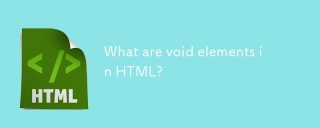
What are void elements in HTML?
Void elements in HTML are a type of element that does not have any content and thus does not require a closing tag. They are self-contained and are represented by a single tag in the HTML code. Void elements are used to insert standalone items or elements into a page, such as images, line breaks, and meta information. The specification of void elements is defined by the HTML standard and, as such, they are recognized by all modern web browsers.
What are some examples of void elements in HTML?
Some common examples of void elements in HTML include:
-
<br>: Inserts a single line break. -
<img alt="HTML中的空隙元素是什麼?" >: Embeds an image into the document. It typically includes attributes likesrcto specify the image source andaltfor alternative text. -
<input>: Used to create interactive controls for web-based forms, such as text fields, checkboxes, and radio buttons. -
<link>: Specifies relationships between the current document and external resources, commonly used to link to CSS stylesheets. -
<meta>: Provides metadata about the HTML document, often used for specifying character sets, page descriptions, keywords, and author information. -
<hr>: Creates a horizontal rule or thematic break in the content.
These elements do not have any content, and their presence is enough to affect the page without the need for a closing tag.
How do void elements differ from regular elements in HTML usage?
Void elements differ from regular elements in several ways:
-
Structure: Void elements do not have an end tag. For example, while a regular element like
<p></p>requires a closing tag, a void element like<br>does not need a corresponding. - Content: Regular elements typically contain content or other nested elements between their opening and closing tags. In contrast, void elements do not contain content and cannot have any children.
- Usage: Void elements are used for specific, standalone purposes, such as inserting a line break, embedding an image, or creating form inputs. Regular elements, on the other hand, are used to structure and organize content on a page.
-
Syntax in XHTML: In XHTML, which is stricter than HTML, void elements must be closed with a trailing slash (e.g.,
<br>), whereas regular elements follow the standard opening and closing tag structure.
What are the best practices for using void elements in HTML?
When using void elements in HTML, it's important to follow best practices to ensure your code is clear, semantic, and compliant with standards. Here are some best practices to consider:
-
Use Void Elements Appropriately: Only use void elements where they are needed and for their intended purposes. For example, use
<img alt="HTML中的空隙元素是什麼?" >for images and<br>for line breaks, not as a makeshift layout tool. -
Include Required Attributes: Ensure you include all necessary attributes for void elements. For instance, the
<img alt="HTML中的空隙元素是什麼?" >tag should always have analtattribute for accessibility, and the<input>tag should specify atypeto define the kind of input control. -
Follow Accessibility Guidelines: Be mindful of accessibility. For example,
<input>elements should be properly labeled, and<img alt="HTML中的空隙元素是什麼?" >elements should include descriptivealttext. -
Avoid Unnecessary Self-Closing Tags: In HTML5, self-closing tags for void elements are optional. While
<br>is acceptable in XHTML and some HTML contexts, in HTML5, simply using<br>is standard and preferred for better readability. -
Semantic Use: Use void elements in a way that enhances the semantic structure of your document. Avoid using
<br>for spacing purposes; instead, consider using CSS for layout control. - Validate Your Code: Use HTML validation tools to check for correct usage of void elements. This helps ensure your HTML is compliant with web standards and functions as intended across different browsers and devices.
By following these best practices, you can effectively use void elements to enhance the functionality and readability of your HTML documents.
以上是HTML中的空隙元素是什麼?的詳細內容。更多資訊請關注PHP中文網其他相關文章!
 HTML文檔中的根標籤是什麼?Apr 29, 2025 am 12:10 AM
HTML文檔中的根標籤是什麼?Apr 29, 2025 am 12:10 AMtheroottaginanhtmldocumentis.servesasthetop-levellementThateNcapsulatesAllotherContent,確保properdocumentstrumentstrumentsureandbrowserparserparsing。
 HTML標籤和元素是同一件事嗎?Apr 28, 2025 pm 05:44 PM
HTML標籤和元素是同一件事嗎?Apr 28, 2025 pm 05:44 PM文章解釋說,HTML標籤是用於定義元素的語法標記,而元素是完整的單位,包括標籤和內容。他們一起工作以構建網頁。查拉克計數:159
 &lt; head&gt;的意義是什麼。 &&lt;身體&gt;在html中標記?Apr 28, 2025 pm 05:43 PM
&lt; head&gt;的意義是什麼。 &&lt;身體&gt;在html中標記?Apr 28, 2025 pm 05:43 PM本文討論了Lt; Head&gt; &&lt;身體&gt; HTML中的標籤,它們對用戶體驗的影響以及SEO的影響。正確的結構增強了網站功能和搜索引擎優化。
 &lt; strong&gt;,lt; b&gt;有什麼區別標籤和lt; em&gt;,&lt; i&gt;標籤?Apr 28, 2025 pm 05:42 PM
&lt; strong&gt;,lt; b&gt;有什麼區別標籤和lt; em&gt;,&lt; i&gt;標籤?Apr 28, 2025 pm 05:42 PM本文討論了HTML標籤,和和關注其語義與表現用途及其對SEO和可訪問性的影響之間的差異。
 請說明如何指示HTML中文檔使用的字符集?Apr 28, 2025 pm 05:41 PM
請說明如何指示HTML中文檔使用的字符集?Apr 28, 2025 pm 05:41 PM文章討論了在HTML中指定字符,重點介紹了UTF-8。主要問題:確保正確顯示文本,防止亂七八糟的字符,並增強SEO和可訪問性。
 HTML中的各種格式標籤是什麼?Apr 28, 2025 pm 05:39 PM
HTML中的各種格式標籤是什麼?Apr 28, 2025 pm 05:39 PM本文討論了用於構建和造型Web內容的各種HTML格式標籤,強調了它們對文本外觀的影響以及語義標籤對可訪問性和SEO的重要性。
 HTML元素的' ID”屬性與'類”屬性之間有什麼區別?Apr 28, 2025 pm 05:39 PM
HTML元素的' ID”屬性與'類”屬性之間有什麼區別?Apr 28, 2025 pm 05:39 PM本文討論了HTML的“ ID”和“類”屬性之間的差異,重點是它們的獨特性,目的,CSS語法和特異性。它解釋了它們的使用如何影響網頁樣式和功能,並為


熱AI工具

Undresser.AI Undress
人工智慧驅動的應用程序,用於創建逼真的裸體照片

AI Clothes Remover
用於從照片中去除衣服的線上人工智慧工具。

Undress AI Tool
免費脫衣圖片

Clothoff.io
AI脫衣器

Video Face Swap
使用我們完全免費的人工智慧換臉工具,輕鬆在任何影片中換臉!

熱門文章

熱工具

SublimeText3 Linux新版
SublimeText3 Linux最新版

SublimeText3漢化版
中文版,非常好用

VSCode Windows 64位元 下載
微軟推出的免費、功能強大的一款IDE編輯器

Safe Exam Browser
Safe Exam Browser是一個安全的瀏覽器環境,安全地進行線上考試。該軟體將任何電腦變成一個安全的工作站。它控制對任何實用工具的訪問,並防止學生使用未經授權的資源。

PhpStorm Mac 版本
最新(2018.2.1 )專業的PHP整合開發工具







