
Ever come across a ZIP file that stubbornly refuses to unzip, leaving you stranded with valuable data trapped inside? It’s a frustrating situation that can make even the most patient among us tear our hair out. But don’t worry. We’re here to help. In this article, we’ll show you how to retrieve data from corrupted ZIP.
What happened? |
What to do |
Corrupted ZIP file on Mac |
Install BetterZip or Archiver. (Right-click corrupted ZIP file > Extract > Repair). |
Unable to unzip a corrupted ZIP file |
Install Commander One. (Right-click corrupted ZIP file > Extract > Repair). |
Need to repair ZIP using Terminal |
Open Terminal > Name the corrupted file as broken.zip > Type zip -F broke.zip --out pleasework.zip > Enter. |
ZIP file corrupted after download |
Install WiFi Explorer. Check network connections, re-connect, and re-download. |
Physical damage to storage device |
Install Commander One. Access files and extract to recover data. |
The easiest way to extract data from a corrupted ZIP
Recover data from corrupted ZIP archives effortlessly with Setapp’s powerful tools like Archiver, BetterZip, and Commander One.
Try free Security-testedWhy can’t extract files from a zipped folder?
There are several reasons why you may not be able to expand a ZIP file on your Mac. Some of them are listed below.
-
Incorrect compression
To extract the data from the ZIP file, it’s important to compress it properly. File compression is affected by various reasons, such as sudden system shutdown, abrupt power failure, and more. As a result, the file undergoing the compression process gets damaged and thus refuses to open. -
Physical damage
Physical damage to the storage device is another reason that some of the previously working ZIP files may become corrupted. If you stored the ZIP file on an external hard disk or even a flash drive, the chances are that the removable disk is malfunctioning. -
Incomplete downloads
The corrupted ZIP file is one of the major reasons that trigger the error message. When you download files in a browser on macOS, it’s possible that the file is not downloaded completely and correctly. In this case, you can solve this problem by downloading the file again.
Tip: Sometimes it looks like you’re connected to the internet, but there’s a hidden problem that prevents you from downloading the whole file. The best way to check is to scan network connections with WiFi Explorer:
- Install and open WiFi Explorer
- View all active networks available nearby
- Click on your current network connection and go to Network Details. Make sure your network isn’t sharing a channel with too many other networks. This could be the reason for poor Wi-Fi. Also, check the signal strength and quality. If the quality is poor, you might need to switch to a different network.

Extract files from corrupted ZIP archive
Sometimes, even if a ZIP archive is corrupted, it’s still possible to extract specific important files from it. Instead of losing hope entirely, you can focus on salvaging a separate file that matters the most.
Here’s how to recover data from corrupted ZIP folder:
- Install and open BetterZip on your Mac
- Choose the zipped folder with the file(s) you want to extract
- Right-click the file you want to extract
- Choose Extract Selected from the drop-down menu.

BetterZip is a powerful archive manager that not only supports extracting and creating more than thirty file formats but also renames files inside archives, sets passwords, and previews documents with Quick Look.
If you find BetterZip’s interface a bit overwhelming, there’s another great option called Archiver that you can try. This is one of the most intuitive compressors and extractors for the Mac. Its beautiful and simple interface makes working with archives incredibly easy. Just like BetterZip we mentioned above, Achiever can extract anything selectively.
Just drag your ZIP file onto Archiver and click the arrow next to the folder to preview the contents of the archive. You can also just drag some of the files onto your Desktop even without unarchiving them.

For those preferring a dual-pane file manager, there is another ZIP repair option available – Commander One. Similarly to BetterZip and Archiver, this app also allows you to preview archived files and recover those that are not damaged. You can also delete files and create new folders directly in an archive.

As an alternative to using specialized tools, you can try Terminal on your Mac to unzip a ZIP archive. Here’s how:
- Open the Terminal app on your Mac. You can find it in the Utilities folder or search for it using Spotlight (Command + Space)
- Type in unzip followed by a space. Then simply drag and drop your ZIP archive into the Terminal window. Press Enter.
- Your unzipped files will be placed in your user account folder, which you can easily access using Finder.

If this doesn’t repair corrupted ZIP, proceed to the next step.
How to repair damaged or corrupted ZIP archive
You can also try using Terminal to fix a corrupt ZIP file with the following commands.
- Open the Terminal app on your Mac. You can find it in the Utilities folder or search for it using Spotlight (Command + Space)
- Type the following command line: zip -F broke.zip --out pleasework.zip. This Terminal command tells Terminal to target the archive named broke.zip in a home folder with the zip command -F, to fix the archive and, if possible, create a new archive named pleasework.zip. Press Enter
- If you see some warning, try another command: zip -FF broke.zip --out pleasework.zip
- Terminal should ask you if this is a single-disk archive, that is, a complete archive and not part of a larger archive. Type Y for yes and press Return. Terminal will begin extracting what it can from the damaged archive and repack the files into a new archive that it will create using the name of the archive you specified in the Terminal command.
How to recover data from corrupted ZIP folder: Fixed
If your ZIP file accidentally becomes corrupted, don’t worry. Going through the above steps can help you recover data. While Terminal may be an effective option, not everyone is comfortable dealing with all the complicated commands and instructions. Setapp gives you access to a curated collection of high-quality apps for your Mac, iPhone, and iPad, including powerful tools like Archiver, BetterZip, and Commander One.
When other methods don’t work, the apps mentioned above can help you preview and extract at least some files from the corrupted archive. So instead of losing hope entirely, you can focus on salvaging a separate file that matters the most.
Why try Setapp? Well, because it simplifies your workflow by offering a single subscription that gives you unlimited access to a wide range of apps, ensuring you have the right tools at your fingertips to effortlessly extract, manage, and repair ZIP archives, as well as tackle any other challenges you may face on your Mac, iPhone, and iPad. Explore Setapp today for seven days at no cost and discover a world of possibilities to enhance your Mac experience. If you like it, pay $9.99/mo for all 240+ apps.
FAQ
How to repair the ZIP with Mac?
To repair the ZIO with Mac, openTerminal, and type zip -F broken.zip --out repaired.zip to attempt file recovery. Alternatively, use third-party apps like BetterZip and Archiver to repair ZIP faster.
How to unzip a corrupted ZIP file on a Mac?
To unzip a corrupted ZIP file on a Mac, apps like Archiver or Commander One can preview the contents and allow you to extract specific files. Alternatively, you can try using Terminal to repair the corrupted zip file. Rename the corrupted file as broken.zip. Then, type zip -F broken.zip --out pleasework.zip in Terminal. If successful, you’ll find the repaired file in pleasework.zip.
What is the ZIP repair tool on a Mac?
BetterZip and Archiver are two effective ZIP repair tools available for Mac users. They not only extract corrupted ZIP files but also offer advanced features like encryption and selective file extraction.
Why do ZIP files get corrupted?
ZIP files get corrupted due to incomplete downloads, incorrect compression, or physical damage to storage devices. Network issues or sudden power failures during the compression process may also cause corruption.
以上是拉鍊維修:如何從損壞的郵政編碼中提取文件的詳細內容。更多資訊請關注PHP中文網其他相關文章!
 如何獲得Mac的Internet Explorer - SetAppApr 13, 2025 pm 12:13 PM
如何獲得Mac的Internet Explorer - SetAppApr 13, 2025 pm 12:13 PM如果您最近從PC切換到Mac,您可能已經註意到,Mac擁有自己的專有瀏覽器,而不是曾經使用過的Internet Explorer或Edge,稱為Safari。實際上,如果您嘗試搜索“下載Internet Explor
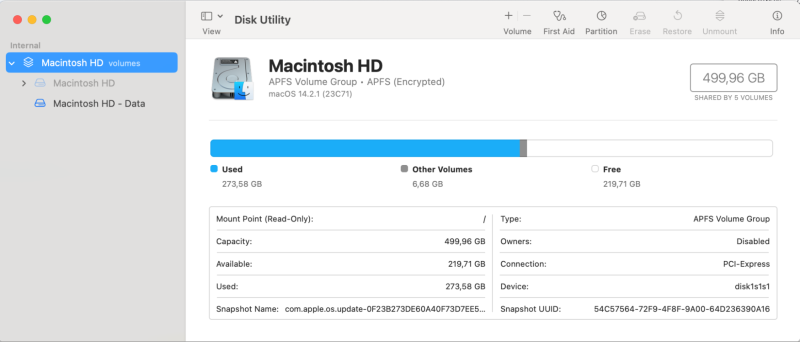 MAC磁盤實用程序:如何用急救維修磁盤?如何恢復它?Apr 13, 2025 am 11:49 AM
MAC磁盤實用程序:如何用急救維修磁盤?如何恢復它?Apr 13, 2025 am 11:49 AM如果您的計算機無法啟動,應用程序保持凍結,無法打開某些文檔,或者性能已慢下來,則可能需要修復Mac磁盤。幸運的是,蘋果公司包含一個可以使用的方便工具
![如何在iPhone和iPad上使用VPN [綜合指南]](https://img.php.cn/upload/article/001/242/473/174451495223883.jpg?x-oss-process=image/resize,p_40) 如何在iPhone和iPad上使用VPN [綜合指南]Apr 13, 2025 am 11:29 AM
如何在iPhone和iPad上使用VPN [綜合指南]Apr 13, 2025 am 11:29 AM我在iPhone上需要VPN嗎?簡短的答案:絕對。 儘管iPhone以其強大的安全性而聞名,但它們並不是無敵的。沒有正確保護的情況下,黑客和數據索索仍然可以進入。 VPN可以是您的盾牌。但是你怎麼樣
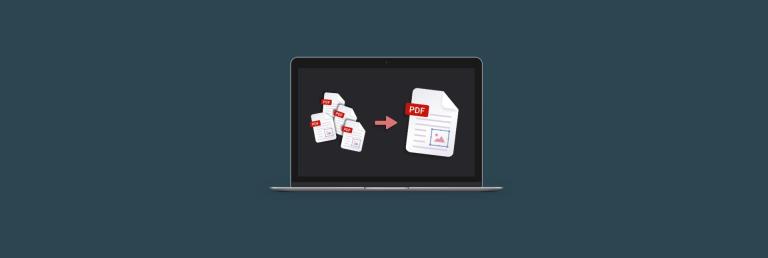 PDF合併:如何在Mac上組合PDF文件Apr 13, 2025 am 10:53 AM
PDF合併:如何在Mac上組合PDF文件Apr 13, 2025 am 10:53 AM讓我們成為現實:合併PDF文件可能就像將家具拼湊在一起而沒有手冊。現在您有了零件,但是您該怎麼辦?也許您正在工作場所提交報告,收集一些家庭食譜或
 如何在Mac上錄製,編輯和共享視頻Apr 13, 2025 am 10:40 AM
如何在Mac上錄製,編輯和共享視頻Apr 13, 2025 am 10:40 AMMac一直是創意者的首選系統。它比其他任何事情都做得更好。視頻就是其中之一。無論您是要錄製一個簡短的剪輯以與您的朋友在社交媒體上分享,編輯家庭電影,
 如何在iPhone上進行掃描:快速簡便的指南記錄掃描Apr 13, 2025 am 10:27 AM
如何在iPhone上進行掃描:快速簡便的指南記錄掃描Apr 13, 2025 am 10:27 AM我記得當掃描文件對我來說就像一場噩夢時 - 步行幾個街區到最近的印刷店(只是發現週末關閉了),排隊等候,然後將文件轉移到USB驅動器上。 值得慶幸的是,那些
 如何將視頻從YouTube發佈到InstagramApr 13, 2025 am 10:21 AM
如何將視頻從YouTube發佈到InstagramApr 13, 2025 am 10:21 AM由於內容創建者傾向於在多個平台上創建和分發其作品,因此您可能有興趣將YouTube視頻發佈到Instagram。 這兩個平台都非常受歡迎,但是Facebook將Instagram限制為用戶生成的conten


熱AI工具

Undresser.AI Undress
人工智慧驅動的應用程序,用於創建逼真的裸體照片

AI Clothes Remover
用於從照片中去除衣服的線上人工智慧工具。

Undress AI Tool
免費脫衣圖片

Clothoff.io
AI脫衣器

AI Hentai Generator
免費產生 AI 無盡。

熱門文章

熱工具

VSCode Windows 64位元 下載
微軟推出的免費、功能強大的一款IDE編輯器

SublimeText3 Linux新版
SublimeText3 Linux最新版

ZendStudio 13.5.1 Mac
強大的PHP整合開發環境

SublimeText3 英文版
推薦:為Win版本,支援程式碼提示!

Atom編輯器mac版下載
最受歡迎的的開源編輯器







