
If you have many files with outdated information, updating them manually is time-consuming. Whether it's fixing outdated file paths, renaming variables, or modifying config values, Bash provides powerful tools like grep, sed, and find to automate this task. In this guide, we will learn how to replace text across multiple files efficiently using a Bash script.
Table of Contents
Why and When Use Bash for Bulk Text Replacement?
Automating text replacement is useful for:
- Updating variable names in code files.
- Changing file paths in scripts.
- Fixing incorrect configuration settings.
- Renaming project names in documentation.
Instead of editing each file manually, a Bash script can do it in seconds.
Allow me to explain it with an example Bash script.
Problem: Bulk Replace Paths in Multiple Files
Imagine you have multiple files referring to old log file paths:
- Old Path: ~/data/logs/app.log
- New Path: ~/data/log/app.log
Instead of searching and replacing each instance manually, let’s automate it.
Step 1: Create a Test Directory and Sample Files
First, create a test environment before modifying real files.
Create a directory in your home folder:
mkdir -p ~/replace_test && cd ~/replace_test
Create sample files containing the old path:
echo 'Log file: ~/data/logs/app.log' > script1.sh echo 'ERROR_LOG="~/data/logs/app.log"' > config.env echo 'echo "Processing ~/data/logs/app.log"' > process.sh
Verify occurrences of the old path:
grep "~/data/logs/app.log" *
Sample Output:
config.env:ERROR_LOG="~/data/logs/app.log" process.sh:echo "Processing ~/data/logs/app.log" script1.sh:Log file: ~/data/logs/app.log
Step 2: Replace Text in Multiple Files Using a Bash Script
Now, create a script named replace_text.sh:
#!/usr/bin/env bashif [[ $# -ne 3 ]]; then echo "Usage: $0 <old_path> <new_path> <directory>" exit 1fiOLD_PATH=$(printf '%s\n' "$1" | sed 's/[\/&]/\\&/g')NEW_PATH=$(printf '%s\n' "$2" | sed 's/[\/&]/\\&/g')SEARCH_DIR=$3echo "Replacing occurrences of: $1 -> $2 in $SEARCH_DIR"# Find and replace text safelyfind "$SEARCH_DIR" -type f -exec sed -i "s/$OLD_PATH/$NEW_PATH/g" {} +echo "Replacement completed."</directory></new_path></old_path>
Step 3: Make the Script Executable
chmod +x replace_text.sh
Step 4: Run the Script
Execute the script to replace all occurrences of ~/data/logs/app.log with ~/data/log/app.log:
./replace_text.sh "~/data/logs/app.log" "~/data/log/app.log" ~/replace_test
Sample Output:
Replacing occurrences of: ~/data/logs/app.log -> ~/data/log/app.log in /home/ostechnix/replace_test Replacement completed.
Step 5: Verify the Changes
Run:
grep "~/data/log/app.log" *
Sample Output:
config.env:ERROR_LOG="~/data/log/app.log" process.sh:echo "Processing ~/data/log/app.log" script1.sh:Log file: ~/data/log/app.log
Ensure no old path remains:
grep "~/data/logs/app.log" *
If there's no output, the replacement worked.
This script,
- Handles Special Characters: Escapes /, &, and other symbols correctly.
- Uses find -exec sed: Safer than grep | xargs sed.
- Efficient for Large Projects: Works on many files without excessive CPU usage.
You can now use this script on real files.
Precautions Before Running it on Real Files:
- Backup Your Files: Always create a backup before making bulk changes
- Test on a Small Sample: Run it on a test directory first, as we did with ~/replace_test.
- Dry Run with grep: Check how many files will be affected. You can run grep -rl "~/data/logs/app.log" ~/replace_test/ to do it.
- Manually Inspect Changes: After running the script, verify a few modified files.
Conclusion
In this tutorial, we learned how to replace text in multiple files using a simple Bash script. We have explained how this script automates path updates in multiple files, preventing errors and saving time with a practical example. Always test with backups before running on critical files.
Related Read:
- Bash Shell Scripting Tutorial For Beginners
以上是如何使用Linux中的bash腳本在多個文件中替換文本的詳細內容。更多資訊請關注PHP中文網其他相關文章!
 使用Linux別名提高自定義命令快捷方式的生產率Apr 12, 2025 am 11:43 AM
使用Linux別名提高自定義命令快捷方式的生產率Apr 12, 2025 am 11:43 AM介紹 Linux是一個強大的操作系統,由於其靈活性和效率,開發人員,系統管理員和電源用戶都喜歡。但是,經常使用長而復雜的命令可能是乏味的
 Linux實際上有什麼好處?Apr 12, 2025 am 12:20 AM
Linux實際上有什麼好處?Apr 12, 2025 am 12:20 AMLinux適用於服務器、開發環境和嵌入式系統。 1.作為服務器操作系統,Linux穩定高效,常用於部署高並發應用。 2.作為開發環境,Linux提供高效的命令行工具和包管理系統,提升開發效率。 3.在嵌入式系統中,Linux輕量且可定制,適合資源有限的環境。
 在Linux上掌握道德黑客的基本工具和框架Apr 11, 2025 am 09:11 AM
在Linux上掌握道德黑客的基本工具和框架Apr 11, 2025 am 09:11 AM簡介:通過基於Linux的道德黑客攻擊數字邊界 在我們越來越相互聯繫的世界中,網絡安全至關重要。 道德黑客入侵和滲透測試對於主動識別和減輕脆弱性至關重要
 如何學習Linux基礎知識?Apr 10, 2025 am 09:32 AM
如何學習Linux基礎知識?Apr 10, 2025 am 09:32 AMLinux基礎學習從零開始的方法包括:1.了解文件系統和命令行界面,2.掌握基本命令如ls、cd、mkdir,3.學習文件操作,如創建和編輯文件,4.探索高級用法如管道和grep命令,5.掌握調試技巧和性能優化,6.通過實踐和探索不斷提陞技能。
 Linux最有用的是什麼?Apr 09, 2025 am 12:02 AM
Linux最有用的是什麼?Apr 09, 2025 am 12:02 AMLinux在服務器、嵌入式系統和桌面環境中的應用廣泛。 1)在服務器領域,Linux因其穩定性和安全性成為託管網站、數據庫和應用的理想選擇。 2)在嵌入式系統中,Linux因其高度定制性和高效性而受歡迎。 3)在桌面環境中,Linux提供了多種桌面環境,滿足不同用戶需求。
 Linux的缺點是什麼?Apr 08, 2025 am 12:01 AM
Linux的缺點是什麼?Apr 08, 2025 am 12:01 AMLinux的缺點包括用戶體驗、軟件兼容性、硬件支持和學習曲線。 1.用戶體驗不如Windows或macOS友好,依賴命令行界面。 2.軟件兼容性不如其他系統,缺乏許多商業軟件的原生版本。 3.硬件支持不如Windows全面,可能需要手動編譯驅動程序。 4.學習曲線較陡峭,掌握命令行操作需要時間和耐心。
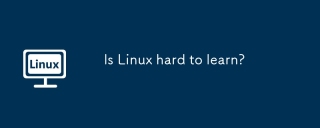 Linux難以學習嗎?Apr 07, 2025 am 12:01 AM
Linux難以學習嗎?Apr 07, 2025 am 12:01 AMLinuxisnothardtolearn,butthedifficultydependsonyourbackgroundandgoals.ForthosewithOSexperience,especiallycommand-linefamiliarity,Linuxisaneasytransition.Beginnersmayfaceasteeperlearningcurvebutcanmanagewithproperresources.Linux'sopen-sourcenature,bas
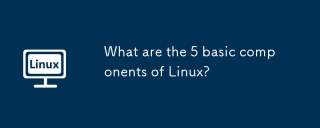 Linux的5個基本組件是什麼?Apr 06, 2025 am 12:05 AM
Linux的5個基本組件是什麼?Apr 06, 2025 am 12:05 AMLinux的五個基本組件是:1.內核,管理硬件資源;2.系統庫,提供函數和服務;3.Shell,用戶與系統交互的接口;4.文件系統,存儲和組織數據;5.應用程序,利用系統資源實現功能。


熱AI工具

Undresser.AI Undress
人工智慧驅動的應用程序,用於創建逼真的裸體照片

AI Clothes Remover
用於從照片中去除衣服的線上人工智慧工具。

Undress AI Tool
免費脫衣圖片

Clothoff.io
AI脫衣器

AI Hentai Generator
免費產生 AI 無盡。

熱門文章

熱工具

MinGW - Minimalist GNU for Windows
這個專案正在遷移到osdn.net/projects/mingw的過程中,你可以繼續在那裡關注我們。 MinGW:GNU編譯器集合(GCC)的本機Windows移植版本,可自由分發的導入函式庫和用於建置本機Windows應用程式的頭檔;包括對MSVC執行時間的擴展,以支援C99功能。 MinGW的所有軟體都可以在64位元Windows平台上運作。

SublimeText3 Linux新版
SublimeText3 Linux最新版

DVWA
Damn Vulnerable Web App (DVWA) 是一個PHP/MySQL的Web應用程序,非常容易受到攻擊。它的主要目標是成為安全專業人員在合法環境中測試自己的技能和工具的輔助工具,幫助Web開發人員更好地理解保護網路應用程式的過程,並幫助教師/學生在課堂環境中教授/學習Web應用程式安全性。 DVWA的目標是透過簡單直接的介面練習一些最常見的Web漏洞,難度各不相同。請注意,該軟體中

Atom編輯器mac版下載
最受歡迎的的開源編輯器

Safe Exam Browser
Safe Exam Browser是一個安全的瀏覽器環境,安全地進行線上考試。該軟體將任何電腦變成一個安全的工作站。它控制對任何實用工具的訪問,並防止學生使用未經授權的資源。






