
Here’s a quick and simple guide on how to make and use Blueprints in Satisfactory:
Step 1: Unlock the Blueprint Designer
Reach Tier 4 in the game.
Select the FICSIT Blueprint Designer milestone under Tier 4 in the HUB.
Unlock the milestone by providing the required materials, which are easy to gather if you’ve been progressing through the game.
Step 2: Build the Blueprint Designer
Gather the materials for the Blueprint Designer (check the blueprint requirements in the build menu).
Build a 5x5 foundation platform to place the Blueprint Designer. This is the space it requires.
Open the build menu, go to the Special Buildings tab, and place the Blueprint Designer on the prepared platform.
Step 3: Create Your First Blueprint
-
Enter the Blueprint Designer:
Walk into the designer area to start building.
-
Build within the designated area:
Only structures that fit entirely inside the 5x5 area will be saved.
-
Save the blueprint:
Interact with the control panel.
Name your blueprint and add a description.
Organize it into categories and subcategories for easy access.
-
Save and clear:
Save your design and clear the designer area to retrieve your materials.
Step 4: Use Your Blueprints
Open the Blueprints tab in the build menu.
Select the saved blueprint.
Place it in your world. Make sure you have all the required materials in your inventory.
Use the build modes (press R) to adjust snapping or alignment.
Tips
Keep designs small enough to fit within the 5x5 space.
Start with basic items like foundation templates or small factory setups.
Use categories to stay organized. For example, group foundations, buildings, or machines under certain folders.
Test your designs in multiplayer to share and improve them.
Using blueprints saves time and keeps your factory neat. Experiment with layouts and enjoy the flexibility of pre-built designs.
以上是如何製作和使用令人滿意的藍圖的詳細內容。更多資訊請關注PHP中文網其他相關文章!
 附表1:您應該使用罐子或袋子嗎?Apr 13, 2025 pm 10:03 PM
附表1:您應該使用罐子或袋子嗎?Apr 13, 2025 pm 10:03 PM在附表1中,出售藥物之前,適當的包裝至關重要。 您有兩個選擇:袋子和罐子,每個罐子在不同的情況下都提供優勢。 兩者的戰略使用都可以最大化利潤。 袋裝,雖然只有1美元,但只犯了罪
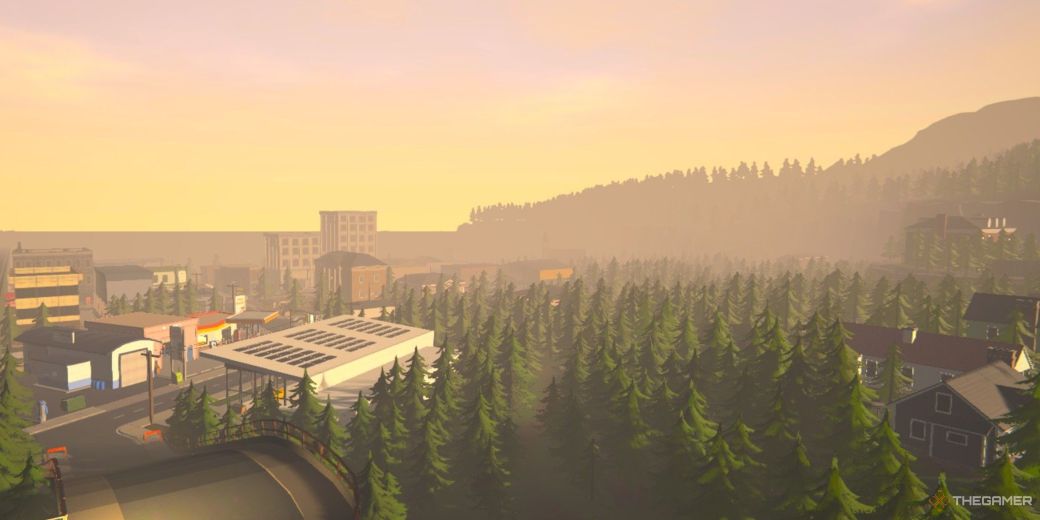 附表1:如何獲得和使用肥料Apr 13, 2025 pm 10:02 PM
附表1:如何獲得和使用肥料Apr 13, 2025 pm 10:02 PM通過優先考慮產品質量來提高您的業務並在附表1中吸引新客戶。 銷售不可避免的商品將不可避免地使您的客戶失望。投資肥料,雖然略高一些,但值得一提的投資
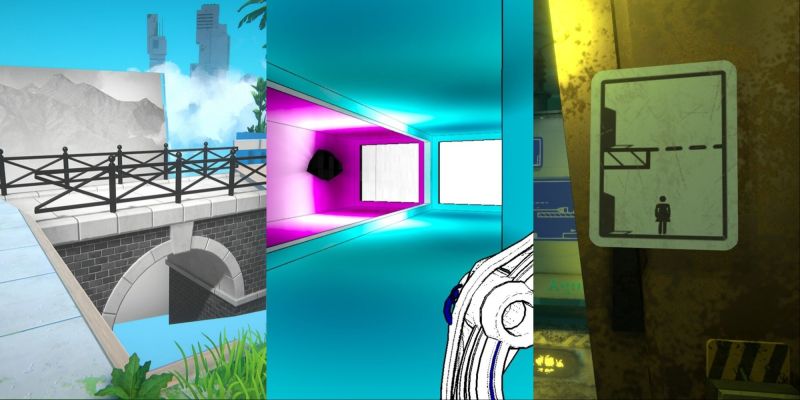 NYT連接答案和提示 - 2025年4月14日解決方案#673Apr 13, 2025 pm 08:02 PM
NYT連接答案和提示 - 2025年4月14日解決方案#673Apr 13, 2025 pm 08:02 PM用我們的有益的提示解決了今天的《紐約時報》的拼圖! 通過使用我們的線索來保留您的連勝紀錄,從微妙的建議到直接答案。 我們已經訂購了從最簡單(黃色)到最硬(紫色)類別的提示。
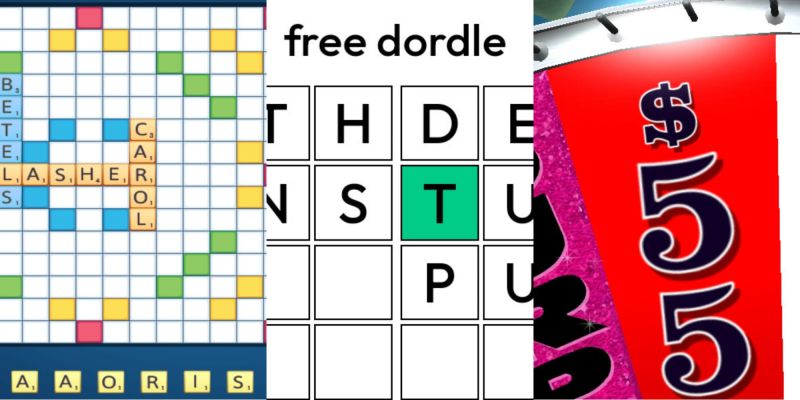 Wordle答案和提示 - 2025年4月14日解決方案#1,395Apr 13, 2025 pm 06:02 PM
Wordle答案和提示 - 2025年4月14日解決方案#1,395Apr 13, 2025 pm 06:02 PM現在是星期一,一個新鮮的挑戰正在等待!這個月的連勝紀錄如何? 需要一隻手來保持它嗎?我們為您帶來了一些有用的提示,完全沒有擾流板。 所有解決方案和信件仍然隱藏以防止


熱AI工具

Undresser.AI Undress
人工智慧驅動的應用程序,用於創建逼真的裸體照片

AI Clothes Remover
用於從照片中去除衣服的線上人工智慧工具。

Undress AI Tool
免費脫衣圖片

Clothoff.io
AI脫衣器

AI Hentai Generator
免費產生 AI 無盡。

熱門文章

熱工具

DVWA
Damn Vulnerable Web App (DVWA) 是一個PHP/MySQL的Web應用程序,非常容易受到攻擊。它的主要目標是成為安全專業人員在合法環境中測試自己的技能和工具的輔助工具,幫助Web開發人員更好地理解保護網路應用程式的過程,並幫助教師/學生在課堂環境中教授/學習Web應用程式安全性。 DVWA的目標是透過簡單直接的介面練習一些最常見的Web漏洞,難度各不相同。請注意,該軟體中

VSCode Windows 64位元 下載
微軟推出的免費、功能強大的一款IDE編輯器

MinGW - Minimalist GNU for Windows
這個專案正在遷移到osdn.net/projects/mingw的過程中,你可以繼續在那裡關注我們。 MinGW:GNU編譯器集合(GCC)的本機Windows移植版本,可自由分發的導入函式庫和用於建置本機Windows應用程式的頭檔;包括對MSVC執行時間的擴展,以支援C99功能。 MinGW的所有軟體都可以在64位元Windows平台上運作。

ZendStudio 13.5.1 Mac
強大的PHP整合開發環境

WebStorm Mac版
好用的JavaScript開發工具










