
It's no surprise that we spend most of our workdays right now videoconferencing. From quick standups to brainstorming to presentations — everything has gone online.
Naturally, there's a variety of tools that are ready to accommodate the recent surge in video calls, from old-timers like Skype and WebEx to relatively new players like Zoom and Whereby. All of them compete on slightly different feature sets, support slightly different devices, and use slightly different pricing models.
One of the most interesting recent additions to the video chat ecosystem has been Google Meet. Let’s take a look at how does Google Meet work and ways you can use it to become more productive.

Share your screen without distractions
Hide desktop icons, disable notifications, and more tools for sleek presentations in PliimPRO.
Try free Security-testedWhat Is Google Meet?
It’s hard to follow every Google’s foray into chat-based services. You might remember Google Allo, Google Hangouts, Google Talk, Google Spaces, Google Duo, Google Chat, and probably more.
Most recently, Google Meet vs Hangouts differences have confused a lot of people. While Hangouts was launched in 2013 as part of Google+, it was split into Google Chat (for messages) and Google Meet (for video calls) in the last few years. So Google Chat and Meet are now targeted at the enterprise customers while Google Hangouts Meet is only supported for free Gmail users.
Is Google Meet free? Yes. The Google Meet pricing model has changed over the years, and the app became free in 2020. You can meet with up to 100 people simultaneously, and the time limit is one hour.
Another software people often compare Google Meet to is Zoom. It’s true that these two apps are quite similar in all the basic functionality, but differ slightly on the edges. For example, you can’t do a Google Meet recording natively (unless you use an app like Capto to record your screen). At the same time, you don’t need to download Google Meet for it to work, since it’s based in your browser. Additionally, Zoom has been plagued by security issues as of late, and lots of organizations have been switching away from it as a result.
So here’s how to schedule a Google Meet with your coworkers right now.

Does Google meet work with Mac?
As for Google Meet features, while there’s no call recording, you can use Google Meet share screen for presentations, closed captioning for automatic voice recognition, and end-to-end encryption for all users.
You can use the app right from your Gmail account or by visiting it directly in a browser. While Google Meet technically supports Safari, the audio quality can be quite spotty, so it’s better to use Google Chrome or Firefox.
The easiest way to turn on the Google Meet app is from your Gmail:
- Open your mailbox at gmail.com
- On the sidebar, under the Meet heading, choose either “Start a meeting” or “Join a meeting.”
- When you start a meeting, you’ll be redirected to a screen where you can test your camera and microphone, and then either select “Join now” or Present to start sharing your screen
- If you click “Join a meeting” instead, you’ll see a pop-up window where you should paste your meeting code and then click Join.

Alternatively, you can visit meet.google.com and then either paste the link and Join or start a new meeting from there. If you have a paid G Suite account, your meetings will automatically be sourced from your Google Calendar, which is very handy.
While you’re in a meeting, you can let in any other participants or “Deny entry” to someone who wasn’t invited. You can also change the way participants are displayed by clicking on the three dots in the corner and selecting “Change layout.” The options here are to display the speaker only, display the speaker and others as thumbnails, or display everyone as tiles.
Additionally, you can click on the participants tab to see who’s currently in the meeting and even mute someone. You, of course, can mute yourself or turn off your camera as well at any time. To end a meeting, just click the red phone icon.
TipIf you care not only about what you say in meetings, but also how you say it, consider using Spellar AI. It gives you honest feedback on your speech after every meeting (just allow the app to integrate with your calendar so it works automatically).
You'll get a transcript, an audio recording, and a comprehensive analysis of your grammar, pronunciation, and fluency. Want to improve your skills? No problem. Just head over to the Practice section for personalized exercises.

How to use Google Meet with Google Calendar
One of the most convenient Google Meet features is its seamless integration with Google Calendar, which rules the enterprise world. As soon as anyone schedules a meeting in Google Calendar, a Google Meet link will be automatically added to the event for everyone.
Once you click “Join with Google Meet,” you’ll be redirected to the Google Meet app and see all the same options to do a Google Meet share screen, turn on captions, chat, etc.

Tip: Tired of copying and pasting meeting links? With In Your Face, you don't even have to open Calendar to find a path to your next video call. This meeting app puts all the information about your upcoming calls in one place and sends you notifications with clickable meeting links. It is a great addition to any video conferencing platform you use.

How to download Google Meet app
If you’d like to join meetings on the go, a Google Meet download is available for both iOS and Android mobile devices. But what about using a Google Meet app on Mac?
As mentioned above, in Google Meet vs Hangouts vs Zoom, Google’s primary difference is that it’s based purely online. That doesn’t, however, mean that there are no other tools that do the job.
Enhance Google Meet screen sharing
Screen sharing is the feature most users are looking for in video conferencing services. Obviously, the ability to show your screen can save you a lot of time. Google Meet has some basic screen sharing functionality —which you can upgrade with PliimPRO and Vidrio.
PliimPRO is a custom presentation mode for Mac that you can enable in one click. Before you start sharing, turn on PliimPRO and it will make your Mac “clean.” The presentation mode removes desktop clutter, disables notifications, hides active apps, and more. Nothing can distract your audience while you’re presenting.

There may be situations where you need to display an app during a meeting. Instead of navigating through multiple open windows on live screen share, CleanPresenter allows you to directly select and share the specific app window of your choice from the menu bar. This makes for a smoother, more efficient presentation.

Whether you're presenting a quarterly report, a product demo, or a live coding session, CleanPresenter ensures your presentation is always sharp and focused. You can select an appropriate background from an array of beautiful wallpapers to further accentuate your content.
Read also:
- Top Screen Sharing Mac Apps
- Record Zoom Meeting
- Download Zoom for Mac and Make The Most Of Its Best Features
- All The Ways to Screen Share on Mac
How to manage multiple messengers
Since the answer to, “Is google meet free?” is a resounding yes, you can imagine that the app is quite popular. Still, not everyone is using it. First, you need to have a Google account to do so. Second, some organizations might already have another default video chat solution in place, such as Zoom, Skype, Telegram, etc.
How do you manage to stay on top of all the day’s updates and calls when you have so many apps to monitor?

Manage your incoming messages
Streamline your DMs and incoming messages with a dedicated aggregator IM+.
Try free Security-testedIM+ is an all-in-one messenger solution that seamlessly incorporates any chats and video apps you might be using, whether in your professional or personal life. Finally, you don’t have to switch apps and contexts — just manage everything you need, whether it’s Slack, Facebook, or WhatsApp, from a single window.
With a straightforward interface, IM+ supports all the features you’ve come to expect from native apps, from file sharing and custom notifications to status updates and keyboard shortcuts. You can even separate the apps you use for work from the ones you use at home and assign different styles to them, so you always know how urgent any message is.

Now that you know what is Google Meet and how to schedule a Google Meet call from either your Gmail or Google Calendar, you can be much more productive at work and keep in touch with everything without interrupting your flow. Add In Your Face to the mix to never miss any important event, upgrade screen sharing with PliimPRO and CleanPresenter, and collect every other chat inside IM+ to reduce the number of distractions.
Best of all, In Your Face, PliimPRO, CleanPresenter, and IM+ are all available to you absolutely free for seven days with a trial of Setapp, a platform for nearly 240 useful Mac, iOS, and web tools and apps — all designed to make your day as productive and efficient as possible. Take a look and try any at no cost and see where you could be missing out!
以上是Google在Mac上見面的最佳生產力技巧 - Setapp的詳細內容。更多資訊請關注PHP中文網其他相關文章!
 如何獲得Mac的Internet Explorer - SetAppApr 13, 2025 pm 12:13 PM
如何獲得Mac的Internet Explorer - SetAppApr 13, 2025 pm 12:13 PM如果您最近從PC切換到Mac,您可能已經註意到,Mac擁有自己的專有瀏覽器,而不是曾經使用過的Internet Explorer或Edge,稱為Safari。實際上,如果您嘗試搜索“下載Internet Explor
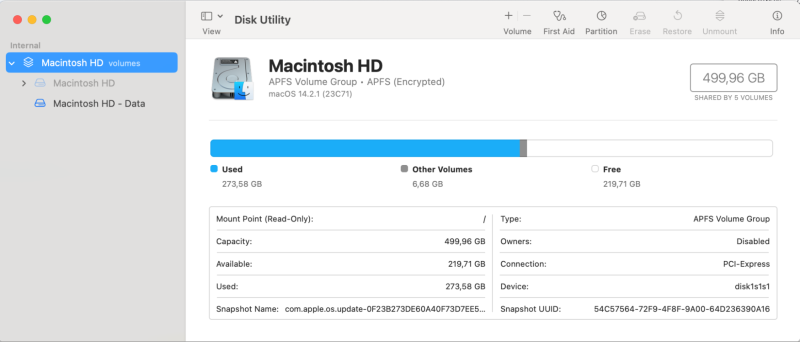 MAC磁盤實用程序:如何用急救維修磁盤?如何恢復它?Apr 13, 2025 am 11:49 AM
MAC磁盤實用程序:如何用急救維修磁盤?如何恢復它?Apr 13, 2025 am 11:49 AM如果您的計算機無法啟動,應用程序保持凍結,無法打開某些文檔,或者性能已慢下來,則可能需要修復Mac磁盤。幸運的是,蘋果公司包含一個可以使用的方便工具
![如何在iPhone和iPad上使用VPN [綜合指南]](https://img.php.cn/upload/article/001/242/473/174451495223883.jpg?x-oss-process=image/resize,p_40) 如何在iPhone和iPad上使用VPN [綜合指南]Apr 13, 2025 am 11:29 AM
如何在iPhone和iPad上使用VPN [綜合指南]Apr 13, 2025 am 11:29 AM我在iPhone上需要VPN嗎?簡短的答案:絕對。 儘管iPhone以其強大的安全性而聞名,但它們並不是無敵的。沒有正確保護的情況下,黑客和數據索索仍然可以進入。 VPN可以是您的盾牌。但是你怎麼樣
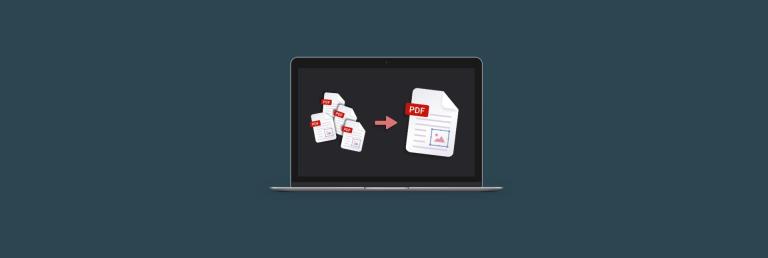 PDF合併:如何在Mac上組合PDF文件Apr 13, 2025 am 10:53 AM
PDF合併:如何在Mac上組合PDF文件Apr 13, 2025 am 10:53 AM讓我們成為現實:合併PDF文件可能就像將家具拼湊在一起而沒有手冊。現在您有了零件,但是您該怎麼辦?也許您正在工作場所提交報告,收集一些家庭食譜或
 如何在Mac上錄製,編輯和共享視頻Apr 13, 2025 am 10:40 AM
如何在Mac上錄製,編輯和共享視頻Apr 13, 2025 am 10:40 AMMac一直是創意者的首選系統。它比其他任何事情都做得更好。視頻就是其中之一。無論您是要錄製一個簡短的剪輯以與您的朋友在社交媒體上分享,編輯家庭電影,
 如何在iPhone上進行掃描:快速簡便的指南記錄掃描Apr 13, 2025 am 10:27 AM
如何在iPhone上進行掃描:快速簡便的指南記錄掃描Apr 13, 2025 am 10:27 AM我記得當掃描文件對我來說就像一場噩夢時 - 步行幾個街區到最近的印刷店(只是發現週末關閉了),排隊等候,然後將文件轉移到USB驅動器上。 值得慶幸的是,那些
 如何將視頻從YouTube發佈到InstagramApr 13, 2025 am 10:21 AM
如何將視頻從YouTube發佈到InstagramApr 13, 2025 am 10:21 AM由於內容創建者傾向於在多個平台上創建和分發其作品,因此您可能有興趣將YouTube視頻發佈到Instagram。 這兩個平台都非常受歡迎,但是Facebook將Instagram限制為用戶生成的conten


熱AI工具

Undresser.AI Undress
人工智慧驅動的應用程序,用於創建逼真的裸體照片

AI Clothes Remover
用於從照片中去除衣服的線上人工智慧工具。

Undress AI Tool
免費脫衣圖片

Clothoff.io
AI脫衣器

AI Hentai Generator
免費產生 AI 無盡。

熱門文章

熱工具

SublimeText3漢化版
中文版,非常好用

mPDF
mPDF是一個PHP庫,可以從UTF-8編碼的HTML產生PDF檔案。原作者Ian Back編寫mPDF以從他的網站上「即時」輸出PDF文件,並處理不同的語言。與原始腳本如HTML2FPDF相比,它的速度較慢,並且在使用Unicode字體時產生的檔案較大,但支援CSS樣式等,並進行了大量增強。支援幾乎所有語言,包括RTL(阿拉伯語和希伯來語)和CJK(中日韓)。支援嵌套的區塊級元素(如P、DIV),

DVWA
Damn Vulnerable Web App (DVWA) 是一個PHP/MySQL的Web應用程序,非常容易受到攻擊。它的主要目標是成為安全專業人員在合法環境中測試自己的技能和工具的輔助工具,幫助Web開發人員更好地理解保護網路應用程式的過程,並幫助教師/學生在課堂環境中教授/學習Web應用程式安全性。 DVWA的目標是透過簡單直接的介面練習一些最常見的Web漏洞,難度各不相同。請注意,該軟體中

Dreamweaver Mac版
視覺化網頁開發工具

SecLists
SecLists是最終安全測試人員的伙伴。它是一個包含各種類型清單的集合,這些清單在安全評估過程中經常使用,而且都在一個地方。 SecLists透過方便地提供安全測試人員可能需要的所有列表,幫助提高安全測試的效率和生產力。清單類型包括使用者名稱、密碼、URL、模糊測試有效載荷、敏感資料模式、Web shell等等。測試人員只需將此儲存庫拉到新的測試機上,他就可以存取所需的每種類型的清單。







