
The wood box is a handy item in RuneScape that lets you store logs and wood spirits. It’s perfect for saving inventory space while training Woodcutting. Here’s a simple guide to help you craft one.
Note: These are tradeable and you can buy one on the Grand Exchange if you’re not an Ironman.
What You Need to Start
-
Logs from Different Trees:
You’ll need 6 logs from each of the following trees:Normal Logs
Oak Logs
Willow Logs
Teak Logs
Maple Logs
Acadia Logs
Mahogany Logs
Yew Logs
Magic Logs
Elder Logs
-
Fletching Level Requirements:
Each type of wood box requires a higher Fletching level:Normal Logs: Level 1
Oak Logs: Level 10
Willow Logs: Level 20
Teak Logs: Level 30
Maple Logs: Level 40
Acadia Logs: Level 50
Mahogany Logs: Level 60
Yew Logs: Level 70
Magic Logs: Level 80
Elder Logs: Level 90
A Knife:
Use your knife to craft the wood box.
How to Craft the Wood Box
-
Start with the Normal Wood Box:
Use your knife on the Normal Logs.
Select the wood box option to craft it.
-
Craft the Next Tier:
To make the Oak Wood Box, you’ll need the Normal Wood Box and Oak Logs.
Continue crafting each box tier using the logs and the previous wood box.
-
Repeat for All Tiers:
Follow the same process for each type of log. As long as you have the required Fletching level and materials, crafting is instant.
What the Wood Box Can Do
Store Logs:
The wood box saves inventory space by holding up to 260 logs at the highest tier (Elder Wood Box).Store Wood Spirits:
Once you unlock a Level 3 Lumber Cabin, you can also store wood spirits inside.Useful for Woodcutting:
The wood box is great for extended woodcutting sessions since it reduces how often you need to bank your logs.
Other Tips
Trading the Wood Box:
You can sell the wood box on the Grand Exchange, but it typically sells for less than the value of the logs needed to craft it.Inventory Space:
Use the highest wood box you can craft to maximize your log storage while cutting trees.
With this guide, you’ll have no trouble crafting your very own wood box in RuneScape. It’s a simple item, but it can make your Woodcutting experience much better! Have fun, and happy crafting!
以上是如何在runescape中製作木箱的詳細內容。更多資訊請關注PHP中文網其他相關文章!
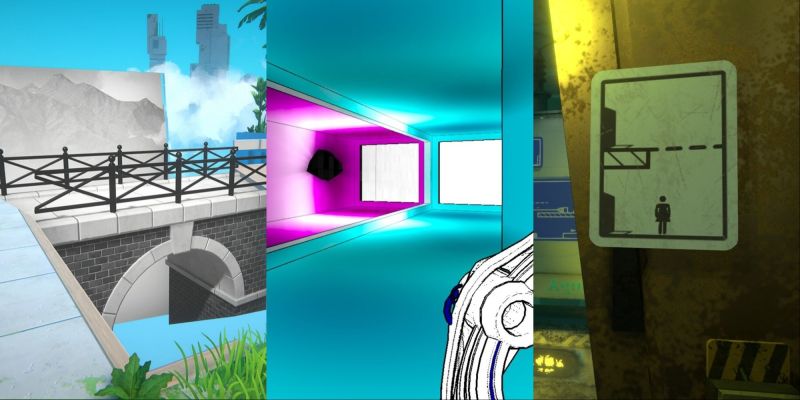 NYT連接答案和提示 - 2025年4月12日解決方案#671Apr 11, 2025 pm 08:03 PM
NYT連接答案和提示 - 2025年4月12日解決方案#671Apr 11, 2025 pm 08:03 PM用我們的有益的提示解決了今天的《紐約時報》的拼圖! 通過使用我們的線索來保留您的連勝紀錄,從微妙的建議到徹底的答案。 在遊戲的Colo之後,我們訂購了從最簡單到最難的提示
 壟斷去珍珠灣獎勵Apr 11, 2025 pm 08:02 PM
壟斷去珍珠灣獎勵Apr 11, 2025 pm 08:02 PMMonopoly Go的Pearly Cove活動在2025年4月13日的截止日期之前提供了獎勵寶庫! 需要額外貨幣為即將到來的合作夥伴活動的玩家應潛入。啟動於2025年4月10日,該活動擁有許多RE
 地牢和龍:如何建造一個ONI血統巫師Apr 11, 2025 pm 06:06 PM
地牢和龍:如何建造一個ONI血統巫師Apr 11, 2025 pm 06:06 PMObojima廣告系列中的Dungeon&Dragons第五版中的Oni Bloodline巫師子類提供了異想天開和惡魔美學的獨特融合。 本指南為這個有趣的子類提供了全面的構建
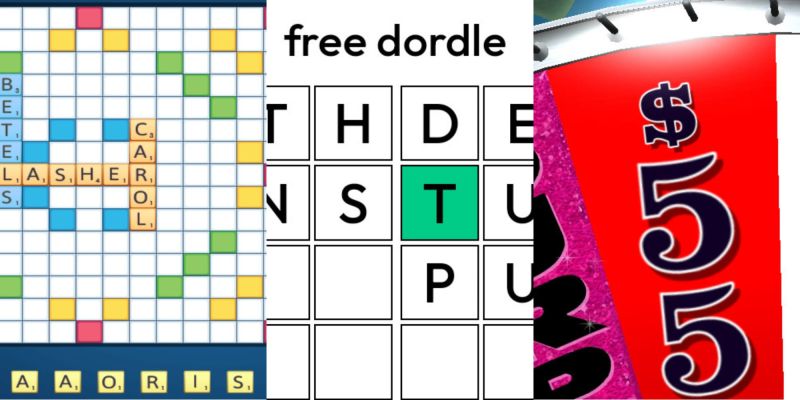 Wordle答案和提示 - 2025年4月12日解決方案#1,393Apr 11, 2025 pm 06:04 PM
Wordle答案和提示 - 2025年4月12日解決方案#1,393Apr 11, 2025 pm 06:04 PM今天的Wordle難題可能比昨天更簡單,但是成功取決於您的起始單詞選擇以識別字母。 需要一隻手嗎?我們沒有透露答案就可以覆蓋您! 所有解決方案仍然隱藏以防止意外
 NYT迷你填字遊戲答案和提示 - 2025年4月11日Apr 11, 2025 pm 12:14 PM
NYT迷你填字遊戲答案和提示 - 2025年4月11日Apr 11, 2025 pm 12:14 PM卡在了今天的紐約時報迷你填字遊戲中? 不用擔心,它發生在我們最好的人身上! 流行文化可能很棘手,但是我們為您提供了一些其他線索,可以幫助您解決這些頑固的話語。您是否需要朝正確的方向推動
 第一個狂戰士:Khazan-混亂大師演練Apr 11, 2025 pm 12:10 PM
第一個狂戰士:Khazan-混亂大師演練Apr 11, 2025 pm 12:10 PM征服混亂:第一個狂戰士的綜合指南:卡讚的最後任務 混亂的主人,第一次狂戰士中的高潮戰鬥:哈贊等待著!這個龐大的城堡一級充滿了惡魔敵人,不穩定的平台和
 <🎜>的技巧和竅門:我們最黑暗的日子Apr 11, 2025 pm 12:09 PM
<🎜>的技巧和竅門:我們最黑暗的日子Apr 11, 2025 pm 12:09 PM《Into the Dead: Our Darkest Days》並非一款依靠瘋狂按鍵就能取勝的遊戲。它節奏緩慢,需要謹慎操作,懲罰那些輕率行動的玩家。想在遊戲中生存超過一兩個階段?請記住以下生存技巧: 技巧一:保持忙碌 如果你的倖存者在庇護所無所事事,那就是你的失誤。在外出或結束一個階段之前,讓他們工作——有人製作食物,有人製作藥品,有人睡覺,或者提升精神狀態。空閒的雙手在這個遊戲中不僅浪費時間,而且危險。 技巧二:謹慎搬遷庇護所 當新的庇護所出現時,你可能會忍不住想搬遷,但除非你已經完全搜刮
 <🎜>:最黑暗的日子在控制台上嗎?Apr 11, 2025 am 11:59 AM
<🎜>:最黑暗的日子在控制台上嗎?Apr 11, 2025 am 11:59 AM好消息! 《Into the Dead: Our Darkest Days》將登陸主機平台!開發團隊在TikTok上確認,遊戲將首先在PC平台發布,之後才會登陸主機平台。 他們表示:“我們首先專注於PC版本的發布,然後計劃在主機平台上發布。” 這幾乎可以算作發布前的確認。所以,主機玩家們,遊戲即將到來——只是時間還沒到。 目前沒有確切的日期,也沒有主機平台的具體列表,除了“最終會發布”之外,沒有其他承諾。但如果PC版進展順利,你很快就能在你的主機上體驗在殭屍遍布的街道上潛行的樂趣了。 結語 如果你


熱AI工具

Undresser.AI Undress
人工智慧驅動的應用程序,用於創建逼真的裸體照片

AI Clothes Remover
用於從照片中去除衣服的線上人工智慧工具。

Undress AI Tool
免費脫衣圖片

Clothoff.io
AI脫衣器

AI Hentai Generator
免費產生 AI 無盡。

熱門文章

熱工具

SAP NetWeaver Server Adapter for Eclipse
將Eclipse與SAP NetWeaver應用伺服器整合。

MinGW - Minimalist GNU for Windows
這個專案正在遷移到osdn.net/projects/mingw的過程中,你可以繼續在那裡關注我們。 MinGW:GNU編譯器集合(GCC)的本機Windows移植版本,可自由分發的導入函式庫和用於建置本機Windows應用程式的頭檔;包括對MSVC執行時間的擴展,以支援C99功能。 MinGW的所有軟體都可以在64位元Windows平台上運作。

SublimeText3 Mac版
神級程式碼編輯軟體(SublimeText3)

VSCode Windows 64位元 下載
微軟推出的免費、功能強大的一款IDE編輯器

SublimeText3 英文版
推薦:為Win版本,支援程式碼提示!






