Since Linux and Mac OS X are Unix-based systems, many commands will work on both platforms. However, some commands are unique and might not be available on both platforms, for example pbcopy and pbpaste commands. These commands are exclusively available only on macOS platform.
Those who have switched from macOS to Linux might feel the absence of this command pair and would likely prefer to continue using them in Linux system. Worry not! If you've moved from macOS to Linux and are missing the pbcopy and pbpaste, I have a solution for you to bring similar functionality to Linux.
In this brief tutorial, I will explain how to replicate the functionalities of pbcopy and pbpaste and use Pbcopy and Pbpaste commands on a Linux system.
Table of Contents
What are pbcopy and pbpaste Commands?
Pbcopy and Pbpaste are two command-line utilities on macOS that allow you to copy and paste text to and from the clipboard. They are similar to the familiar keyboard shortcuts ⌘+C and ⌘+V, but they can be used from within the terminal.
The pbcopy command will copy the standard input into clipboard. You can then paste the clipboard contents using pbpaste command wherever you want.
Here are some examples of how to use pbcopy and pbpaste:
Copy the text "Hello world!" to the clipboard:
pbcopy echo "Welcome to OSTechNix blog!"
Paste the contents of the clipboard into a new file:
pbpaste > mynewfile.txt
Copy the output of the command ls to the clipboard:
ls | pbcopy
While pbcopy and pbpaste are specifically available on macOS systems, there are a number of Linux alternatives to pbcopy and pbpaste, such as xclip and xsel.
Heads Up: The symbol ⌘, also known as the looped square, is the symbol for the command key on Apple keyboards.
What are xclip and xsel Commands?
Xclip is a command line interface to X selections i.e. Clipboard. Xclip reads the data from one or more files and makes the data available as an X selection for pasting the data into X applications.
Xsel is also a command line X11 selection and clipboard manipulation tool. It is used to access X clipboard and selection buffers in Linux and Unix-like operating systems.
For more details on xclip and xsel usage in Linux, please refer the following guide.
How To Access Clipboard Contents Using Xclip and Xsel In Linux
Using xclip or xsel programs, we can easily imitate the functionality of pbcopy and pbpaste commands in Linux.
Install xclip and xsel in Linux
Both xclip and xsel packages available in the default repositories of most Linux distributions. Please note that you don't have to install both utilities. Just install any one of the above utilities.
To install them on Arch Linux and its derivatives, run:
$ sudo pacman -S xclip xsel
On Fedora:
$ sudo dnf install xclip xsel
On Debian, Ubuntu, Linux Mint:
$ sudo apt install xclip xsel
Once installed, you need to create aliases for pbcopy and pbpaste commands.
Create Aliases for pbcopy and pbpaste
We can replicate the functionality of pbcopy and pbpaste commands using xclip and/or xsel commands via shell aliasing. Let us see how to do that!
1. Edit your ~/.bashrc file:
$ vi ~/.bashrc
2. If you want to use xclip, paste the following lines:
alias pbcopy='xclip -selection clipboard' alias pbpaste='xclip -selection clipboard -o'
3. If you want to use xsel, paste the following lines in your ~/.bashrc file.
alias pbcopy='xsel --clipboard --input' alias pbpaste='xsel --clipboard --output'
4. After adding the above lines, press ESC and :wq to save and close the file.
5. Next, run the following command to update the changes in ~/.bashrc file.
$ source ~/.bashrc
6. The ZSH users paste the above lines in ~/.zshrc file and update the changes using command:
$ source ~/.zshrc
Use Pbcopy and Pbpaste Commands on Linux
As mentioned already. the pbcopy command will copy the text from stdin into clipboard buffer. For example, have a look at the following example.
$ echo "Welcome To OSTechNix!" | pbcopy
The above command will copy the text "Welcome To OSTechNix" into clipboard. You can access this content later and paste them anywhere you want using pbpaste command like below.
$ echo `pbpaste` Welcome To OSTechNix!

Here are some other use cases.
I have a file named file.txt with the following contents.
<strong>$ cat file.txt</strong> Welcome To OSTechNix!
You can directly copy the contents of a file into a clipboard as shown below.
$ pbcopy <p>Now, the contents of the file is available in the clipboard as long as you updated it with another file's contents.</p><p>To retrieve the contents from clipboard, simply type:</p><pre class="brush:php;toolbar:false"><strong>$ pbpaste</strong> Welcome To OSTechNix!
You can also send the output of any Linux command to clip board using pipeline character. Have a look at the following example.
$ ps aux | pbcopy
Now, type "pbpaste" command at any time to display the output of "ps aux" command from the clipboard.
$ pbpaste

There is much more you can do with Pbcopy and Pbpaste commands. I hope you now got the basic idea about these commands.
Frequently Asked Questions
FAQ: Using Xclip and Xsel in Linux as Alternatives to pbcopy and pbpaste.
Q: What are pbcopy and pbpaste, and why are they not available on Linux?A: pbcopy and pbpaste are commands on macOS for copying and pasting text via the command line. They are unavailable on Linux. These commands are specific to macOS.
Q: What are Xclip and Xsel?A: Xclip and Xsel are Linux command-line tools that replicate the functionality of pbcopy and pbpaste. They enable efficient copying and pasting of text between the command line and clipboard.
Q: How do I install Xclip and Xsel on my Linux system?A: You can install Xclip and Xsel using your package manager. For example, on Debian-based systems like Ubuntu, you can use sudo apt-get install xclip xsel.
Q: How do I copy text to the clipboard using Xclip?A: To copy text from a file to the clipboard, use: cat file.txt | xclip -selection clipboard.
Q: How do I paste text from the clipboard using Xclip?A: To paste text from the clipboard to the terminal, use: xclip -selection clipboard -o.
Q: Can I use Xclip and Xsel on macOS?A: Yes, you can, but they are most commonly used on Linux systems. macOS already provides the native pbcopy and pbpaste commands.
Q: Are the commands for Xclip and Xsel the same as pbcopy and pbpaste?A: No, the commands are different, but they serve similar purposes. Xclip and Xsel have their own syntax for copying and pasting text.
Q: Can I use Xclip and Xsel for tasks beyond simple copying and pasting?A: Yes, you can use them in scripting and automation for more complex tasks involving clipboard content.
Q: Are there any other alternatives to Xclip and Xsel for Linux?A: While Xclip and Xsel are popular choices, you might also consider other tools like wl-clipboard and clipman. They are exclusively developed for Wayland systems.
Q: Do Xclip and Xsel work across different Linux distributions?A: Yes, Xclip and Xsel are widely supported and work across various Linux distributions.
Conclusion
To sum it up, even though pbcopy and pbpaste commands are handy for controlling clipboard on Mac computers, Linux users can accomplish similar tasks using tools like Xclip and Xsel. These tools let you handle clipboard content smoothly in Linux, making it easy to work with text. So, while the names of the commands may change, the main idea of improving how you work with text stays the same whether you're using macOS or Linux.
Related Read:
- How To Manage Clipboard From Command Line In Linux
- How To Manage Clipboard Contents With CopyQ In Linux
- Access Clipboard Contents Using Xclip and Xsel In Linux
- Copy File Contents Into Clipboard Without Displaying Them In Linux
以上是如何在Linux上使用PBCOPY和PBPASTE命令的詳細內容。更多資訊請關注PHP中文網其他相關文章!
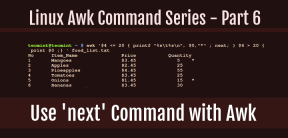 如何使用Next&#039; Linux中的尷尬命令 - 第6部分May 15, 2025 am 10:43 AM
如何使用Next&#039; Linux中的尷尬命令 - 第6部分May 15, 2025 am 10:43 AM在我們的尷尬系列的第六部分中,我們將探索下一個命令,該命令可以通過跳過冗餘處理步驟來提高腳本執行的效率。下一個命令是什麼? awk instruc中的下一個命令
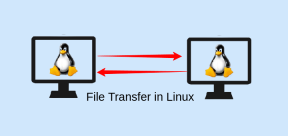 如何在Linux中有效傳輸文件May 15, 2025 am 10:42 AM
如何在Linux中有效傳輸文件May 15, 2025 am 10:42 AM在Linux系統中傳輸文件是一項常見任務,每個系統管理員都應掌握,尤其是涉及本地或遠程系統間的網絡傳輸。 Linux提供了兩種常用的工具來完成此任務:SCP(安全複製)和Rsync。兩者都提供了一種安全且便捷的方式,用於在本地或遠程機器之間傳輸文件。本文將詳細介紹如何使用SCP和Rsync命令來傳輸文件,包括本地和遠程文件傳輸。了解Linux中的scp(安全複製協議)scp命令是一個命令行程序,用於在兩個主機之間通過SSH(安全 Shell)安全地複製文件和目錄,這意味著在文件通過互聯網傳輸時,數
 有史以來最受歡迎的Linux桌面環境May 15, 2025 am 10:35 AM
有史以來最受歡迎的Linux桌面環境May 15, 2025 am 10:35 AM與Windows和Mac OS X相比,Linux的一個引人入勝的功能是對各種桌面環境的支持。這使桌面用戶可以根據其計算要求選擇最合適且最合適的桌面環境。 A
 如何在Linux桌面中安裝Libreoffice 24.8May 15, 2025 am 10:15 AM
如何在Linux桌面中安裝Libreoffice 24.8May 15, 2025 am 10:15 AMLibreoffice脫穎而出,是一個健壯的開源辦公室套件,適用於Linux,Windows和Mac平台。它擁有一系列用於處理Word文檔,電子表格,演示,圖紙,計算和Mathematica的高級功能
 如何使用AWK和STDIN過濾命令輸出May 15, 2025 am 09:53 AM
如何使用AWK和STDIN過濾命令輸出May 15, 2025 am 09:53 AM在AWK命令系列的較早部分中,我們的重點主要是從文件中讀取輸入。但是,如果您需要從stdin中讀取輸入怎麼辦?在Awk系列的第7部分中,我們將探索幾個示例,您可以在其中使用O的OF O的輸出。
 CLIFM- Linux的Lightning -Fast終端文件管理器May 15, 2025 am 09:45 AM
CLIFM- Linux的Lightning -Fast終端文件管理器May 15, 2025 am 09:45 AMClifm是一個獨特而令人難以置信的迅速命令行文件管理器,在類似殼的界面的基礎上設計。這意味著用戶可以使用他們已經熟悉的命令與他們的文件系統互動。
 如何從Linux Mint 21.3升級到Linux Mint 22May 15, 2025 am 09:44 AM
如何從Linux Mint 21.3升級到Linux Mint 22May 15, 2025 am 09:44 AM如果您不想執行Linux Mint 22 Wilma的新安裝,則可以選擇從以前的版本中升級。在本指南中,我們將詳細介紹從Linux Mint 21.3升級的過程(21.x系列的最新次要版本


熱AI工具

Undresser.AI Undress
人工智慧驅動的應用程序,用於創建逼真的裸體照片

AI Clothes Remover
用於從照片中去除衣服的線上人工智慧工具。

Undress AI Tool
免費脫衣圖片

Clothoff.io
AI脫衣器

Video Face Swap
使用我們完全免費的人工智慧換臉工具,輕鬆在任何影片中換臉!

熱門文章

熱工具

MantisBT
Mantis是一個易於部署的基於Web的缺陷追蹤工具,用於幫助產品缺陷追蹤。它需要PHP、MySQL和一個Web伺服器。請查看我們的演示和託管服務。

DVWA
Damn Vulnerable Web App (DVWA) 是一個PHP/MySQL的Web應用程序,非常容易受到攻擊。它的主要目標是成為安全專業人員在合法環境中測試自己的技能和工具的輔助工具,幫助Web開發人員更好地理解保護網路應用程式的過程,並幫助教師/學生在課堂環境中教授/學習Web應用程式安全性。 DVWA的目標是透過簡單直接的介面練習一些最常見的Web漏洞,難度各不相同。請注意,該軟體中

SAP NetWeaver Server Adapter for Eclipse
將Eclipse與SAP NetWeaver應用伺服器整合。

Safe Exam Browser
Safe Exam Browser是一個安全的瀏覽器環境,安全地進行線上考試。該軟體將任何電腦變成一個安全的工作站。它控制對任何實用工具的訪問,並防止學生使用未經授權的資源。

SecLists
SecLists是最終安全測試人員的伙伴。它是一個包含各種類型清單的集合,這些清單在安全評估過程中經常使用,而且都在一個地方。 SecLists透過方便地提供安全測試人員可能需要的所有列表,幫助提高安全測試的效率和生產力。清單類型包括使用者名稱、密碼、URL、模糊測試有效載荷、敏感資料模式、Web shell等等。測試人員只需將此儲存庫拉到新的測試機上,他就可以存取所需的每種類型的清單。







