How to delete a Google account
Deleting a Google account is a permanent action that removes all data associated with that account from Google's servers. Here is a step-by-step guide on how to do it:
- Sign into the Google Account: Go to the Google Account settings page by signing into the account you want to delete.
- Navigate to Data & Personalization: Once signed in, click on "Data & Personalization" from the navigation panel.
- Download Your Data (Optional): Before proceeding with the deletion, you might want to download your data. Click on "Download your data" to save a copy of your data.
- Delete Your Account: Scroll down to the "Download, delete, or make a plan for your data" section. Click on "Delete a service or your account."
- Select Delete Your Account: On the next page, click on "Delete your account."
- Confirm Deletion: Google will ask you to read through some information about what deletion means. After understanding the implications, click on "Delete Account" and follow the on-screen instructions to complete the process.
Remember, once you delete your Google account, you will lose access to all Google services associated with that account, including Gmail, Google Drive, Google Photos, and more.
What steps are required to permanently delete my Google account?
To permanently delete your Google account, follow these steps:
- Sign into the Google Account: Access the Google Account settings page by signing into the account you want to delete.
- Go to Data & Personalization: From the navigation panel, click on "Data & Personalization."
- Optional - Download Your Data: Before deleting, consider downloading your data by clicking "Download your data."
- Initiate Deletion: Navigate to "Download, delete, or make a plan for your data," and click on "Delete a service or your account."
- Choose to Delete Your Account: On the subsequent page, select "Delete your account."
- Finalize Deletion: Read the information provided, then click "Delete Account" and follow the prompts to finalize the process.
Once you complete these steps, your Google account will be permanently deleted, and you will lose access to all associated Google services.
Can I recover my data after deleting my Google account?
No, once you delete your Google account, it is not possible to recover your data through Google's services. The deletion process is designed to be irreversible, and all data associated with the account, such as emails, documents, photos, and contacts, will be permanently removed from Google's servers.
If you downloaded your data before deleting your account, you may still have access to that data locally on your device or wherever you saved it. However, any data not downloaded prior to deletion will be lost.
Are there any alternatives to deleting my Google account if I want to take a break?
Yes, there are several alternatives to deleting your Google account if you just want to take a break:
- Temporarily Deactivate Your Account: Google does not offer a direct option to deactivate your account, but you can stop using it and let it remain dormant. Just be aware that unused accounts might be deleted after a period of inactivity.
- Delete Specific Services: If you're overwhelmed by certain Google services, you can delete them individually without deleting your entire account. For example, you can delete your YouTube channel or Google+ profile while keeping your Gmail active.
- Use Google’s Inactive Account Manager: This feature allows you to set up what happens to your account and data if it becomes inactive. You can choose to share your data with trusted contacts or have your account deleted after a period of inactivity.
- Create a New Account: If you want a fresh start but need to keep your old account for some reason, you can create a new Google account and use it instead.
- Limit Access: You can limit the access to your account by signing out of all devices, turning off less secure app access, and enabling two-factor authentication to make your account more secure while taking a break.
These alternatives allow you to step away from your Google account without permanently deleting it, giving you the flexibility to return whenever you're ready.
以上是如何刪除Google帳戶的詳細內容。更多資訊請關注PHP中文網其他相關文章!
 Microsoft Powertoys的價格是多少?Apr 09, 2025 am 12:03 AM
Microsoft Powertoys的價格是多少?Apr 09, 2025 am 12:03 AMMicrosoftPowerToys是免費的。這套由微軟開發的工具集合旨在增強Windows系統功能,提升用戶工作效率。通過安裝和使用FancyZones等功能,用戶可以自定義窗口佈局,優化工作流程。
 Powertoys的最佳選擇是什麼?Apr 08, 2025 am 12:17 AM
Powertoys的最佳選擇是什麼?Apr 08, 2025 am 12:17 AMthebestalternativestopowertoysforwindowsersareautohotkey,windowgrid,andwinaerotweaker.1)autohohotkeyoffersextensextensExtensExtensIvesCriptingForautomation.2)WindowGridProvidesIntergrid witchGridProvidesIntergrid
 Microsoft Powertoys是否需要許可證?Apr 07, 2025 am 12:04 AM
Microsoft Powertoys是否需要許可證?Apr 07, 2025 am 12:04 AMMicrosoftPowerToys不需要許可證,是免費的開源軟件。 1.PowerToys提供多種工具,如FancyZones用於窗口管理,PowerRename用於批量重命名,ColorPicker用於顏色選擇。 2.用戶可以根據需求啟用或禁用這些工具,提升工作效率。
 Microsoft Powertoys是免費的還是付費的?Apr 06, 2025 am 12:14 AM
Microsoft Powertoys是免費的還是付費的?Apr 06, 2025 am 12:14 AMMicrosoftPowerToys是完全免費的。這個工具集提供了增強Windows操作系統的開源實用程序,包括FancyZones、PowerRename和KeyboardManager等功能,幫助用戶提高工作效率和自定義操作體驗。
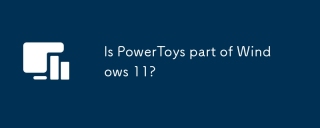 Powertoys是Windows 11的一部分嗎?Apr 05, 2025 am 12:03 AM
Powertoys是Windows 11的一部分嗎?Apr 05, 2025 am 12:03 AMPowerToys不是Windows11的默認組件,而是微軟開發的需單獨下載的工具集。 1)它提供如FancyZones和Awake等功能,提升用戶生產力。 2)使用時需注意可能的軟件衝突和性能影響。 3)建議選擇性啟用工具並定期更新以優化性能。
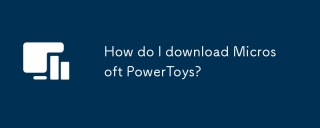 如何下載Microsoft Powertoys?Apr 04, 2025 am 12:03 AM
如何下載Microsoft Powertoys?Apr 04, 2025 am 12:03 AM下載MicrosoftPowerToys的方法是:1.打開PowerShell並運行wingetinstallMicrosoft.PowerToys,2.或訪問GitHub頁面下載安裝包。 PowerToys是一套提升Windows用戶生產力的工具,包含FancyZones和PowerRename等功能,可通過winget或圖形界面安裝。
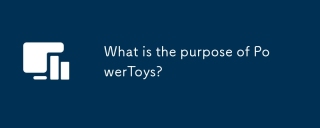 Powertoys的目的是什麼?Apr 03, 2025 am 12:10 AM
Powertoys的目的是什麼?Apr 03, 2025 am 12:10 AMPowerToys是微軟推出的免費工具集合,旨在提升Windows用戶的生產力和系統控制。它通過獨立模塊提供功能,如FancyZones管理窗口佈局和PowerRename批量重命名文件,使用戶工作流程更順暢。
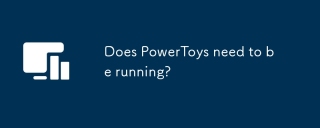 Powertoys需要運行嗎?Apr 02, 2025 pm 04:41 PM
Powertoys需要運行嗎?Apr 02, 2025 pm 04:41 PMPowerToys需要在後台運行才能發揮其全部功能。 1)它依賴系統級別的鉤子和事件監聽,如FancyZones監控窗口移動。 2)資源佔用合理,通常為50-100MB內存,CPU使用率空閒時幾乎為零。 3)可以通過任務計劃程序設置開機自啟,使用PowerShell腳本實現。 4)遇到問題時,檢查日誌文件、禁用特定工具、確保更新到最新版本。 5)優化建議包括禁用不常用工具、調整設置、監控資源使用。


熱AI工具

Undresser.AI Undress
人工智慧驅動的應用程序,用於創建逼真的裸體照片

AI Clothes Remover
用於從照片中去除衣服的線上人工智慧工具。

Undress AI Tool
免費脫衣圖片

Clothoff.io
AI脫衣器

Video Face Swap
使用我們完全免費的人工智慧換臉工具,輕鬆在任何影片中換臉!

熱門文章

熱工具

MantisBT
Mantis是一個易於部署的基於Web的缺陷追蹤工具,用於幫助產品缺陷追蹤。它需要PHP、MySQL和一個Web伺服器。請查看我們的演示和託管服務。

mPDF
mPDF是一個PHP庫,可以從UTF-8編碼的HTML產生PDF檔案。原作者Ian Back編寫mPDF以從他的網站上「即時」輸出PDF文件,並處理不同的語言。與原始腳本如HTML2FPDF相比,它的速度較慢,並且在使用Unicode字體時產生的檔案較大,但支援CSS樣式等,並進行了大量增強。支援幾乎所有語言,包括RTL(阿拉伯語和希伯來語)和CJK(中日韓)。支援嵌套的區塊級元素(如P、DIV),

Dreamweaver CS6
視覺化網頁開發工具

DVWA
Damn Vulnerable Web App (DVWA) 是一個PHP/MySQL的Web應用程序,非常容易受到攻擊。它的主要目標是成為安全專業人員在合法環境中測試自己的技能和工具的輔助工具,幫助Web開發人員更好地理解保護網路應用程式的過程,並幫助教師/學生在課堂環境中教授/學習Web應用程式安全性。 DVWA的目標是透過簡單直接的介面練習一些最常見的Web漏洞,難度各不相同。請注意,該軟體中

ZendStudio 13.5.1 Mac
強大的PHP整合開發環境






