如何在Steam上驗證遊戲文件
在Steam上驗證遊戲文件的完整性是許多問題的關鍵故障排除步驟。此過程對Steam的數據庫檢查所有遊戲文件,並識別任何缺失或損壞的文件。這是這樣做的方法:
- Open your Steam library: Launch Steam and navigate to your game library.
- Locate the problematic game: Find the game experiencing issues in your library.右鍵單擊遊戲的瓷磚。
- Select "Properties": From the context menu that appears, select "Properties."
- Navigate to the "Local Files" tab: In the Properties window, click on the "Local Files" tab.
- Click "Verify integrity of game files": You'll find this button towards the bottom of the tab. Click it.
- Wait for the process to complete: Steam will now scan your game files and compare them to the database.根據遊戲的大小,此過程可能需要一些時間。進度欄將表示進度。
- Review the results: Once completed, Steam will inform you whether any files were replaced or if everything is okay.如果更換文件,請嘗試再次啟動遊戲。
如果Steam說我的遊戲文件已損壞,該怎麼辦?
如果Steam表示您的某些遊戲文件在驗證過程中損壞了,則意味著某些文件丟失或損壞,從而阻止遊戲正確運行。解決方案通常很簡單:Steam將在驗證過程中自動下載並替換損壞的文件。但是,如果問題在驗證後仍然存在,則應嘗試以下其他步驟:
- Restart your computer: A simple restart can sometimes resolve temporary glitches that might be interfering with the game.
- Re-verify the game files: Run the verification process again to ensure all corrupted files have been replaced.
- Check your internet connection: Ensure you have a stable internet connection, as downloading replacement files requires a reliable connection.
- Run Steam as administrator: Right-click the Steam icon and select "Run as administrator."這有時可以解決權限問題。
- Update your graphics drivers: Outdated or corrupted graphics drivers are a common cause of game issues.訪問您的圖形卡製造商(Nvidia,AMD或Intel)的網站,以下載並安裝最新的驅動程序。
- Check for game updates: Ensure that the game itself is fully updated to the latest version.
- Uninstall and reinstall the game: If all else fails, uninstalling and reinstalling the game is the most thorough solution.這樣可以確保沒有損壞文件的新安裝。
如何修復不會在Steam上推出的遊戲?
未能在Steam上推出的遊戲可能源於各種問題。這是一種系統的故障排除方法:
- Verify game files: The first step should always be verifying the integrity of the game files (as described above).
- Check system requirements: Make sure your computer meets the minimum and recommended system requirements for the game.硬件不足可以防止遊戲啟動。
- Run as administrator: Try launching Steam and the game as administrator.
- Update graphics drivers: Outdated or corrupted graphics drivers are a frequent culprit.
- Check for conflicts with other software: Antivirus software, firewalls, or other programs might be interfering with the game's launch.暫時禁用它們,以查看是否解決問題。
- Check for background processes: Close unnecessary background applications that might be consuming system resources.
- Reinstall the game: A clean reinstall is often the most effective solution.
- Check Steam forums and support: Look for solutions on the game's Steam community forums or contact Steam support directly.其他玩家可能遇到並解決了同樣的問題。
- Check for DirectX or other required software: Ensure that you have the necessary DirectX version and other software required by the game installed and updated.
在Steam上驗證遊戲文件會刪除我的保存數據嗎?
No, verifying the integrity of game files on Steam will not delete your save data.驗證過程僅檢查並替換遊戲文件;它不會影響您的用戶生成的數據,包括保存文件,配置設置或其他用戶創建的內容。您的保存遊戲通常與遊戲的安裝文件分開存儲。
以上是如何在Steam上驗證遊戲文件的詳細內容。更多資訊請關注PHP中文網其他相關文章!
 Microsoft Powertoys的價格是多少?Apr 09, 2025 am 12:03 AM
Microsoft Powertoys的價格是多少?Apr 09, 2025 am 12:03 AMMicrosoftPowerToys是免費的。這套由微軟開發的工具集合旨在增強Windows系統功能,提升用戶工作效率。通過安裝和使用FancyZones等功能,用戶可以自定義窗口佈局,優化工作流程。
 Powertoys的最佳選擇是什麼?Apr 08, 2025 am 12:17 AM
Powertoys的最佳選擇是什麼?Apr 08, 2025 am 12:17 AMthebestalternativestopowertoysforwindowsersareautohotkey,windowgrid,andwinaerotweaker.1)autohohotkeyoffersextensextensExtensExtensIvesCriptingForautomation.2)WindowGridProvidesIntergrid witchGridProvidesIntergrid
 Microsoft Powertoys是否需要許可證?Apr 07, 2025 am 12:04 AM
Microsoft Powertoys是否需要許可證?Apr 07, 2025 am 12:04 AMMicrosoftPowerToys不需要許可證,是免費的開源軟件。 1.PowerToys提供多種工具,如FancyZones用於窗口管理,PowerRename用於批量重命名,ColorPicker用於顏色選擇。 2.用戶可以根據需求啟用或禁用這些工具,提升工作效率。
 Microsoft Powertoys是免費的還是付費的?Apr 06, 2025 am 12:14 AM
Microsoft Powertoys是免費的還是付費的?Apr 06, 2025 am 12:14 AMMicrosoftPowerToys是完全免費的。這個工具集提供了增強Windows操作系統的開源實用程序,包括FancyZones、PowerRename和KeyboardManager等功能,幫助用戶提高工作效率和自定義操作體驗。
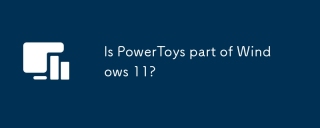 Powertoys是Windows 11的一部分嗎?Apr 05, 2025 am 12:03 AM
Powertoys是Windows 11的一部分嗎?Apr 05, 2025 am 12:03 AMPowerToys不是Windows11的默認組件,而是微軟開發的需單獨下載的工具集。 1)它提供如FancyZones和Awake等功能,提升用戶生產力。 2)使用時需注意可能的軟件衝突和性能影響。 3)建議選擇性啟用工具並定期更新以優化性能。
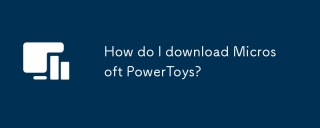 如何下載Microsoft Powertoys?Apr 04, 2025 am 12:03 AM
如何下載Microsoft Powertoys?Apr 04, 2025 am 12:03 AM下載MicrosoftPowerToys的方法是:1.打開PowerShell並運行wingetinstallMicrosoft.PowerToys,2.或訪問GitHub頁面下載安裝包。 PowerToys是一套提升Windows用戶生產力的工具,包含FancyZones和PowerRename等功能,可通過winget或圖形界面安裝。
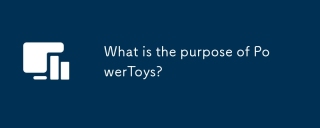 Powertoys的目的是什麼?Apr 03, 2025 am 12:10 AM
Powertoys的目的是什麼?Apr 03, 2025 am 12:10 AMPowerToys是微軟推出的免費工具集合,旨在提升Windows用戶的生產力和系統控制。它通過獨立模塊提供功能,如FancyZones管理窗口佈局和PowerRename批量重命名文件,使用戶工作流程更順暢。
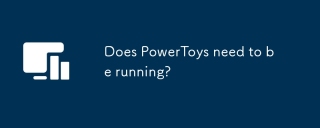 Powertoys需要運行嗎?Apr 02, 2025 pm 04:41 PM
Powertoys需要運行嗎?Apr 02, 2025 pm 04:41 PMPowerToys需要在後台運行才能發揮其全部功能。 1)它依賴系統級別的鉤子和事件監聽,如FancyZones監控窗口移動。 2)資源佔用合理,通常為50-100MB內存,CPU使用率空閒時幾乎為零。 3)可以通過任務計劃程序設置開機自啟,使用PowerShell腳本實現。 4)遇到問題時,檢查日誌文件、禁用特定工具、確保更新到最新版本。 5)優化建議包括禁用不常用工具、調整設置、監控資源使用。


熱AI工具

Undresser.AI Undress
人工智慧驅動的應用程序,用於創建逼真的裸體照片

AI Clothes Remover
用於從照片中去除衣服的線上人工智慧工具。

Undress AI Tool
免費脫衣圖片

Clothoff.io
AI脫衣器

Video Face Swap
使用我們完全免費的人工智慧換臉工具,輕鬆在任何影片中換臉!

熱門文章

熱工具

Atom編輯器mac版下載
最受歡迎的的開源編輯器

Dreamweaver Mac版
視覺化網頁開發工具

PhpStorm Mac 版本
最新(2018.2.1 )專業的PHP整合開發工具

mPDF
mPDF是一個PHP庫,可以從UTF-8編碼的HTML產生PDF檔案。原作者Ian Back編寫mPDF以從他的網站上「即時」輸出PDF文件,並處理不同的語言。與原始腳本如HTML2FPDF相比,它的速度較慢,並且在使用Unicode字體時產生的檔案較大,但支援CSS樣式等,並進行了大量增強。支援幾乎所有語言,包括RTL(阿拉伯語和希伯來語)和CJK(中日韓)。支援嵌套的區塊級元素(如P、DIV),

EditPlus 中文破解版
體積小,語法高亮,不支援程式碼提示功能






