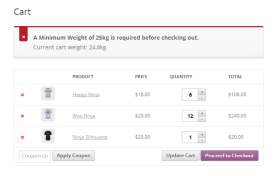
>您想在客戶結帳之前在WooCommerce商店中設置某種最低要求。接下來是有關如何設置這些要求和限制的指南,而無需完全使用任何插件:
- 設置每個訂單的最小重量要求
- 設置最少每訂單所需的產品數量
- 設置最小數量
- 設置每個訂單的最低美元金額
鑰匙要點
-
在不使用插件的情況下,可以在WooCommerce中設置最低要求,從而可以更好地控制和自定義結帳過程。這包括設置每個訂單的最小重量要求,每訂單所需的最低產品數量,每種產品的最低數量以及每訂單的最低美元金額。
- 該過程涉及使用WooCommerce提供的“ Woocommerce_check_cart_items”操作來運行函數和執行代碼。該代碼應放置在主題的functions.php文件中,並與WordPress和WooCommerce的最新版本兼容。
- > 特定的WooCommerce功能可用於設置最低要求,例如重量,產品數量,產品數量和總購物車價值。每個要求都有其自己的功能,該功能會檢查購物車項目並將其比較它們與設定的最低要求,如果不滿足要求,請顯示錯誤消息。 WooCommerce還提供了為特定產品或類別設置最小和最大數量的靈活性,在產品頁面上顯示數量要求,並以編程方式更新產品庫存。這些可以通過內置功能或諸如“ WooCommerce Min/Max Wartities”和“ WooCommerce數量增量”之類的插件來實現。
- >本文中使用的方法
- >總是有一種不止一種在WooCommerce中設定最低要求的方法;結果甚至可能是相同的。但是我認為下面描述的方法是正確(或更好)這樣做的方法。始終歡迎並獲得有關如何完成這些任務或進一步改進的任何建議。
>以下代碼已在可用於WordPress(3.9.1)和WooCommerce(2.1.12)的最新版本中進行了測試。安裝插件時,我們將使用為WooCommerce提供的虛擬數據。該代碼應輸入您的主題函數。 php文件,並且對其進行了大量評論,因此在需要時更容易遵循和/或修改。
>>我們將使用WooCommerce_Check_cart_items操作由WooCommerce提供的操作來運行我們的功能並執行我們的代碼。訪問以下鏈接以獲取WooCommerce操作和過濾器的完整列表,也稱為掛鉤。
設置每個訂單的最小重量要求
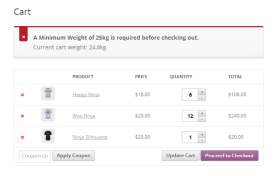
>通常限制客戶完成結帳過程而不滿足最小權重要求是有用的。減小的重量要求可以幫助您的運輸成本更易於管理,並且運輸過程更加精簡。不要忘記將最小的重量要求更改為最適合您的一切,並記住,在WooCommerce下設置的任何重量單元 - >設置 - > Products-> Products。
<span>// Set a minimum weight requirement before checking out
</span><span>add_action( 'woocommerce_check_cart_items', 'spyr_set_weight_requirements' );
</span><span>function spyr_set_weight_requirements() {
</span> <span>// Only run in the Cart or Checkout pages
</span> <span>if( is_cart() || is_checkout() ) {
</span> <span>global $woocommerce;
</span> <span>// Set the minimum weight before checking out
</span> <span>$minimum_weight = 25;
</span> <span>// Get the Cart's content total weight
</span> <span>$cart_contents_weight = WC()->cart->cart_contents_weight;
</span> <span>// Compare values and add an error is Cart's total weight
</span> <span>// happens to be less than the minimum required before checking out.
</span> <span>// Will display a message along the lines of
</span> <span>// A Minimum Weight of 25kg is required before checking out. (Cont. below)
</span> <span>// Current cart weight: 12.5kg
</span> <span>if( $cart_contents_weight <span>// Display our error message
</span> <span>wc_add_notice( sprintf('<strong>A Minimum Weight of %s%s is required before checking out.</strong>'
</span> <span>. '<br>Current cart weight: %s%s',
</span> <span>$minimum_weight,
</span> <span>get_option( 'woocommerce_weight_unit' ),
</span> <span>$cart_contents_weight,
</span> <span>get_option( 'woocommerce_weight_unit' ),
</span> <span>get_permalink( wc_get_page_id( 'shop' ) )
</span> <span>),
</span> <span>'error' );
</span> <span>}
</span> <span>}
</span><span>}</span></span>設置最少每訂單所需的產品數量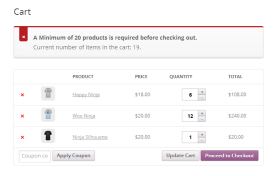 >另一種有效的方案是設置最少數量的產品,這些產品必須一次訂購,然後才能使客戶完全付款並發貨。將20'更改為最適合您的需求。與上一個示例一樣,您要確保僅在購物車和結帳頁面上運行此代碼。這是我們使用is_cart()和_checkout(),每當我們在這兩個特定頁面上時,它們都會返回“ true”。了解有關WooCommerce有條件標籤的更多信息。
>另一種有效的方案是設置最少數量的產品,這些產品必須一次訂購,然後才能使客戶完全付款並發貨。將20'更改為最適合您的需求。與上一個示例一樣,您要確保僅在購物車和結帳頁面上運行此代碼。這是我們使用is_cart()和_checkout(),每當我們在這兩個特定頁面上時,它們都會返回“ true”。了解有關WooCommerce有條件標籤的更多信息。
<span>// Set a minimum number of products requirement before checking out
</span><span>add_action( 'woocommerce_check_cart_items', 'spyr_set_min_num_products' );
</span><span>function spyr_set_min_num_products() {
</span> <span>// Only run in the Cart or Checkout pages
</span> <span>if( is_cart() || is_checkout() ) {
</span> <span>global $woocommerce;
</span>
<span>// Set the minimum number of products before checking out
</span> <span>$minimum_num_products = 20;
</span> <span>// Get the Cart's total number of products
</span> <span>$cart_num_products = WC()->cart->cart_contents_count;
</span>
<span>// Compare values and add an error is Cart's total number of products
</span> <span>// happens to be less than the minimum required before checking out.
</span> <span>// Will display a message along the lines of
</span> <span>// A Minimum of 20 products is required before checking out. (Cont. below)
</span> <span>// Current number of items in the cart: 6
</span> <span>if( $cart_num_products <span>// Display our error message
</span> <span>wc_add_notice( sprintf( '<strong>A Minimum of %s products is required before checking out.</strong>'
</span> <span>. '<br>Current number of items in the cart: %s.',
</span> <span>$minimum_num_products,
</span> <span>$cart_num_products ),
</span> <span>'error' );
</span> <span>}
</span> <span>}
</span><span>}</span></span>設置最小數量 >設定每種產品的最小數量是WooCommerce商店的普遍要求,特別是如果您要出售批發。設置最小數量將限制您的客戶以較少數量購買特定產品。為了使我們檢查最小數量,我們需要循環瀏覽購物車中的每個產品,並根據設定的每個產品要求對其進行檢查。
>設定每種產品的最小數量是WooCommerce商店的普遍要求,特別是如果您要出售批發。設置最小數量將限制您的客戶以較少數量購買特定產品。為了使我們檢查最小數量,我們需要循環瀏覽購物車中的每個產品,並根據設定的每個產品要求對其進行檢查。 要設置這些限制,您需要創建一個數組,該數組將您的規則/限制保存在另一個數組中。編輯此數組時要小心,並確保准確輸入所有代碼,以防止錯誤和意外結果。您需要使用的格式如下:
>
<span>// Product Id and Min. Quantities per Product </span><span>// id = Product ID </span><span>// min = Minimum quantity </span><span>$product_min_qty = array( </span> <span>array( 'id' => 47, 'min' => 100 ), </span> <span>array( 'id' => 37, 'min' => 100 ), </span> <span>array( 'id' => 34, 'min' => 100 ), </span> <span>array( 'id' => 31, 'min' => 100 ), </span><span>);</span>這是魔術發生的地方。
>
<span>// Set minimum quantity per product before checking out
</span><span>add_action( 'woocommerce_check_cart_items', 'spyr_set_min_qty_per_product' );
</span><span>function spyr_set_min_qty_per_product() {
</span> <span>// Only run in the Cart or Checkout pages
</span> <span>if( is_cart() || is_checkout() ) {
</span> <span>global $woocommerce;
</span>
<span>// Product Id and Min. Quantities per Product
</span> <span>$product_min_qty = array(
</span> <span>array( 'id' => 47, 'min' => 100 ),
</span> <span>array( 'id' => 37, 'min' => 100 ),
</span> <span>array( 'id' => 34, 'min' => 100 ),
</span> <span>array( 'id' => 31, 'min' => 100 ),
</span> <span>);
</span>
<span>// Will increment
</span> <span>$i = 0;
</span> <span>// Will hold information about products that have not
</span> <span>// met the minimum order quantity
</span> <span>$bad_products = array();
</span>
<span>// Loop through the products in the Cart
</span> <span>foreach( $woocommerce->cart->cart_contents as $product_in_cart ) {
</span> <span>// Loop through our minimum order quantities per product
</span> <span>foreach( $product_min_qty as $product_to_test ) {
</span> <span>// If we can match the product ID to the ID set on the minimum required array
</span> <span>if( $product_to_test['id'] == $product_in_cart['product_id'] ) {
</span> <span>// If the quantity required is less than than the quantity in the cart now
</span> <span>if( $product_in_cart['quantity'] <span>// Get the product ID
</span> <span>$bad_products[$i]['id'] = $product_in_cart['product_id'];
</span> <span>// Get the Product quantity already in the cart for this product
</span> <span>$bad_products[$i]['in_cart'] = $product_in_cart['quantity'];
</span> <span>// Get the minimum required for this product
</span> <span>$bad_products[$i]['min_req'] = $product_to_test['min'];
</span> <span>}
</span> <span>}
</span> <span>}
</span> <span>// Increment $i
</span> <span>$i++;
</span> <span>}
</span>
<span>// Time to build our error message to inform the customer
</span> <span>// About the minimum quantity per order.
</span> <span>if( is_array( $bad_products) && count( $bad_products ) > 1 ) {
</span> <span>// Lets begin building our message
</span> <span>$message = '<strong>A minimum quantity per product has not been met.</strong><br>';
</span> <span>foreach( $bad_products as $bad_product ) {
</span> <span>// Append to the current message
</span> <span>$message .= get_the_title( $bad_product['id'] ) .' requires a minimum quantity of '
</span> <span>. $bad_product['min_req']
</span> <span>.'. You currently have: '. $bad_product['in_cart'] .'.<br>';
</span> <span>}
</span> <span>wc_add_notice( $message, 'error' );
</span> <span>}
</span> <span>}
</span><span>}</span></span>設置每個訂單的最低美元金額 最後但並非最不重要的一點是,您可能需要設置必須在允許客戶結帳之前花費的最低美元金額。請注意,在將運輸和稅收添加到最終訂單總計之前,我們正在使用小計計算總價值。
最後但並非最不重要的一點是,您可能需要設置必須在允許客戶結帳之前花費的最低美元金額。請注意,在將運輸和稅收添加到最終訂單總計之前,我們正在使用小計計算總價值。 結論
<span>// Set a minimum dollar amount per order
</span><span>add_action( 'woocommerce_check_cart_items', 'spyr_set_min_total' );
</span><span>function spyr_set_min_total() {
</span> <span>// Only run in the Cart or Checkout pages
</span> <span>if( is_cart() || is_checkout() ) {
</span> <span>global $woocommerce;
</span>
<span>// Set minimum cart total
</span> <span>$minimum_cart_total = 10;
</span>
<span>// Total we are going to be using for the Math
</span> <span>// This is before taxes and shipping charges
</span> <span>$total = WC()->cart->subtotal;
</span>
<span>// Compare values and add an error is Cart's total
</span> <span>// happens to be less than the minimum required before checking out.
</span> <span>// Will display a message along the lines of
</span> <span>// A Minimum of 10 USD is required before checking out. (Cont. below)
</span> <span>// Current cart total: 6 USD
</span> <span>if( $total <span>// Display our error message
</span> <span>wc_add_notice( sprintf( '<strong>A Minimum of %s %s is required before checking out.</strong>'
</span> <span>.'<br>Current cart\'s total: %s %s',
</span> <span>$minimum_cart_total,
</span> <span>get_option( 'woocommerce_currency'),
</span> <span>$total,
</span> <span>get_option( 'woocommerce_currency') ),
</span> <span>'error' );
</span> <span>}
</span> <span>}
</span><span>}</span></span>
您是否可以看到,WooCommerce允許您使用操作和過濾器來更改正常的結帳過程。所有商店都是不同的,並且能夠在需要時設置這些限制至關重要。對於需要完成此類任務的我們的開發人員來說,知道如何做至關重要。
感謝您的閱讀,評論或有關如何改進代碼的建議。如果您對特定的WooCommerce修改有想法,請不要害羞,並在評論中發布鏈接。
wooCommerce中有關最低結帳要求的常見問題>我如何在WooCommerce中為特定產品設置最小數量? >
>
為WooCommerce中的特定產品設置最小數量,您需要導航到您想要的產品數據部分設置最小數量。在“庫存”選項卡下,您將找到設置“最小數量”的選項。輸入所需的號碼並保存您的更改。這將確保客戶必須至少購買這一數量的產品才能進行結帳。
我可以在WooCommerce中設置最大數量嗎?用於WooCommerce中的產品。類似於設置最小數量,您可以從“庫存”選項卡下的“產品數據”部分中執行此操作。在那裡,您將找到設置“最大數量”的選項。輸入所需的號碼並保存您的更改。這將限制客戶可以單訂單購買的每種產品的數量。
>
>如何在WooCommerce中以編程方式更新產品庫存?可以通過使用WooCommerce的內置功能來完成編程中的產品庫存。您可以使用WC_UPDATE_PRODUCT_STOCK()函數來更新產品的庫存數量。此功能採用兩個參數:產品ID和新的庫存數量。 >我可以在WooCommerce中設置最低訂單數量嗎?這可以通過使用“ WooCommerce Min/Max Wentities”之類的插件來完成。安裝和激活後,您可以從插件的設置中設置最低訂單金額。這將要求客戶在結帳之前達到此最低訂單金額。 >我如何設置WooCommerce中產品的數量增量?
>我可以為不同產品設置不同的最低和最大數量嗎?這可以從每個產品的產品數據部分完成。在“庫存”選項卡下,您可以單獨設置每種產品的“最小數量”和“最大數量”。
可以為產品的變化設置最小和最大數量嗎?
>是的,可以為WooCommerce中產品的變化設置最小和最大數量。這可以從產品數據的變體部分完成。對於每種變體,您都可以設置“最小數量”和“最大數量”。 >如何在產品頁面上顯示最小和最大數量要求?產品頁面上的數量要求可以使用諸如“ WooCommerce Min/Max Nutities”之類的插件來完成。此插件在產品頁面上添加了一個通知,該頁面顯示了產品的最小和最大數量要求。>我可以為特定類別的產品設置最小和最大數量嗎?為WooCommerce中的特定類別產品設置最小和最大數量。這可以通過使用“ WooCommerce Min/Max Wentities”之類的插件來完成。安裝和激活後,您可以從插件的設置中為每個產品類別設置最小和最大數量。
以上是在WooCommerce中設定最低結帳要求的詳細內容。更多資訊請關注PHP中文網其他相關文章!
 您可以使用WordPress構建會員網站嗎?May 01, 2025 am 12:08 AM
您可以使用WordPress構建會員網站嗎?May 01, 2025 am 12:08 AM是的,您可以使用Plypluginslikememberpress,PayMembersubScriptions,OrwooCommerceForuserManagemention,ContentAccesControl,andPaymentMenthandling.2)
 WordPress是否需要編碼知識作為CMS?Apr 30, 2025 am 12:03 AM
WordPress是否需要編碼知識作為CMS?Apr 30, 2025 am 12:03 AM你不需要編程知識就能使用WordPress,但掌握編程可以提升體驗。 1)使用CSS和HTML可以調整主題樣式。 2)PHP知識能編輯主題文件,添加功能。 3)自定義插件和元標籤可優化SEO。 4)注意備份和使用子主題以防更新問題。
 使用WordPress時的安全考慮是什麼?Apr 29, 2025 am 12:01 AM
使用WordPress時的安全考慮是什麼?Apr 29, 2025 am 12:01 AMTosecureaWordPresssite,followthesesteps:1)RegularlyupdateWordPresscore,themes,andpluginstopatchvulnerabilities.2)Usestrong,uniquepasswordsandenabletwo-factorauthentication.3)OptformanagedWordPresshostingorsecuresharedhostingwithawebapplicationfirewal
 WordPress與其他網站構建者相比如何?Apr 28, 2025 am 12:04 AM
WordPress與其他網站構建者相比如何?Apr 28, 2025 am 12:04 AMWordPressExcelSoverotherWeberSiteBuilderSduetoItsflexible,可伸縮性,andopen-sourcenature.1)它'saversatilecmswithExtEnsextEnsexenSiveCustomizedOptionsVIATHEMESANDPLUGINS.2)它的alllearbutoffersbutoffersbutoffersbutoffersbutefersbuterbutfulcontrololoncemastered.3)
 5個WordPress插件,供開發人員在2025年使用Apr 27, 2025 am 08:25 AM
5個WordPress插件,供開發人員在2025年使用Apr 27, 2025 am 08:25 AM2025年網站開發的七個必備WordPress插件 在2025年建立頂級WordPress網站需要速度,響應能力和可擴展性。 實現這種有效的實現通常取決於戰略插件的選擇。 這篇文章Highlig
 您將使用WordPress做什麼?Apr 27, 2025 am 12:14 AM
您將使用WordPress做什麼?Apr 27, 2025 am 12:14 AMWordPresscanbeusedforvariouspurposesbeyondblogging.1)E-commerce:WithWooCommerce,itcanbecomeafullonlinestore.2)Membershipsites:PluginslikeMemberPressenableexclusivecontentareas.3)Portfoliosites:ThemeslikeAstraallowstunninglayouts.Ensuretomanageplugins
 WordPress適合創建投資組合網站嗎?Apr 26, 2025 am 12:05 AM
WordPress適合創建投資組合網站嗎?Apr 26, 2025 am 12:05 AM是的,wordpressisisexcellentforcortingaportfoliowebsite.1)itoffersnumeroversnumeroverportfolio-spificthemeslike'astra'astra'astra'astra'astra'astra'astra'astra'astra'elementor'Enelementor'enableIntiviveSiveSign,Thoughtemanycanslowthesite.3)
 使用WordPress而不是從頭開始編碼網站的優點是什麼?Apr 25, 2025 am 12:16 AM
使用WordPress而不是從頭開始編碼網站的優點是什麼?Apr 25, 2025 am 12:16 AMWordPressisadvantageousovercodingawebsitefromscratchdueto:1)easeofuseandfasterdevelopment,2)flexibilityandscalability,3)strongcommunitysupport,4)built-inSEOandmarketingtools,5)cost-effectiveness,and6)regularsecurityupdates.Thesefeaturesallowforquicke


熱AI工具

Undresser.AI Undress
人工智慧驅動的應用程序,用於創建逼真的裸體照片

AI Clothes Remover
用於從照片中去除衣服的線上人工智慧工具。

Undress AI Tool
免費脫衣圖片

Clothoff.io
AI脫衣器

Video Face Swap
使用我們完全免費的人工智慧換臉工具,輕鬆在任何影片中換臉!

熱門文章

熱工具

WebStorm Mac版
好用的JavaScript開發工具

Dreamweaver Mac版
視覺化網頁開發工具

ZendStudio 13.5.1 Mac
強大的PHP整合開發環境

PhpStorm Mac 版本
最新(2018.2.1 )專業的PHP整合開發工具

EditPlus 中文破解版
體積小,語法高亮,不支援程式碼提示功能






