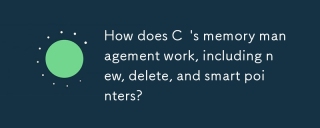在XAML中動態綁定列數可變的WPF DataGrid
WPF應用程式經常遇到資料列數變化的情況。將此類資料綁定到DataGrid可能具有挑戰性,尤其是以程式設計方式產生列時。本文探討了一種在XAML中實作列動態綁定的方法。
在典型的WPF場景中,將列綁定到資料涉及建立DataGridTextColumns並設定其Binding和Header屬性。但是,DataGrid的Columns屬性是唯讀的,無法直接綁定。
為了克服此限制,我們引入了一個名為BindableColumns的附加屬性,該屬性在綁定集合發生變更時更新DataGrid列。例如下:
<DataGrid ... AutoGenerateColumns="False" local:DataGridColumnsBehavior.BindableColumns="{Binding ColumnCollection}" Name="dataGrid"></DataGrid>
在此XAML中,我們將BindableColumns附加屬性綁定到DataGridColumn物件的ObservableCollection。 DataGrid偵聽綁定集合中的更改,並自動更新其自身的Columns屬性。
BindableColumns附加屬性定義如下:
public class DataGridColumnsBehavior
{
public static readonly DependencyProperty BindableColumnsProperty =
DependencyProperty.RegisterAttached("BindableColumns",
typeof(ObservableCollection<DataGridColumn>),
typeof(DataGridColumnsBehavior),
new UIPropertyMetadata(null, BindableColumnsPropertyChanged));
private static void BindableColumnsPropertyChanged(DependencyObject source, DependencyPropertyChangedEventArgs e)
{
// 实现根据集合更改更新DataGrid列
}
}
此方法允許將列動態綁定到WPF DataGrid,即使資料列的數量和結構發生變化。它簡化了程式碼,並使應用程式能夠更靈活地表示資料。
以上是如何在 XAML 中將可變數量的列動態綁定到 WPF DataGrid?的詳細內容。更多資訊請關注PHP中文網其他相關文章!
 C標準模板庫(STL)如何工作?Mar 12, 2025 pm 04:50 PM
C標準模板庫(STL)如何工作?Mar 12, 2025 pm 04:50 PM本文解釋了C標準模板庫(STL),重點關注其核心組件:容器,迭代器,算法和函子。 它詳細介紹了這些如何交互以啟用通用編程,提高代碼效率和可讀性t
 如何有效地使用STL(排序,查找,轉換等)的算法?Mar 12, 2025 pm 04:52 PM
如何有效地使用STL(排序,查找,轉換等)的算法?Mar 12, 2025 pm 04:52 PM本文詳細介紹了c中有效的STL算法用法。 它強調了數據結構選擇(向量與列表),算法複雜性分析(例如,std :: sort vs. std vs. std :: partial_sort),迭代器用法和並行執行。 常見的陷阱
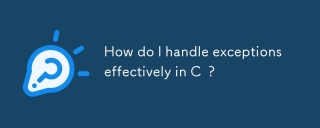 我如何在C中有效處理異常?Mar 12, 2025 pm 04:56 PM
我如何在C中有效處理異常?Mar 12, 2025 pm 04:56 PM本文詳細介紹了C中的有效異常處理,涵蓋了嘗試,捕捉和投擲機制。 它強調了諸如RAII之類的最佳實踐,避免了不必要的捕獲塊,並為強大的代碼登錄例外。 該文章還解決了Perf
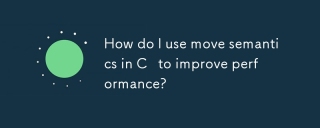 如何使用C中的移動語義來提高性能?Mar 18, 2025 pm 03:27 PM
如何使用C中的移動語義來提高性能?Mar 18, 2025 pm 03:27 PM本文討論了使用C中的移動語義來通過避免不必要的複制來提高性能。它涵蓋了使用std :: Move的實施移動構造函數和任務運算符,並確定了關鍵方案和陷阱以有效
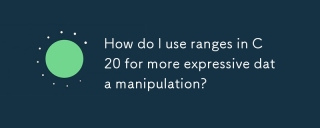 如何在C 20中使用範圍進行更有表現的數據操縱?Mar 17, 2025 pm 12:58 PM
如何在C 20中使用範圍進行更有表現的數據操縱?Mar 17, 2025 pm 12:58 PMC 20範圍通過表現力,合成性和效率增強數據操作。它們簡化了複雜的轉換並集成到現有代碼庫中,以提高性能和可維護性。
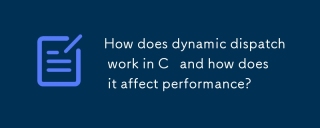 動態調度如何在C中起作用,如何影響性能?Mar 17, 2025 pm 01:08 PM
動態調度如何在C中起作用,如何影響性能?Mar 17, 2025 pm 01:08 PM本文討論了C中的動態調度,其性能成本和優化策略。它突出了動態調度會影響性能並將其與靜態調度進行比較的場景,強調性能和之間的權衡
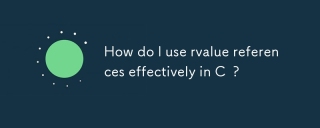 在C中如何有效地使用RVALUE參考?Mar 18, 2025 pm 03:29 PM
在C中如何有效地使用RVALUE參考?Mar 18, 2025 pm 03:29 PM文章討論了在C中有效使用RVALUE參考,以進行移動語義,完美的轉發和資源管理,重點介紹最佳實踐和性能改進。(159個字符)


熱AI工具

Undresser.AI Undress
人工智慧驅動的應用程序,用於創建逼真的裸體照片

AI Clothes Remover
用於從照片中去除衣服的線上人工智慧工具。

Undress AI Tool
免費脫衣圖片

Clothoff.io
AI脫衣器

AI Hentai Generator
免費產生 AI 無盡。

熱門文章

熱工具

WebStorm Mac版
好用的JavaScript開發工具

SAP NetWeaver Server Adapter for Eclipse
將Eclipse與SAP NetWeaver應用伺服器整合。

MantisBT
Mantis是一個易於部署的基於Web的缺陷追蹤工具,用於幫助產品缺陷追蹤。它需要PHP、MySQL和一個Web伺服器。請查看我們的演示和託管服務。

SublimeText3漢化版
中文版,非常好用

Dreamweaver Mac版
視覺化網頁開發工具