
Windows 服務計時器選擇指南
建置需要週期性執行任務的 Windows 服務時,System.Timers.Timer 和 System.Threading.Timer 是兩個可行的定時器選擇。兩者都能有效完成任務,但理解它們的差異和潛在影響至關重要。
System.Timers.Timer 與 System.Threading.Timer 的比較
System.Timers.Timer 和 System.Threading.Timer 都使用單獨的執行緒在指定的時間間隔執行回呼函數。然而,它們底層機制和執行緒模型有所不同。
System.Timers.Timer
- 相容於 .NET Framework 和 .NET Core
- 使用專用定時器執行緒處理回呼
- 提供簡化且直接的 API
System.Threading.Timer
- 僅在 .NET Framework 中可用(.NET Core 不可用)
- 利用執行緒池執行回呼
- 提供更精細的控制和自訂選項(例如,取消、跨執行緒同步)
推薦方案
對於需要週期性執行任務的 Windows 服務,這兩個定時器都能有效滿足需求。選擇哪一個主要取決於平台(.NET Framework 或 .NET Core)以及服務的特定需求。如果需要跨執行緒同步或精細控制,System.Threading.Timer 可能是更好的選擇。對於不需要這些高級功能的簡單應用程序,System.Timers.Timer 可以提供足夠的解決方案。
使用範例
以下是如何在 Windows 服務中使用 System.Timers.Timer 的範例:
using System.Timers;
public class MyWindowsService
{
private Timer _timer;
public MyWindowsService()
{
_timer = new Timer(10000); // 每 10 秒执行一次
_timer.Elapsed += Timer_Elapsed;
_timer.Start();
}
private void Timer_Elapsed(object sender, ElapsedEventArgs e)
{
// 定期执行的代码
}
}
請注意,在 Windows 服務中避免使用 System.Web.UI.Timer 或 System.Windows.Forms.Timer 至關重要,因為它們會引入不必要的依賴項,並可能導致服務故障。
以上是System.Timers.Timer 與 System.Threading.Timer:我應該為 Windows 服務選擇哪個計時器?的詳細內容。更多資訊請關注PHP中文網其他相關文章!
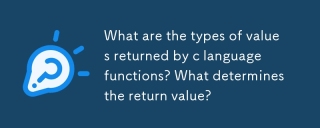 c語言函數返回值的類型有哪些?返回值是由什麼決定的?Mar 03, 2025 pm 05:52 PM
c語言函數返回值的類型有哪些?返回值是由什麼決定的?Mar 03, 2025 pm 05:52 PM本文詳細介紹了C函數返回類型,包括基本(int,float,char等),派生(數組,指針,結構)和void類型。 編譯器通過函數聲明和返回語句確定返回類型,執行
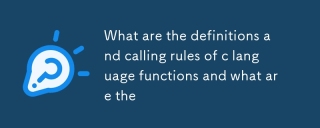 c語言函數的定義和調用規則是什麼Mar 03, 2025 pm 05:53 PM
c語言函數的定義和調用規則是什麼Mar 03, 2025 pm 05:53 PM本文解釋了C函數聲明與定義,參數傳遞(按值和指針),返回值以及常見的陷阱,例如內存洩漏和類型不匹配。 它強調了聲明對模塊化和省份的重要性
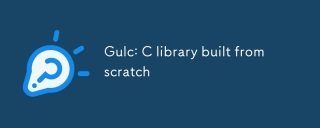 Gulc:從頭開始建造的C庫Mar 03, 2025 pm 05:46 PM
Gulc:從頭開始建造的C庫Mar 03, 2025 pm 05:46 PMGulc是一個高性能的C庫,優先考慮最小開銷,積極的內襯和編譯器優化。 其設計非常適合高頻交易和嵌入式系統等關鍵應用程序,其設計強調簡單性,模型
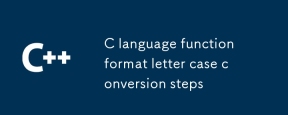 c語言函數格式字母大小寫轉換步驟Mar 03, 2025 pm 05:53 PM
c語言函數格式字母大小寫轉換步驟Mar 03, 2025 pm 05:53 PM本文詳細介紹了字符串案例轉換的C功能。 它可以通過ctype.h的toupper()和tolower()解釋,並通過字符串迭代並處理零終端。 常見的陷阱,例如忘記ctype.h和修改字符串文字是
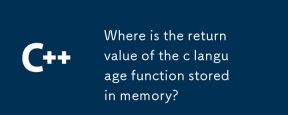 c語言函數返回值在內存保存在哪裡?Mar 03, 2025 pm 05:51 PM
c語言函數返回值在內存保存在哪裡?Mar 03, 2025 pm 05:51 PM本文研究C函數返回值存儲。 較小的返回值通常存儲在寄存器中以備速度;較大的值可能會使用指針來記憶(堆棧或堆),影響壽命並需要手動內存管理。直接ACC
 distinct用法和短語分享Mar 03, 2025 pm 05:51 PM
distinct用法和短語分享Mar 03, 2025 pm 05:51 PM本文分析了形容詞“獨特”的多方面用途,探索其語法功能,常見的短語(例如,“不同於”,“完全不同”),以及在正式與非正式中的細微應用
 C標準模板庫(STL)如何工作?Mar 12, 2025 pm 04:50 PM
C標準模板庫(STL)如何工作?Mar 12, 2025 pm 04:50 PM本文解釋了C標準模板庫(STL),重點關注其核心組件:容器,迭代器,算法和函子。 它詳細介紹了這些如何交互以啟用通用編程,提高代碼效率和可讀性t
 如何有效地使用STL(排序,查找,轉換等)的算法?Mar 12, 2025 pm 04:52 PM
如何有效地使用STL(排序,查找,轉換等)的算法?Mar 12, 2025 pm 04:52 PM本文詳細介紹了c中有效的STL算法用法。 它強調了數據結構選擇(向量與列表),算法複雜性分析(例如,std :: sort vs. std vs. std :: partial_sort),迭代器用法和並行執行。 常見的陷阱


熱AI工具

Undresser.AI Undress
人工智慧驅動的應用程序,用於創建逼真的裸體照片

AI Clothes Remover
用於從照片中去除衣服的線上人工智慧工具。

Undress AI Tool
免費脫衣圖片

Clothoff.io
AI脫衣器

AI Hentai Generator
免費產生 AI 無盡。

熱門文章

熱工具

EditPlus 中文破解版
體積小,語法高亮,不支援程式碼提示功能

Dreamweaver Mac版
視覺化網頁開發工具

ZendStudio 13.5.1 Mac
強大的PHP整合開發環境

SublimeText3 Mac版
神級程式碼編輯軟體(SublimeText3)

mPDF
mPDF是一個PHP庫,可以從UTF-8編碼的HTML產生PDF檔案。原作者Ian Back編寫mPDF以從他的網站上「即時」輸出PDF文件,並處理不同的語言。與原始腳本如HTML2FPDF相比,它的速度較慢,並且在使用Unicode字體時產生的檔案較大,但支援CSS樣式等,並進行了大量增強。支援幾乎所有語言,包括RTL(阿拉伯語和希伯來語)和CJK(中日韓)。支援嵌套的區塊級元素(如P、DIV),





