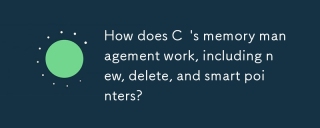從外部應用程式擷取 Windows 窗體文字方塊中的控制台輸出
本指南示範如何使用 .NET 的進程管理功能將單獨程式的控制台輸出重新導向到 Windows 表單應用程式中的文字方塊。
實作步驟:
-
建立流程:實例化一個
Process物件來表示外部控制台應用程式。 -
設定StartInfo: 設定
StartInfo屬性以指定外部程式的路徑(FileName)、停用shell 執行(UseShellExecute = false) 以及啟用標準輸出和錯誤重定向(RedirectStandardOutput = true,RedirectStandardError = true)。 另外,啟用事件引發 (EnableRaisingEvents = true)。 -
處理輸出:訂閱
OutputDataReceived事件。此事件處理程序將接收重定向的輸出流。
這是一個說明此過程的 C# 範例:
void Method()
{
var process = new Process();
process.StartInfo.FileName = @"C:\ConsoleApp.exe"; // Replace with your console app's path
process.StartInfo.UseShellExecute = false;
process.StartInfo.RedirectStandardOutput = true;
process.StartInfo.RedirectStandardError = true;
process.EnableRaisingEvents = true;
process.OutputDataReceived += Process_OutputDataReceived;
process.Start();
process.BeginErrorReadLine();
process.BeginOutputReadLine();
}
private void Process_OutputDataReceived(object sender, DataReceivedEventArgs e)
{
// Update the TextBox with the received data (e.Data) on the UI thread.
if (e.Data != null)
{
this.BeginInvoke((MethodInvoker)delegate
{
this.textBox1.AppendText(e.Data + Environment.NewLine); // Assuming your TextBox is named textBox1
});
}
}
請記得將 "C:ConsoleApp.exe" 替換為外部控制台應用程式的實際路徑。 BeginInvoke 方法確保 TextBox 在 UI 執行緒上安全更新,防止跨執行緒異常。
以上是如何將控制台輸出重新導向到 Windows 窗體文字方塊?的詳細內容。更多資訊請關注PHP中文網其他相關文章!
 C標準模板庫(STL)如何工作?Mar 12, 2025 pm 04:50 PM
C標準模板庫(STL)如何工作?Mar 12, 2025 pm 04:50 PM本文解釋了C標準模板庫(STL),重點關注其核心組件:容器,迭代器,算法和函子。 它詳細介紹了這些如何交互以啟用通用編程,提高代碼效率和可讀性t
 如何有效地使用STL(排序,查找,轉換等)的算法?Mar 12, 2025 pm 04:52 PM
如何有效地使用STL(排序,查找,轉換等)的算法?Mar 12, 2025 pm 04:52 PM本文詳細介紹了c中有效的STL算法用法。 它強調了數據結構選擇(向量與列表),算法複雜性分析(例如,std :: sort vs. std vs. std :: partial_sort),迭代器用法和並行執行。 常見的陷阱
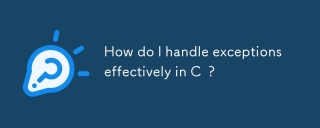 我如何在C中有效處理異常?Mar 12, 2025 pm 04:56 PM
我如何在C中有效處理異常?Mar 12, 2025 pm 04:56 PM本文詳細介紹了C中的有效異常處理,涵蓋了嘗試,捕捉和投擲機制。 它強調了諸如RAII之類的最佳實踐,避免了不必要的捕獲塊,並為強大的代碼登錄例外。 該文章還解決了Perf
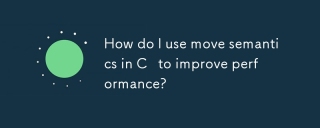 如何使用C中的移動語義來提高性能?Mar 18, 2025 pm 03:27 PM
如何使用C中的移動語義來提高性能?Mar 18, 2025 pm 03:27 PM本文討論了使用C中的移動語義來通過避免不必要的複制來提高性能。它涵蓋了使用std :: Move的實施移動構造函數和任務運算符,並確定了關鍵方案和陷阱以有效
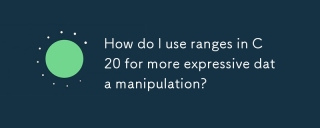 如何在C 20中使用範圍進行更有表現的數據操縱?Mar 17, 2025 pm 12:58 PM
如何在C 20中使用範圍進行更有表現的數據操縱?Mar 17, 2025 pm 12:58 PMC 20範圍通過表現力,合成性和效率增強數據操作。它們簡化了複雜的轉換並集成到現有代碼庫中,以提高性能和可維護性。
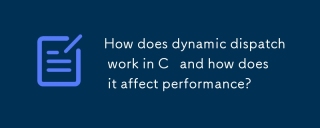 動態調度如何在C中起作用,如何影響性能?Mar 17, 2025 pm 01:08 PM
動態調度如何在C中起作用,如何影響性能?Mar 17, 2025 pm 01:08 PM本文討論了C中的動態調度,其性能成本和優化策略。它突出了動態調度會影響性能並將其與靜態調度進行比較的場景,強調性能和之間的權衡
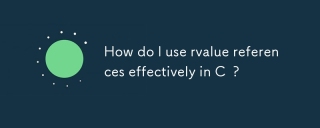 在C中如何有效地使用RVALUE參考?Mar 18, 2025 pm 03:29 PM
在C中如何有效地使用RVALUE參考?Mar 18, 2025 pm 03:29 PM文章討論了在C中有效使用RVALUE參考,以進行移動語義,完美的轉發和資源管理,重點介紹最佳實踐和性能改進。(159個字符)


熱AI工具

Undresser.AI Undress
人工智慧驅動的應用程序,用於創建逼真的裸體照片

AI Clothes Remover
用於從照片中去除衣服的線上人工智慧工具。

Undress AI Tool
免費脫衣圖片

Clothoff.io
AI脫衣器

AI Hentai Generator
免費產生 AI 無盡。

熱門文章

熱工具

mPDF
mPDF是一個PHP庫,可以從UTF-8編碼的HTML產生PDF檔案。原作者Ian Back編寫mPDF以從他的網站上「即時」輸出PDF文件,並處理不同的語言。與原始腳本如HTML2FPDF相比,它的速度較慢,並且在使用Unicode字體時產生的檔案較大,但支援CSS樣式等,並進行了大量增強。支援幾乎所有語言,包括RTL(阿拉伯語和希伯來語)和CJK(中日韓)。支援嵌套的區塊級元素(如P、DIV),

SublimeText3漢化版
中文版,非常好用

Dreamweaver Mac版
視覺化網頁開發工具

EditPlus 中文破解版
體積小,語法高亮,不支援程式碼提示功能

Safe Exam Browser
Safe Exam Browser是一個安全的瀏覽器環境,安全地進行線上考試。該軟體將任何電腦變成一個安全的工作站。它控制對任何實用工具的訪問,並防止學生使用未經授權的資源。