使用 http-front-cache 提升前端應用程式效能
- Patricia Arquette原創
- 2025-01-18 02:28:08937瀏覽
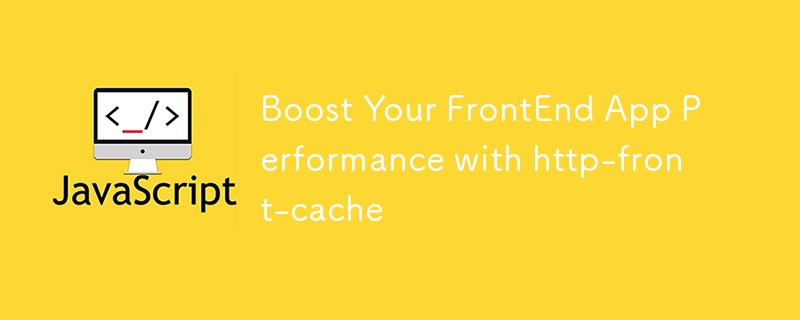
在現代前端應用中,效能是使用者體驗的關鍵因素。提升效能的一個有效方法是快取服務(HTTP 請求)函數的結果,從而減少冗餘的網路請求和運算。
本文將探討 http-front-cache 實用程序,它提供了一種簡單且高效的前端快取方法。順便一提,它是開源的 ?
什麼是 http-front-cache?
http-front-cache 是一款用於快取瀏覽器中服務函數結果的實用程式。但是,務必謹慎使用此實用程式並遵守某些限制:
- 要快取的資料不宜過大。
- 資料不應包含敏感資訊。
- 資料不應過於頻繁地更改。
- 服務參數不應過於頻繁地更改(如果過於頻繁更改,則不會使用快取)。
預設情況下,http-front-cache 提供兩個輔助函數:
cacheFactory:一個可擴展的快取工廠函數,它接受一個提供者(保存快取的位置)來快取資料。這允許您擴展快取機制,並將快取保存到任何需要的地方,例如 localStorage、sessionStorage、IndexedDB、cookie、記憶體等等。
cacheOnSessionStorage:cacheOnSessionStorage 是一個可緩存的即用型函數,它使用 cacheFactory 並將 sessionStorage 定義為提供者。它是 cacheFactory 功能的一個範例。 cacheOnSessionStorage 的建立是因為 sessionStorage 是前端最常用的快取資料提供者之一。
安裝
要開始使用 http-front-cache,您可以透過 npm 安裝它:
<code class="language-bash">npm i @openish-u/http-front-cache</code>
如何使用 http-front-cache
您可能已經注意到,使用 http-front-cache 有兩種方法:
1) 使用 cacheOnSessionStorage
<code class="language-javascript">import { cacheOnSessionStorage } from 'utility-http-front-cache';
type Params = string;
type Result = { data: string[] };
const fetchData: ServiceFunction = async (param: string) => {
const response = await fetch(`https://dev.to/api/articles?${param}`);
return response.json();
};
const cachedFetchData = cacheOnSessionStorage(fetchData, 5 * 60 * 1000); // 缓存 5 分钟
// 使用
cachedFetchData('exampleParam').then((result) => {
console.log(result); // result 是 fetchData 返回的数据
});
// 导出 cachedFetchData 并根据需要使用</code>
在此範例中,我們定義了一個服務函數 fetchData,它從 API 取得資料。然後,我們使用 cacheOnSessionStorage 將此函數的結果快取 5 分鐘。當呼叫 cachedFetchData 時,它會在發出網路請求之前先檢查快取。
喜歡這篇文章嗎?如果是,別忘了點讚 ❤️ 並關注我以保持更新。我會繼續創作更多類似的內容
2) 使用自訂提供者擴充 http-front-cache
<code class="language-bash">npm i @openish-u/http-front-cache</code>
在此範例中,我們使用 getItem、setItem 和 removeItem 方法定義了一個自訂提供者。然後,我們使用 cacheFactory 建立一個使用自訂提供者的快取函數。同樣可以快取您需要的資料。 xP
請我喝杯咖啡 ☕。希望我的幫助對您有幫助。 ?
結論
http-front-cache 是一款功能強大的實用程序,可透過快取服務函數的結果來幫助您提升 Web 應用程式的效能。
有關更多資訊和最新更新,請查看 GitHub 上的完整文件。
查看我的其他文章
以上是使用 http-front-cache 提升前端應用程式效能的詳細內容。更多資訊請關注PHP中文網其他相關文章!

