
開發僅系統托盤的 .NET Windows 窗體應用程式
標準 Windows 窗體應用程式通常會佔用主視窗區域中的空間。然而,某些應用程式只需要駐留在系統托盤中。 建立方法如下:
1。調整應用程式啟動:
在 Program.cs 檔案中,將 Application.Run(new Form1()); 替換為對繼承自 ApplicationContext 的自訂應用程式上下文類別的呼叫。例如:MyCustomApplicationContext.
public class MyCustomApplicationContext : ApplicationContext
2。建立和設定 NotifyIcon:
在自訂應用程式上下文類別中,建立一個 NotifyIcon 物件。 設定其圖示、工具提示文字和上下文選單。 確保圖示設定為可見。
trayIcon = new NotifyIcon()
{
// ...icon, tooltip, context menu settings...
Visible = true
};
3。實現應用程式退出:
將事件處理程序附加到「退出」選單項目。此處理程序應隱藏托盤圖示並正常關閉應用程式。
void Exit(object sender, EventArgs e)
{
trayIcon.Visible = false;
Application.Exit();
}
4。完整程式碼範例:
這是一個骨架範例,示範了 Program.cs 和 MyCustomApplicationContext 中的過程:
Program.cs:
Application.Run(new MyCustomApplicationContext());
MyCustomApplicationContext.cs:
public class MyCustomApplicationContext : ApplicationContext
{
private NotifyIcon trayIcon;
public MyCustomApplicationContext()
{
// ...NotifyIcon initialization...
}
void Exit(object sender, EventArgs e)
{
// ...Exit handling...
}
}
透過執行這些步驟,您的 .NET Windows 窗體應用程式將專門在系統托盤中運行,提供微妙且用戶友好的介面。
以上是如何建立僅系統托盤的 .NET Windows 窗體應用程式?的詳細內容。更多資訊請關注PHP中文網其他相關文章!
 在C中掌握多態性:深度潛水May 14, 2025 am 12:13 AM
在C中掌握多態性:深度潛水May 14, 2025 am 12:13 AM掌握C 中的多态性可以显著提高代码的灵活性和可维护性。1)多态性允许不同类型的对象被视为同一基础类型的对象。2)通过继承和虚拟函数实现运行时多态性。3)多态性支持代码扩展而不修改现有类。4)使用CRTP实现编译时多态性可提升性能。5)智能指针有助于资源管理。6)基类应有虚拟析构函数。7)性能优化需先进行代码分析。
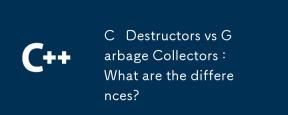 C Destructors vs垃圾收集器:有什麼區別?May 13, 2025 pm 03:25 PM
C Destructors vs垃圾收集器:有什麼區別?May 13, 2025 pm 03:25 PMC DestructorSprovidePreciseControloverResourCemangement,whergarBageCollectorSautomateMoryManagementbutintroduceunPredicational.c Destructors:1)允許CustomCleanUpactionsWhenObextionsWhenObextSaredSaredEstRoyed,2)RorreasereSouresResiorSouresiorSourseResiorMeymemsmedwhenEbegtsGoOutofScop
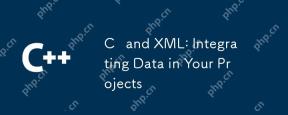 C和XML:在項目中集成數據May 10, 2025 am 12:18 AM
C和XML:在項目中集成數據May 10, 2025 am 12:18 AM在C 項目中集成XML可以通過以下步驟實現:1)使用pugixml或TinyXML庫解析和生成XML文件,2)選擇DOM或SAX方法進行解析,3)處理嵌套節點和多級屬性,4)使用調試技巧和最佳實踐優化性能。
 在C中使用XML:庫和工具指南May 09, 2025 am 12:16 AM
在C中使用XML:庫和工具指南May 09, 2025 am 12:16 AM在C 中使用XML是因為它提供了結構化數據的便捷方式,尤其在配置文件、數據存儲和網絡通信中不可或缺。 1)選擇合適的庫,如TinyXML、pugixml、RapidXML,根據項目需求決定。 2)了解XML解析和生成的兩種方式:DOM適合頻繁訪問和修改,SAX適用於大文件或流數據。 3)優化性能時,TinyXML適合小文件,pugixml在內存和速度上表現好,RapidXML處理大文件優異。
 C#和C:探索不同的範例May 08, 2025 am 12:06 AM
C#和C:探索不同的範例May 08, 2025 am 12:06 AMC#和C 的主要區別在於內存管理、多態性實現和性能優化。 1)C#使用垃圾回收器自動管理內存,C 則需要手動管理。 2)C#通過接口和虛方法實現多態性,C 使用虛函數和純虛函數。 3)C#的性能優化依賴於結構體和並行編程,C 則通過內聯函數和多線程實現。
 C XML解析:技術和最佳實踐May 07, 2025 am 12:06 AM
C XML解析:技術和最佳實踐May 07, 2025 am 12:06 AMC 中解析XML數據可以使用DOM和SAX方法。 1)DOM解析將XML加載到內存,適合小文件,但可能佔用大量內存。 2)SAX解析基於事件驅動,適用於大文件,但無法隨機訪問。選擇合適的方法並優化代碼可提高效率。
 c在特定領域:探索其據點May 06, 2025 am 12:08 AM
c在特定領域:探索其據點May 06, 2025 am 12:08 AMC 在遊戲開發、嵌入式系統、金融交易和科學計算等領域中的應用廣泛,原因在於其高性能和靈活性。 1)在遊戲開發中,C 用於高效圖形渲染和實時計算。 2)嵌入式系統中,C 的內存管理和硬件控制能力使其成為首選。 3)金融交易領域,C 的高性能滿足實時計算需求。 4)科學計算中,C 的高效算法實現和數據處理能力得到充分體現。
 揭穿神話:C真的是一種死語嗎?May 05, 2025 am 12:11 AM
揭穿神話:C真的是一種死語嗎?May 05, 2025 am 12:11 AMC 沒有死,反而在許多關鍵領域蓬勃發展:1)遊戲開發,2)系統編程,3)高性能計算,4)瀏覽器和網絡應用,C 依然是主流選擇,展現了其強大的生命力和應用場景。


熱AI工具

Undresser.AI Undress
人工智慧驅動的應用程序,用於創建逼真的裸體照片

AI Clothes Remover
用於從照片中去除衣服的線上人工智慧工具。

Undress AI Tool
免費脫衣圖片

Clothoff.io
AI脫衣器

Video Face Swap
使用我們完全免費的人工智慧換臉工具,輕鬆在任何影片中換臉!

熱門文章

熱工具

SublimeText3 Mac版
神級程式碼編輯軟體(SublimeText3)

SecLists
SecLists是最終安全測試人員的伙伴。它是一個包含各種類型清單的集合,這些清單在安全評估過程中經常使用,而且都在一個地方。 SecLists透過方便地提供安全測試人員可能需要的所有列表,幫助提高安全測試的效率和生產力。清單類型包括使用者名稱、密碼、URL、模糊測試有效載荷、敏感資料模式、Web shell等等。測試人員只需將此儲存庫拉到新的測試機上,他就可以存取所需的每種類型的清單。

SAP NetWeaver Server Adapter for Eclipse
將Eclipse與SAP NetWeaver應用伺服器整合。

DVWA
Damn Vulnerable Web App (DVWA) 是一個PHP/MySQL的Web應用程序,非常容易受到攻擊。它的主要目標是成為安全專業人員在合法環境中測試自己的技能和工具的輔助工具,幫助Web開發人員更好地理解保護網路應用程式的過程,並幫助教師/學生在課堂環境中教授/學習Web應用程式安全性。 DVWA的目標是透過簡單直接的介面練習一些最常見的Web漏洞,難度各不相同。請注意,該軟體中

Dreamweaver CS6
視覺化網頁開發工具





