
確保JSON字串有效性的高效方法:JSON.NET與System.Json
在資料處理中,驗證原始字串是否為有效的JSON至關重要。 JSON.NET和System.Json都提供了可靠的解決方案。
程式碼實作:
最可靠的方法是使用JSON.NET的JToken.Parse方法,並將其嵌套在try-catch區塊中。這允許解析字串並捕獲任何表示JSON無效的異常。
using Newtonsoft.Json;
using Newtonsoft.Json.Linq;
private static bool IsValidJson(string strInput)
{
if (string.IsNullOrWhiteSpace(strInput)) { return false; }
strInput = strInput.Trim();
if ((strInput.StartsWith("{") && strInput.EndsWith("}")) || // 对象
(strInput.StartsWith("[") && strInput.EndsWith("]"))) // 数组
{
try
{
var obj = JToken.Parse(strInput);
return true;
}
catch (JsonReaderException jex)
{
// 解析异常
Console.WriteLine(jex.Message);
return false;
}
catch (Exception ex)
{
// 其他异常
Console.WriteLine(ex.ToString());
return false;
}
}
else
{
return false;
}
}
.NET Framework 4.5的System.Json命名空間也提供JsonValue.Parse方法:
using System.Runtime.Serialization.Json;
string jsonString = "someString";
try
{
var tmpObj = JsonValue.Parse(jsonString);
}
catch (FormatException fex)
{
// 无效的JSON格式
Console.WriteLine(fex);
}
catch (Exception ex)
{
// 其他异常
Console.WriteLine(ex.ToString());
}
無程式碼的方法:
對於較小的JSON字串,可以使用JSONLint和JSON2CSharp等線上工具來驗證其有效性,並產生用於反序列化的模板類別。
以上是如何使用 JSON.NET 或 System.Json 高效驗證 JSON 字串的有效性?的詳細內容。更多資訊請關注PHP中文網其他相關文章!
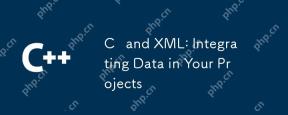 C和XML:在項目中集成數據May 10, 2025 am 12:18 AM
C和XML:在項目中集成數據May 10, 2025 am 12:18 AM在C 項目中集成XML可以通過以下步驟實現:1)使用pugixml或TinyXML庫解析和生成XML文件,2)選擇DOM或SAX方法進行解析,3)處理嵌套節點和多級屬性,4)使用調試技巧和最佳實踐優化性能。
 在C中使用XML:庫和工具指南May 09, 2025 am 12:16 AM
在C中使用XML:庫和工具指南May 09, 2025 am 12:16 AM在C 中使用XML是因為它提供了結構化數據的便捷方式,尤其在配置文件、數據存儲和網絡通信中不可或缺。 1)選擇合適的庫,如TinyXML、pugixml、RapidXML,根據項目需求決定。 2)了解XML解析和生成的兩種方式:DOM適合頻繁訪問和修改,SAX適用於大文件或流數據。 3)優化性能時,TinyXML適合小文件,pugixml在內存和速度上表現好,RapidXML處理大文件優異。
 C#和C:探索不同的範例May 08, 2025 am 12:06 AM
C#和C:探索不同的範例May 08, 2025 am 12:06 AMC#和C 的主要區別在於內存管理、多態性實現和性能優化。 1)C#使用垃圾回收器自動管理內存,C 則需要手動管理。 2)C#通過接口和虛方法實現多態性,C 使用虛函數和純虛函數。 3)C#的性能優化依賴於結構體和並行編程,C 則通過內聯函數和多線程實現。
 C XML解析:技術和最佳實踐May 07, 2025 am 12:06 AM
C XML解析:技術和最佳實踐May 07, 2025 am 12:06 AMC 中解析XML數據可以使用DOM和SAX方法。 1)DOM解析將XML加載到內存,適合小文件,但可能佔用大量內存。 2)SAX解析基於事件驅動,適用於大文件,但無法隨機訪問。選擇合適的方法並優化代碼可提高效率。
 c在特定領域:探索其據點May 06, 2025 am 12:08 AM
c在特定領域:探索其據點May 06, 2025 am 12:08 AMC 在遊戲開發、嵌入式系統、金融交易和科學計算等領域中的應用廣泛,原因在於其高性能和靈活性。 1)在遊戲開發中,C 用於高效圖形渲染和實時計算。 2)嵌入式系統中,C 的內存管理和硬件控制能力使其成為首選。 3)金融交易領域,C 的高性能滿足實時計算需求。 4)科學計算中,C 的高效算法實現和數據處理能力得到充分體現。
 揭穿神話:C真的是一種死語嗎?May 05, 2025 am 12:11 AM
揭穿神話:C真的是一種死語嗎?May 05, 2025 am 12:11 AMC 沒有死,反而在許多關鍵領域蓬勃發展:1)遊戲開發,2)系統編程,3)高性能計算,4)瀏覽器和網絡應用,C 依然是主流選擇,展現了其強大的生命力和應用場景。
 C#vs. C:編程語言的比較分析May 04, 2025 am 12:03 AM
C#vs. C:編程語言的比較分析May 04, 2025 am 12:03 AMC#和C 的主要區別在於語法、內存管理和性能:1)C#語法現代,支持lambda和LINQ,C 保留C特性並支持模板。 2)C#自動內存管理,C 需要手動管理。 3)C 性能優於C#,但C#性能也在優化中。
 用C構建XML應用程序:實例May 03, 2025 am 12:16 AM
用C構建XML應用程序:實例May 03, 2025 am 12:16 AM在C 中處理XML數據可以使用TinyXML、Pugixml或libxml2庫。 1)解析XML文件:使用DOM或SAX方法,DOM適合小文件,SAX適合大文件。 2)生成XML文件:將數據結構轉換為XML格式並寫入文件。通過這些步驟,可以有效地管理和操作XML數據。


熱AI工具

Undresser.AI Undress
人工智慧驅動的應用程序,用於創建逼真的裸體照片

AI Clothes Remover
用於從照片中去除衣服的線上人工智慧工具。

Undress AI Tool
免費脫衣圖片

Clothoff.io
AI脫衣器

Video Face Swap
使用我們完全免費的人工智慧換臉工具,輕鬆在任何影片中換臉!

熱門文章

熱工具

記事本++7.3.1
好用且免費的程式碼編輯器

SublimeText3漢化版
中文版,非常好用

禪工作室 13.0.1
強大的PHP整合開發環境

SublimeText3 Linux新版
SublimeText3 Linux最新版

WebStorm Mac版
好用的JavaScript開發工具





