
WPF:取得目前螢幕的尺寸
使用SystemParameters 擷取主畫面的尺寸很簡單,但確定目前螢幕的尺寸畫面可能更複雜,尤其是在多螢幕配置中。為了應對這項挑戰,請考慮以下方法:
利用WinForms 螢幕包裝器
圍繞System.Windows.Forms.Screen 物件建立與WPF 相容的包裝器存取螢幕相關資訊的便捷方式。以下是一個範例實作:
public class WpfScreen
{
public static IEnumerable<wpfscreen> AllScreens()
{
foreach (Screen screen in System.Windows.Forms.Screen.AllScreens)
{
yield return new WpfScreen(screen);
}
}
public static WpfScreen GetScreenFrom(Window window)
{
WindowInteropHelper windowInteropHelper = new WindowInteropHelper(window);
Screen screen = System.Windows.Forms.Screen.FromHandle(windowInteropHelper.Handle);
WpfScreen wpfScreen = new WpfScreen(screen);
return wpfScreen;
}
public static WpfScreen GetScreenFrom(Point point)
{
int x = (int)Math.Round(point.X);
int y = (int)Math.Round(point.Y);
System.Drawing.Point drawingPoint = new System.Drawing.Point(x, y);
Screen screen = System.Windows.Forms.Screen.FromPoint(drawingPoint);
WpfScreen wpfScreen = new WpfScreen(screen);
return wpfScreen;
}
public static WpfScreen Primary
{
get { return new WpfScreen(System.Windows.Forms.Screen.PrimaryScreen); }
}
private readonly Screen screen;
internal WpfScreen(System.Windows.Forms.Screen screen)
{
this.screen = screen;
}
public Rect DeviceBounds
{
get { return this.GetRect(this.screen.Bounds); }
}
public Rect WorkingArea
{
get { return this.GetRect(this.screen.WorkingArea); }
}
private Rect GetRect(Rectangle value)
{
return new Rect
{
X = value.X,
Y = value.Y,
Width = value.Width,
Height = value.Height
};
}
public bool IsPrimary
{
get { return this.screen.Primary; }
}
public string DeviceName
{
get { return this.screen.DeviceName; }
}
}</wpfscreen>
在XAML 中存取螢幕尺寸
雖然無法直接從XAML 存取螢幕尺寸,但您可以組合使用附加屬性與包裝類:
<usercontrol>
<usercontrol.resources>
<wpfscreenextension x:key="ScreenExtension"></wpfscreenextension>
</usercontrol.resources>
<stackpanel>
<textblock text="Device Bounds Width: {Binding RelativeSource={RelativeSource FindAncestor, AncestorType={x:Type UserControl}}, Path=Width, Converter={StaticResource ScreenExtension}}" verticalalignment="Center"></textblock>
<textblock text="Working Area Height: {Binding RelativeSource={RelativeSource FindAncestor, AncestorType={x:Type UserControl}}, Path=Height, Converter={StaticResource ScreenExtension}}" verticalalignment="Center"></textblock>
</stackpanel>
</usercontrol>
public class WpfScreenExtension : IValueConverter
{
public object Convert(object value, Type targetType, object parameter, CultureInfo culture)
{
UserControl userControl = value as UserControl;
if (userControl == null)
return null;
Rect bounds = WpfScreen.GetScreenFrom(userControl).DeviceBounds;
if (bounds.IsEmpty)
return String.Empty;
if (parameter?.ToString() == "Width")
return bounds.Width;
else if (parameter?.ToString() == "Height")
return bounds.Height;
else
return bounds;
}
public object ConvertBack(object value, Type targetType, object parameter, CultureInfo culture)
{
return null;
}
}以上是WPF中如何高效率取得目前螢幕尺寸?的詳細內容。更多資訊請關注PHP中文網其他相關文章!
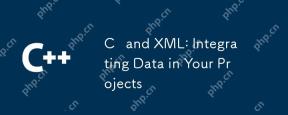 C和XML:在項目中集成數據May 10, 2025 am 12:18 AM
C和XML:在項目中集成數據May 10, 2025 am 12:18 AM在C 項目中集成XML可以通過以下步驟實現:1)使用pugixml或TinyXML庫解析和生成XML文件,2)選擇DOM或SAX方法進行解析,3)處理嵌套節點和多級屬性,4)使用調試技巧和最佳實踐優化性能。
 在C中使用XML:庫和工具指南May 09, 2025 am 12:16 AM
在C中使用XML:庫和工具指南May 09, 2025 am 12:16 AM在C 中使用XML是因為它提供了結構化數據的便捷方式,尤其在配置文件、數據存儲和網絡通信中不可或缺。 1)選擇合適的庫,如TinyXML、pugixml、RapidXML,根據項目需求決定。 2)了解XML解析和生成的兩種方式:DOM適合頻繁訪問和修改,SAX適用於大文件或流數據。 3)優化性能時,TinyXML適合小文件,pugixml在內存和速度上表現好,RapidXML處理大文件優異。
 C#和C:探索不同的範例May 08, 2025 am 12:06 AM
C#和C:探索不同的範例May 08, 2025 am 12:06 AMC#和C 的主要區別在於內存管理、多態性實現和性能優化。 1)C#使用垃圾回收器自動管理內存,C 則需要手動管理。 2)C#通過接口和虛方法實現多態性,C 使用虛函數和純虛函數。 3)C#的性能優化依賴於結構體和並行編程,C 則通過內聯函數和多線程實現。
 C XML解析:技術和最佳實踐May 07, 2025 am 12:06 AM
C XML解析:技術和最佳實踐May 07, 2025 am 12:06 AMC 中解析XML數據可以使用DOM和SAX方法。 1)DOM解析將XML加載到內存,適合小文件,但可能佔用大量內存。 2)SAX解析基於事件驅動,適用於大文件,但無法隨機訪問。選擇合適的方法並優化代碼可提高效率。
 c在特定領域:探索其據點May 06, 2025 am 12:08 AM
c在特定領域:探索其據點May 06, 2025 am 12:08 AMC 在遊戲開發、嵌入式系統、金融交易和科學計算等領域中的應用廣泛,原因在於其高性能和靈活性。 1)在遊戲開發中,C 用於高效圖形渲染和實時計算。 2)嵌入式系統中,C 的內存管理和硬件控制能力使其成為首選。 3)金融交易領域,C 的高性能滿足實時計算需求。 4)科學計算中,C 的高效算法實現和數據處理能力得到充分體現。
 揭穿神話:C真的是一種死語嗎?May 05, 2025 am 12:11 AM
揭穿神話:C真的是一種死語嗎?May 05, 2025 am 12:11 AMC 沒有死,反而在許多關鍵領域蓬勃發展:1)遊戲開發,2)系統編程,3)高性能計算,4)瀏覽器和網絡應用,C 依然是主流選擇,展現了其強大的生命力和應用場景。
 C#vs. C:編程語言的比較分析May 04, 2025 am 12:03 AM
C#vs. C:編程語言的比較分析May 04, 2025 am 12:03 AMC#和C 的主要區別在於語法、內存管理和性能:1)C#語法現代,支持lambda和LINQ,C 保留C特性並支持模板。 2)C#自動內存管理,C 需要手動管理。 3)C 性能優於C#,但C#性能也在優化中。
 用C構建XML應用程序:實例May 03, 2025 am 12:16 AM
用C構建XML應用程序:實例May 03, 2025 am 12:16 AM在C 中處理XML數據可以使用TinyXML、Pugixml或libxml2庫。 1)解析XML文件:使用DOM或SAX方法,DOM適合小文件,SAX適合大文件。 2)生成XML文件:將數據結構轉換為XML格式並寫入文件。通過這些步驟,可以有效地管理和操作XML數據。


熱AI工具

Undresser.AI Undress
人工智慧驅動的應用程序,用於創建逼真的裸體照片

AI Clothes Remover
用於從照片中去除衣服的線上人工智慧工具。

Undress AI Tool
免費脫衣圖片

Clothoff.io
AI脫衣器

Video Face Swap
使用我們完全免費的人工智慧換臉工具,輕鬆在任何影片中換臉!

熱門文章

熱工具

Safe Exam Browser
Safe Exam Browser是一個安全的瀏覽器環境,安全地進行線上考試。該軟體將任何電腦變成一個安全的工作站。它控制對任何實用工具的訪問,並防止學生使用未經授權的資源。

Atom編輯器mac版下載
最受歡迎的的開源編輯器

SublimeText3漢化版
中文版,非常好用

WebStorm Mac版
好用的JavaScript開發工具

Dreamweaver Mac版
視覺化網頁開發工具





